Managed Identities
In Azure, an Active Directory identity can be assigned to a managed resource such as an Azure Function, App Service or even an Azure API Management instance. Once an identity is assigned, it has many capabilities to work with other resources that leverage Azure AD for authentication, much like a service principal.
Register Azure API Management with Active Directory
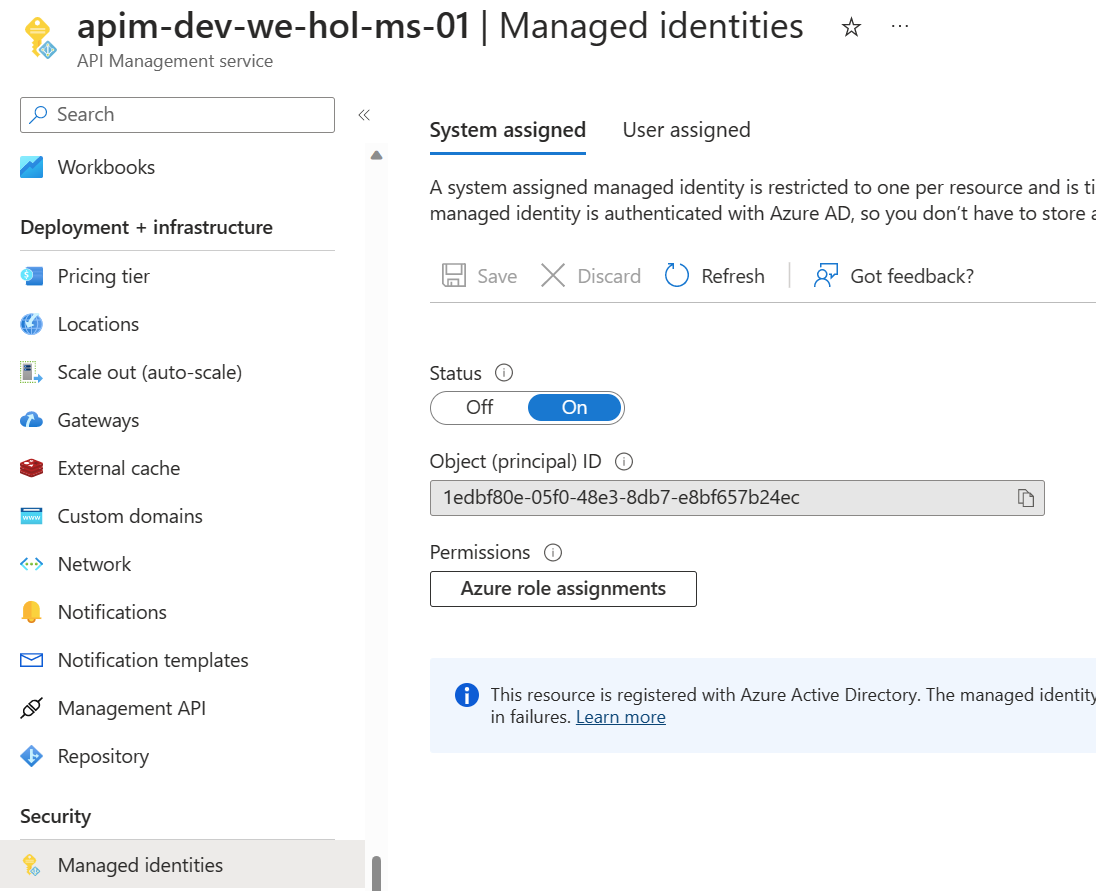
Key Vault
Create Key Vault and add a secret
- Create a Key Vault instance, the naming convention is:
kv-<environment>-<region>-<application-name>-<owner>-<instance>
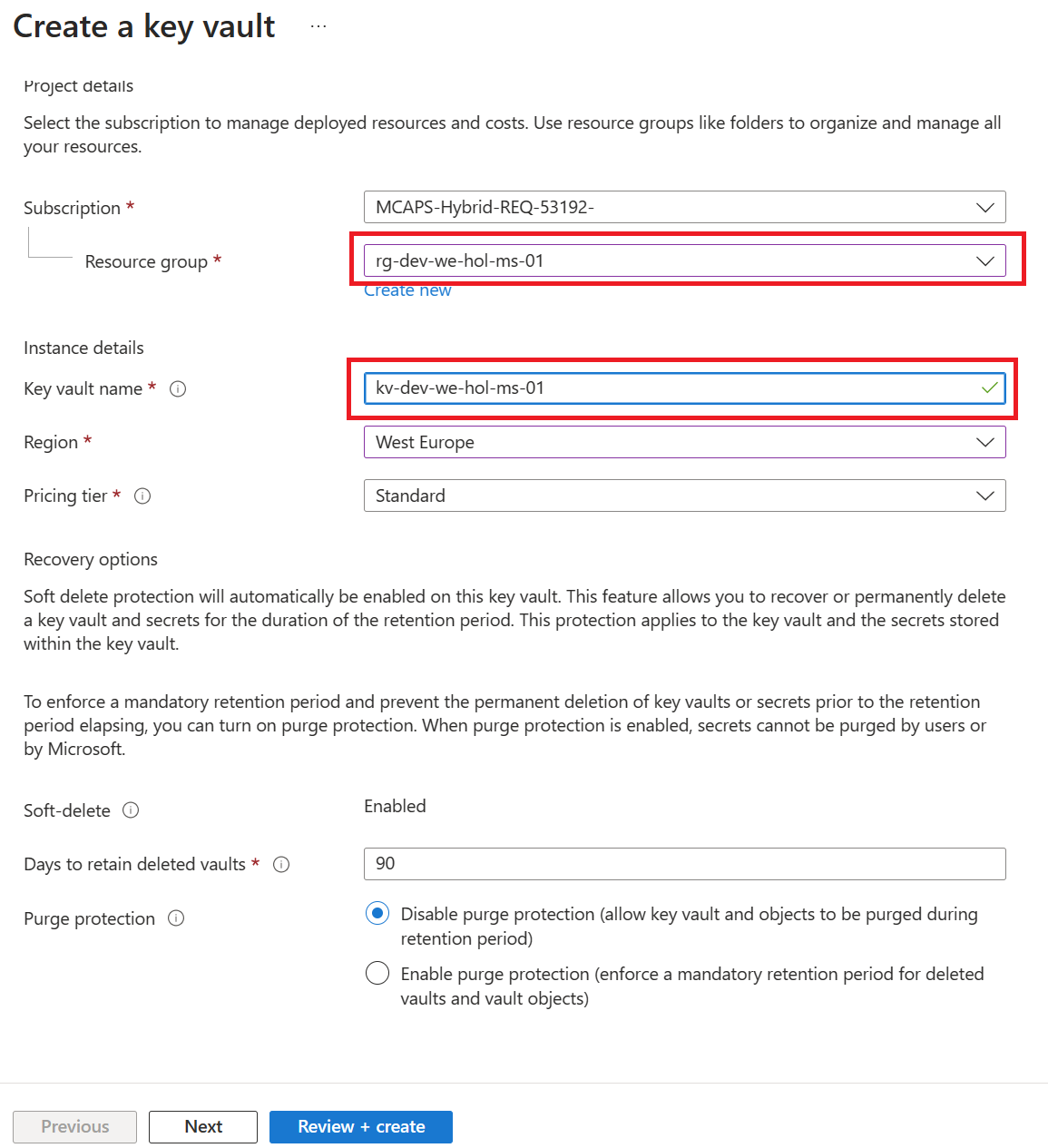
- Next, add a secret to the Key Vault instance
- Name:
favoritePerson - Secret value:
3
- Name:
Access policy and principal assignment
Create an access policy
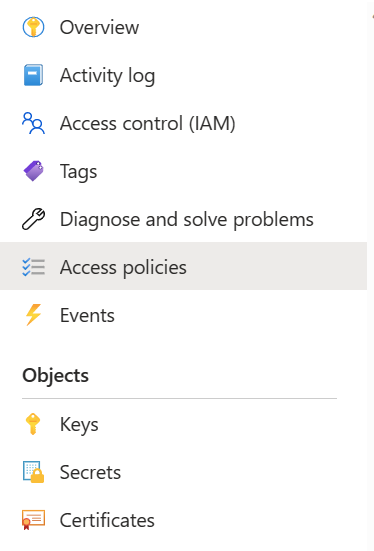
Select the Get operation from the list of Secret permissions
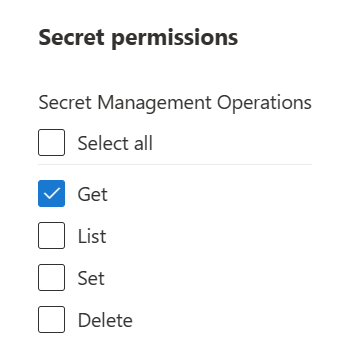
Select the principal and search for the name of your Azure API Management instance
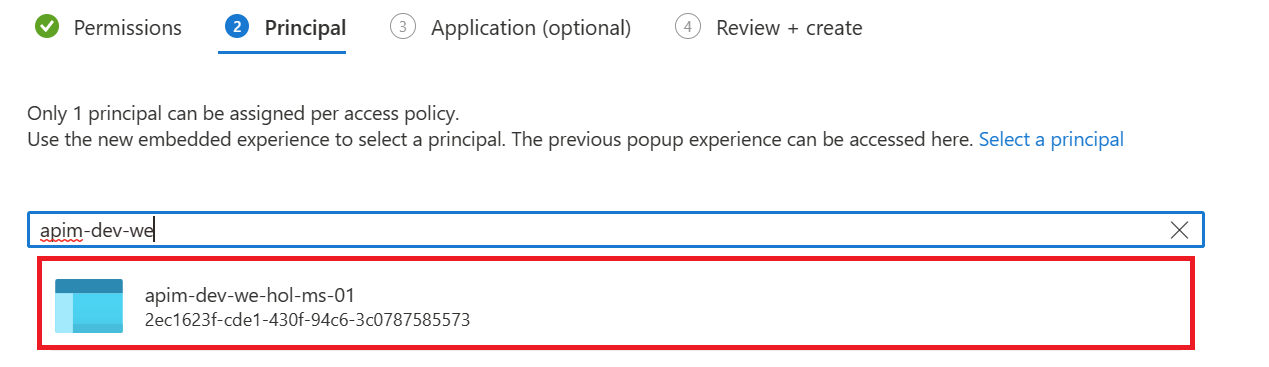
Remember to click Create
You should see something like this:
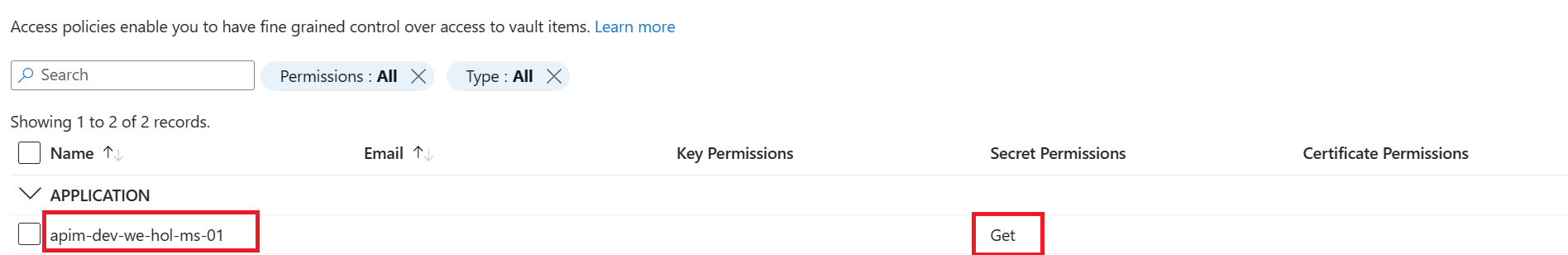
Azure API Management, Key Vault and Managed Service Identity
- Go back to your APIM
- Add a new operation to the Star Wars API (if you did the previous parts of the labs, choose the version of the API you want)

- Update the policies for this new operation
<inbound>
<base />
<send-request mode="new" response-variable-name="secretResponse" timeout="20" ignore-error="false">
<set-url>https://{your-keyvault-name}.vault.azure.net/secrets/favoritePerson/?api-version=7.0</set-url>
<set-method>GET</set-method>
<authentication-managed-identity resource="https://vault.azure.net" />
</send-request>
<set-variable name="favoritePersonRequest" value="@{
var secret = ((IResponse)context.Variables["secretResponse"]).Body.As<JObject>();
return "/people/" + secret["value"].ToString() + "/";
}" />
<rewrite-uri template="@((string)context.Variables["favoritePersonRequest"])" />
</inbound>
Don’t forget to change the set-url value with your Key Vault name.
Test the operation
- Sign in to the developer portal and test this new operation
- Notice the request URL will be similar to:
https://{your-apim-instance}.azure-api.net/sw/favorite