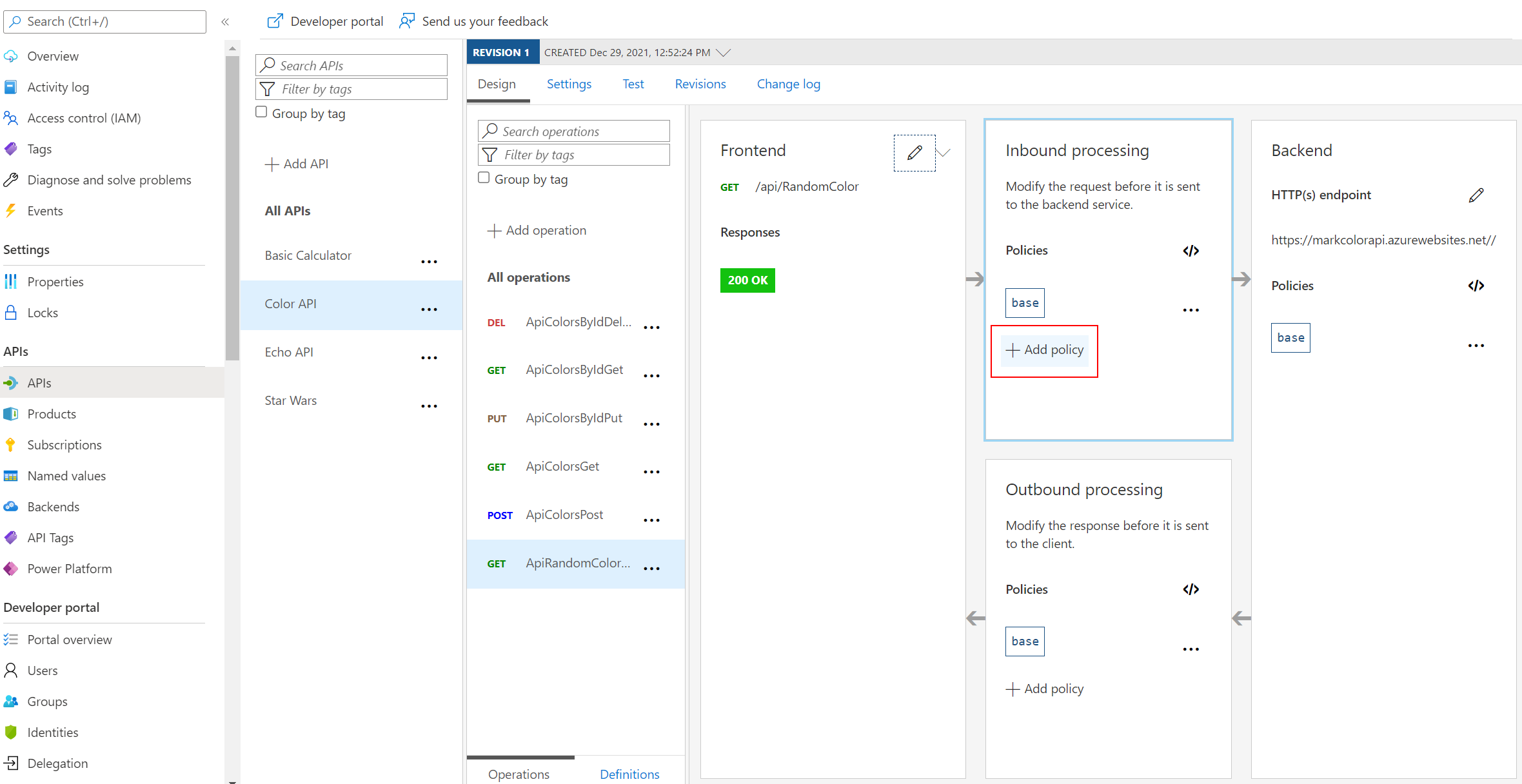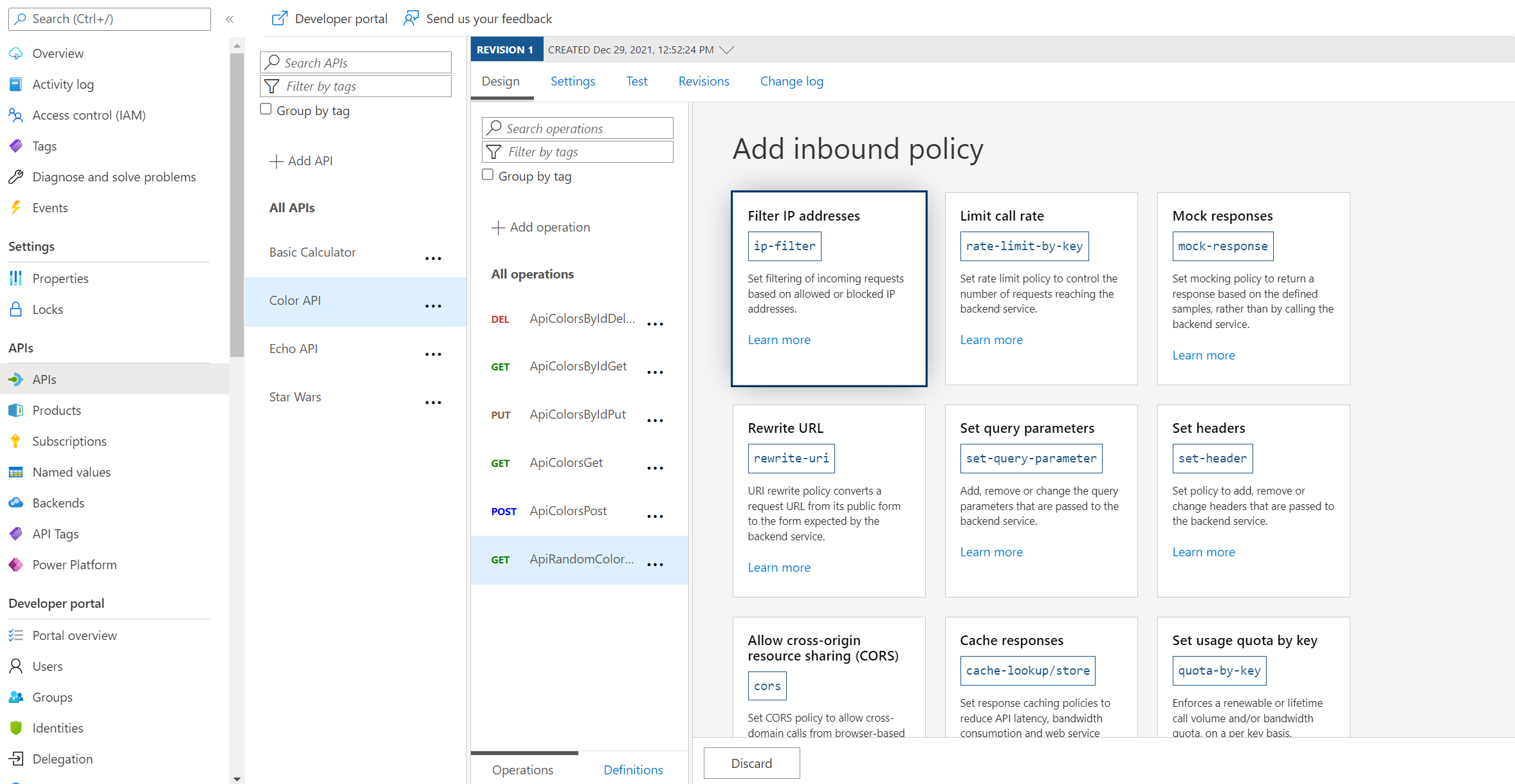Policy Expressions
Policy Expressions are used to control traffic to and modify the behavior of the Backend API. At the time of this writing, APIM Policy Expressions support C# 7. Please note that a specific subset of .NET Framework types, not the entire Framework, are made available. This is to cover the most frequently-needed types and operations without introducing bloat into APIM.
Using C# statements and an ability to access the API context, as well as your Azure API Management service configuration, Policy Expressions are a powerful way to modify the behavior of the API at runtime.
Don’t hesitate to read the APIM policies documentation.
We had a brief look earlier at setting CORS policies. Lets dive in a bit deeper:
Policies can be applied at multiple scopes and follow this hierarchy. It is important to understand at what level to apply policy to appropriately yield security, robustness, and flexibility.
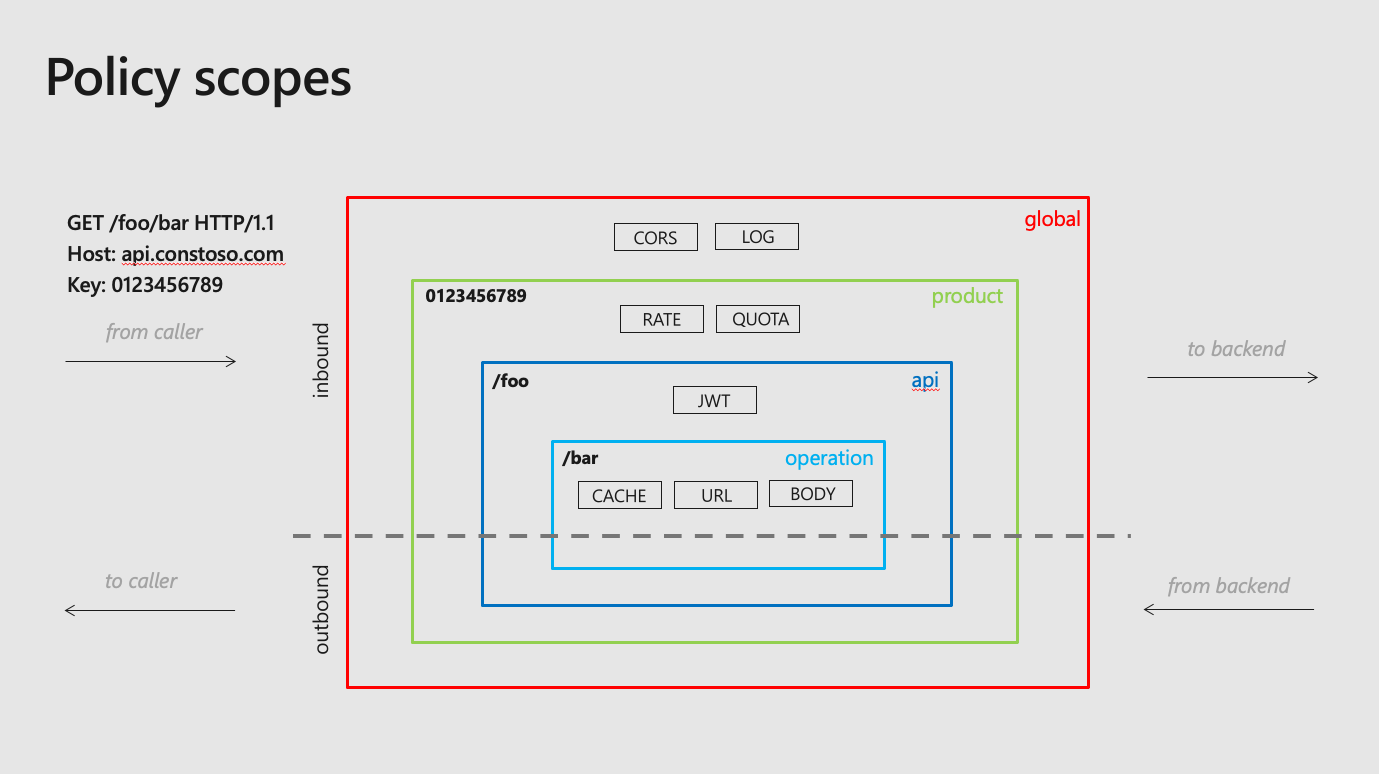
Azure API Management Portal oddities
The Azure API Management Portal is good, but it’s not perfect.
There are two things to pay particular attention to:
-
When switching away from the Test tab, all values and settings you made for the previous test will be reset. You will need to set every test up from scratch, unfortunately.
-
When switching to the Design tab to make API operation changes, note that All operations is always selected regardless of whether you were testing a specific operation prior. This can cause confusion when adding policies in our labs to specific operations as they can erroneously be added to All operations.
Getting Started - Frontend/Inbound/Outbound/Backend
Select an API (e.g. Colors). Policy can be configured for Inbound processing, Backend, and Outbound processing. Most commonly, policies are applied in the Inbound processing section. Select the pencil icon to visually edit any section or the </> code brackets to edit the underlying XML. The configuration can be scoped to the API (All operations) or to an individual operation.
The Frontend section allows for editing of the OpenAPI / Swagger definition.
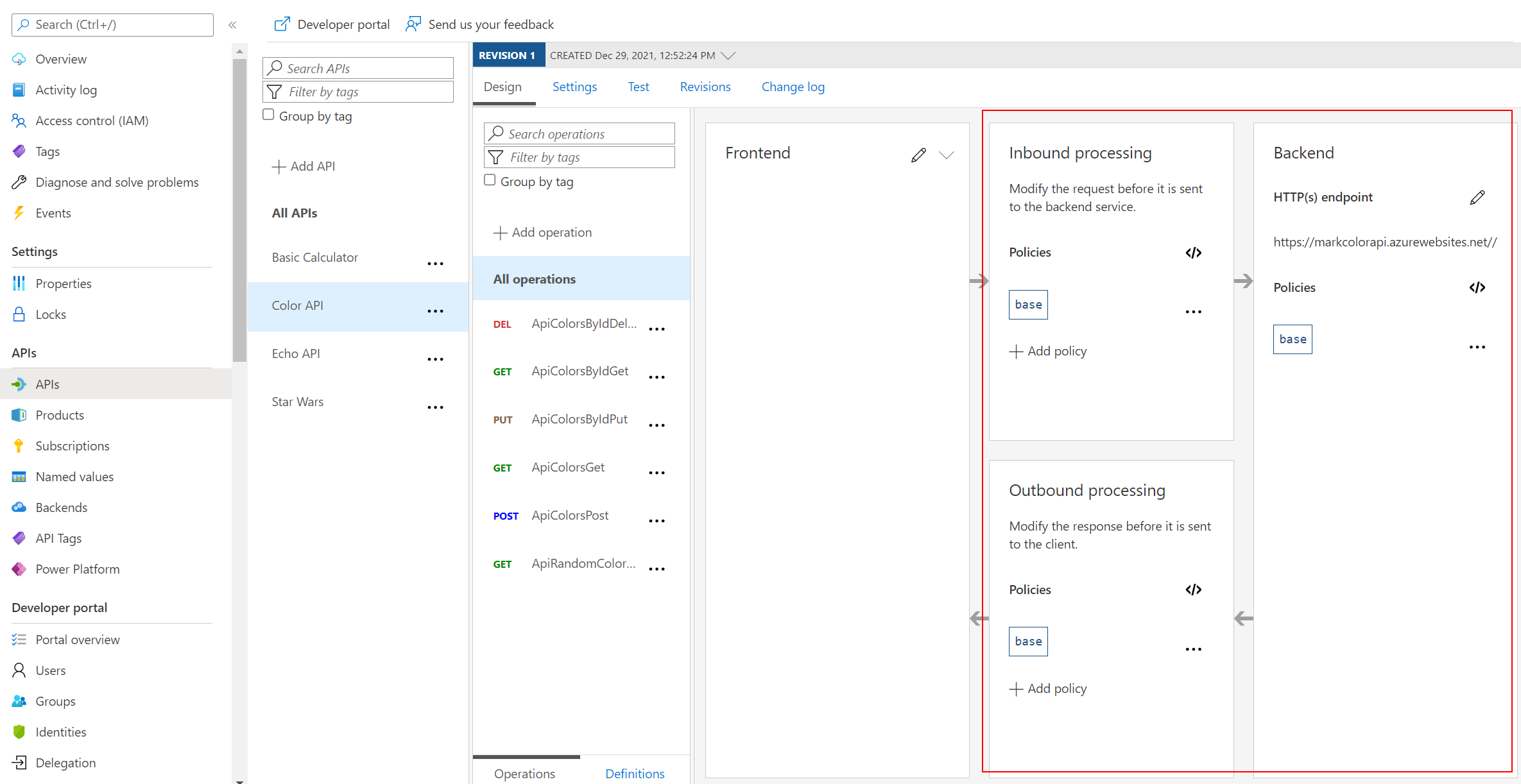
Editing the Frontend:
- If editing an operation, there is a choice of the Code View or Forms-based editor.
- If editing an API, the only option is the Code View editor.
-
The Code View editor allows amendments to the OpenAPI / Swagger definition.
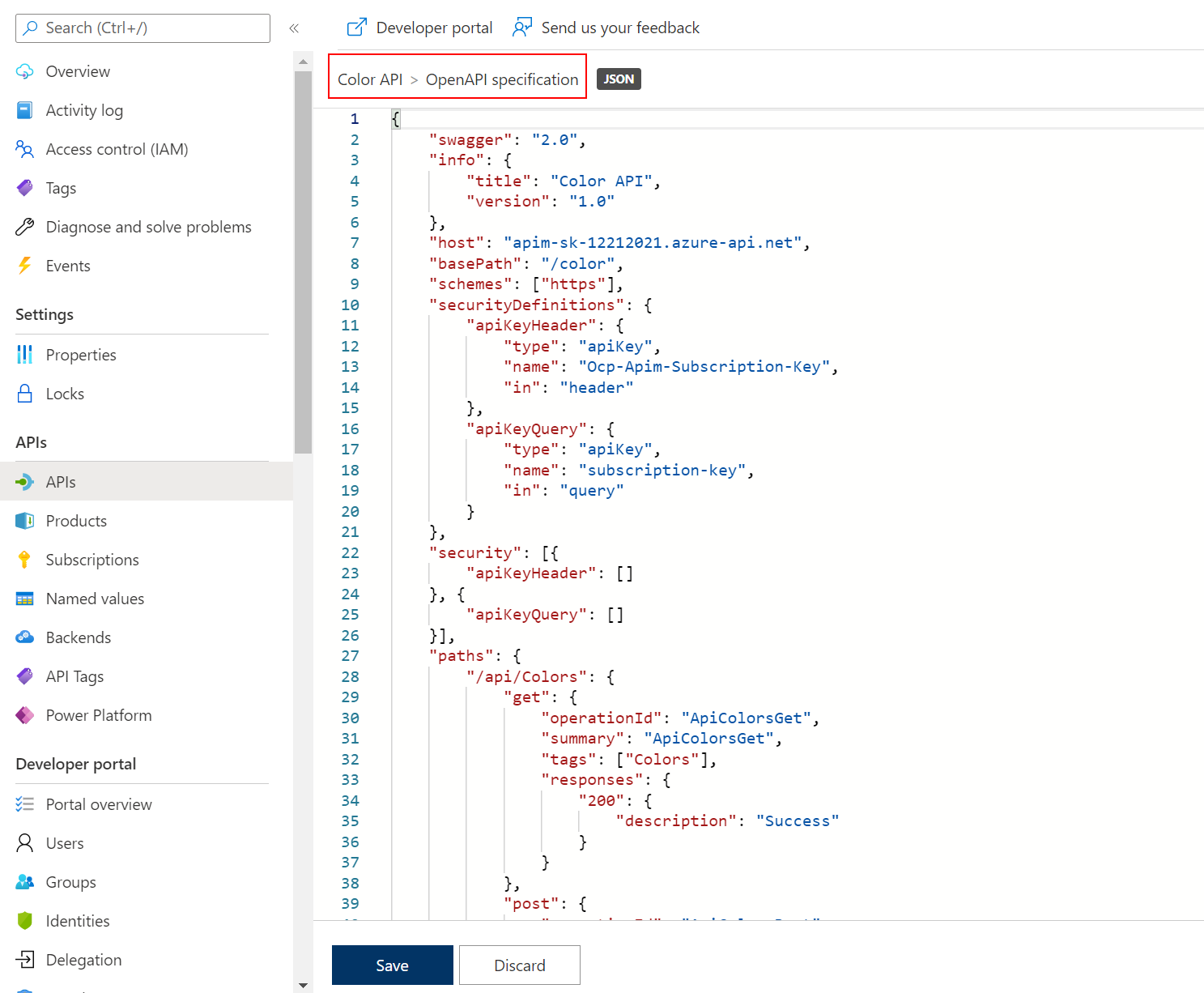
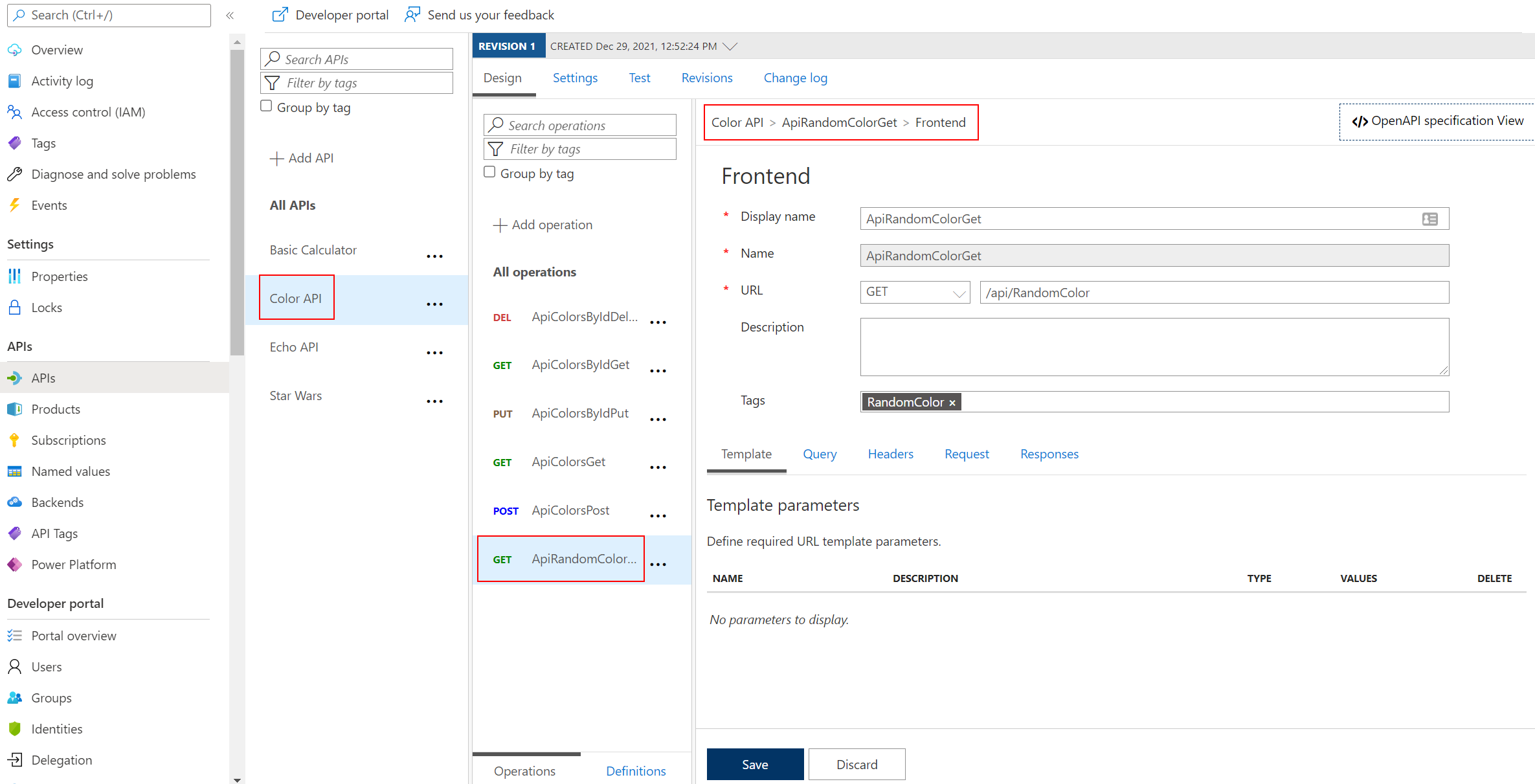
Editing Inbound processing / Outbound processing / Backend:
-
Using the Code Editor:
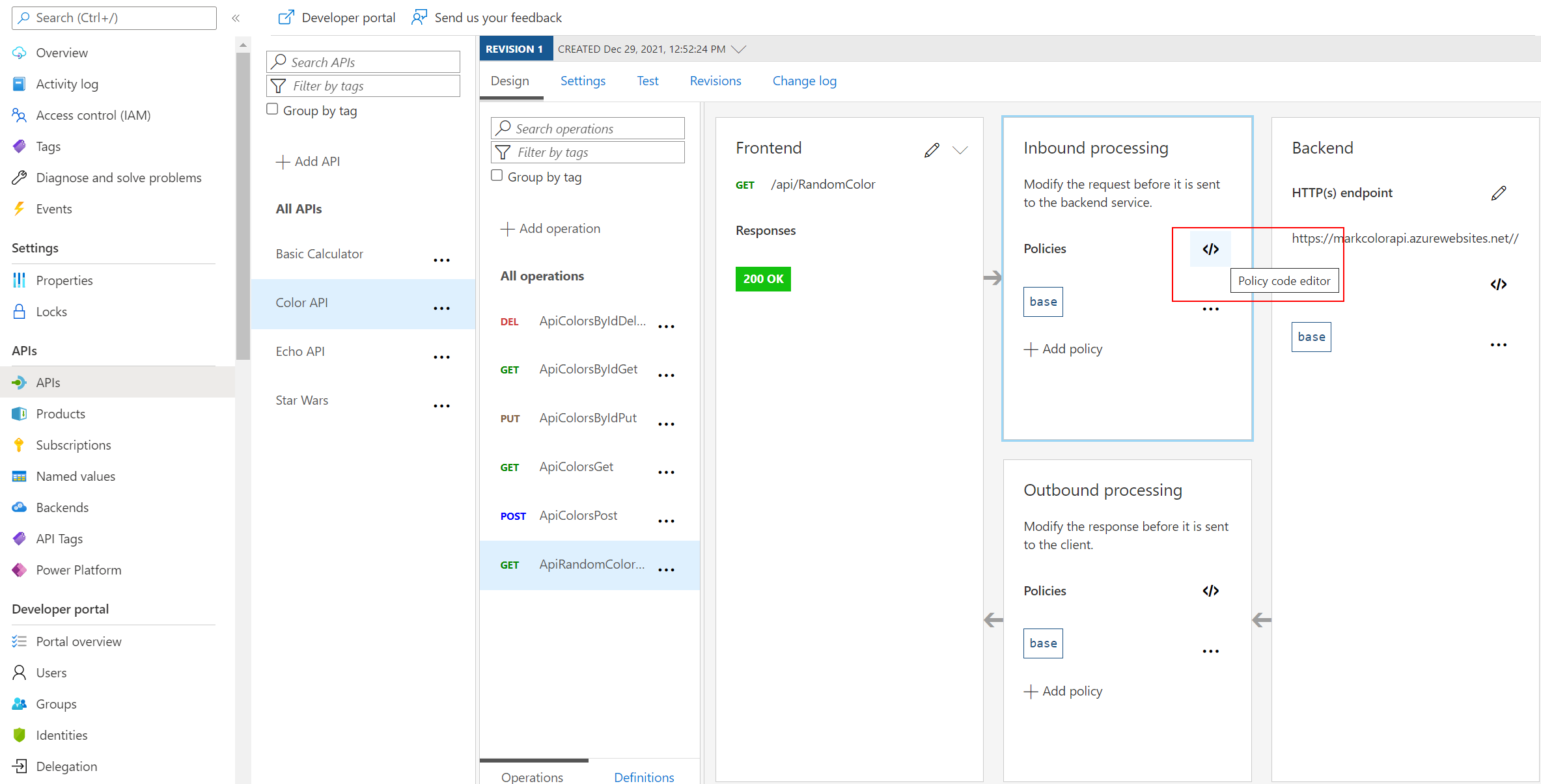
-
Using the Form Editor: