Named Values
Named Values (aka Properties) are a collection of key/value pairs that are global to the service instance. These properties can be used to manage string constants across all API configurations and policies. Values can be expressions, secrets (encrypted by APIM), or Key Vault, which links to a corresponding secret in Azure Key Vault.
- Open the
Named valuesblade in the resource menu and press + Add. - Create the new property:
- Name: TimeNow
- Display name: TimeNow
- Type: Plain
-
Value:
@(DateTime.Now.ToString())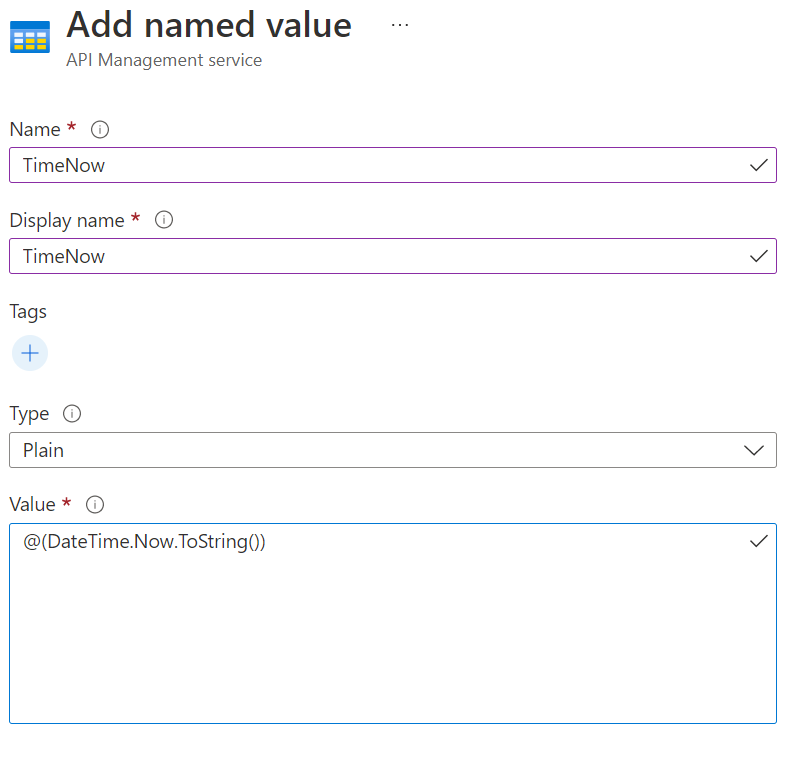
- Back in the APIs blade, open the Add two integers operation in the Calculator API.
- Amend the inbound
set-headerpolicy by clicking on the pencil icon. - Create a new header by pressing + Add header:
- Name: x-request-received-time
- Value:
{{TimeNow}} - Action: override
-
The corresponding XML in the Code editor view should look like this:
<inbound> <base /> <set-query-parameter name="x-product-name" exists-action="override"> <value>@(context.Product?.Name ?? "none")</value> </set-query-parameter> <set-header name="x-request-context-data" exists-action="override"> <value>@(context.Deployment.Region)</value> </set-header> <set-header name="x-request-received-time" exists-action="override"> <value>{{TimeNow}}</value> </set-header> </inbound> - Test the operation by selecting the Starter or Unlimited product scope.
-
Examine the backend trace to find the added header with the evaluated named value:
{ "name": "x-request-received-time", "value": "12/30/2021 6:10:47 PM" }