AAD Create a new tenant
-
Sign in to your organization’s Azure portal.
-
From the Azure portal menu, select Create a resource.
-
Select Identity, and then select Azure Active Directory.
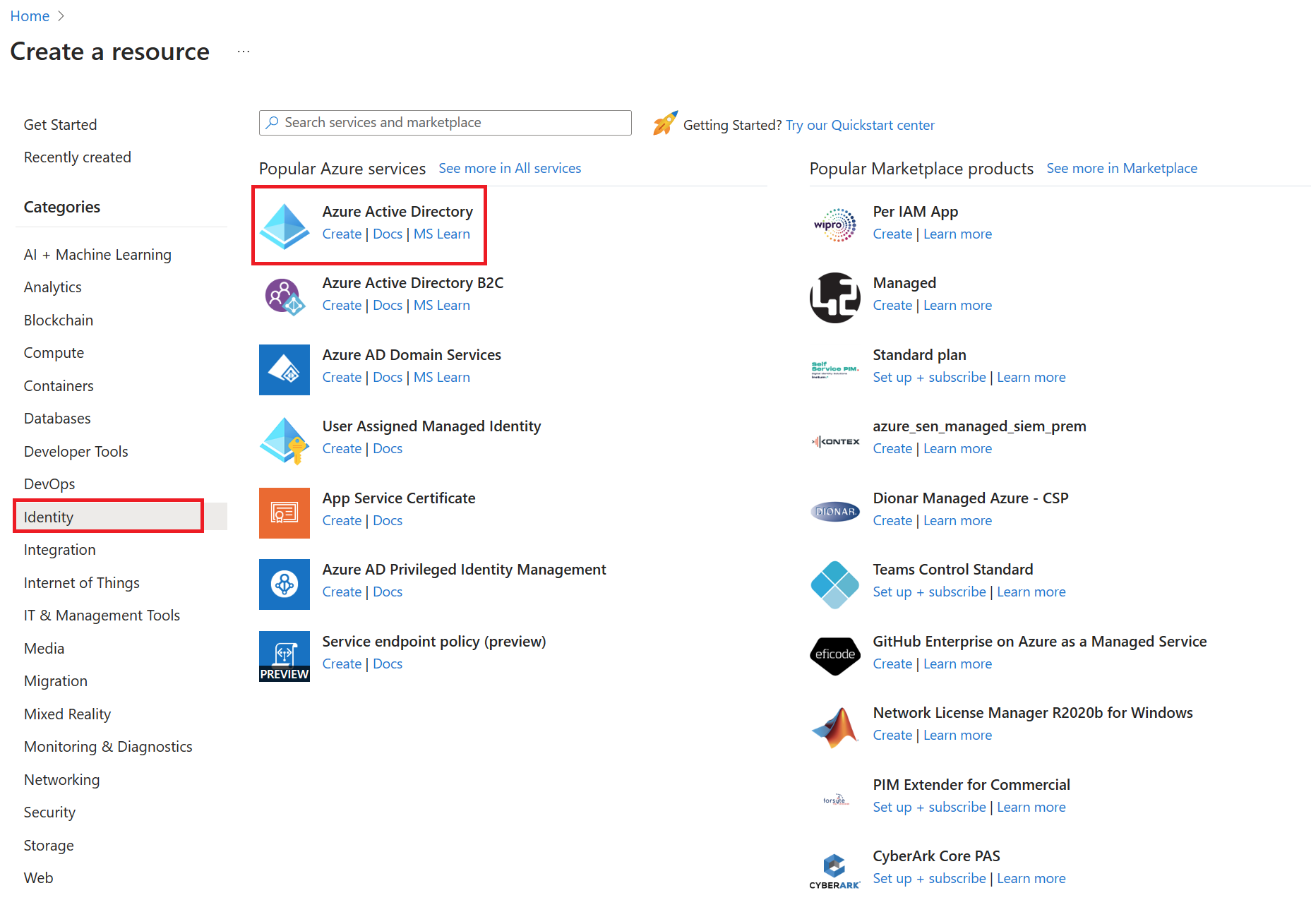
The Create directory page appears.
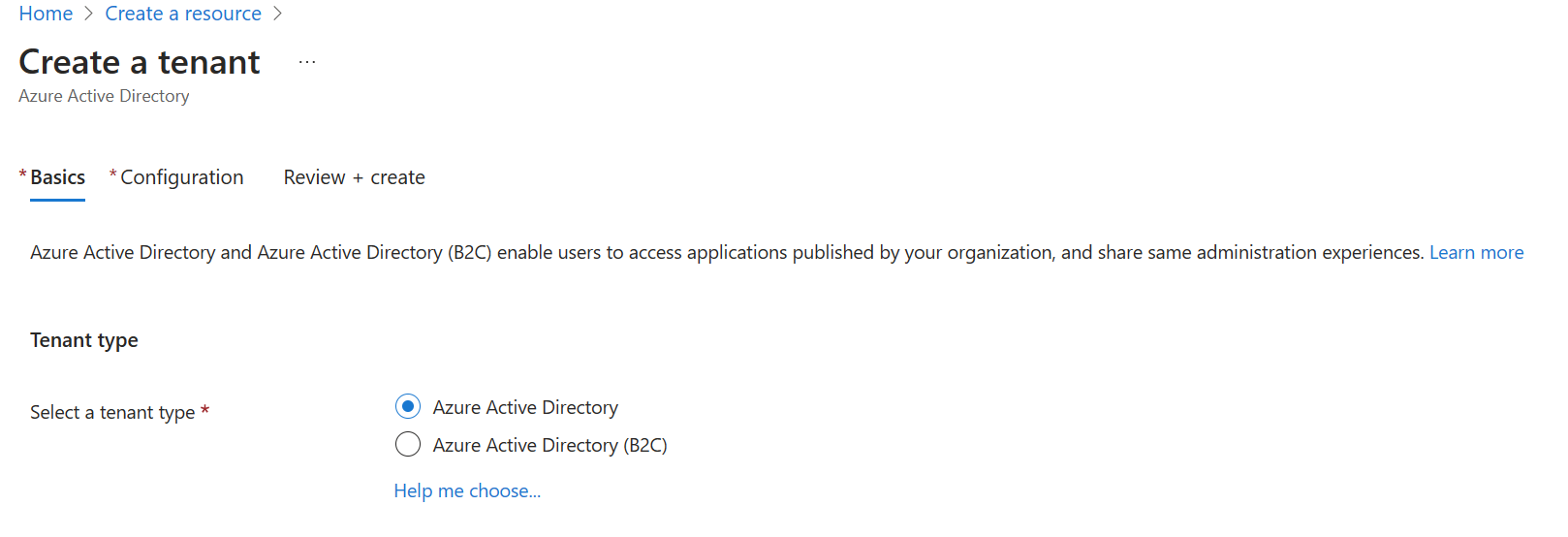
- On the Create directory page, enter the following information with a unique available value:
- Organization name
-
Initial domain name
- Finaly, leave the United States option in the Country or region box.
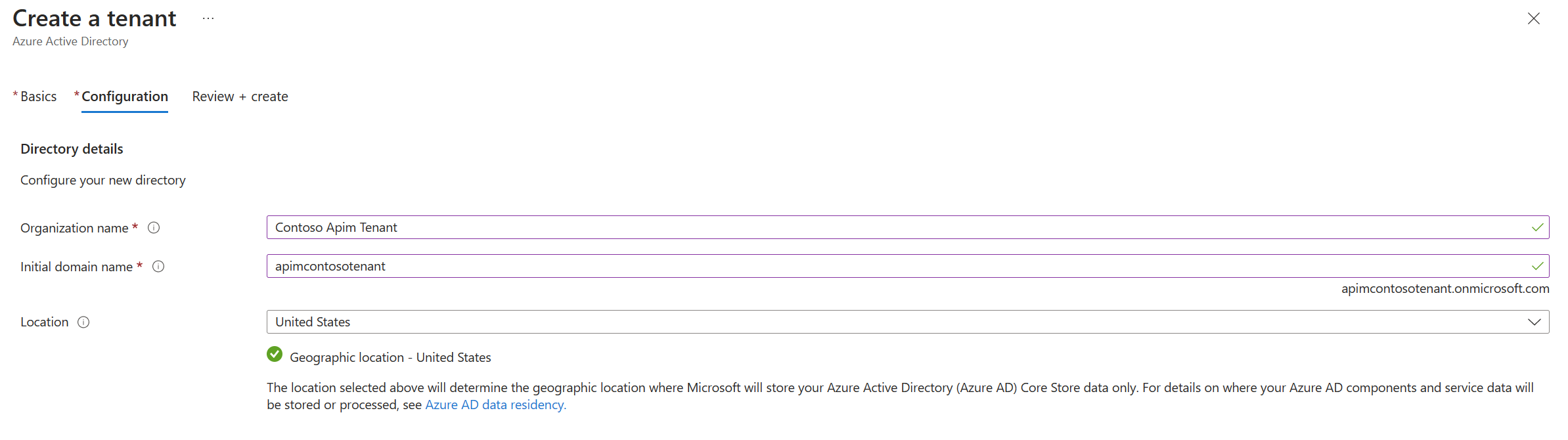
- Select Create.
Your new tenant is created with the domain <your domain>.onmicrosoft.com.