Abort processing policy
Aborting the processing
The ability to terminate a response gracefully is of importance in a number of cases such as error handling or business logic. Using the return-response policies short-circuits the request and yields a response that often does not originate from the backend. Consider what general situations may make sense without shifting too much business logic into APIM.
- Open the Add two integers operation in the Calculator API.
- Open the Code View.
- Add the inbound policy to test for a condition (just
truefor our example) and return an error. - Invoke the API.
-
Observe the 500 error.
<inbound> <base /> <choose> <when condition="@(true)"> <return-response response-variable-name="existing response variable"> <set-status code="500" reason="Internal Server Error" /> <set-header name="failure" exists-action="override"> <value>failure</value> </set-header> <set-body>Internal Server Error</set-body> </return-response> </when> </choose> <set-query-parameter name="x-product-name" exists-action="override"> <value>@(context.Product?.Name ?? "none")</value> </set-query-parameter> <set-header name="x-request-context-data" exists-action="override"> <value>@(context.Deployment.Region)</value> </set-header> <set-header name="x-request-received-time" exists-action="override"> <value></value> </set-header> </inbound>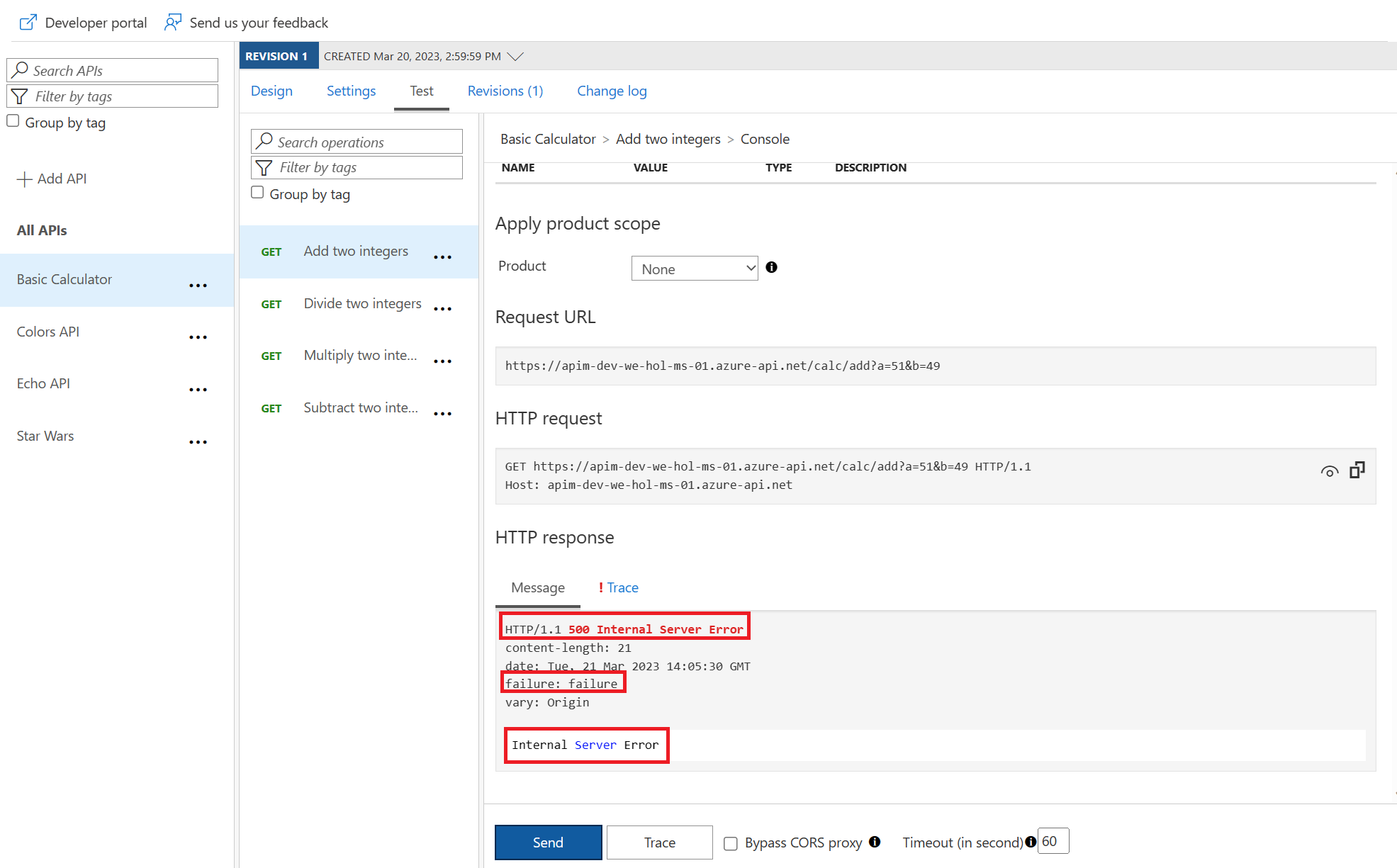
Clean Up
Now that you have seen how to gracefully terminate a request with a response, it is time to clean up the code to prevent a downstream impact in subsequent labs. Please remove the
<choose>logic above to let all requests flow again, then save the changes.