Cluster > Monitoring
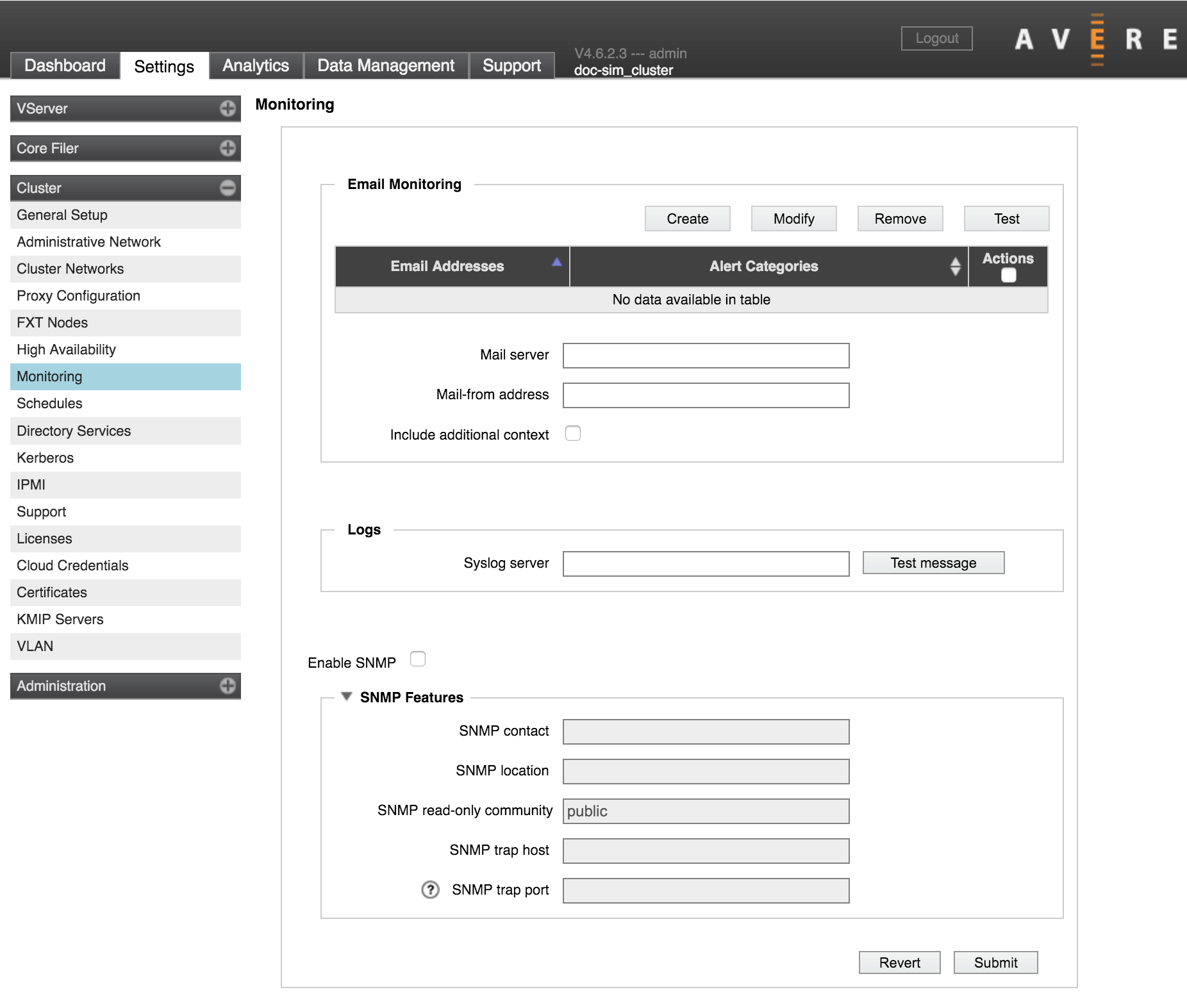
On the Monitoring settings page, you can configure methods to see cluster alerts without logging in to the Avere Control Panel.
The system supports three methods for monitoring the cluster externally:
- Email Monitoring - Send an email when an alert occurs.
- External Logging - Send alerts to a remote server.
- SNMP Monitoring - Allow a remote monitor to query the cluster for alerts.
After making any changes, remember to use the Submit button to save the new settings.
Email Monitoring
Use the Email Monitoring section to set up email alerts about cluster state.
Click the Create button to add a new alert.
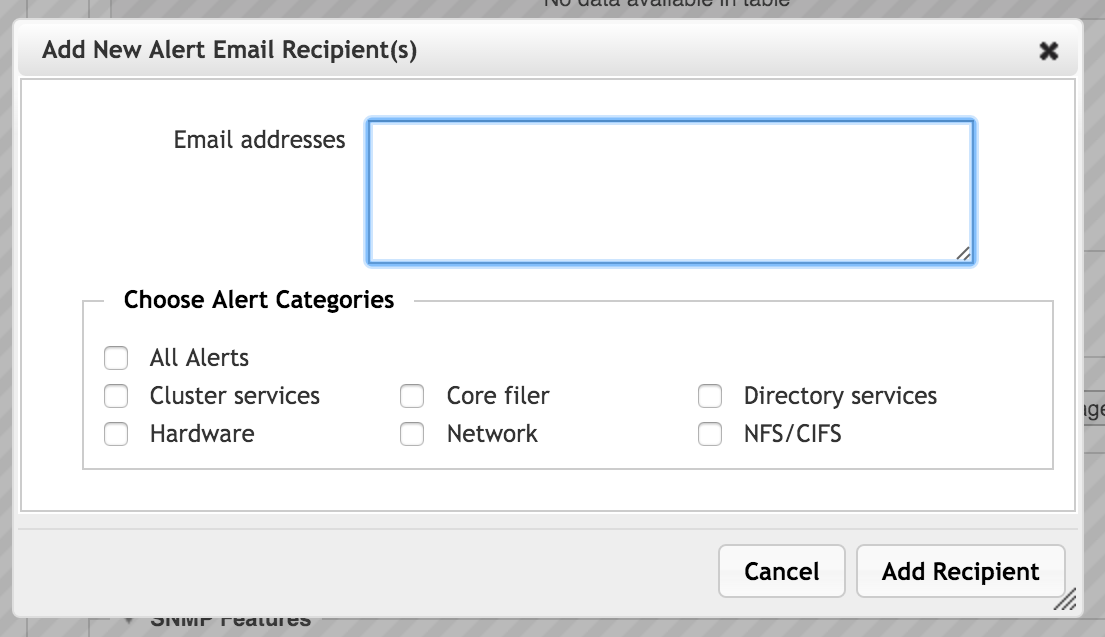
Enter the email recipients (one email address or a comma-separated list of addresses) in the Email addresses field. Use the checkboxes to select the type of alerts to send.
Click Add Recipient to create the alert.
Select an alert in the table’s Actions column to use the Modify, Remove, or Test buttons.
Note
You cannot change the set of email addresses in an alert. Delete the old alert and create a new one if you want to include different recipients.
In the Mail server field, enter the SMTP server (and, optionally, the port) to use for sending mail.
In the Mail-from address field, specify the return address to use.
The Include additional context checkbox causes lower severity alerts to be included in the emails to help with analysis.
External Logging
The cluster can send event messages to an external syslog server. Use the Logs section of the monitoring page to specify the server.
The syslog server must exist before you specify it here.
In the Syslog server field, enter the domain name or IP address of the server that will collect the cluster log messages. You have the option to include a specific port.
The Test message button sends a short message to the server so that you can verify that the server is receiving information from the cluster.
SNMP Monitoring
Avere OS exposes a Simple Network Management Protocol (SNMP) management information base (MIB) that can be used to monitor the cluster.
Download Avere’s SNMP MIBs from the Downloads section of the support portal (http://www.averesystems.com/about-us/avere-support). Avere OS supports SNMPv1 and SNMPv2c.
Click the Enable SNMP checkbox to turn this feature on. In the SNMP Features section, you can provide the following values to customize the information:
- SNMP contact - A contact person for the cluster (typically a system administrator)
- SNMP location - The physical location of the cluster; used to help identify the system
- SNMP Read-only community - The community string to use to authenticate read-only access (note that SNMP sends this string in cleartext during use)
- SNMP trap host - The name or IP address of the manager that receives trap notifications
- SNMP trap port - The port number used for receiving trap notifications
