Administration > Hidden Alerts
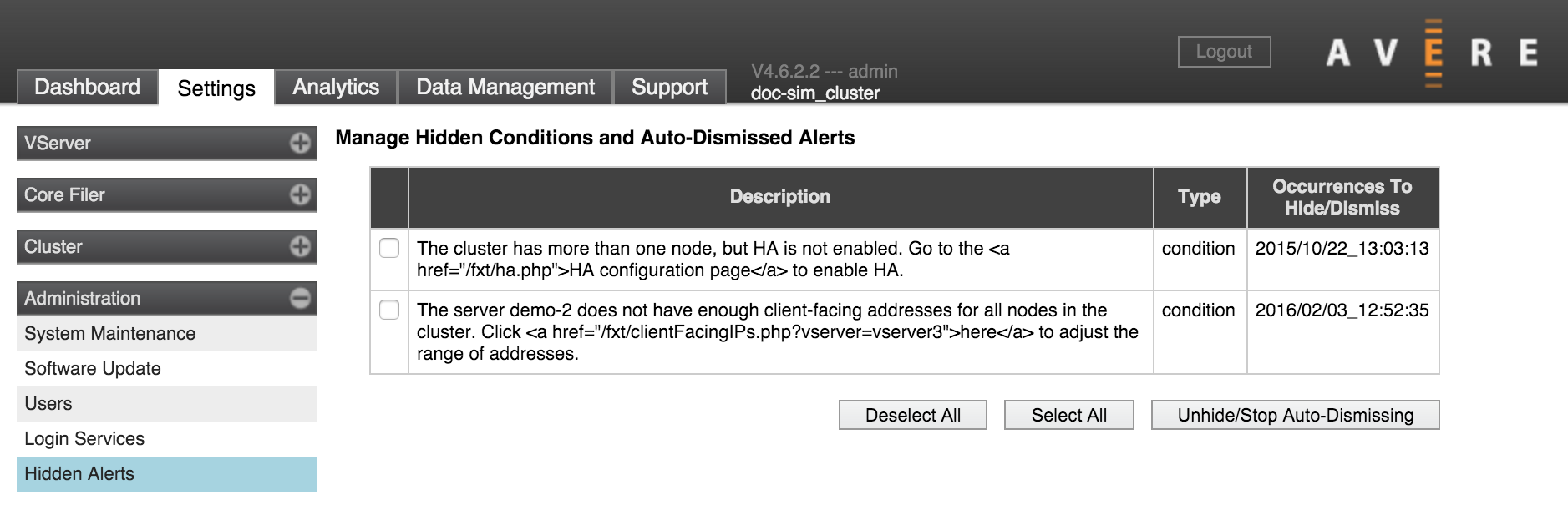
You can view and manage hidden alerts on this page.
The table lists the cluster alerts that have been dismissed and conditions that have been hidden.
Use this page to unhide conditions and to cancel auto-dismiss for alerts.
Use the checkboxes in the table to select the type of condition or alert, then click the Unhide/Stop Auto-Dismissing to cause these status messages to reappear in the dashboard.
There is one row for each type of alert or condition; you cannot select individual occurrences within that type. (Occurrences are listed by timestamp in the right column of the table.)
updated 2017-02-15
