Erase and Reconfigure Page
The Erase and Reconfigure page appears if you click the Reconfigure with modifications button from the Administration > System Maintenance page.
Caution
Do not use the reconfigure controls without help from Avere Global Services. This operation makes significant, irreversible changes to the cluster.
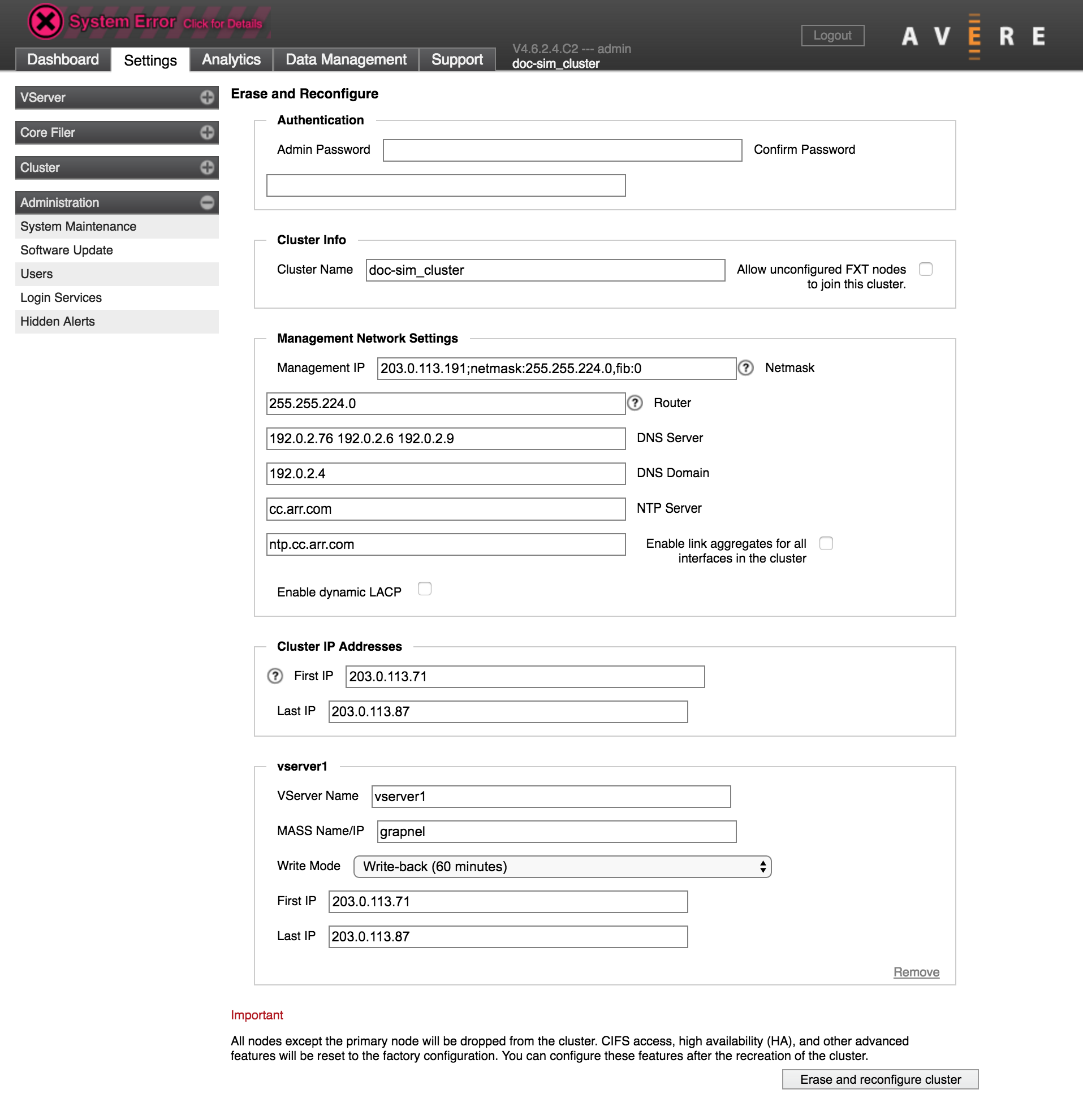
Caution
Modifying the configuration with these controls has the following effects:
- All secondary nodes are removed from the cluster. Only the primary node (listed at the bottom of the System Maintenance page) remains after the restart.
- Nodes might be renamed.
- All cached data is discarded. Client writes will be lost if they have not already been flushed to the core filers before this operation.
- HA and SMB settings for the cluster are discarded, even if you use the Reconfigure with current option.
There is no way to retrieve the previous configuration or cache data after this operation.
Contact Avere Global Services to learn more about using these controls.
updated 2017-02-15
