Reset
Reset your device
- In case you want to do a full factory reset to the device the easiest way to do it is following:
- Press power button for 5 seconds setting the device back to Access Point mode
- When the device is flashing the leds log in to the devices access point
- Access setupaicamera.ms
- You’ll be prompted the options to either change WiFi settings or reset the camera.
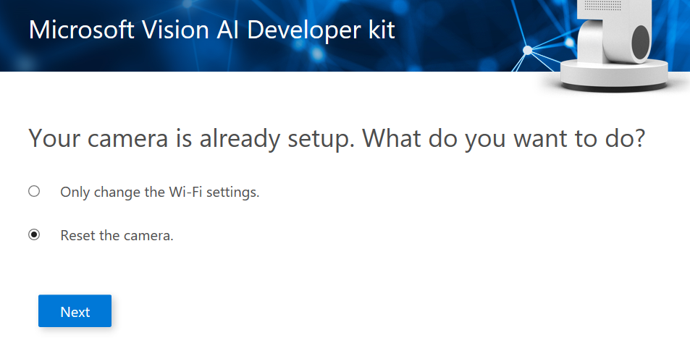
- Select “Reset the camera” and re-do Out-of-Box experience