Announcing Larger SKUs for App Service Environment v3
Our engineering teams have been hard at work to deliver the new larger SKUs on App Service Environment v3. While it seems simple, as it is multiples of the existing SKU sizes, we took the opportunity to make some major adjustments, and build a more flexible backend to allow us to introduce more compute options in the future.
With the addition of these new Isolated V2 SKUs, these are the SKUs available for App Service Environment v3.
| SKU Name | vCPUs | Memory |
|---|---|---|
| I1v2 | 2 vCPUs | 8 GB |
| I2v2 | 4 vCPUs | 16 GB |
| I3v2 | 8 vCPUs | 32 GB |
| I4v2 | 16 vCPUs | 64 GB |
| I5v2 | 32 vCPUs | 128 GB |
| I6v2 | 64 vCPUs | 256 GB |
You can create new plans and scale in the Azure portal with the new SKUs. The new SKUs are not available if you create both App Service Environment and plan as part of creating a new app in the portal, but you can scale up after creating it. Prices may also not be visible in all regions, but are 2x increments as shown in this screenshot.
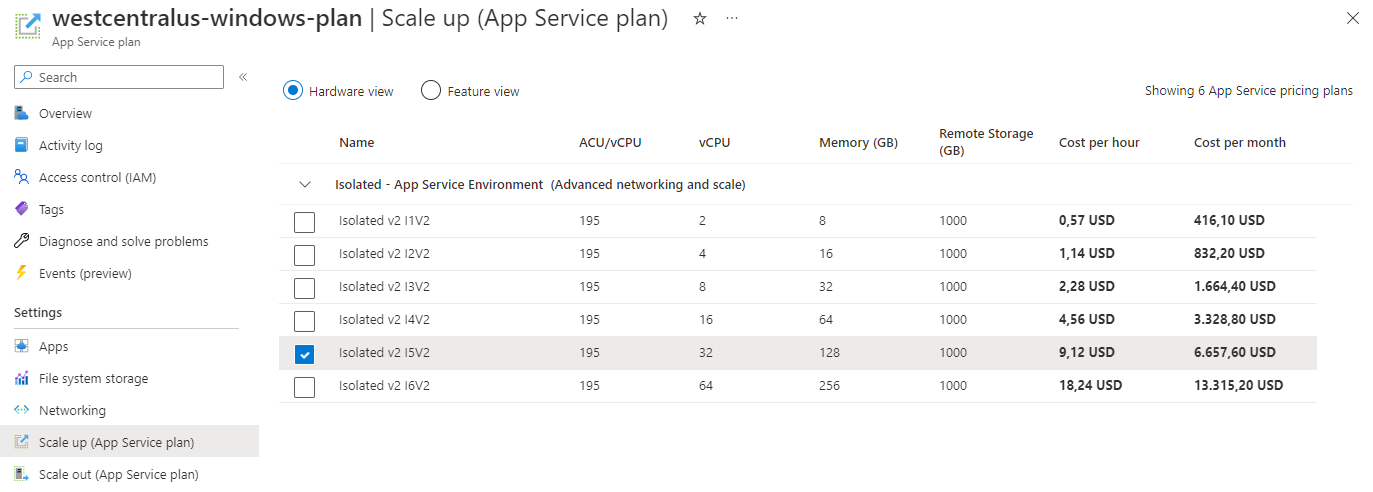
Download the latest Azure CLI to have support for the new SKUs using az appservice create/update. Note that the command will take about 40 minutes for Windows and 15 minutes for Linux to complete the create/update operation (use the --no-wait parameter to avoid having to wait for the command to finish in the console):
az appservice plan create/update --name <plan name> --sku I5v2 -g <resource-group-name> -e <ase-name or resource-id> --no-wait
To deploy a new plan or update an existing plan using ARM, you can simply just specify the new SKU names. If you use the template below, just replace the values prefixed with REPLACE. For the reserved property, true = Linux, false = Windows.
{
"$schema": "https://schema.management.azure.com/schemas/2019-04-01/deploymentTemplate.json#",
"contentVersion": "1.0.0.0",
"variables": {
"appServicePlanName": "REPLACE-PLAN-NAME",
"appServicePlanSize": "I4v2",
"appServicePlanInstanceCount": 1,
"location": "[resourceGroup().location]",
"appServiceEnvironmentResourceId": "/subscriptions/REPLACE-SUB-ID/resourceGroups/REPLACE-RG-NAME/providers/Microsoft.Web/hostingEnvironments/REPLACE-ASE-NAME"
},
"resources": [
{
"name": "[variables('appServicePlanName')]",
"type": "Microsoft.Web/serverfarms",
"apiVersion": "2021-03-01",
"location": "[variables('location')]",
"properties": {
"reserved": true,
"hostingEnvironmentProfile" :{
"id": "[variables('appServiceEnvironmentResourceId')]"
}
},
"sku": {
"name": "[variables('appServicePlanSize')]",
"capacity": "[variables('appServicePlanInstanceCount')]"
}
}
]
}
Looking forward to see what you will do with all that power!
Questions/Feedback
If you have any questions or feedback, please reach out to our team at AppServiceEnvPM@microsoft.com
