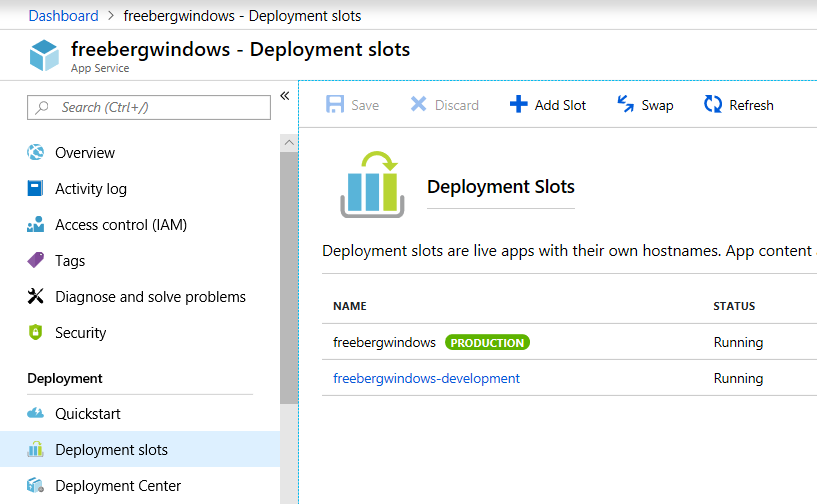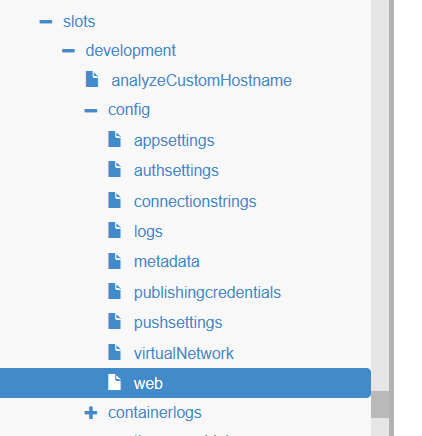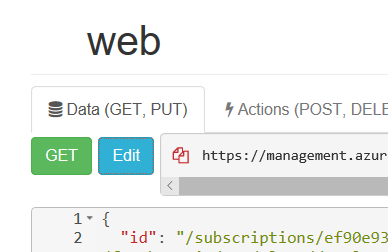Changes to Routing Rules UX
We will soon be rolling out a series of UX and ARM API changes that will alter the behavior of routing rules for testing in production. After May 22nd, you will no longer be able to create routing rules in staging slots from the Portal, and on August 21st we will remove routing rules from all non-production slots. You will still be able to route traffic from your production slot to your staging slots to do testing in production. Please follow the instructions below to remove the routing rules from your staging slots.
The change
We originally allowed traffic routing from staging slots to enable advanced testing scenarios. However, we later learned that our customers were often routing traffic incorrectly and running into circular routing loops and other problems. Testing in production quickly gets complicated when routing rules are applied to non-production slots.
On August 21st we will remove all routing rules from staging slots. Rules on your production slot will not be changed.
How to remove rules on staging sites
Using the Portal
Until May 22nd, you can remove your staging slot rules through the Azure portal.
- Go to your Web App in the portal. Under Deployment Slots you can select your staging slot(s).
- In your staging slot, go to the Deployment Slots panel and set the traffic percentages to
0. - Click Save.
Using ARM
Until August 21st, you can remove your staging slot rules through the Resource Explorer. On August 21st we will remove all routing rules from staging slots.
- Go to your staging slot in the Portal and click Resource Explorer In the panel, click Go. This should open a new tab in your browser. The navigation menu will open to your staging slot.
-
Go to staging slot > config > web
-
Click Edit
- Scroll down to the
routingRulesattribute and set the childreroutePercentage’s to0for any other slots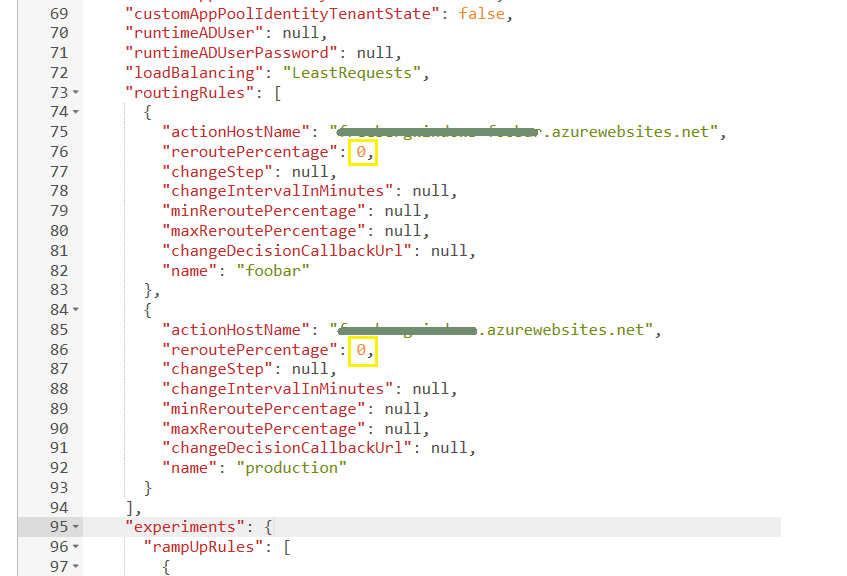
- Set the
reroutePercentageto100for the slot current slot - Scroll back up and click “Put”.