Set up GitHub Actions with the Azure CLI
With GitHub Actions you can set up a workflow to build and deploy your applications whenever there’s a commit on your main branch, or a PR is merged, or even on a schedule! If getting started with GitHub Actions sounds daunting, the Deployment Center in the Azure Portal makes it easy. The guided experience will put a curated workflow file in your chosen repository to build and deploy your application.
If you’re more comfortable on the command line, you can now use the Azure CLI to set up GitHub Actions for your web apps. Just like the Deployment Center, this CLI command will put a curated workflow file in your target repository.
CLI Instructions
-
First, make sure you are using version 2.27.0 or greater.
az --versionThe first line in the output will show the CLI version:
azure-cli 2.27.0 core 2.27.0 telemetry 1.0.6 -
Next, run the following CLI command to set up GitHub Actions. Replace
<app-name>,<group-name>, and<owner>/<repository-name>with your Web App name, resource group, and repository respectively.Bash:
az webapp deployment github-actions add --name '<app-name>' \ --resource-group '<group-name>' \ --repo '<owner>/<repository-name>' \ --login-with-githubPowerShell:
az webapp deployment github-actions add ` --name '<app-name>' ` --resource-group '<group-name>' ` --repo '<owner>/<repository-name>' ` --login-with-github -
In the command output there will be a login URL and user code. Open the URL in the command output,
https://github.com/login/device, and enter the user code shown in the output.Command group 'webapp deployment github-actions' is in preview and under development. Reference and support levels: https://aka.ms/CLI_refstatus Please navigate to https://github.com/login/device and enter the user code 985C-11BD to activate and retrieve your github personal access token Waiting up to '14' minutes for activation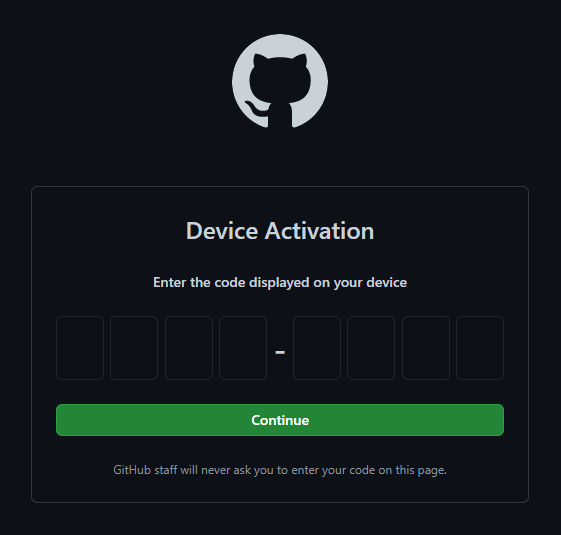
-
Once you log in, the CLI command will continue, committing GitHub Actions workflow file to your repository under
.github/workflows, setting the deployment credentials in your repository’s secrets, and registering the repository with your Web App so you can view deployment logs in the Deployment Center.
With a few CLI commands you’re up-and-running with GitHub Actions. Keep in mind that every application is unique, so you may need to update the curated workflow file to correctly build your app if you’re doing multi-step builds or using non-standard testing libraries. See the GitHub Actions Reference Documentation for more information.
