Troubleshoot Network/Connectivity issues on App Service & Functions
Troubleshooting networking & connectivity issues when running on App Services just became easier. We are happy to announce the release of our new diagnostic tool ‘Network/Connectivity Troubleshooter’ available now in the Diagnose & Solve Problems blade.
You can access the tool by going to the Diagnose & Solve Problems blade and either use the search bar to search for it or use the quick link available under popular troubleshooting tools section:
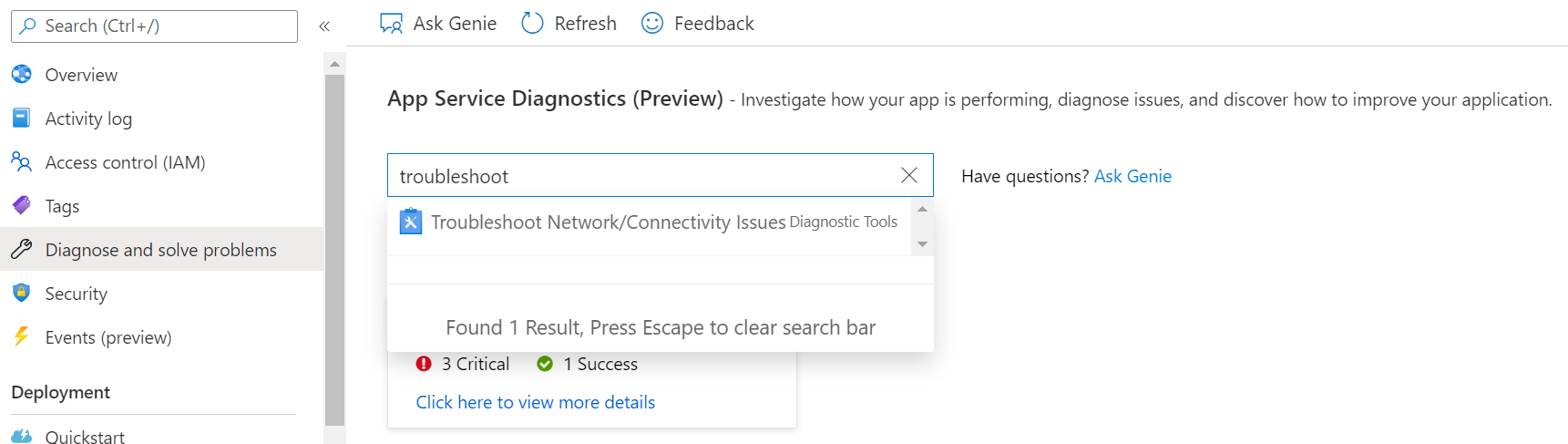
This guided troubleshooter takes you step by step to understand your issue and provide curated solutions based on your inputs:
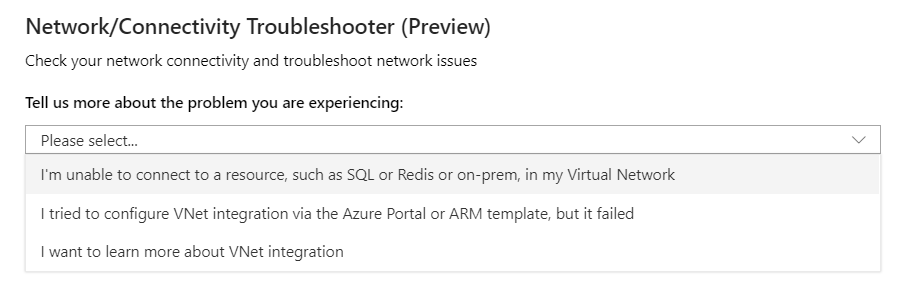
Unable to connect to a resource, such as SQL or Redis or on-prem, in my Virtual Network
This flow will start by running the following checks on your app:
- VNet integration health
- Networking configuration checks
If an issue is found, the troubleshooter will display the issue along with the recommended next steps to you:
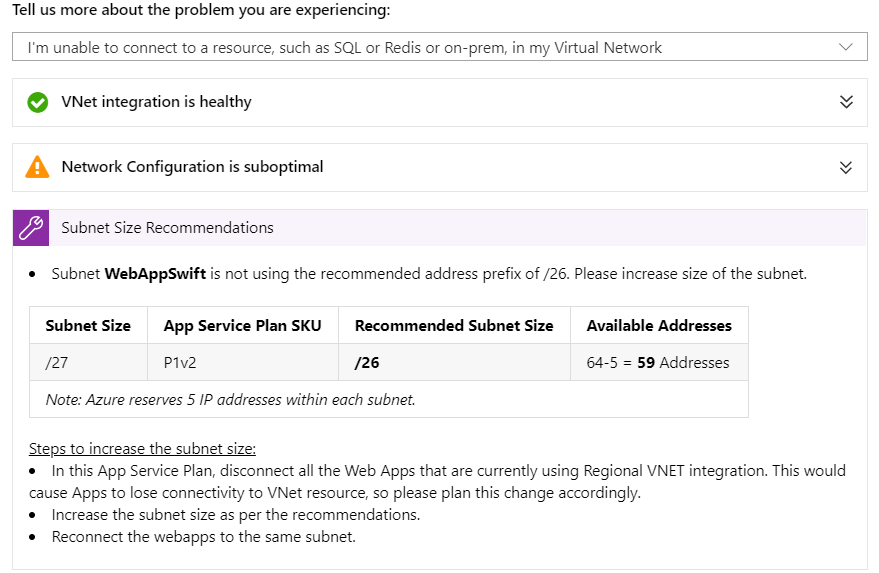
If everything looks healthy or just a warning insights was discovered, the flow will continue to ask for an endpoint to test connectivity to. You can use a hostname:port or IP:port combination to test the connectivity.
Please note that this is just a tcpping from your app’s instance to the specific endpoint. The connection could succeed on a tcp level, but you might still be facing issues executing http requests for example.
The troubleshooter will show you the results clearly along with recommendations:
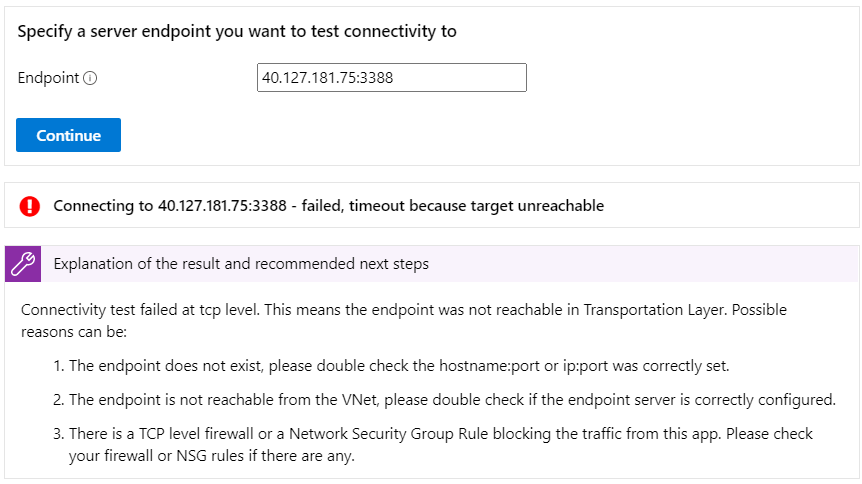
Tried to configure VNet integration via Azure Portal or ARM template, but it failed
If you attempted to connect your app to a subnet and it failed and would like to get more information, this flow will help you with this. You can select the VNet/subnet combo that you’re attempting to connect to, and the tool will give you an insight if the integration will succeed or not along with a detailed explanation.
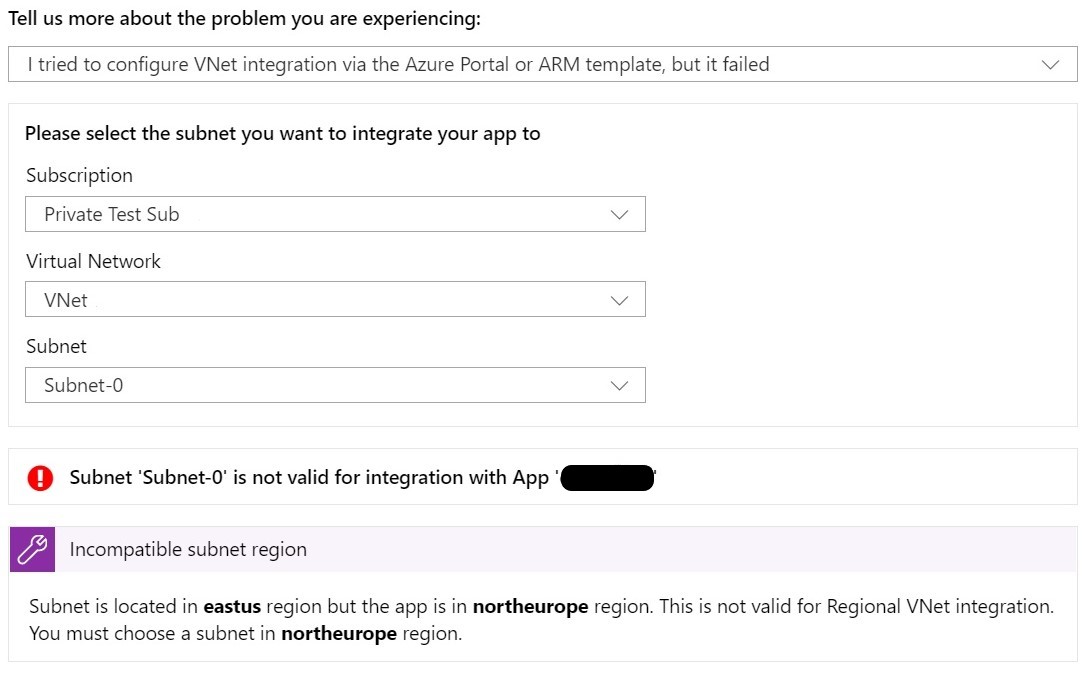
Learn more about VNet integration
Finally, if you are new to VNet integration with App Services and would like to learn more, this flow will show you common docs that help our customers learn about general VNets in Azure as well as how to integrate an App Service with a VNet.
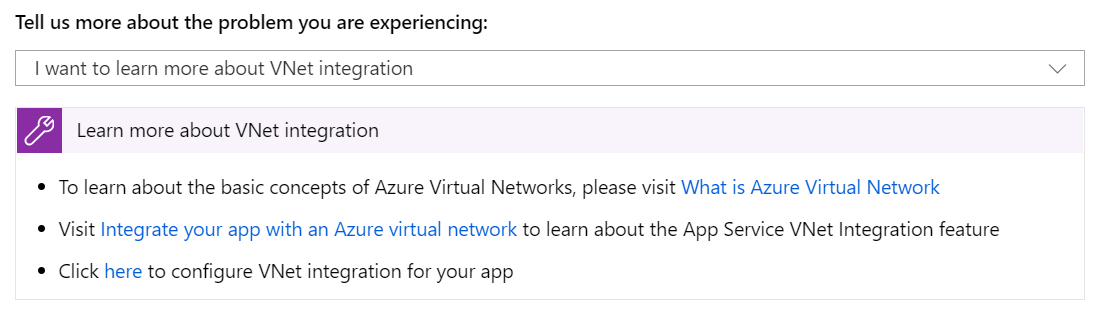
What’s next?
Within the next few months, we will be adding new flows to allow you to diagnose & solve more networking related issues with this troubleshooter. If you have any questions or feedback, please reach out to our team at diagnostics@microsoft.com
