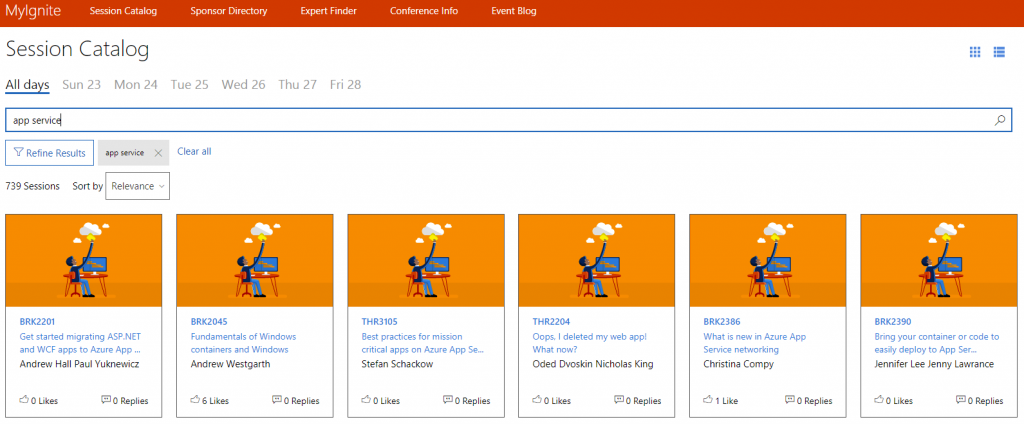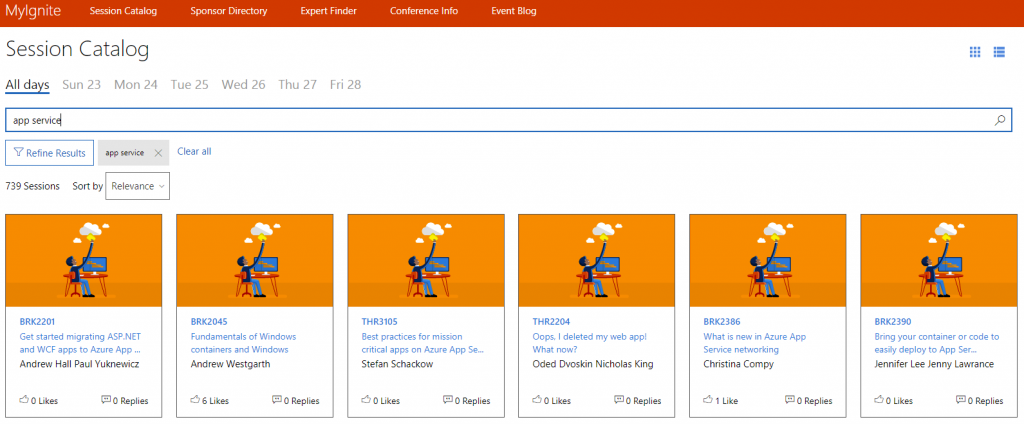We're getting excited leading up to Microsoft Ignite happening between September 24-28! As usual, there are many amazing sessions, announcements, demos, interactions and content planned.
Can't make it to Ignite? No worries, we've got you covered! Log in to the
Microsoft Ignite site to tune in to the keynotes live. We'll also publish recordings of all the sessions presented a few days later.
As an attendee, it's always challenging to figure out which sessions to attend. Whether you are an advanced user of PaaS and App Service, or just getting started, we know you'll find the following sessions useful in planning your Ignite learning. Just log in to your
session scheduler to save these sessions and attend them all.
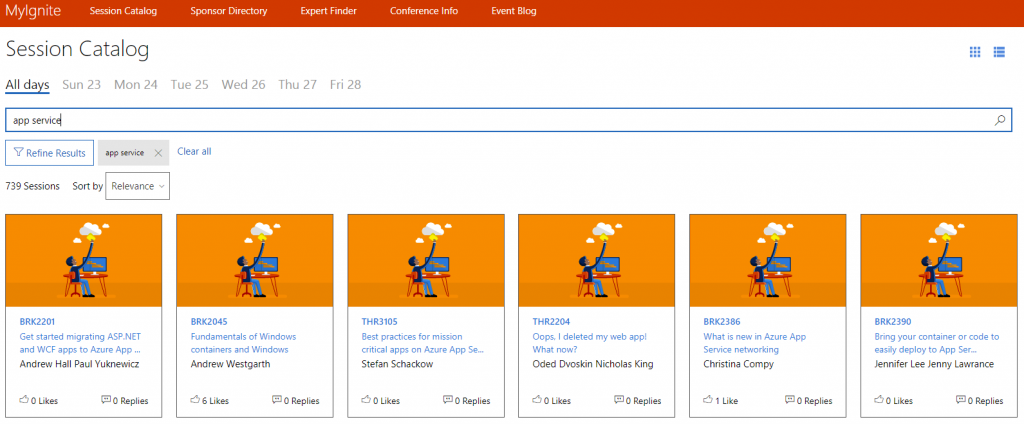
Your web apps from code to deployed in a minute!
Web developers want to focus on code, not be held back by the pain of getting an app deployed to Azure App Service. In this session, learn how to use Azure CLI to deploy your code to App Service with a single command, regardless of your language.
Speaker: Nick King. Code:
THR1110. Time: Monday, 12:45pm.
Best practices for mission critical apps on Azure App Service
Azure App Service provides 99.95% SLA even for apps running on only a single instance. However, there are steps you should take as a developer to insulate your customers from perceived cold start latencies incurred when deploying a new version of an app. This session walks through using a combination of multi-phase deployment slots (swap with preview), local cache for disk resiliency, application initialization for warmup, and proper app service plan configuration to minimize cold start performance hits.
Speaker: Stefan Schackow. Code:
THR3105. Time: Monday, 1:20pm.
Oops, I deleted my web app! What now?
Sometimes, intentionally or accidentally, an Azure App Service web app get deleted. Up to now, the only way to restore that app was to open a support ticket. Introducing Azure App Service Web App Undelete, where you can restore your app without the need to have a support plan. In this session, learn how to use the different Azure management tools to restore your deleted app.
Speakers:
Nick King,
Oded Dvoskin. Code:
THR2204. Time: Monday, 5:45pm.
What is new in Azure App Service networking
The Azure App Service has had multiple features to enable application isolation and virtual network access. Some of these capabilities required the use of an App Service Environment (ASE). New features have been developed to enable numerous use cases without the use of an ASE such as hosting line-of-business applications, accessing resources across ExpressRoute and also accessing resources that are secured with service endpoints. At the same time we are also making major improvements to the ASE and are enabling greater isolation than previously.
Speaker:
Christina Compy. Code:
BRK2386. Time: Tuesday, 2:00pm.
Fundamentals of Windows containers and Windows container-based web apps on Azure App Service
Join us to learn why containers are a paradigm shift to a modern DevOps workflow! Container isolation empowers developers and IT to collaborate effectively with clear boundaries of configuration and execution. In this session we show real-life examples, covering how to dockerize your web and API apps, how to run Windows-server based containers on Azure App Service, and how to perform container customizations for scenarios such as image generation, custom font installation, GAC assemblies, and calling native DLLs from your web apps. Learn how to get direct access into running containers to run PowerShell commands. If you want to achieve new levels of collaboration, you can’t miss this session!
Speaker:
Andrew Westgarth. Code:
BRK2045. Time: Tuesday, 2:15pm.
Keep your PaaS and serverless apps healthy and happy
Working on an web app on Azure App Service or Azure Functions? Join us to learn tips and tricks that will help you quickly and easily diagnose and resolve issues with your web app, Functions app, or App Service environment. In this session, learn how to effectively leverage App Service diagnostics for troubleshooting in both proactive and problem-first scenarios. We walk through real-world scenarios that guide you to a cure for common app issues.
Speaker:
Jennifer Lee. Code:
BRK3344. Time: Tuesday, 4:30pm.
Bring your container or code to easily deploy to App Service on Linux
Are you interested in our newest container and OSS offerings in Azure App Service on Linux? In this session, we walkthrough how easy it is to bring your containerized Linux app to Web App for Containers and take advantage of the PaaS environment for increased efficiency. We also show you how to modernize classic app architecture with multi-containers, new OSS announcements, and how to diagnose and keep your app running healthily. With simplicity at scale, learn about how you can operate at a global scale by utilizing the latest features to make your app production ready.
Speakers:
Jennifer Lee,
Jenny Lawrance. Code:
BRK2390. Time: Friday, 12:30pm.
Last, but not least, be sure to drop by our booth for some good conversation, get your technical questions answered and stock up on cool swag!
See you in Orlando!