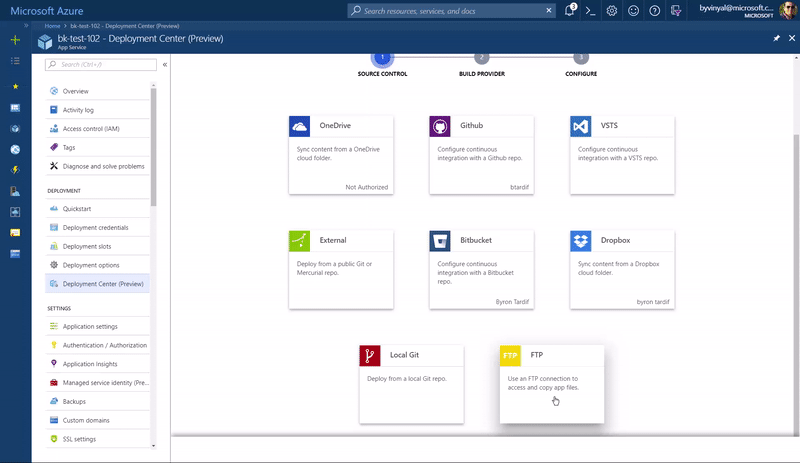We are happy to announce a new preview experience for setting up deployments to Azure App Service.
Deployment Center is a centralized overview for all of the deployment options available to you. It also provides a guided experience to set up your deployments.
With the new UX you can now
search and
filter through your
repositories and
branches making navigation through large code repositories easier.
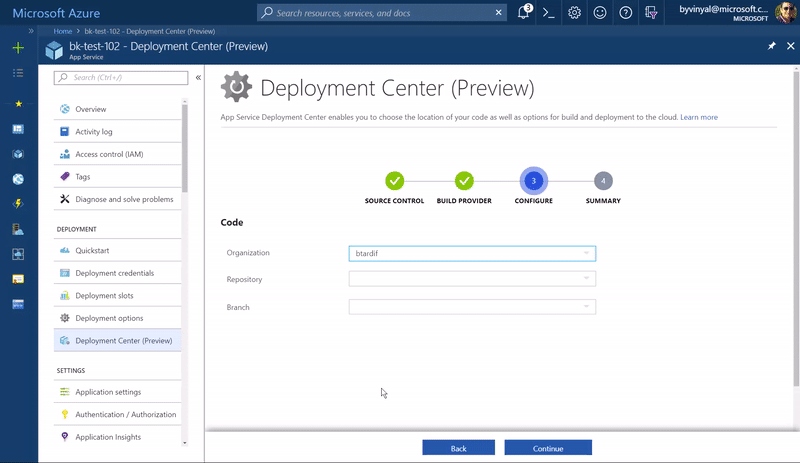
We have also revamped the access to
log files making them easier to find and consume.
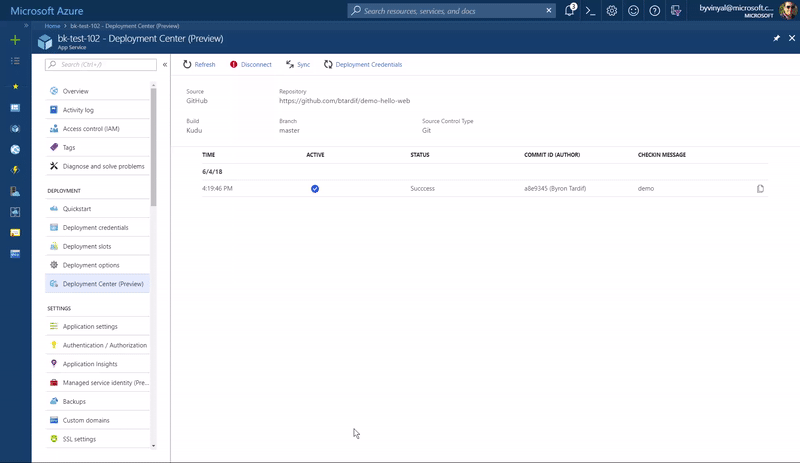
Other improvements include:
- Link back to source repository (as requested in our Uservoice)
- Displaying the branch information (as requested in our Uservoice)
- Information about the Commit ID and Author
- Surfacing the Check-in message
All of these improvements are geared to help developers understand what version of their code is currently deployed in their app.
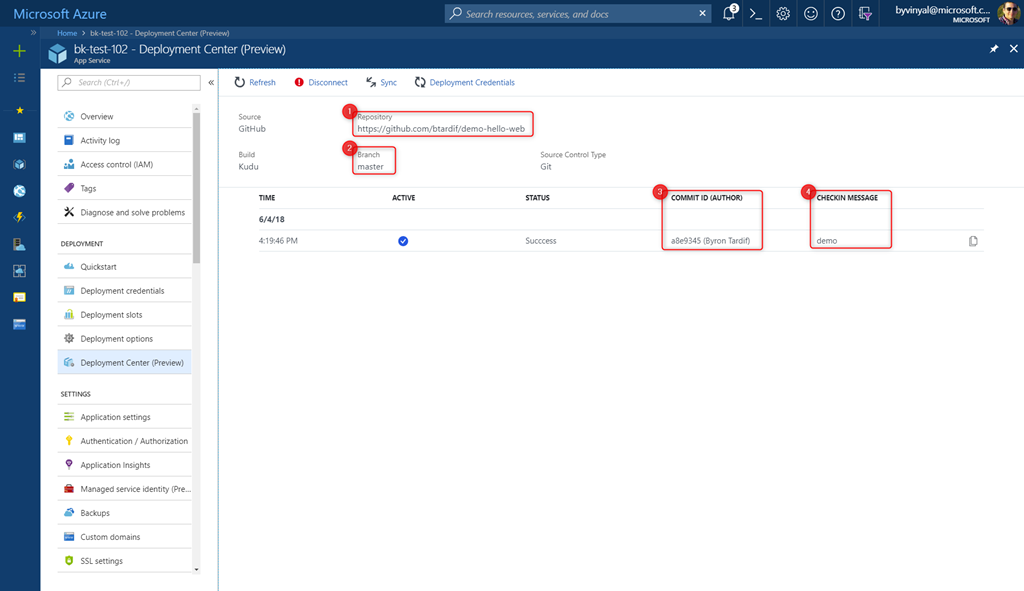
Deployment credential management is now contextualized to your deployment provider/method of choice.
It is now easier to set and re-set credentials from the deployment center without having to visit another UI or abandon the flow.
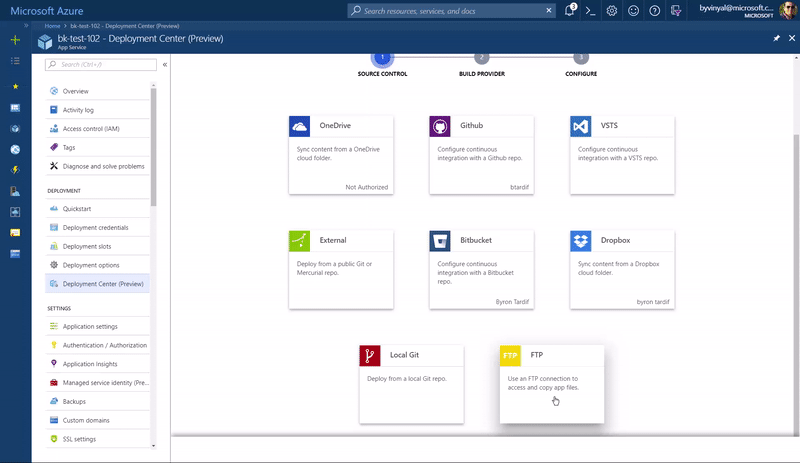
Preview Limitations
- This preview is currently available for Windows hosted apps and we plan to extend this to Linux and Functions in the coming months.
- You must be part of the Owner role in the subscription to use this feature, we plan to remove this limitation in future releases.
If you find any issues with the preview you can report a bug
here
For any questions about any of this features or App Service be sure to check our forums in
MSDN and
Stack Overflow.
For any feature requests or ideas check out our
User Voice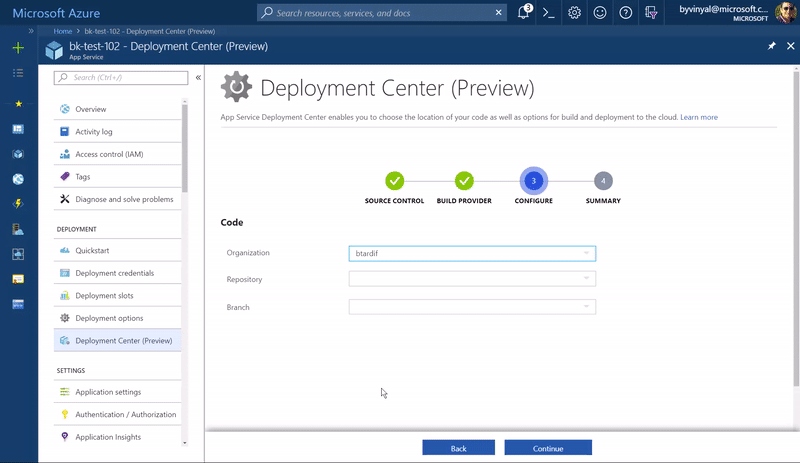 We have also revamped the access to log files making them easier to find and consume.
We have also revamped the access to log files making them easier to find and consume.
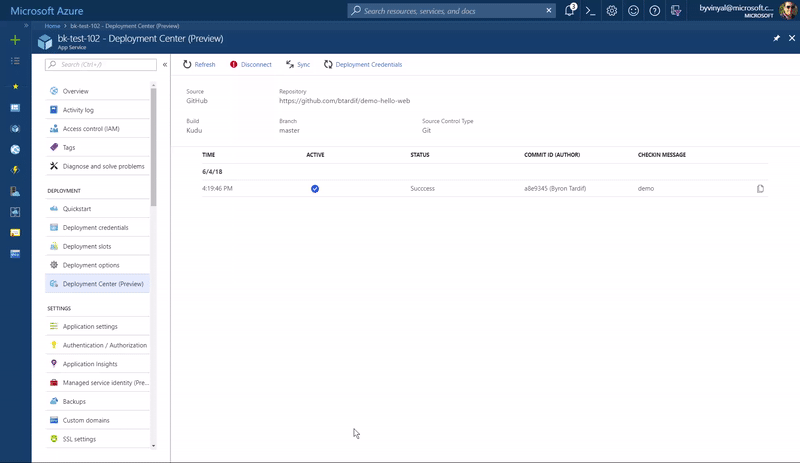 Other improvements include:
Other improvements include:
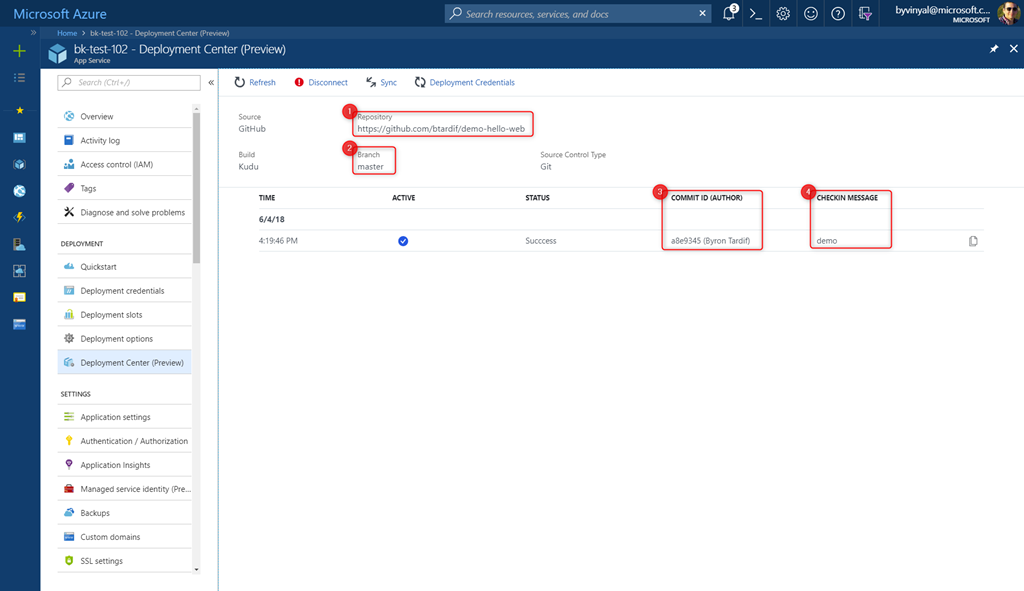 Deployment credential management is now contextualized to your deployment provider/method of choice.
It is now easier to set and re-set credentials from the deployment center without having to visit another UI or abandon the flow.
Deployment credential management is now contextualized to your deployment provider/method of choice.
It is now easier to set and re-set credentials from the deployment center without having to visit another UI or abandon the flow.