From HTTP triggers to proxies, Azure Functions provides a variety of tools to make developing serverless APIs quick and easy. The team has been hard at work on improvements to the API development story, including new capabilities for Azure Functions Proxies, as well as a faster way to get your APIs into PowerApps and Microsoft Flow.
Request and response transforms for Azure Functions Proxies
Azure Functions Proxies now allows you to modify requests to and responses from the backend. A new feature of proxies.json allows you to set properties of the HTTP message, including headers, query string parameters, request methods, and response status codes. This can be used to more easily integrate with existing backends or to create mock APIs. As a part of this update, you are also now able to bind parameters from the request/response. For example, you could reference {request.querystring.name} as a part of your backend URL or map them into a new header. To learn more about request and response transforms, see the
Proxies documentation.
Express export to PowerApps and Microsoft Flow
App Service and Azure Functions now let you leverage your API from PowerApps and Microsoft Flow with just a few clicks. The
Export to PowerApps + Microsoft Flow gesture has been expanded to include an express option, allowing you to do everything right within the Azure portal.
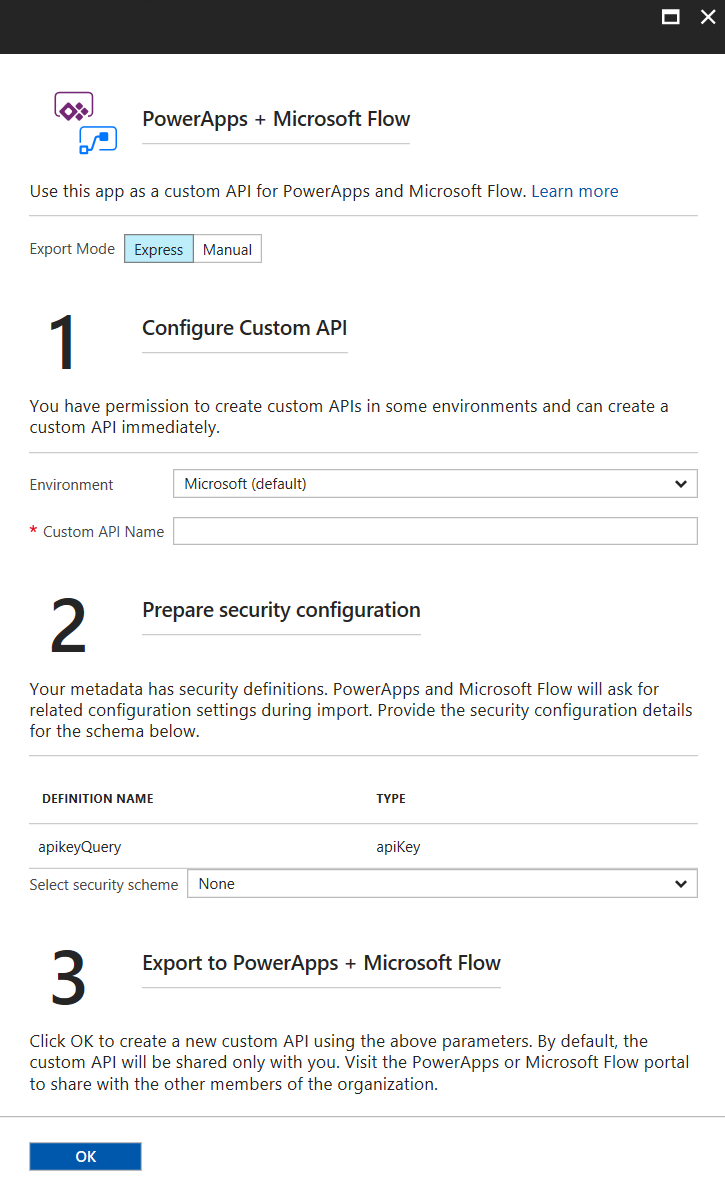
The new gesture will prompt you to select an environment in which the API should be created. You will only be able to use this capability for environments in which you have create API permissions. If you don't have the right permissions, you can still use the "Manual" option to get your metadata and provide it to an environment administrator, who can create the API for you.
As part of the express flow, you will also need to provide any security properties that are defined in your OpenAPI (Swagger) document. Note that API keys are currently not supported. If your API does require a key to be provided, you will need to configure this within PowerApps or Flow after exporting.
Beyond that, it's as simple as clicking "OK" and seeing your custom API created instantly. This is a great complement to the recent preview of
Swagger support for Functions. Now you can create, document, and publish an API to PowerApps and Flow all as a part of your normal Functions workflow.
Providing feedback
As always, we love getting feedback. Let us know how these features work for you, and if there are other parts of API development that could use improvement. You can always reach us in the Forums (
App Service,
Functions) or on UserVoice (
App Service,
Functions).
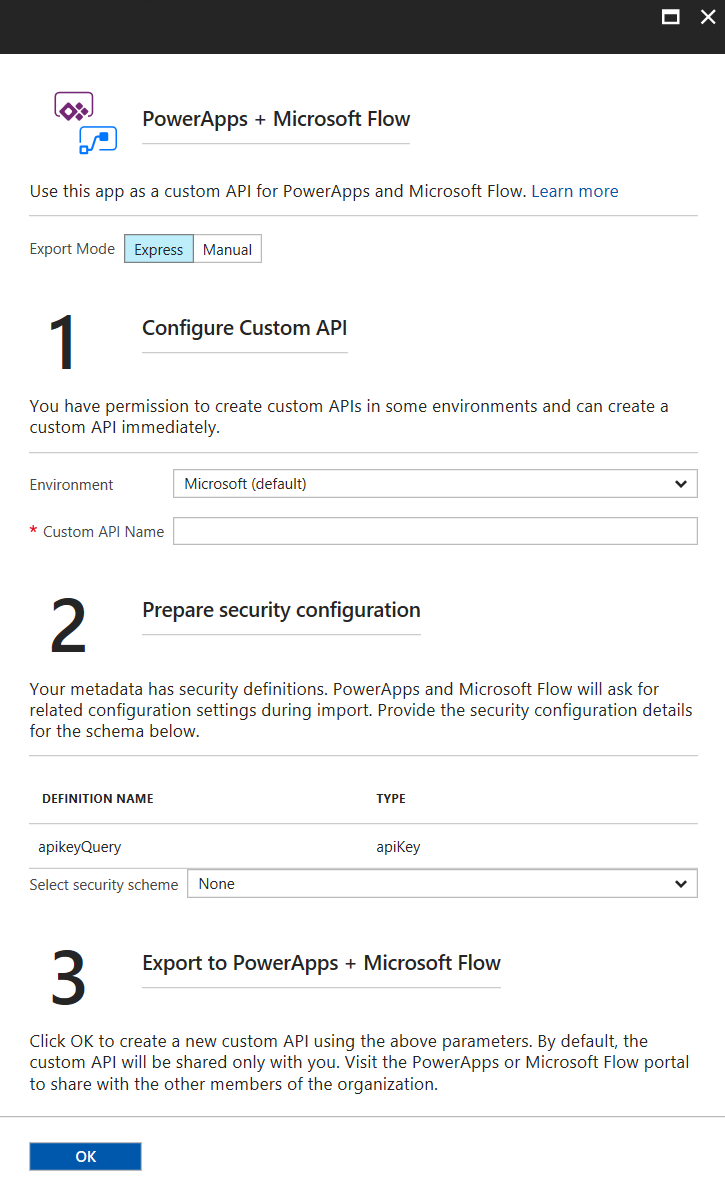 The new gesture will prompt you to select an environment in which the API should be created. You will only be able to use this capability for environments in which you have create API permissions. If you don't have the right permissions, you can still use the "Manual" option to get your metadata and provide it to an environment administrator, who can create the API for you.
As part of the express flow, you will also need to provide any security properties that are defined in your OpenAPI (Swagger) document. Note that API keys are currently not supported. If your API does require a key to be provided, you will need to configure this within PowerApps or Flow after exporting.
Beyond that, it's as simple as clicking "OK" and seeing your custom API created instantly. This is a great complement to the recent preview of Swagger support for Functions. Now you can create, document, and publish an API to PowerApps and Flow all as a part of your normal Functions workflow.
The new gesture will prompt you to select an environment in which the API should be created. You will only be able to use this capability for environments in which you have create API permissions. If you don't have the right permissions, you can still use the "Manual" option to get your metadata and provide it to an environment administrator, who can create the API for you.
As part of the express flow, you will also need to provide any security properties that are defined in your OpenAPI (Swagger) document. Note that API keys are currently not supported. If your API does require a key to be provided, you will need to configure this within PowerApps or Flow after exporting.
Beyond that, it's as simple as clicking "OK" and seeing your custom API created instantly. This is a great complement to the recent preview of Swagger support for Functions. Now you can create, document, and publish an API to PowerApps and Flow all as a part of your normal Functions workflow.
