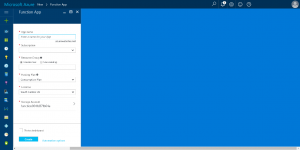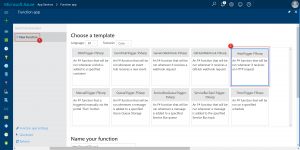Today, we’re happy to announce that F# is now generally available for all users of Azure Functions. Now that the API is stable, anyone can build production applications with Functions written in F#. You can get started today by using one of the F# templates in the
portal today.
Getting started with F# and HTTP triggers
Whether you need to expose a new HTTP endpoint for an API or WebHook, or process items from a queue, now F# developers can take full advantage of these Azure Functions capabilities.
Here’s a quick sample of how easy it is to set up an HTTP Trigger:
- Create a new Function App (if you don’t have one already):
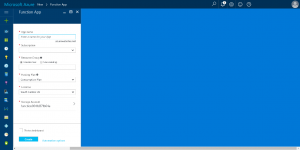
- Then, you can create a new F# Function from the “+ New Function” menu
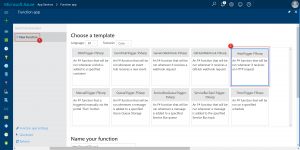
- Once you click on create, you’ll have your Function shortly appear. You can copy the URL to invoke it (1) and click on the Logs button (2) to view your streaming logs from your Function.

Next Steps
You can continue to learn about F# on Azure Functions by following some of the links below: