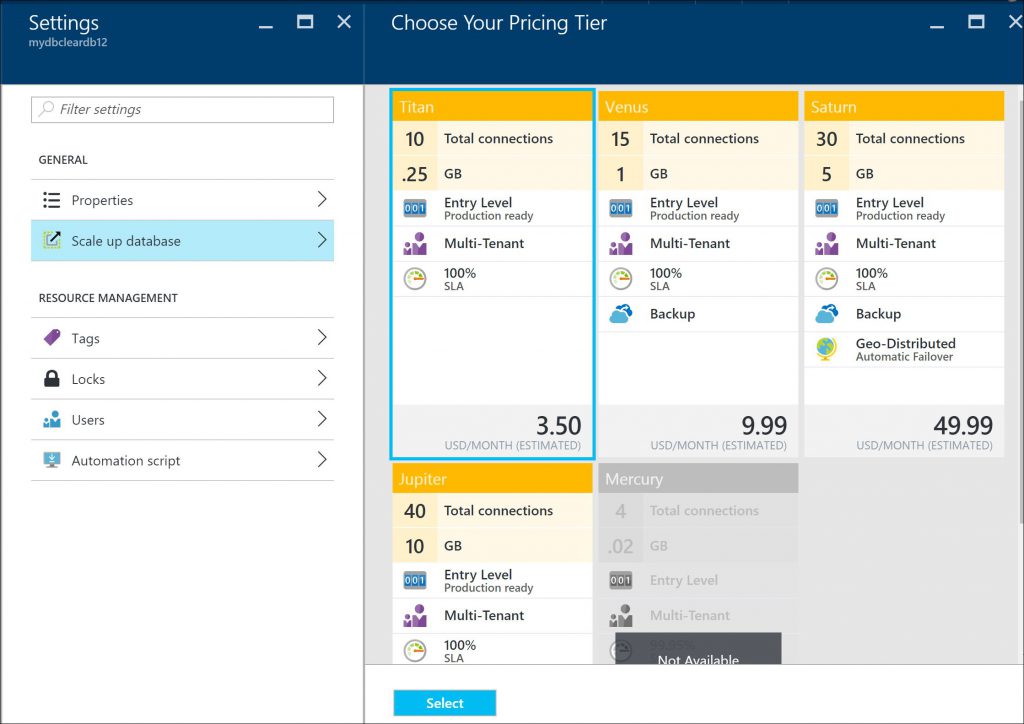ClearDB MySQL database now supports single step upgrade in
Azure portal. If you using a ClearDB database you may at some point in time hit quota limitations on ClearDB such as max connections or storage limits . For more details in pricing tiers and quota limits click
here.
How to upgrade your ClearDB MySQL database
- Login to Azure portal
- Click on All resources and select your ClearDB MySQL database
- Click on Settings->Scale up your database
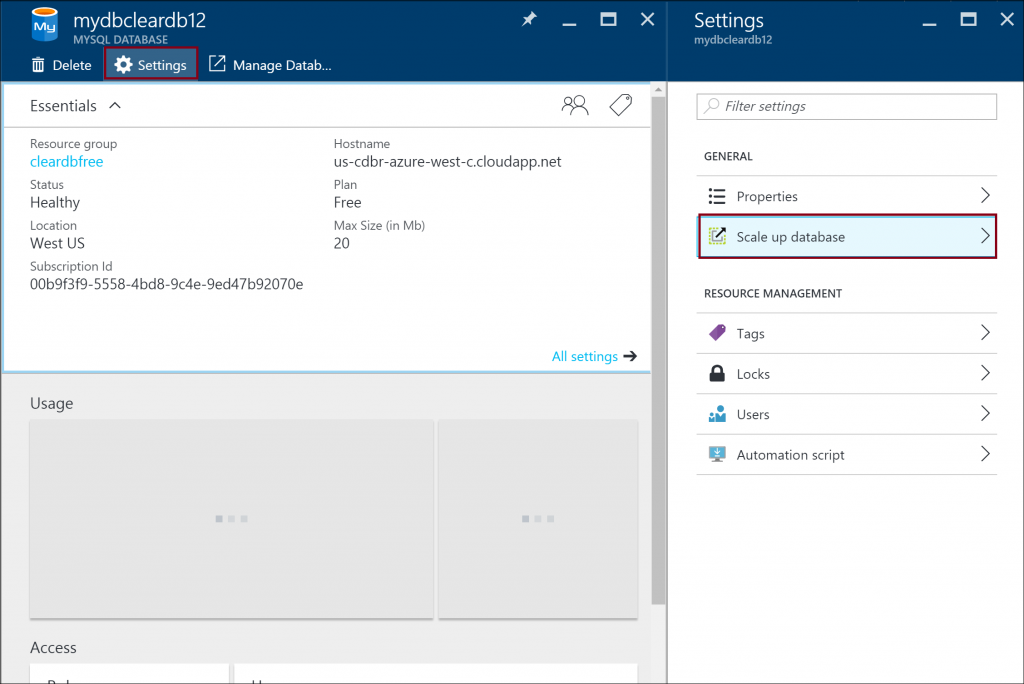
4. Select the pricing tier. Currently on single step upgrade is supported , which means if the current pricing tier is Mercury , you can upgrade to Titan . You cannot upgrade from Mercury pricing tier to Venus pricing tier at the skipping other pricing tiers during the upgrade.
Key things to remember:
- Currently this feature does not support downgrade from higher pricing tier to a lower pricing tier.
- If you are using a database on Jupiter tier. You will not see scale up database setting in the Azure portal .
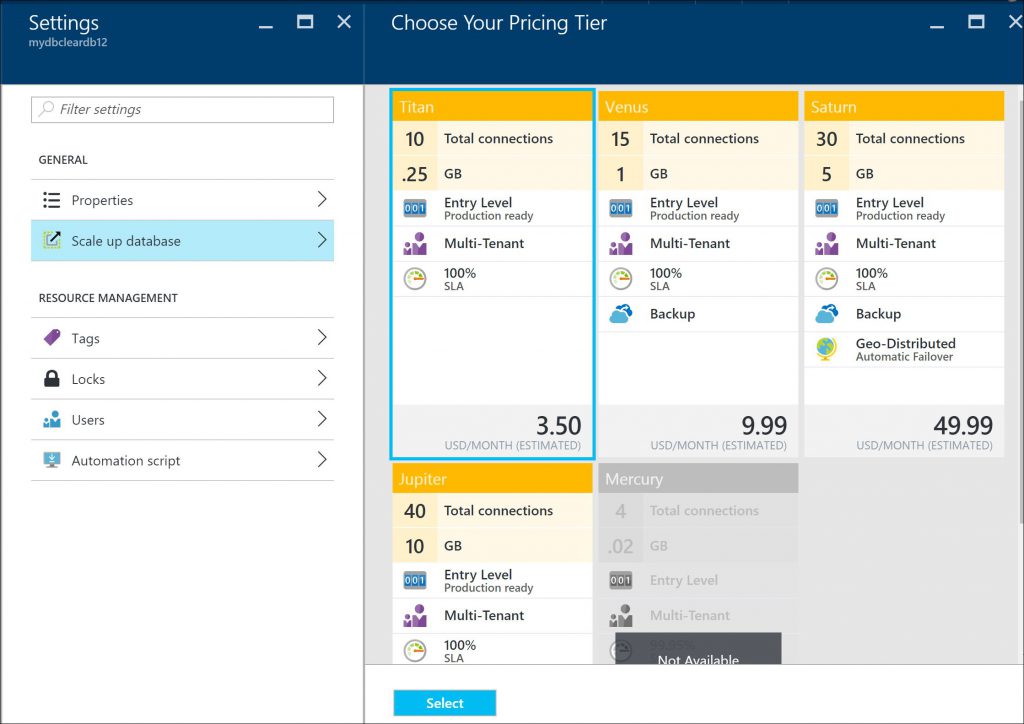
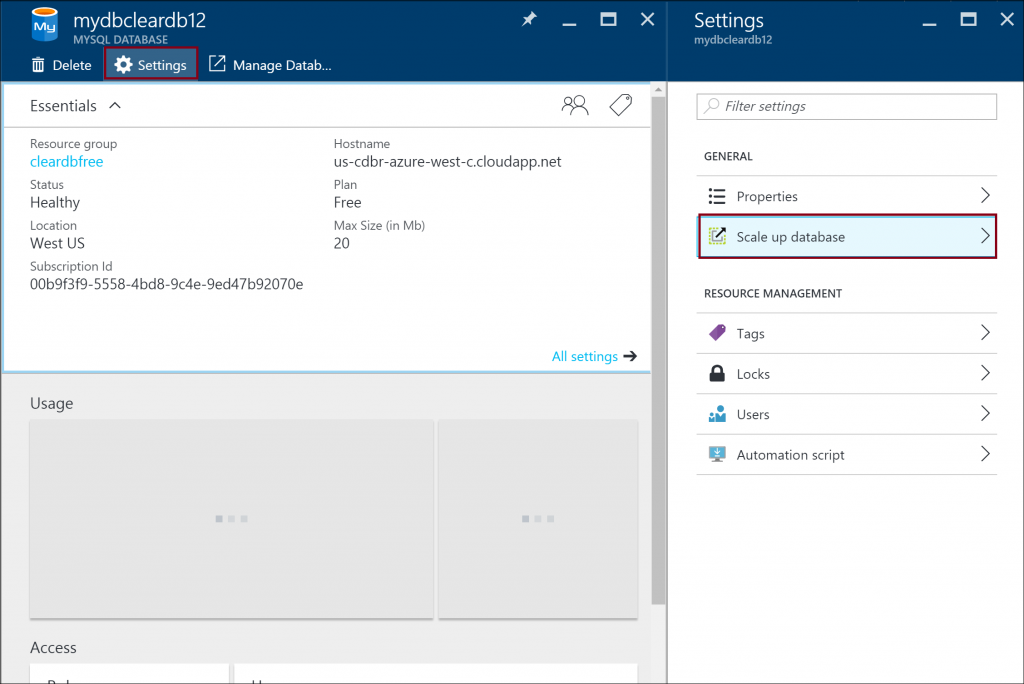 4. Select the pricing tier. Currently on single step upgrade is supported , which means if the current pricing tier is Mercury , you can upgrade to Titan . You cannot upgrade from Mercury pricing tier to Venus pricing tier at the skipping other pricing tiers during the upgrade.
4. Select the pricing tier. Currently on single step upgrade is supported , which means if the current pricing tier is Mercury , you can upgrade to Titan . You cannot upgrade from Mercury pricing tier to Venus pricing tier at the skipping other pricing tiers during the upgrade.