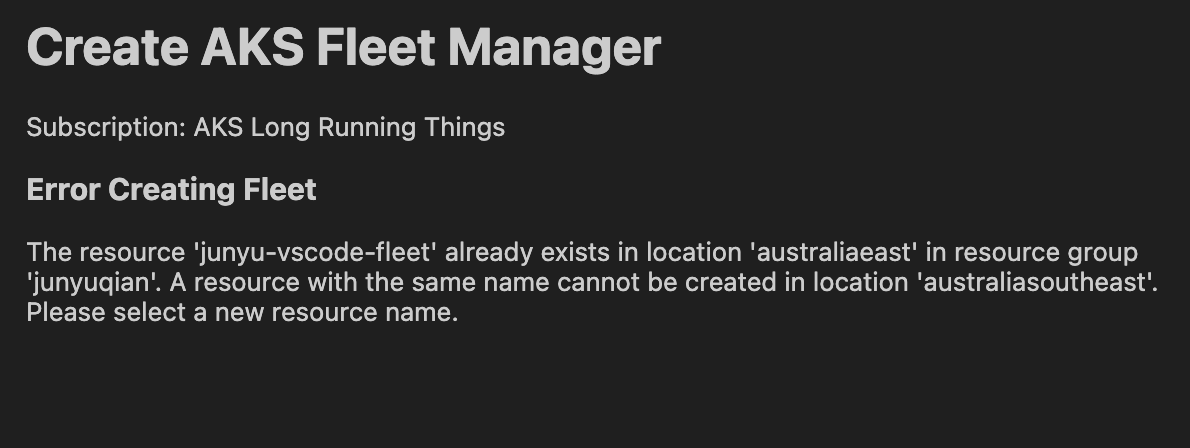AKS Fleet Manager
The extension allows you to create AKS Fleet Manager resources and visualize them in the tree view.
Create an AKS Fleet Manager
- Right-click on the subscription where you want to create a Fleet.
- Choose Fleet Manager, then select Create Fleet.
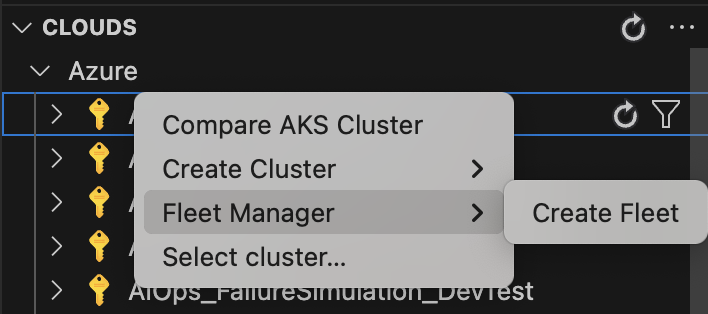
A loading screen will appear while resource groups and locations are being retrieved. Once loaded, an input form will be displayed.
Complete all required fields marked with an asterisk (*). If any input is invalid, an error message will indicate the issue and guide you on how to fix it.
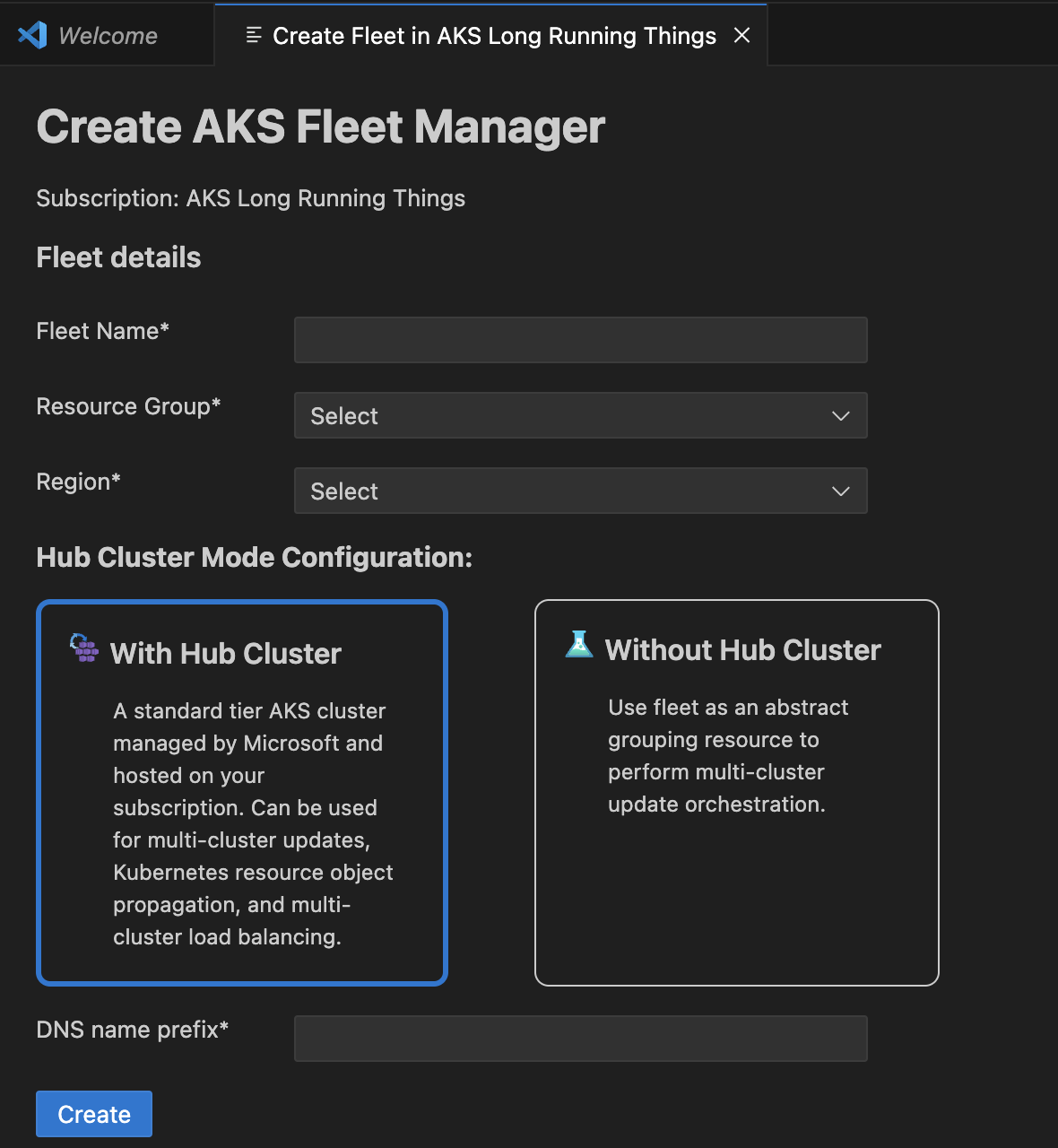
Once all required fields are filled with valid inputs, submit the form to create the Fleet resource. A loading screen will appear while the API processes the request.
Upon successful creation, a confirmation page will be shown, including a link to view the newly created Fleet in the Azure portal.
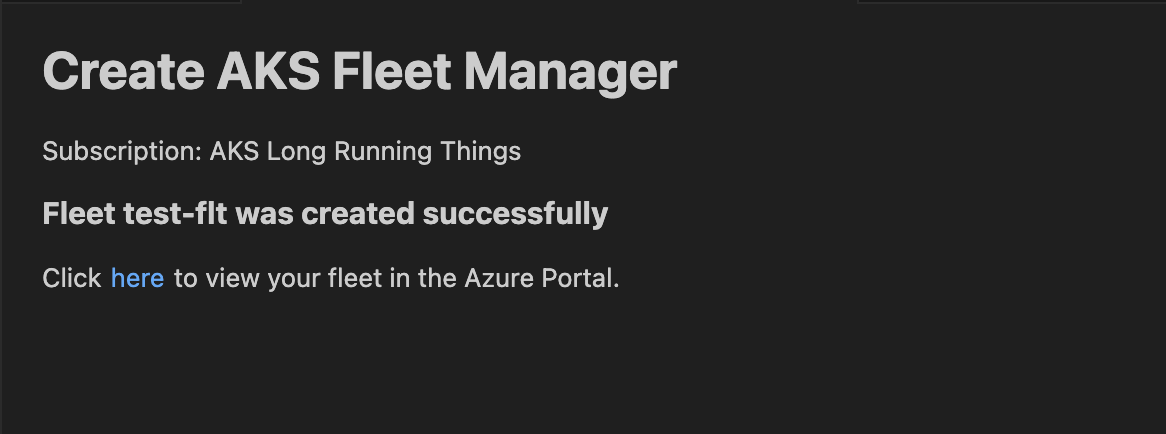
If there is an error during creation, a failure page will be displayed with the error message from the API.