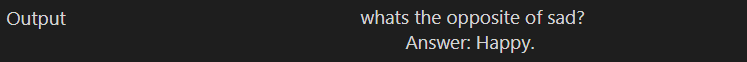Manage and Test KAITO Deployments
Actively monitor the the status of all KAITO deployments on the cluster, retrieve logs, test the inference servers, and delete/redeploy models.
Manage KAITO Deployments
Right click on your desired AKS cluster and select Deploy an LLM with KAITO and then click on Manage KAITO Models.
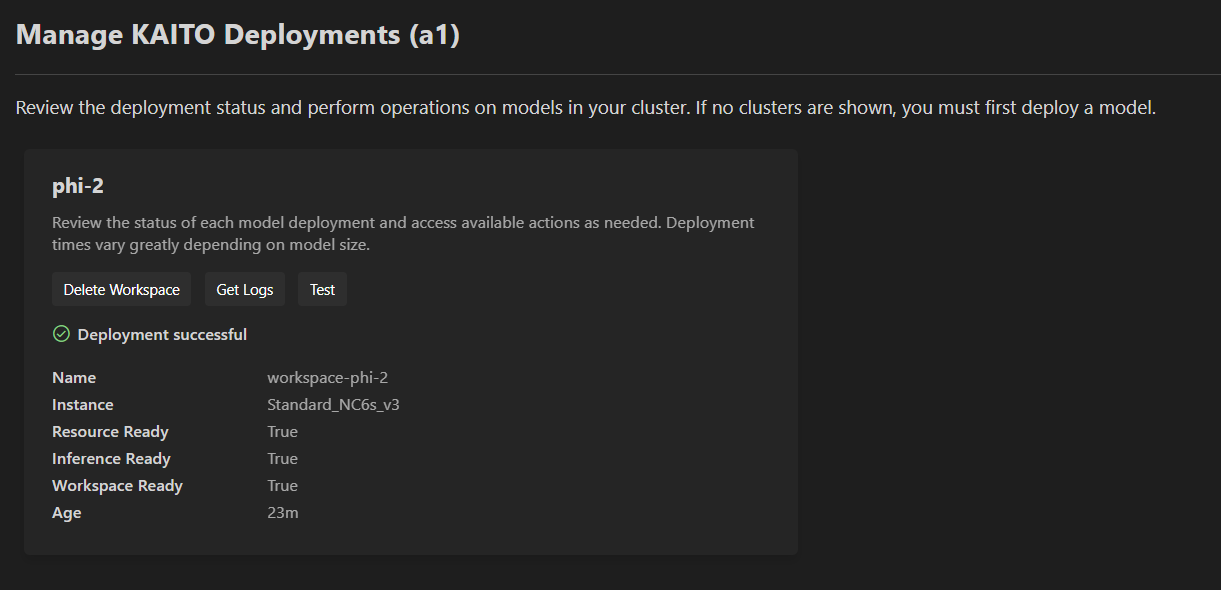
Once on this page, you will see all existing KAITO deployments on the cluster, alongside their status (ongoing, successful, or failed).
For your selected deployment, click Get Logs to access the latest logs from the KAITO workspace pods. This action will generate a new text file containing the most recent 500 lines of logs.
To delete a model, select Delete Workspace (or Cancel for ongoing deployments). For failed deployments, choose Re-deploy Default CRD to remove the current deployment and restart the model deployment process from scratch.
Test a Model
On your desired model, select Test to access the model testing page.
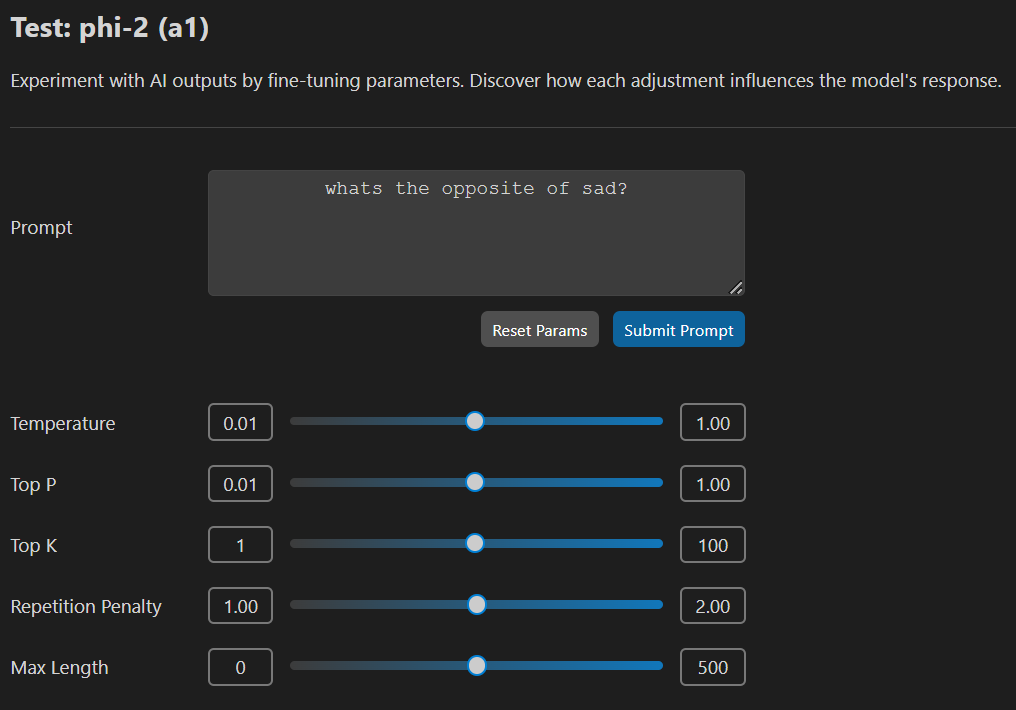
Once on the testing page, you can modify the parameters and enter a prompt for submsission. Click Reset Params to reset all configurable parameters to their default values. Click Submit Prompt to submit your query.