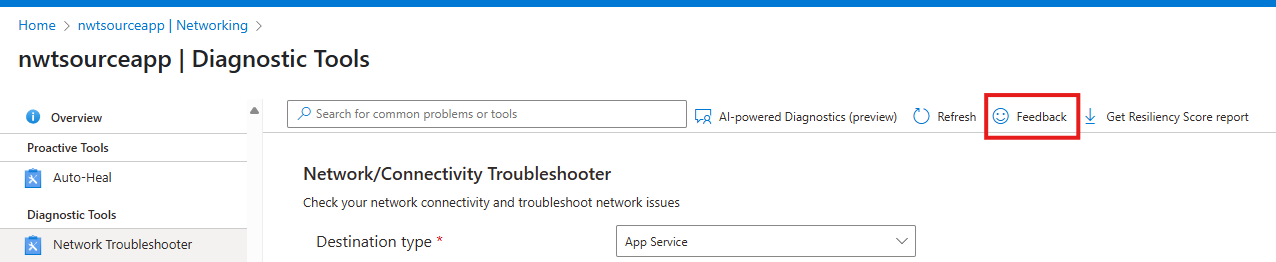Announcing new Networking Troubleshooter preview
Networking in general and networking in App Service can be complex. There are many ways to configure the networking components and features to create a secure environment that matches the requirements of each specific customer. We are trying hard to create documentation and Azure portal experiences that guide you along the way, but sometimes networking can still be an issue.
Troubleshooting networking is complex, and you often find yourself working with our support engineers to try and find the cause of your issues. The sources are almost endless: an NSG rule blocking access, a missing record in DNS, a subnet configured with service endpoints where this was not intended, a firewall not allowing access, or many more.
To help you resolve issues faster, our engineers have collected a large set of commonly seen issues and built them into a troubleshooting detector that can run a live test of your runtime set up and scan connections in real time.
It can detect issues such as:
- Network security groups blocking access
- Public network access blocked on dependent resource or private endpoint/DNS misconfigured.
- Virtual network integration and routing options not configured optimally.
- Connectivity failures due to SNAT issues.
Try it out
The new troubleshooter is currently in preview behind a feature flag and limited to Windows and Linux web apps only. You can try it now by opening the Azure portal using this link.
If you go to the Networking page, you can get to the troubleshooter directly by clicking Troubleshoot in the top bar.
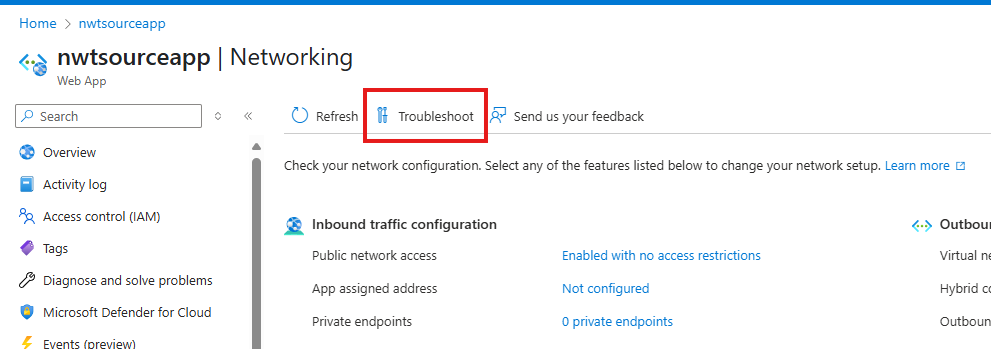
Initial checks
When you open the troubleshooter, it will run a number of initial checks and give you the results. For each finding, there is a description of the potential problem and usually easy access to correct the issue without even leaving the page.
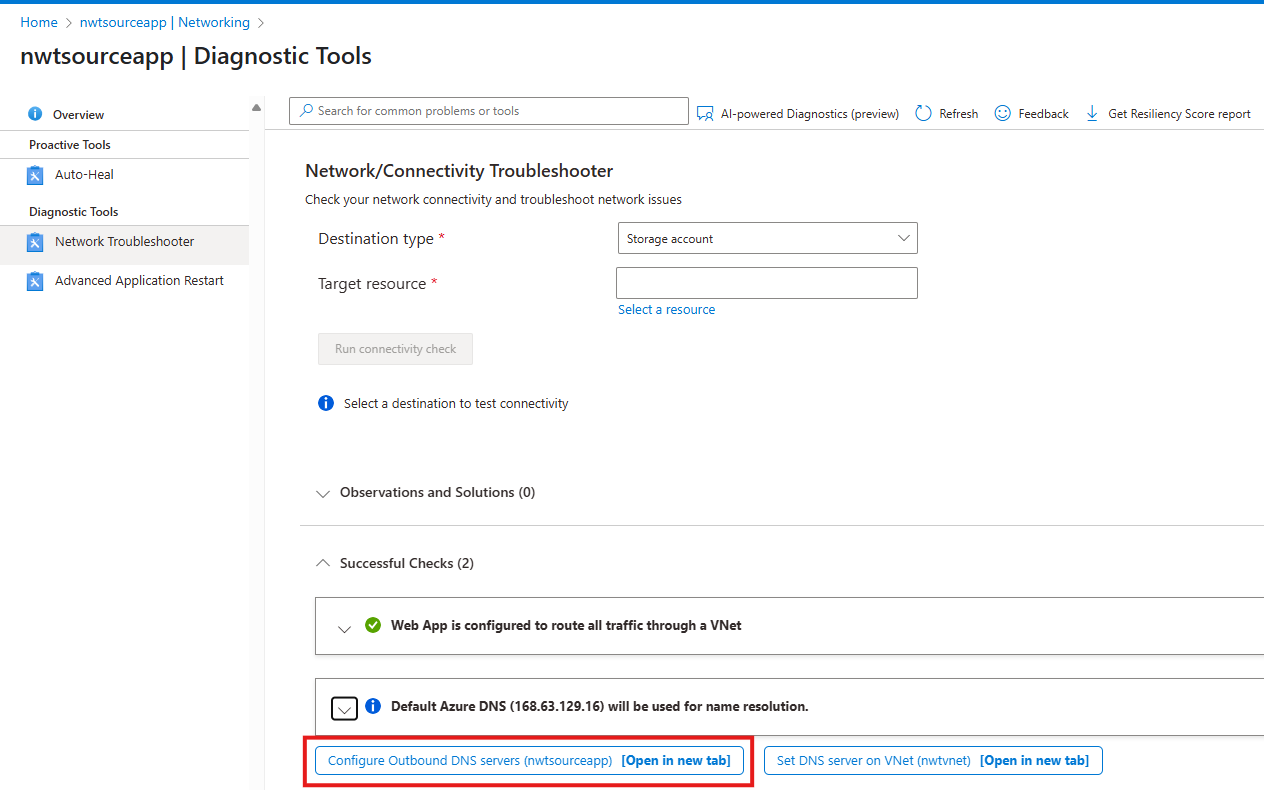
Connectivity checks
The troubleshooter has some predefined targets that you can run connectivity checks against such as common endpoints like Storage, SQL and other App Service apps. You can also manually type in your endpoint. With the selected type, the troubleshooter will look for specific known issues and misconfigurations for this resource type.
In the following scenario, I am running a connectivity check against a storage endpoint where public network access has been disabled and a private endpoint has not been created yet.
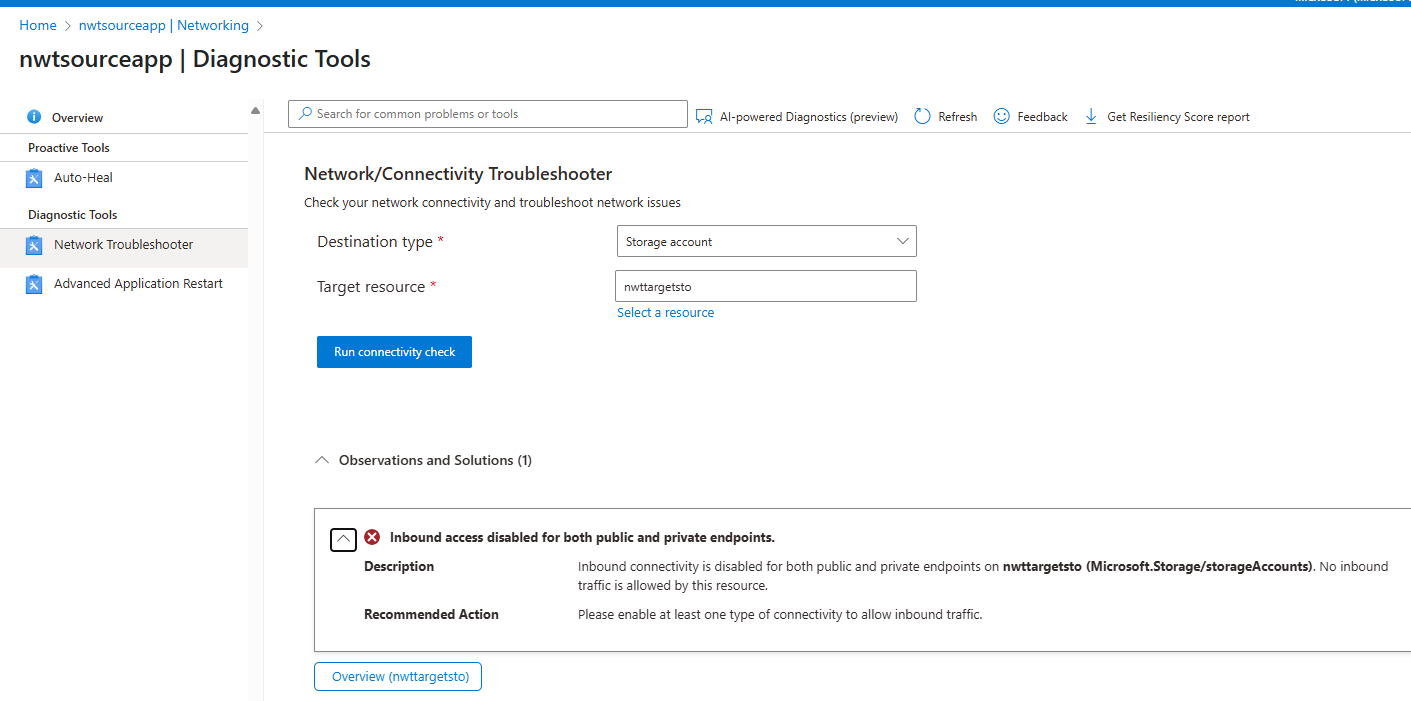
More examples
Another example is my app calling a backend App Service app. I have added access restrictions to the backend to limit traffic to other resources in that region. The troubleshooter, however, detects that there is still something blocking access.
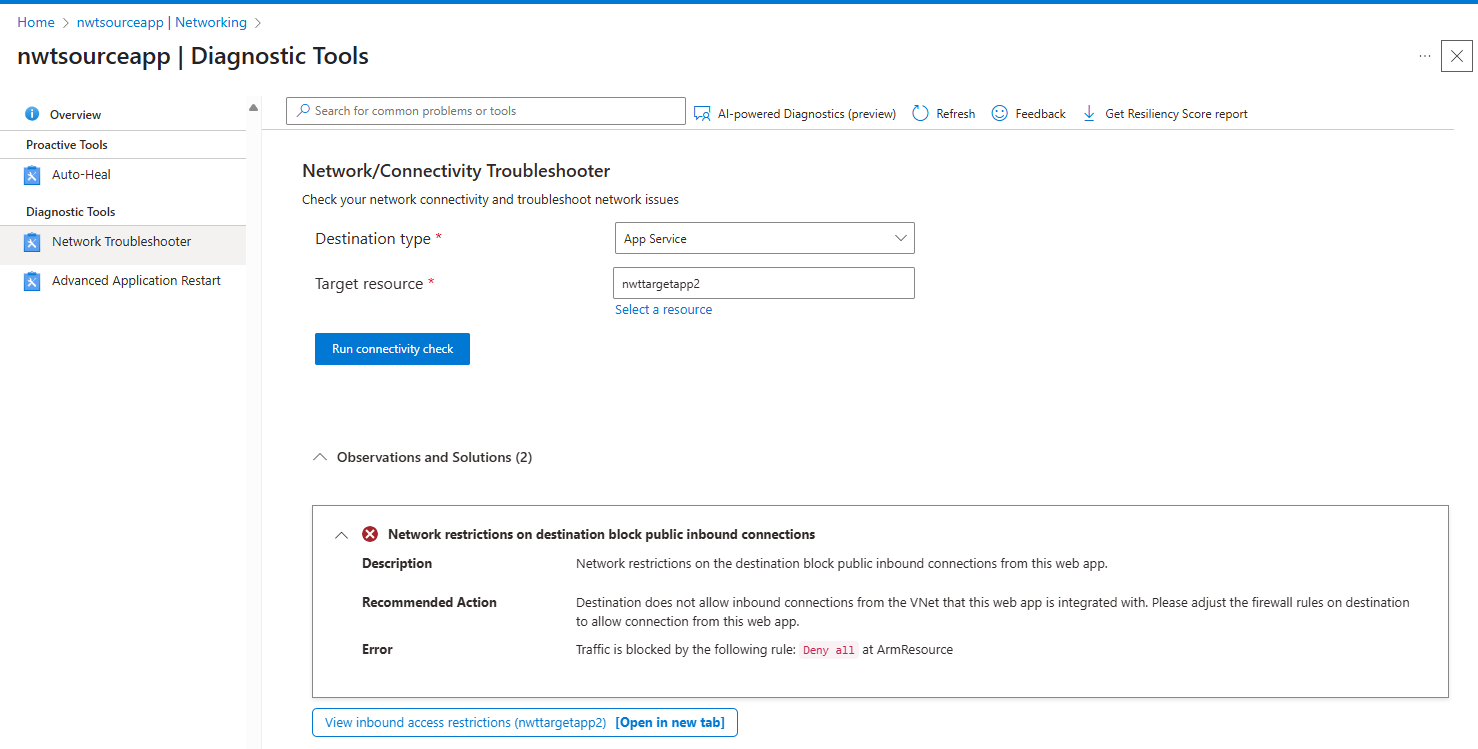
I can easily open the restrictions page and can see that I granted access to East US instead of East Asia where my apps are deployed.
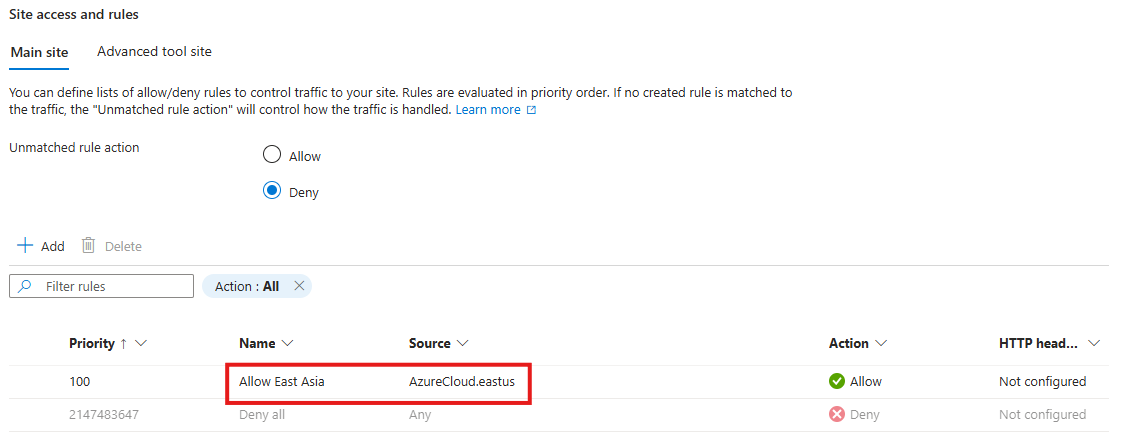
After updating the region and running the test again, the test completes successfully and my app works again.
Feedback
There are many other scenarios that are covered, and likely also scenarios that we are not covering yet. If you find a specific scenario that is not covered or you think that some scenario could be handled better, please provide feedback to us by using the feedback option at the top of the page.