Announcing public preview for Azure Functions portal UX
Access the preview
The new user experience for Azure Functions is now available for all users in the Azure Portal.
You can try the new experience by clicking on the “Preview the new Azure Functions management experience” banner in your function apps.
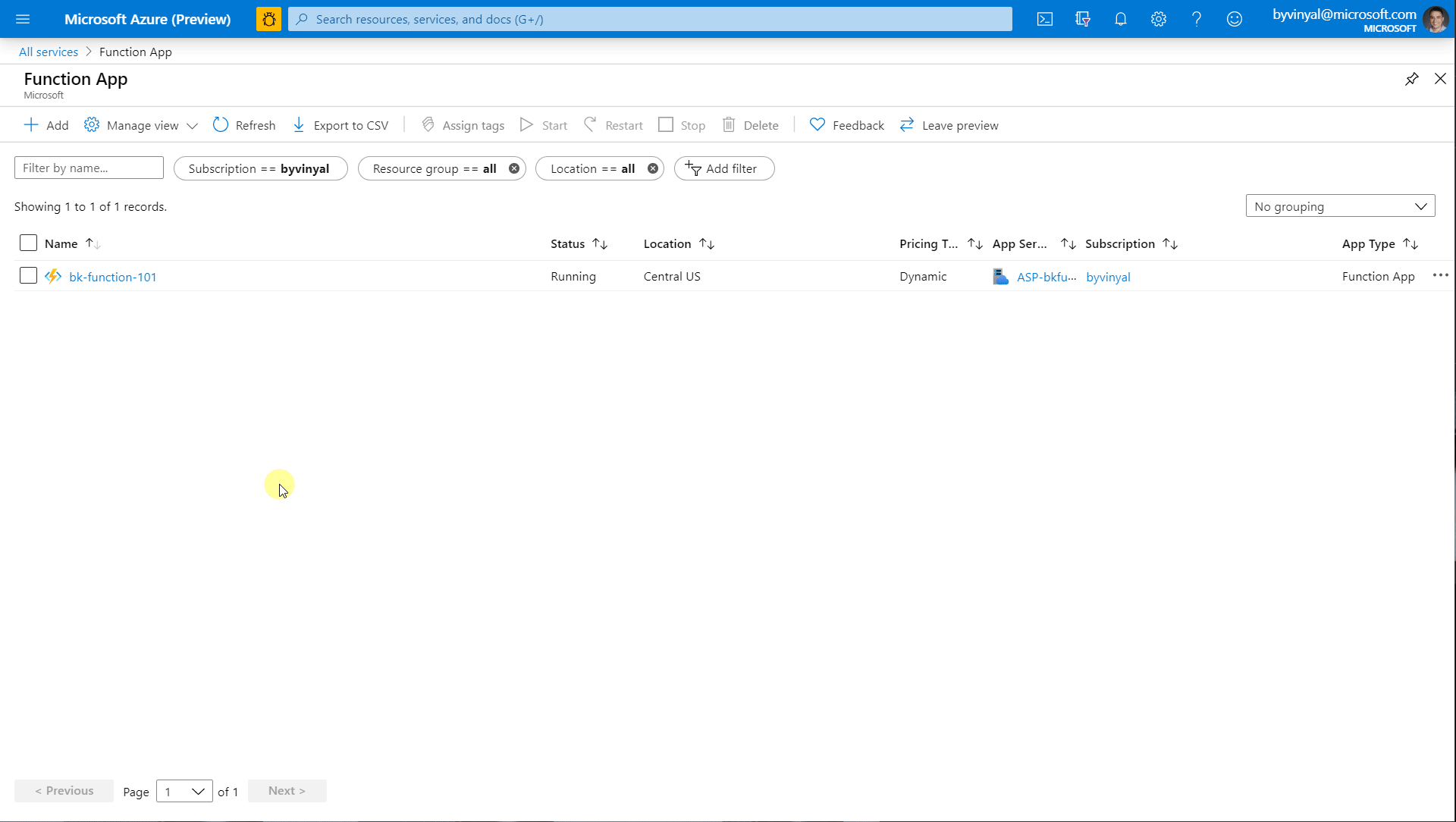
Function App Overview
Once you are in the new experience, you will notice that the new Azure Functions UX is now consistent with the rest of the Azure Portal.
This UX is powered by the same Azure Functions Runtime API except they are now exposed through ARM. This allows for better caching, as well as support for RBAC, and enables new scenarios like being able to manage Azure Functions hosted on an Internal Load Balancer App Service Environment ASE.
The core Azure Functions features are grouped in the menu bar under the Functions (preview) heading:
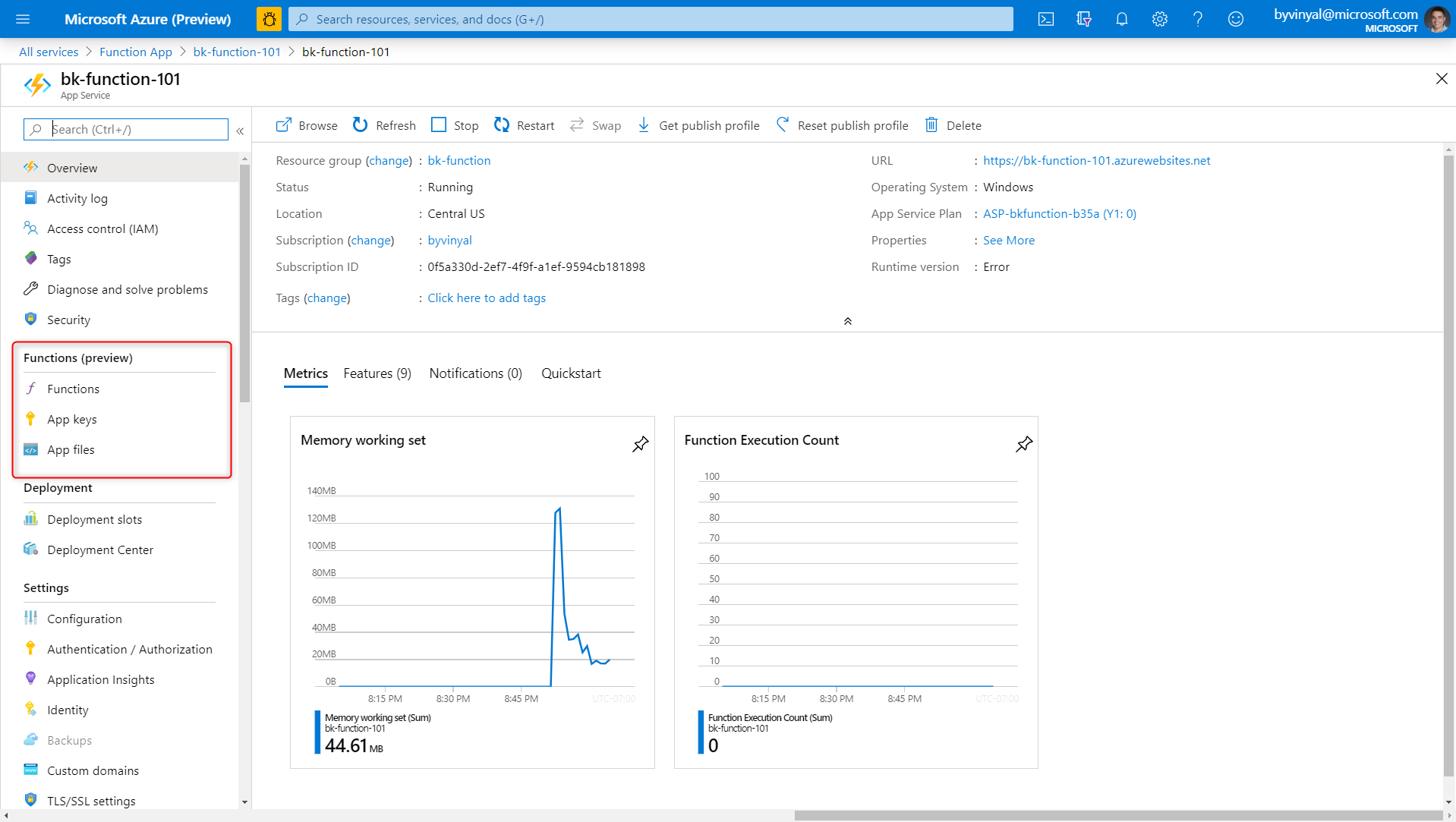
Functions
Functions lets you list the individual functions within your Function App. From here you can also:
- Add a new function.
- Delete an existing function
- Enable / disable individual functions
- Search / filter through your list of functions
- Drill into a specific function.
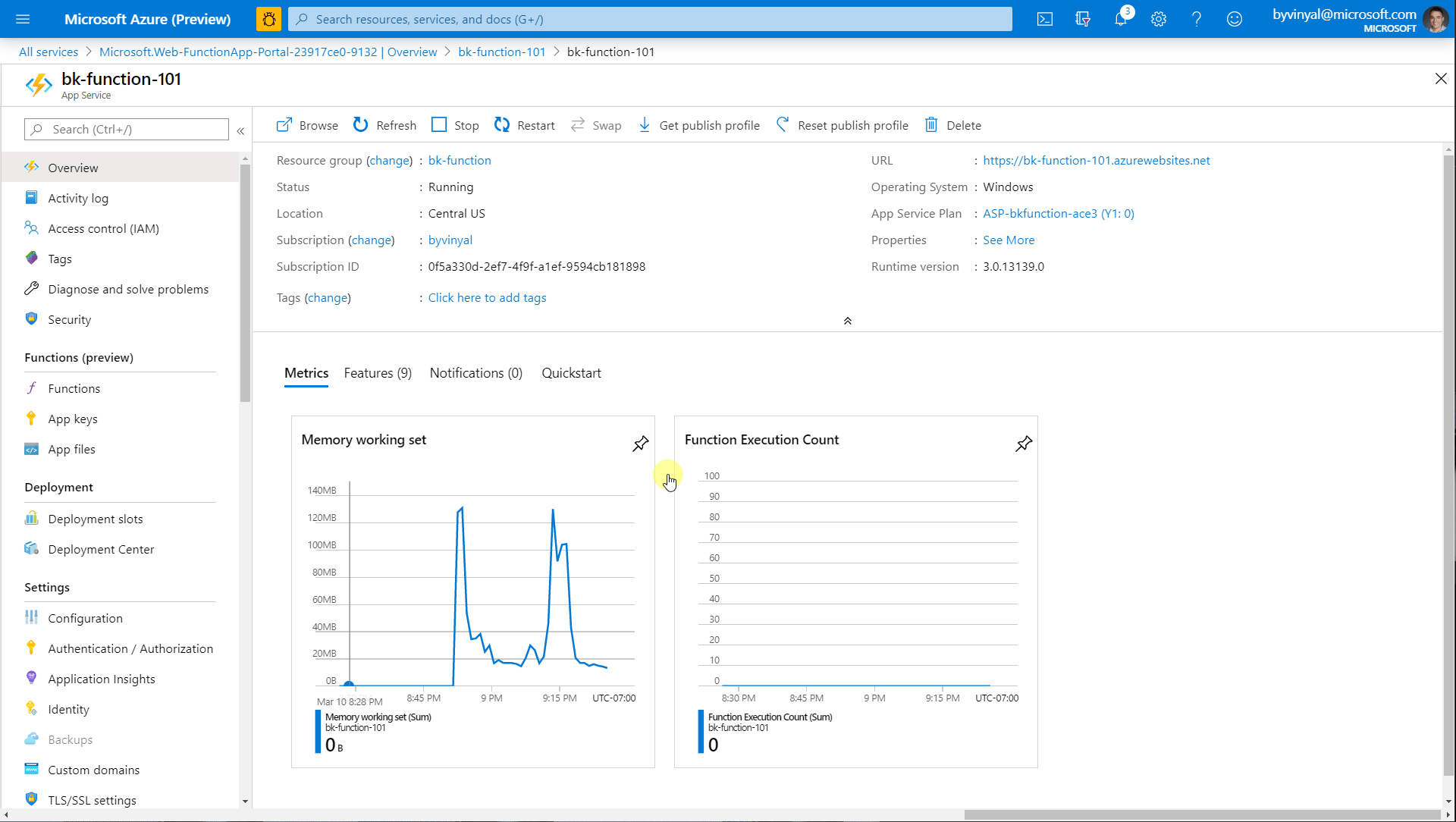
App Keys
App Keys lets you interact with the Function App Keys at the Host and System level. from here you can:
- View the values for Host & System keys
- Add / Remove Host & System keys
- Renew values for Host & System keys
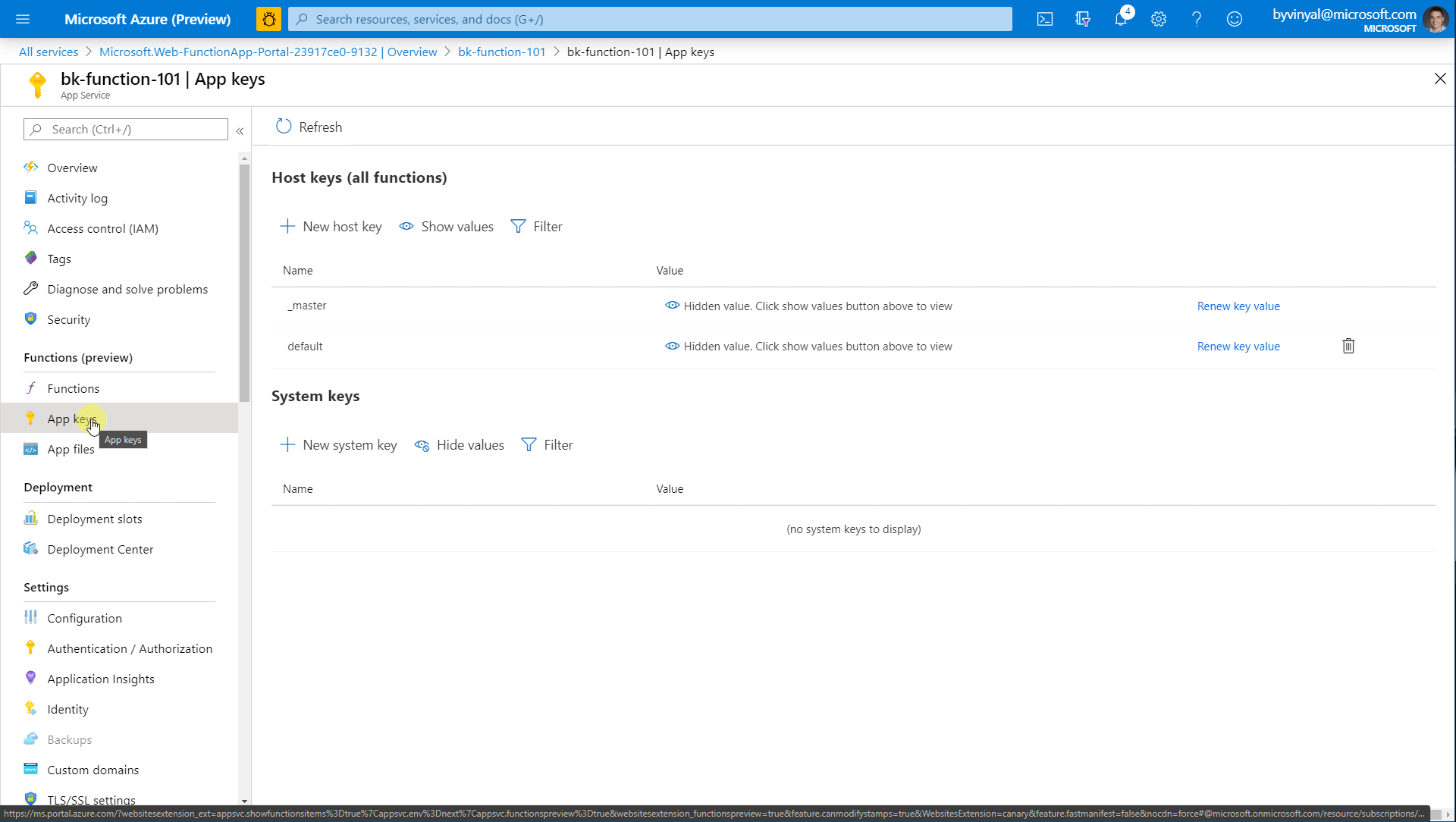
App Files
App Files lets you view and modify files like host.json that are scoped to the Function app and not individual functions.
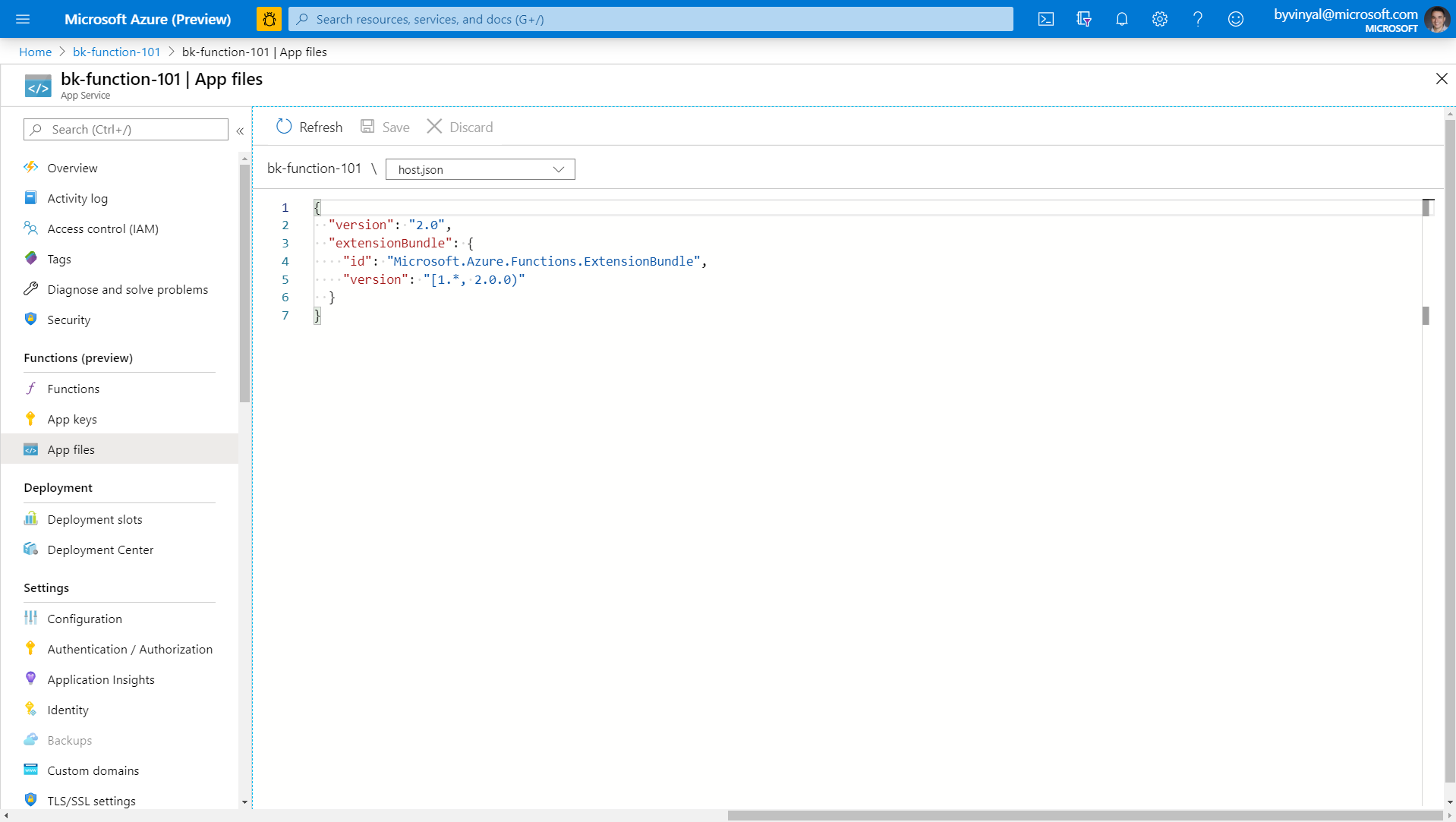
Function Overview
Once you drill into a specific Function within your Function App there is a new overview page scoped to this specific function.
One of the added benefits of this overview is that folks can now deep link to this page.
The body of the overview page is currently empty for the public preview, but we are working on adding metrics that are scoped to the execution of this specific function.
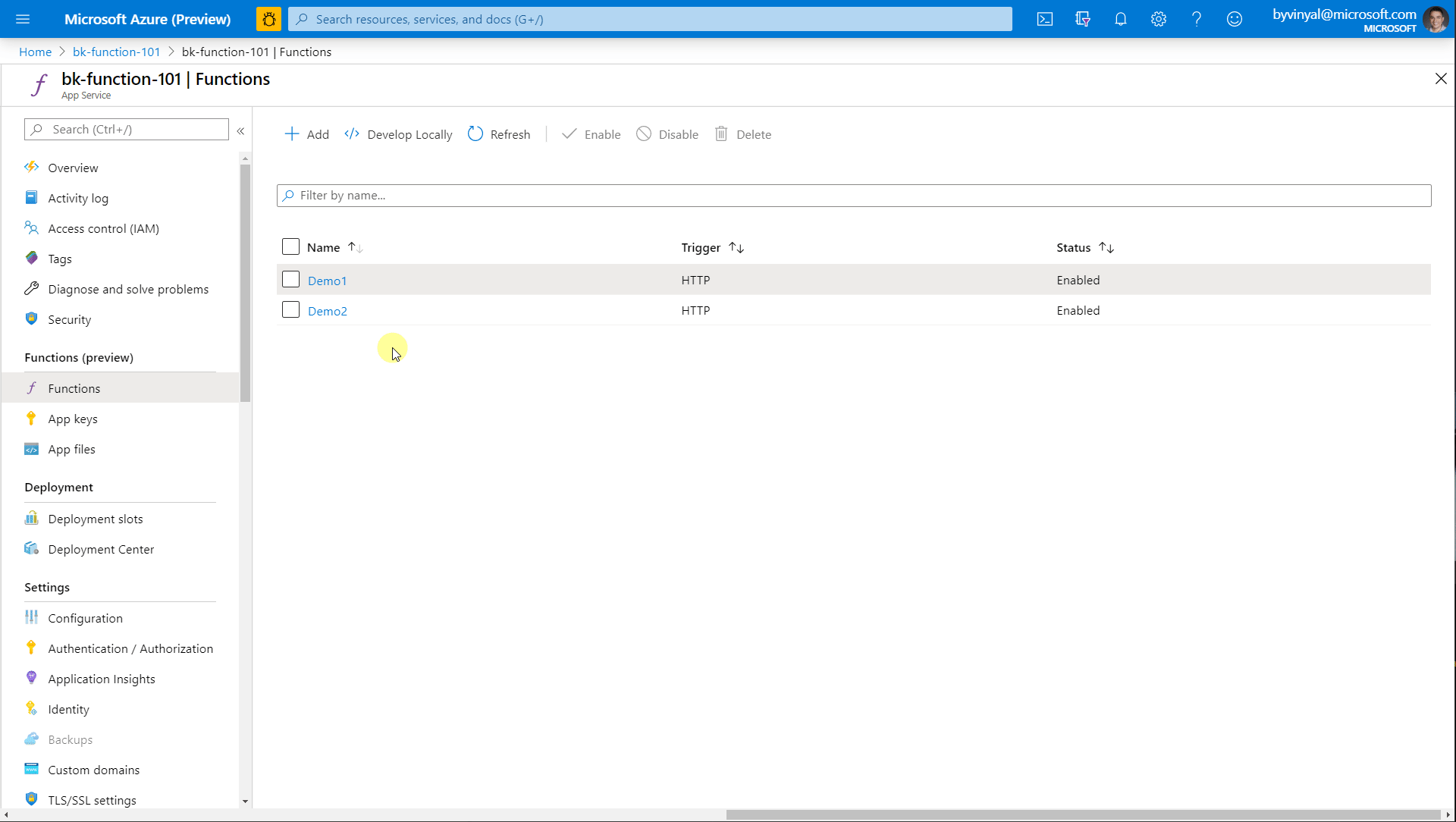
Code + Test
Code + Test menu item lets you view and modify the code of this specific function.
You can browse to individual files:
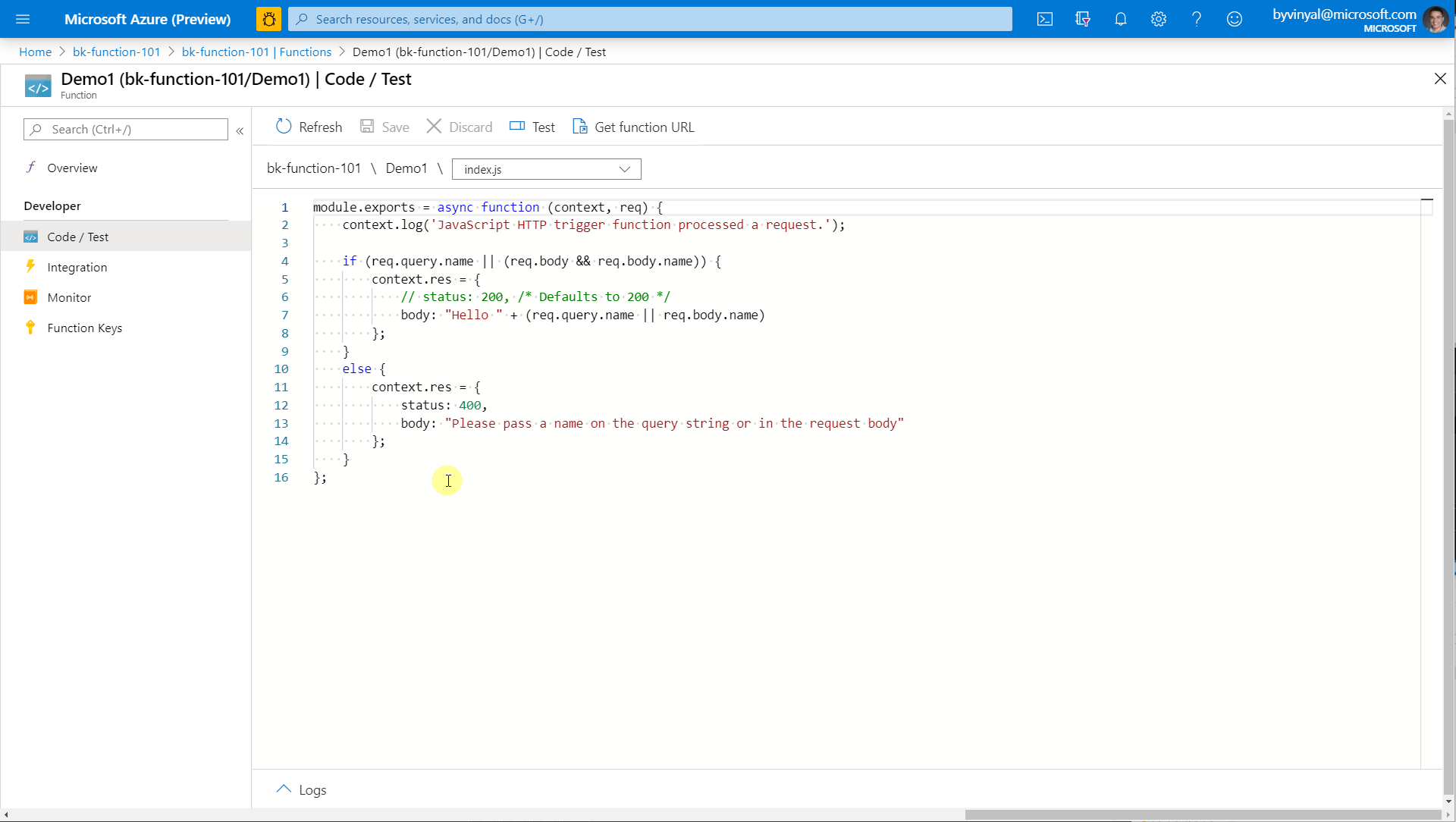
Test your function and see the execution logs:
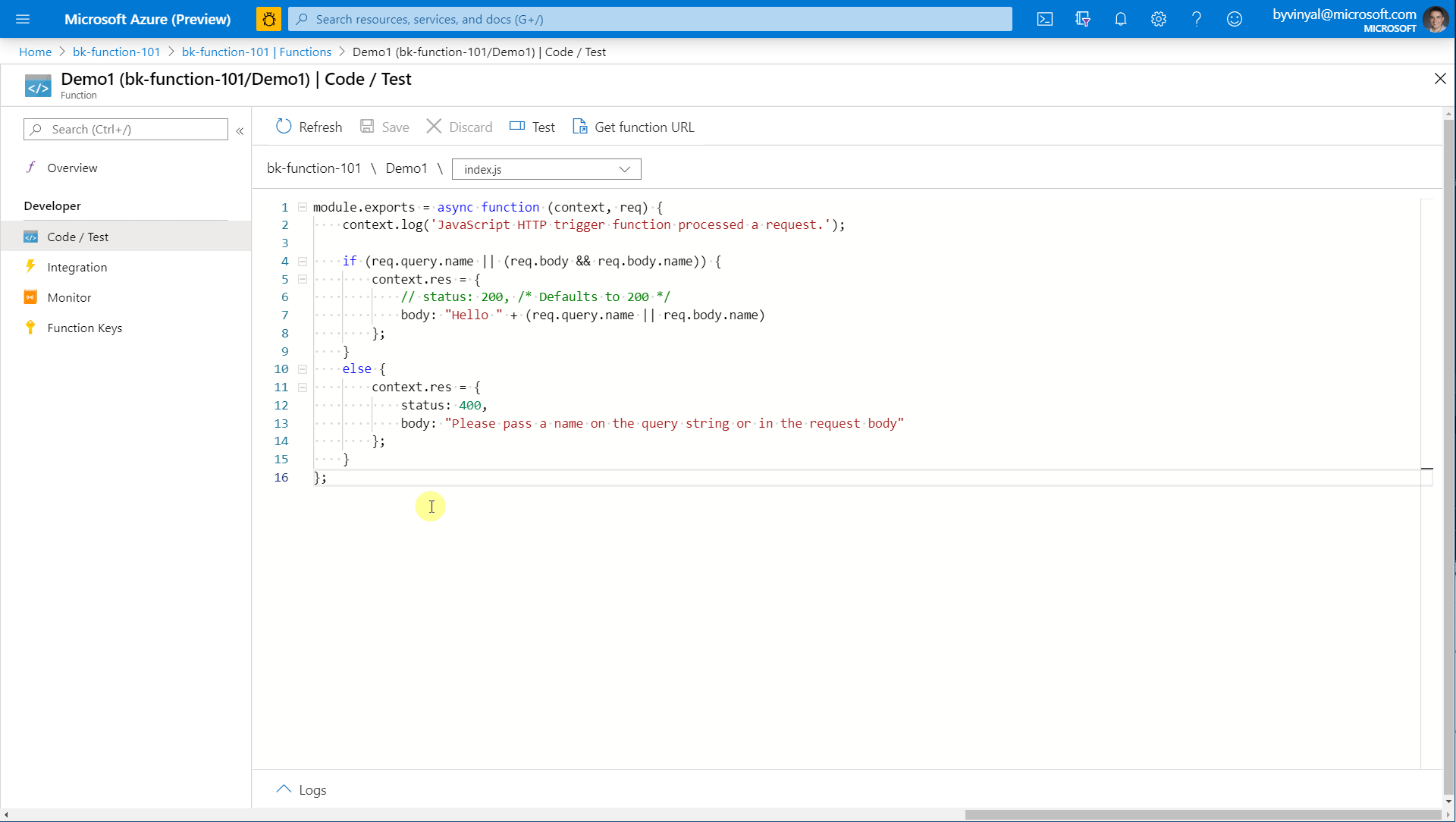
PRO TIP you can collapse the menu to maximize your code editor:
Integration
Integration menu item give you a graphical representation of your function. From here you can add / remove / edit all your Triggers, Inputs and Outputs bindings.
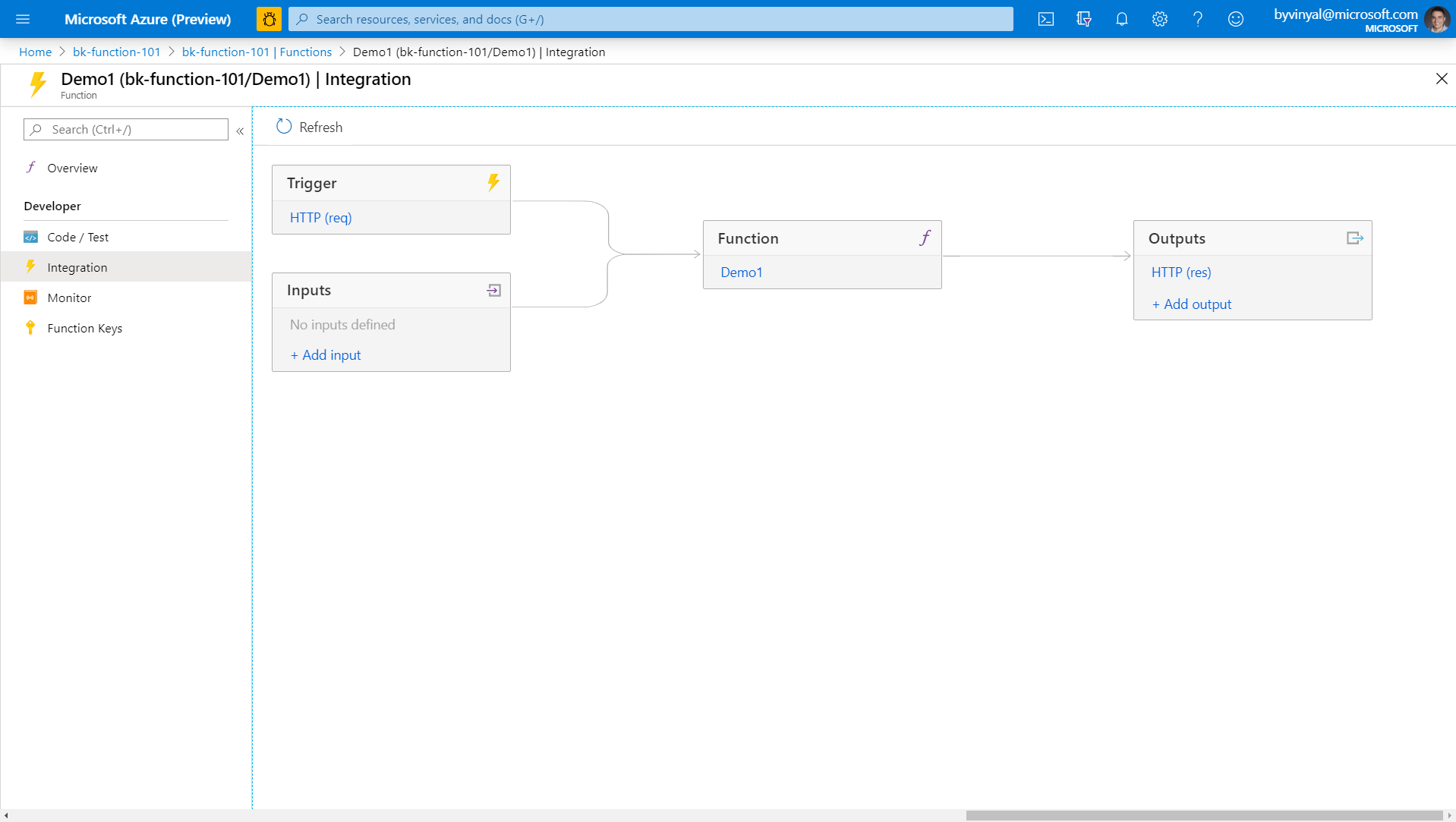
Function Keys
Function Keys provides similar functionality to Function App Keys, except it’s scoped to this specific function level.
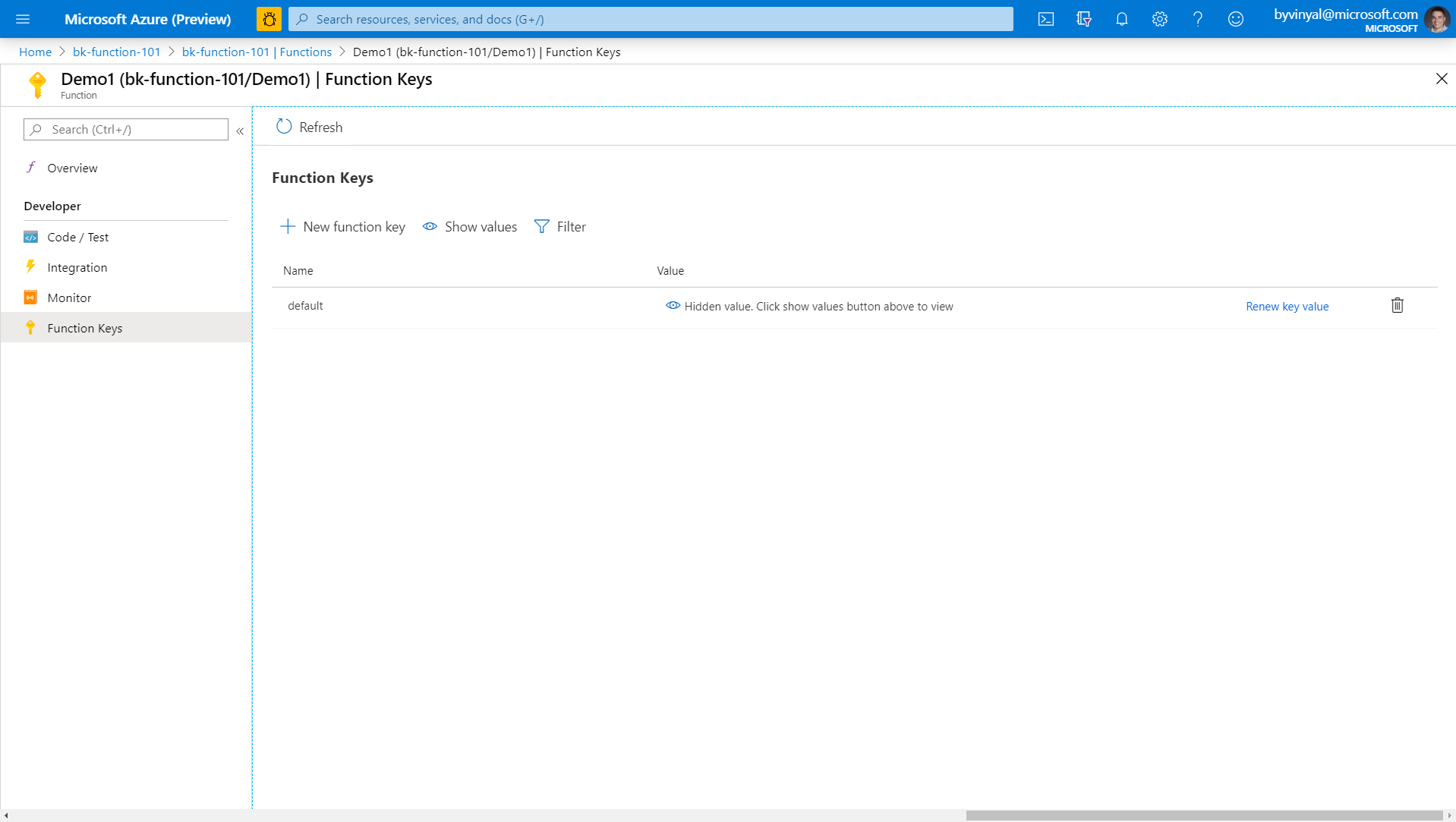
Wrapping up
The new preview experience for Azure functions in the Azure Portal provides all the functionality of the existing UX but with better performance, accessibility and consistency with the rest of the Azure Portal. It also offers new functionality like RBAC support and improved code editor and integration UX.
If you want to see the UX in action you can watch a demo from @bktv99 during monthly February 2020 Azure Functions webcast:
If you find issues during the preview, you can file a bug.
You can also request features using our User Voice.
The Azure Functions team can also be reach through twitter: @AzureFunctions

