This blog post has old info, the new version is here.
The App Service team have been hard at work creating a new experimental create and deploy experience for
Azure App Service.
We released a new
Azure CLI extension that adds a new command called
new (have you seen what we did there!?).
The new command (
Which is currently in Preview) enables the user to create and deploy their Node.js or .NET Core app using a single command. For Node.js we check for the existence of a
package.json file in the code root path to indicate it is a Node.js app. For .NET Core we check for the existence of a
*.csproj file with
netcoreapp as the
TargetFramework
[caption id="attachment_7095" align="alignnone" width="586"]
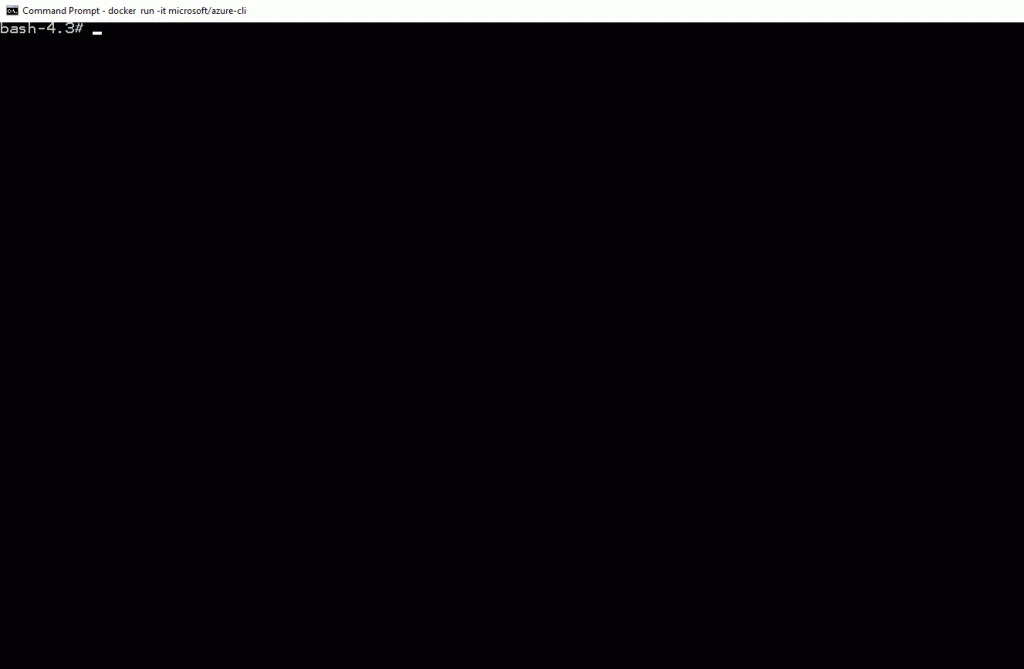
Click on the gif to see the command in action[/caption]
In the case of Node.js app the command does the following:
- Create a new resource group (in Central US, you can use the --location to change the region)
- Create a new Linux single VM small App Service plan in the Standard SKU (in Central US)
- Create a Linux webapp
- Deploy the content of the current working directory to the webapp using Zip Deployment
In the case of .NET Core app the command does the following:
- Create a new resource group (in Central US, you can use the --location to change the region)
- Create a new free Windows App Service plan (in Central US)
- Create a Windows webapp
- Deploy the content of the current working directory to the webapp using Zip Deployment
To Install the Azure CLI tools refer to their
documentation.
To Install the extension:
az extension add --name webapp
To update the extension with the latest fixes and new languages support (Current version is 0.1.0):
az extension update --name webapp
To know what the command will do without creating anything:
az webapp new --name [app name] --location [optional Azure region name] --dryrun
[caption id="attachment_7115" align="alignnone" width="626"]
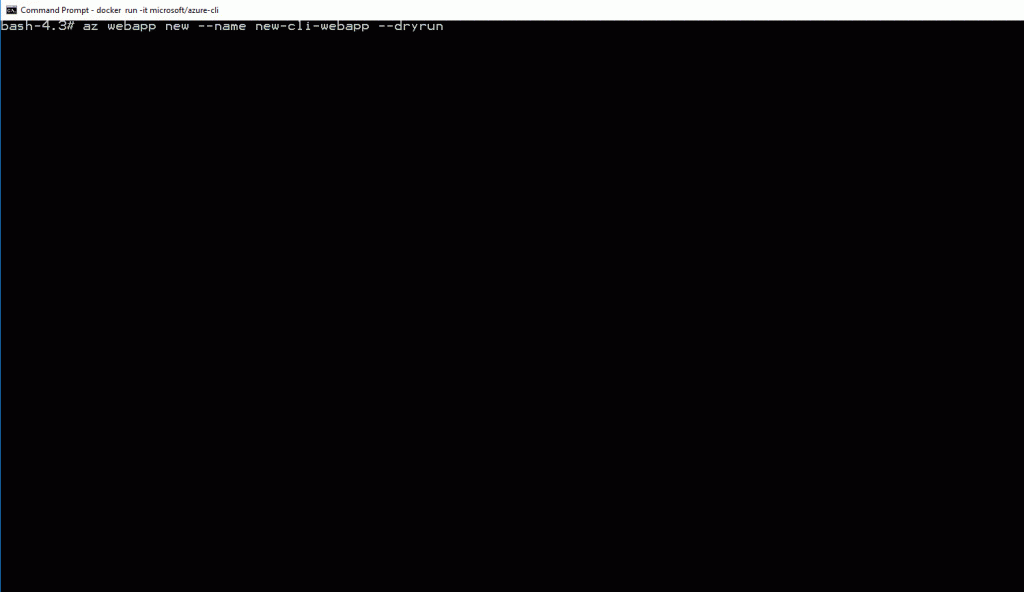
Click to see --dryrun in action[/caption]
To use the new command:
az webapp new --name [app name] --location [optional Azure region name]
To update your app content - Just rerun the command you used to create the app (including the --location argument):
az webapp new --name [app name] --location [optional Azure region name]
To submit feedback or submit an issue please open an issue in the
Azure CLI extensions Github Project page.
Road Map - also tracked
here:
- Add better support to update the app with new changes
- Add more languages to the supported list
- Add support to Azure Functions
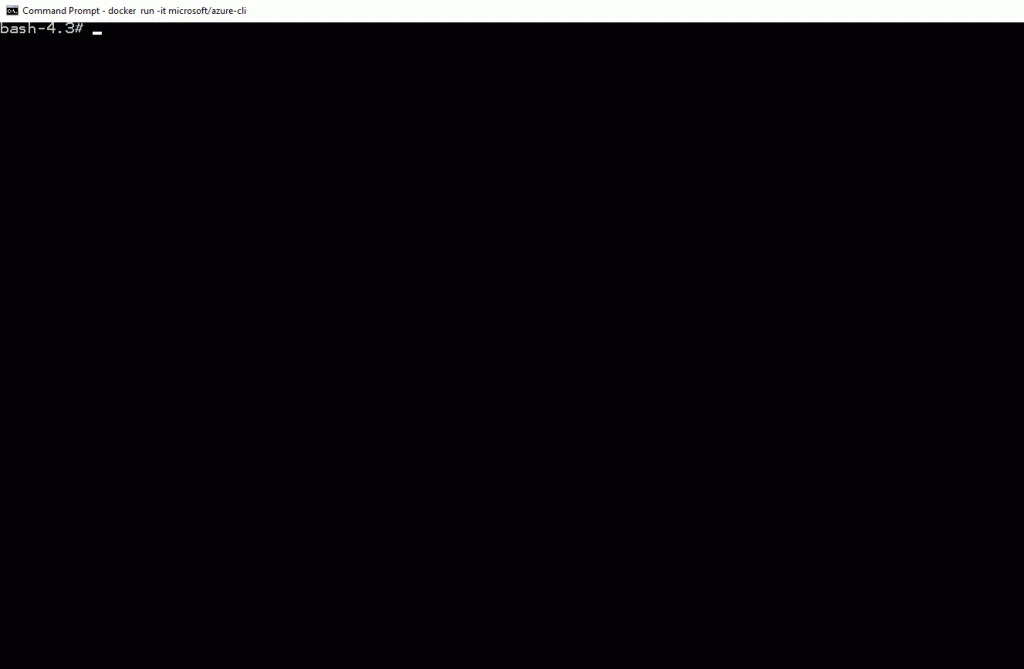 Click on the gif to see the command in action[/caption]
In the case of Node.js app the command does the following:
Click on the gif to see the command in action[/caption]
In the case of Node.js app the command does the following:
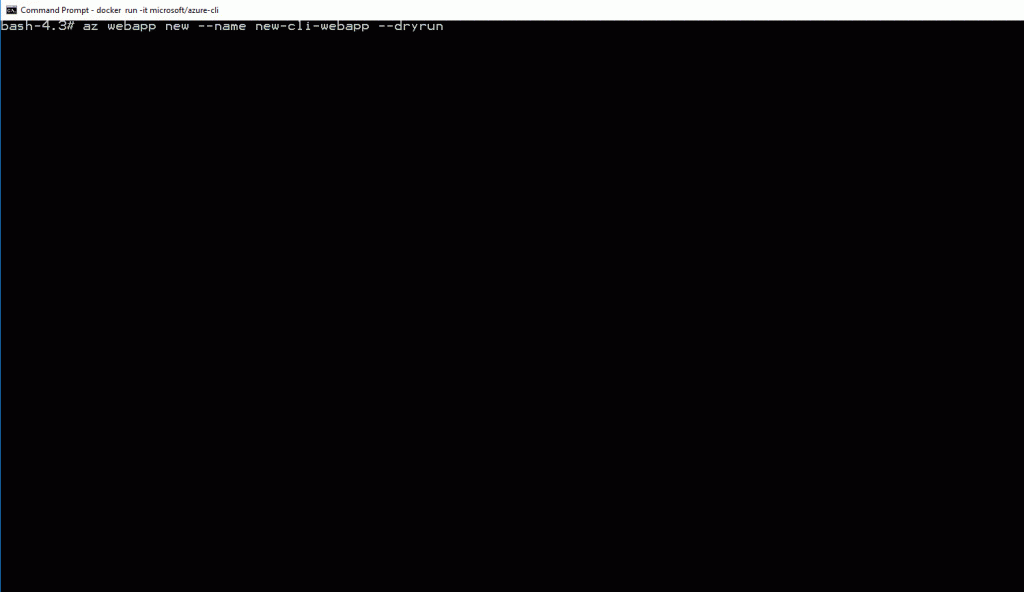 Click to see --dryrun in action[/caption]
To use the new command:
Click to see --dryrun in action[/caption]
To use the new command:
