Customers have embraced
Azure Functions because it allows them to focus on application innovation rather than infrastructure management. The simplicity of the Functions programming model that underpins the service, has been key to enable this. This model that allows developers to build event-driven solutions and easily bind their code to other services while using their favorite developer tools, has good utility even outside the cloud.
[caption id="attachment_6595" align="aligncenter" width="800"]
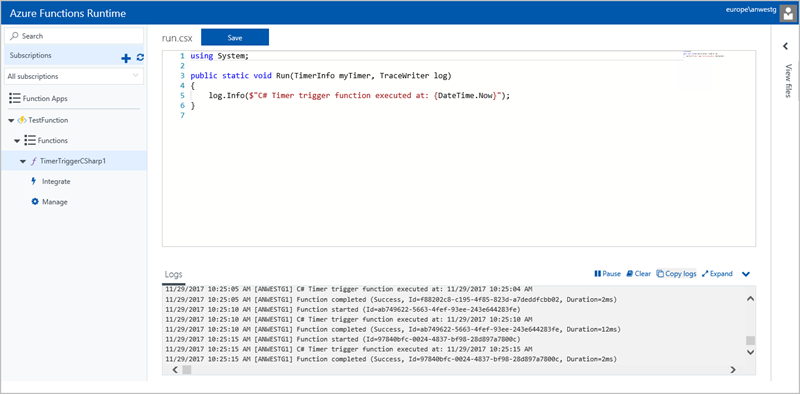
Azure Functions Runtime preview 2 portal showing an Azure Function running against the V2 runtime.[/caption]
Today we are excited to announce the second preview of Azure Functions Runtime, building on the first preview and feedback from customers, which brings the simplicity and power of Azure Functions to on-premises.
Azure Functions Runtime Recap
The Azure Functions Runtime provides a method for customers to take advantage of the Functions Programming model on-premises within their own organization or datacenter.
Offering a consistent development experience with the public cloud service, customers can use the Functions portal or Visual Studio to develop and publish Function Applications on-premises.
This also enables customers to experience Functions-as-a-Service before committing to the cloud and also enabling customers to easily translate their code assets to the cloud when they move.
Azure Functions Runtime consists of two pieces, the Management Role and the Worker Role. As the names suggest, these two are for managing and executing functions code respectively. You can scale out your Functions by installing the Worker Role on multiple machines and take advantage of spare computing power.
What’s New?
This release brings further improvements and features to our on-premises audience:
- Support for Azure Functions runtime 2.0, known limitations of the v2.0 runtime are available at this link. This enables you to write functions in C# (.NET Standard) or JavaScript
- Hosting of v2 Functions on Windows Nano containers, providing a streamlined, lightweight experience.
[caption id="attachment_6585" align="aligncenter" width="800"]
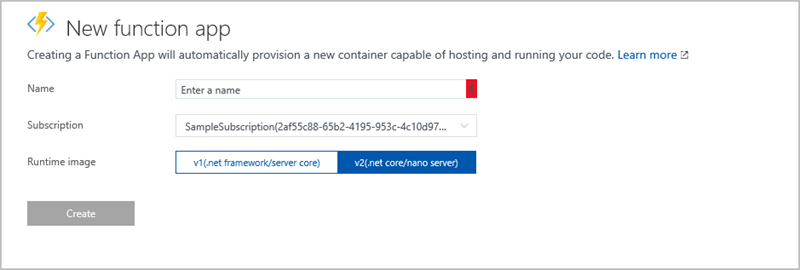 Create new function app in Azure Functions Runtime preview 2[/caption]
Create new function app in Azure Functions Runtime preview 2[/caption]
- Updates to v1 Functions including language support for C#, F#, JavaScript and PowerShell, which are still executed within Windows Server Core containers.
[caption id="attachment_6605" align="aligncenter" width="800"]
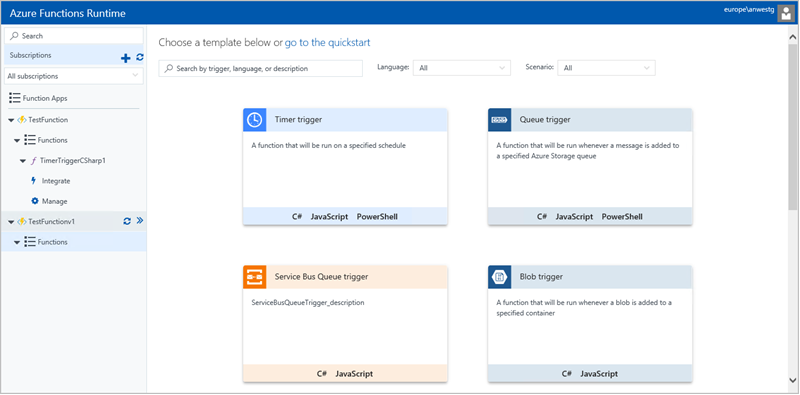 Templates available to v1 functions in Azure Functions Runtime preview 2[/caption]
Templates available to v1 functions in Azure Functions Runtime preview 2[/caption]
- Updated Portal experience
- Support for multi-tenancy, enable multiple users to use the same infrastructure and portal to work on their own function apps in isolation
- Customers can specify their own custom DNS name for the Azure Functions Runtime portal and can work behind a load balancer
- The ability to run alongside additional versions of Docker for Windows already deployed
- Ability to reset installation to factory defaults
Requirements
The Azure Functions Runtime Worker Role is deployed in a Windows Container. As such it requires that the host machine is running Windows Server 2016 or Windows 10 Creators Update. If deployed in a virtual machine, it must have nested virtualization support.
Looking Forward
We are continuing to shape the direction of our on-premises offering of Azure Functions, based on customer feedback during preview. We are interested in hearing your feedback and use cases as we move towards a GA Release. We’re excited to see the types of applications you are building and the types of workloads you envisage running in Azure Functions Runtime.
Please feel free to engage with me via the comments or Twitter regarding your needs and feature requests for Azure Functions Runtime in on-premises scenarios.
@apwestgarth
How do I get started?
Please download the
Azure Functions Runtime preview 2 installer.
For details, please see the
Azure Functions Runtime documentation.
We would love to hear your feedback, questions, comments about this runtime through our regular channels including
Forums,
StackOverFlow, or
Uservoice.
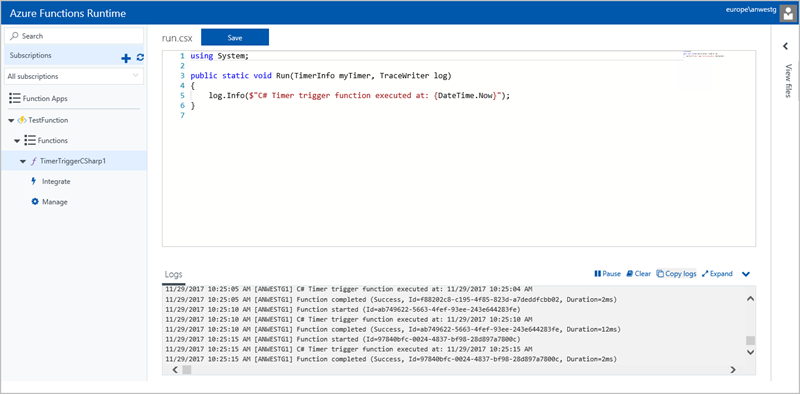 Azure Functions Runtime preview 2 portal showing an Azure Function running against the V2 runtime.[/caption]
Today we are excited to announce the second preview of Azure Functions Runtime, building on the first preview and feedback from customers, which brings the simplicity and power of Azure Functions to on-premises.
Azure Functions Runtime preview 2 portal showing an Azure Function running against the V2 runtime.[/caption]
Today we are excited to announce the second preview of Azure Functions Runtime, building on the first preview and feedback from customers, which brings the simplicity and power of Azure Functions to on-premises.
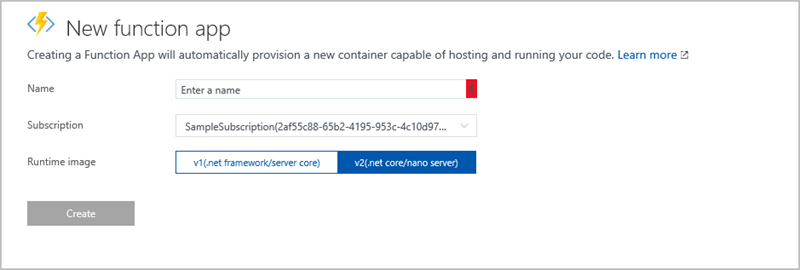 Create new function app in Azure Functions Runtime preview 2[/caption]
Create new function app in Azure Functions Runtime preview 2[/caption]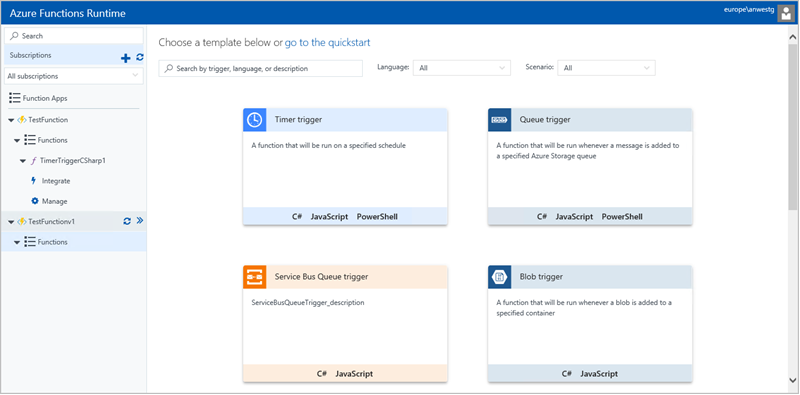 Templates available to v1 functions in Azure Functions Runtime preview 2[/caption]
Templates available to v1 functions in Azure Functions Runtime preview 2[/caption]