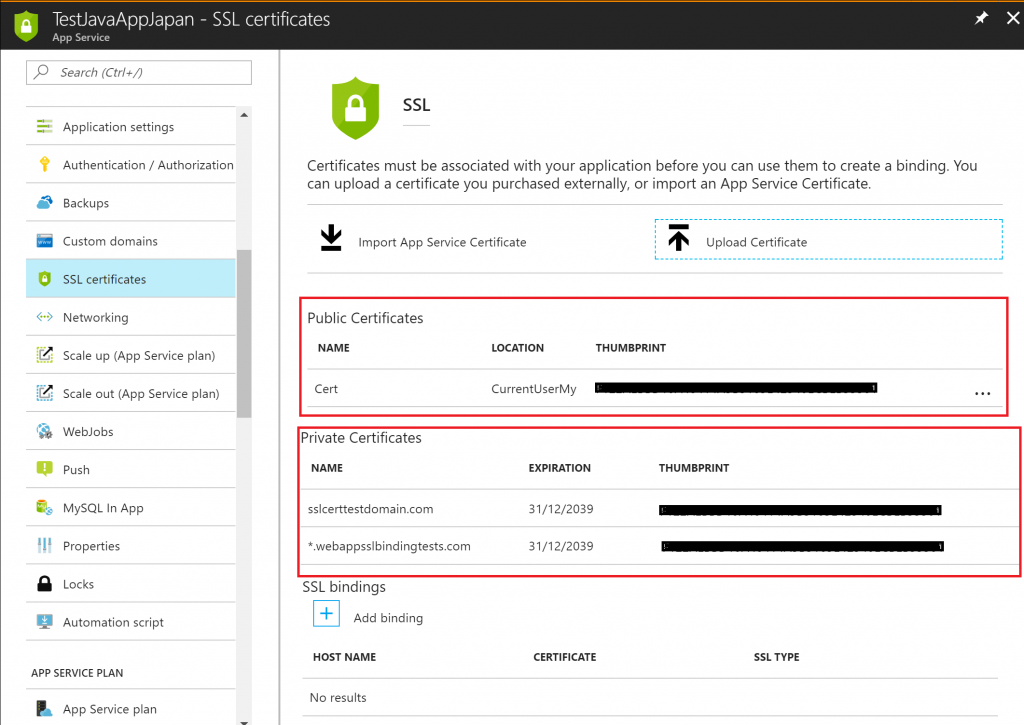App Service certificates now enables you to upload public certificate . Previously you had to use
Azure resource manage template to upload a public certificate or use ARM client to do the same as described in
this article. Today , we have made this experience more user friendly to allows user to install their public certificates in the personal certificate store.
You can easily add a p
ublic Certificate for your App service web app using the Azure Portal. Follow the steps below to upload a public certificate :
- Login to the Azure portal and select your web app
- Click on SSL Certificates setting -> Upload Certificate. Select Public and upload your public certificate . The .CER file contains information about the certificate ownership and public key.
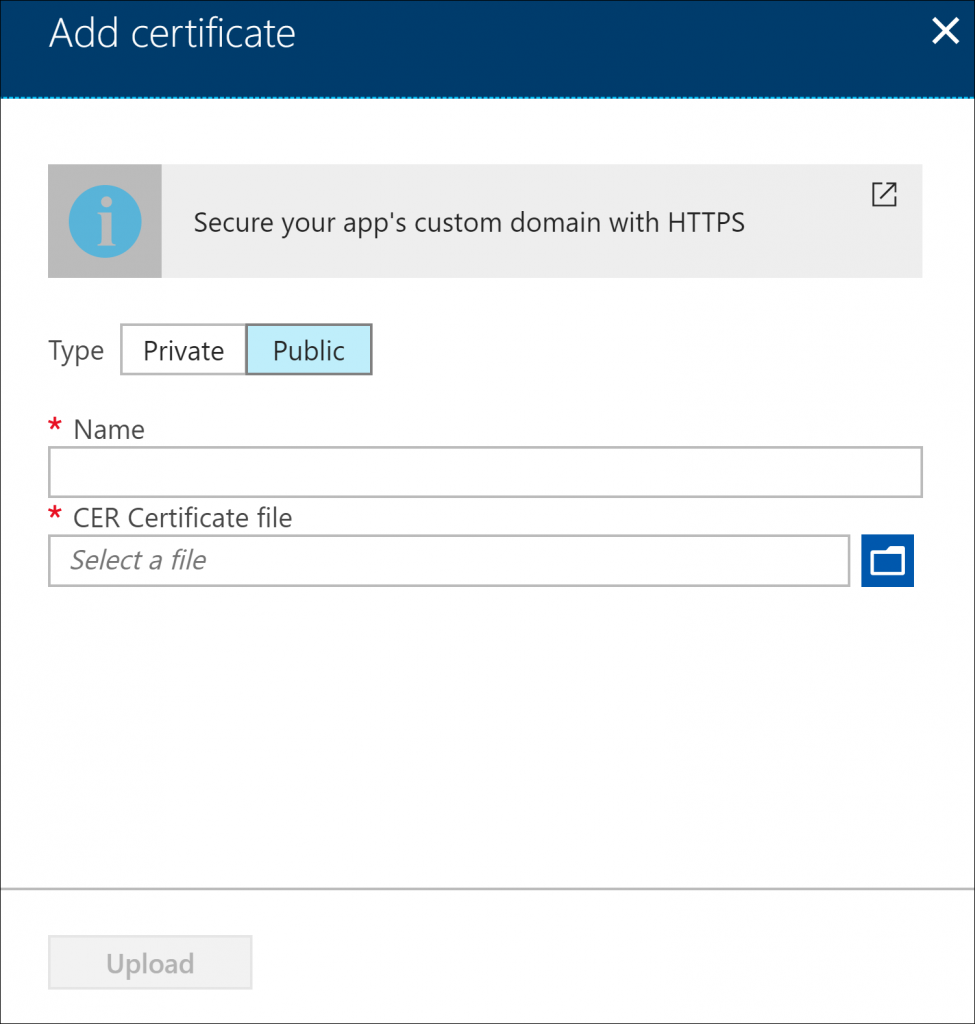
If you are using an App Service Environment you will be given the option to store either in Current User or Local Machine Store .
- Once upload you can see your public certificate installed on your app as shown below
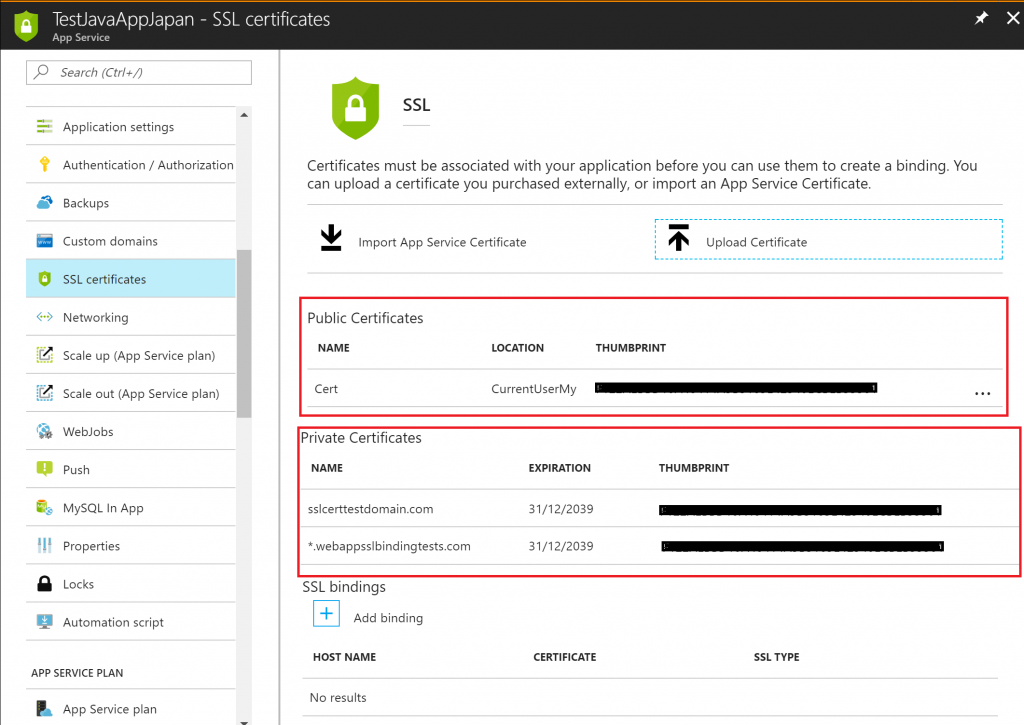
Note SSL certificates is supported only on dedicated App Service Plans and App Service Environments.
Things to remember
- If your App Service is hosted on a public scale unit then you can only install certificates in CurrentUser Personal Store certificate.
- If your web app is hosted on an App Service Environments, CurrentUser or LocalMachine-Personal certificate store is only supported.
- When using Deployment slots with your application , keep in mind that the certificates are not sticky and will also get swapped when you perform a slot swap operation. Either user your application code to check for multiple public certificates or make sure the correct certificate is upload for slot as well before you swap a slot with production app.
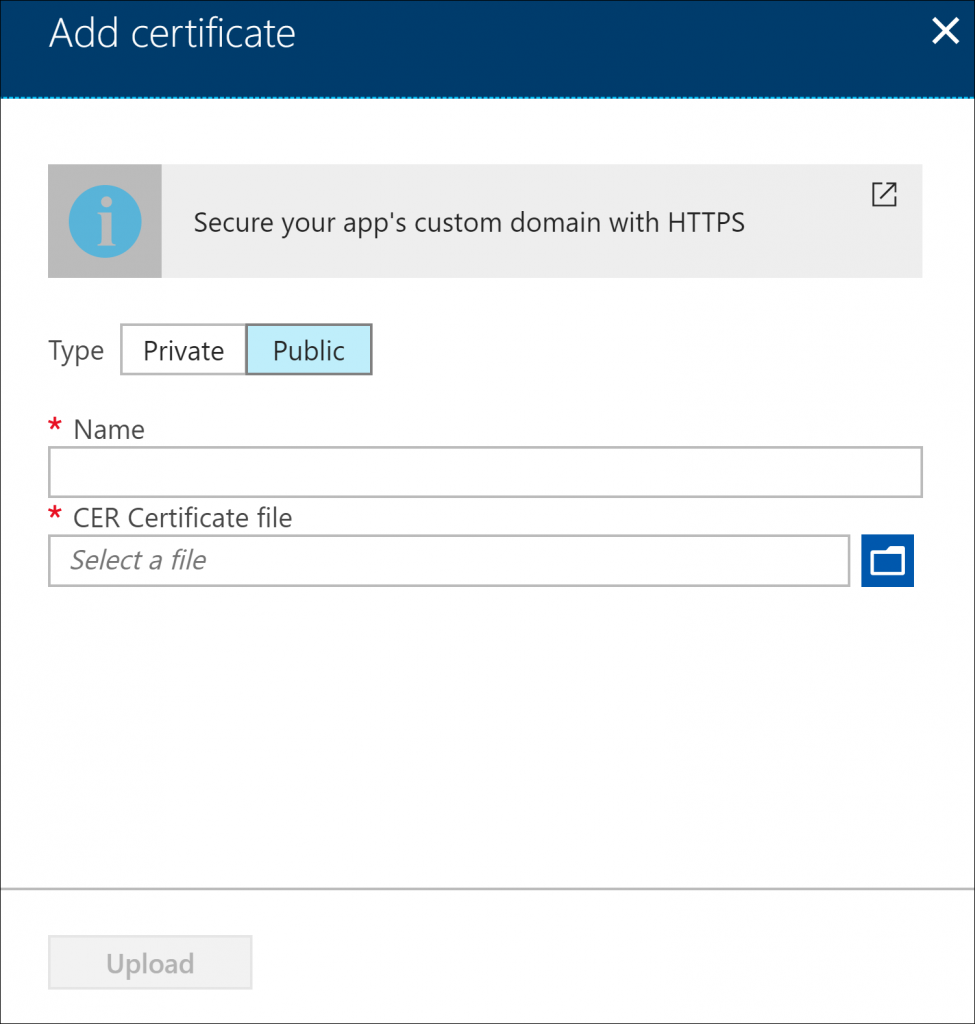 If you are using an App Service Environment you will be given the option to store either in Current User or Local Machine Store .
Note SSL certificates is supported only on dedicated App Service Plans and App Service Environments.
If you are using an App Service Environment you will be given the option to store either in Current User or Local Machine Store .
Note SSL certificates is supported only on dedicated App Service Plans and App Service Environments.