The traditional Azure Mobile Apps process has been somewhat long winded. Aside from creating a Mobile App, you have to create a SQL Azure server and database, link the two up, deploy some code, and then you are ready to actually develop a mobile client. This can take 15 minutes even in the best case scenario. Today, we are introducing a new method of creating a Mobile backend via the
Mobile Apps Quickstart.
The Mobile Apps Quickstart is a pre-configured mobile backend suitable for development purposes and learning about mobile backends. It provides a base mobile backend using a SQLite database for data storage. This means that you can immediately start using it without hooking up an external database. You can still access features like Easy Tables and Easy APIs, hook up authentication and push notifications - in fact, anything that does not rely on a SQL Azure instance.
Setting up a Mobile Apps Quickstart is a breeze. Log into the
Azure Portal. Click on the big
+ NEW in the top left corner, and enter "Mobile Apps Quickstart" in the search box:
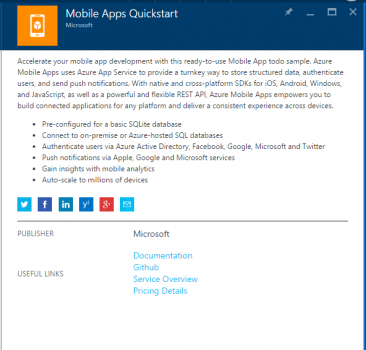
Click on the **Create** button at the bottom of the blade.
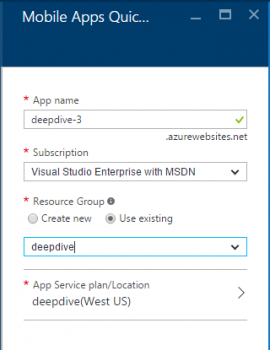
The App name, Subscription, Resource group and App Service plan/Location fields are identical to those required by the standard Mobile App flow. Just fill in the information. However, ensure you always check the **Pin to dashboard** box. Finally, click on **Create**.
The deployment takes approximately 3-4 minutes and is ready for going through one of the
client walk-throughs immediately after the deployment is completed.
Along with the quicker deployment, you also get access to a new simplified management experience. Clicking on the dashboard app tile (the one that you pinned) brings you to a new blade:

You can always get to the underlying Mobile App (click on the middle card).
Limitations
Because this template provides a SQLite database, it does not scale. Do not run more than one instance of the Mobile App. If you wish to run this Mobile App in a scalable manner, then connect a SQL Azure database instance through the **Data Connections** blade.
The
Mobile Apps Quickstart is available on the Azure Marketplace right now.
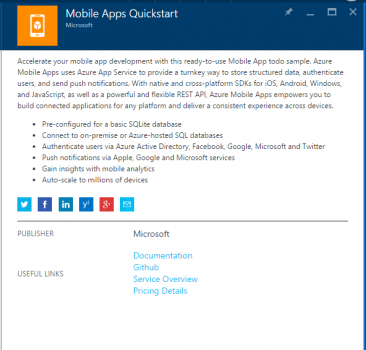 Click on the **Create** button at the bottom of the blade.
Click on the **Create** button at the bottom of the blade.
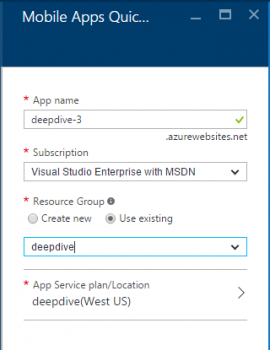 The App name, Subscription, Resource group and App Service plan/Location fields are identical to those required by the standard Mobile App flow. Just fill in the information. However, ensure you always check the **Pin to dashboard** box. Finally, click on **Create**.
The deployment takes approximately 3-4 minutes and is ready for going through one of the client walk-throughs immediately after the deployment is completed.
Along with the quicker deployment, you also get access to a new simplified management experience. Clicking on the dashboard app tile (the one that you pinned) brings you to a new blade:
The App name, Subscription, Resource group and App Service plan/Location fields are identical to those required by the standard Mobile App flow. Just fill in the information. However, ensure you always check the **Pin to dashboard** box. Finally, click on **Create**.
The deployment takes approximately 3-4 minutes and is ready for going through one of the client walk-throughs immediately after the deployment is completed.
Along with the quicker deployment, you also get access to a new simplified management experience. Clicking on the dashboard app tile (the one that you pinned) brings you to a new blade:
 You can always get to the underlying Mobile App (click on the middle card).
You can always get to the underlying Mobile App (click on the middle card).
