Module 2: Develop - pre-commit hooks
(Optional) Lab Module 2c - Install and configure a ‘private key’ detection pre-commit hook.
Git pre-commit hooks allow you to check for sensitive information within your project and prevent a commit from happening if a security issue is found. The popular pre-commit framework provides built-in hooks that can be easily configured for a specific project. The pre-commit framework is a client-side component and needs to be setup on your local machine before it can be used.
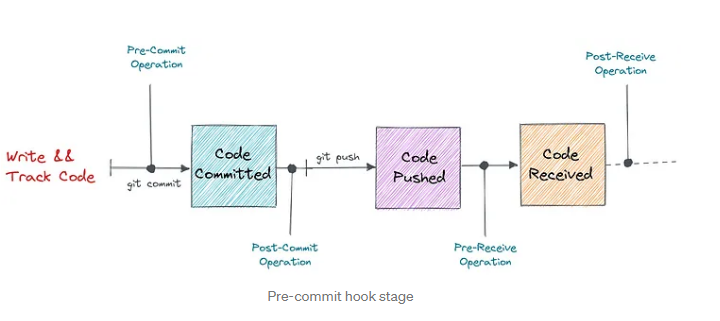
Note: For Windows users, miniconda is a minimum installer package that works well and was tested for this lab exercise, you can find the install packages here -> windows pre-commit install
- Install pre-commit framework using the links above if you are on Windows, for WSL/Linux, you can install pre-commit using the command line below
sudo apt install pre-commitIf you already have pip (Python package installer), you can also use the following command for installation
pip install pre-commitpre-commit --version -
We will now create a simple git project to test the pre-commit hooks in action, start by creating a new project directory and initializing it as a git repo.
mkdir precommit-test cd precommit-test git init -
Add a simple pre-commit configuration to your git project, this config is using one git hook for detecting private keys.
- create a file called
.pre-commit-config.yamlwithin theprecommit-testroot directory, this is a simple configuration to enable secrets detection, use the sample config yaml shown below.
repos: - repo: https://github.com/pre-commit/pre-commit-hooks rev: v2.3.0 hooks: - id: detect-private-key - create a file called
- Install the pre-commit hook using the following command, this step is only required when you are configuring a new pre-commit hook or using a new repository
pre-commit install -
We will now trigger the key detection pre-commit hook by adding a private key to our git project, in this example, we are simulating storage of a private key embedded within a kubernetes secret in
secret.yamlCreate a file named
secret.yamlwithin your project root directory, the contents of this file can be copied from the sample below.apiVersion: v1 kind: Secret metadata: name: secret-ssh-auth type: kubernetes.io/ssh-auth data: key: -----BEGIN DSA PRIVATE KEY----- MIIBvAIBAAKBgQDaqdgwD3YvYwgbWzs8RQQOm8RmPztSYMUrcM7KQtdJ111sTZ/x VAq84frCt/TEupAN5hUFkC+bpJ/diZixQgPvLKo6FVtBKy97HSpuZT8n2pUYZ9/4 sBTR5YQtP9qExXUYO/yR+fZ+RE9w0TbSAtHW2YZHKnoowJAHdoEGMbaChQIVAK/q iXNHCha4xHnIdD2jT0OUs03fAoGBAMnCeTgO09r2GquRAQmGFAT/6IGMhux7KOC8 QrW7jDaqAYLiuA45E3Ira584RF2rg0VhewxcdEMbqNzqCeSKk9OAmwXpJ1J8vCUR dRojGz0DYZHJbcspoGtZF1IF6Z3BoaggRcLX6/KYLbnzFZnBXV/+//gRTbm/V2ie BzCWE/qEAoGBANbrGxzVTTdTD8MaVtlOpjU3RqoGFHmFCd4lv0PIt2mjFsXO3Dt/ 6BMtJVREtb74WF0SUGmnpy6FTYoDb05j2LhH1IvCSkFT5hUK0WtAJ3NidJ6ARxxD z2QITWI1FTr1K9NbZdR6DoTxeKfV6wWbuLywlwoWYmLe6oAmq21Oft4XAhRcKcLk r2R/Rn1uchUL8ru0B2OVkg== -----END DSA PRIVATE KEY----- - Git add and commit both your .pre-commit-config and secret.yaml files to your project repository.
git add . git commit -m "initial commit with pre-commit hooks" -
The pre-commit hook “detect-private-key” that we configured earlier should get triggered and not allow the commit to proceed, you should see an error explaining the failure as shown below.
-
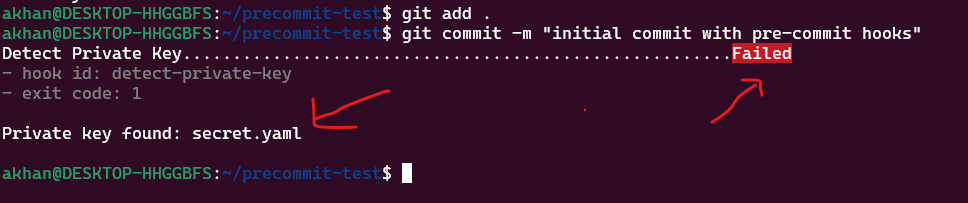
- (Optional) - Explore additional, 3rd party pre-commit hooks for enhanced secret detection, “git guardian” offers a pre-commit hook that can detect up to 800 common secret configurations. More info can be found here..https://docs.gitguardian.com/ggshield-docs/integrations/git-hooks/pre-commit A sample configuration is shown below, note: you will require an API key that must be set as an environment variable before git guardian pre-commit hook can be used ```yaml repos:
- repo: https://github.com/pre-commit/pre-commit-hooks rev: v2.3.0 hooks:
- id: detect-private-key
- repo: https://github.com/gitguardian/ggshield rev: v1.14.3 hooks:
- id: ggshield language_version: python3 ```
- repo: https://github.com/pre-commit/pre-commit-hooks rev: v2.3.0 hooks:
pre-commit hook limitations
- The pre-commit framework is a client side framework and as such does not force developers to it’s use, developers can also bypass the pre-commit checks by typing
--no-verifyduring the actual commit. It is therefore essential to implement post-commit Git hooks to check for secrets, code vulnerabilities, etc. This is where GitHub enhanced security features can be implemented to ensure complete coverage of your build pipelines. - The built-in ‘detect-private-key’ hook has limited scope to private keys only, additional hooks for secrets detection such as git guardian may be used for a more comprehensive secrets and password detection.
- pre-commit hooks have limited scope in general and are nor a replacement for static/dynamic analysis (SAST/DAST) or for component scanning (SCA). Use the GitHub advanced security settings to enable a more comprehensive analysis.