What is Azure IoT Edge
Table of contents
IoT solutions can require some capabilities implemented by intelligent devices at edge, assisting in tasks like device provisioning, data filtering, batching and aggregation, buffering of data, protocol translation, event rules processing, leveraging ML & AI at edge, and more. These Intelligent Edge Devices serve an active role in managing access and information flow. Azure IoT Edge can be used for these on-premises needs. Azure IoT Edge also offers an extensible model for enabling custom functionality through Edge modules.
Azure IoT Edge extends IoT Hub capabilities and moves cloud analytics and custom business logic to devices so that your organization can focus on business insights instead of data management. Scale out your IoT solution by packaging your business logic into standard containers, then you can deploy those containers to any of your devices and monitor it all from the cloud.
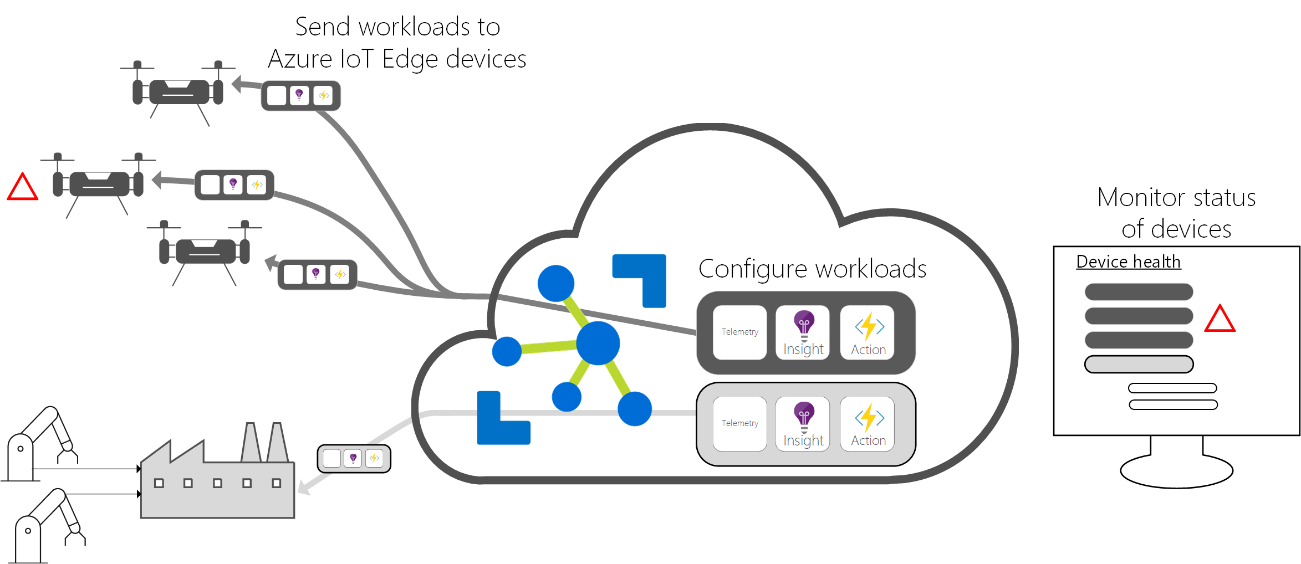
Intelligent edge devices
As mentioned, intelligent devices are meant to cover different kinds of scenarios:
-
Cleaning and aggregating data locally, sending only insights to the cloud with the corresponding cost savings and bandwidth reduction.
-
Ability to work offline or under intermittent network conditions, providing store and forward and extended offline capabilities.
-
Running analytics and Machine Learning modules over an events stream in near real-time.
-
Quick response to events on-premises (no cloud roundtrips).
-
Act as field gateways, allowing to implement different gateway patterns such as transparent gateways, protocol translation gateways, and / or identity translation gateways.
Azure IoT Edge provides a modular architecture allowing the implementation of any combination of the above scenarios within the same Intelligent Edge Device.
Azure IoT Edge components
There are two main components in the Azure IoT Edge:
-
IoT Edge modules are containers that run Azure services, third-party services, or your own code. Modules are deployed to IoT Edge devices and execute locally on those devices.
-
The IoT Edge runtime runs on each IoT Edge device and manages the modules deployed to each device.
IoT Edge Modules
IoT Edge modules are units of execution, implemented as Docker compatible containers, that run your business logic at the edge. Multiple modules can be configured to communicate with each other, creating a pipeline of data processing. You can develop custom modules or package certain Azure services into modules that provide insights offline and at the edge.
Artificial Intelligence at the edge
Azure IoT Edge allows you to deploy complex event processing, machine learning, image recognition, and other high value AI without writing it in-house. Azure services like Azure Functions, Azure Stream Analytics, and Azure Machine Learning can all be run on-premises via Azure IoT Edge. You’re not limited to Azure services, though. Anyone can create AI modules and make them available to the community for use through the Azure Marketplace.
Bring your own code
When you want to deploy your own code to your devices, Azure IoT Edge supports that, too. Azure IoT Edge holds to the same programming model as the other Azure IoT services. You can run the same code on a device or in the cloud. Azure IoT Edge supports both Linux and Windows so you can code to the platform of your choice. It supports Java, .NET Core, Node.js, C, and Python so your developers can code in a language they already know and use existing business logic.
The IoT Edge Runtime
You can think about the IoT Edge runtime as the system responsible of ensuring the IoT Edge modules are being executed properly and securely executed in the edge device, as well as taking care of the device identity and communications with the corresponding IoT Hub.
An Azure IoT Edge device can be any host that can execute the IoT Edge Runtime. It supports both Windows and Linux operating systems. Depending on your processing requirements it can be an industrial server, a regular computer or PC or a smaller device (like a Raspberry Pi). The way you use an Azure IoT Edge device is up to you.
The runtime performs several functions:
-
Installs and update workloads on the device.
-
Maintains Azure IoT Edge security standards on the device.
-
Ensures that IoT Edge modules are always running.
-
Reports module health to the cloud for remote monitoring.
-
Manages communication between downstream leaf devices and an IoT Edge device, between modules on an IoT Edge device, and between an IoT Edge device and the cloud.
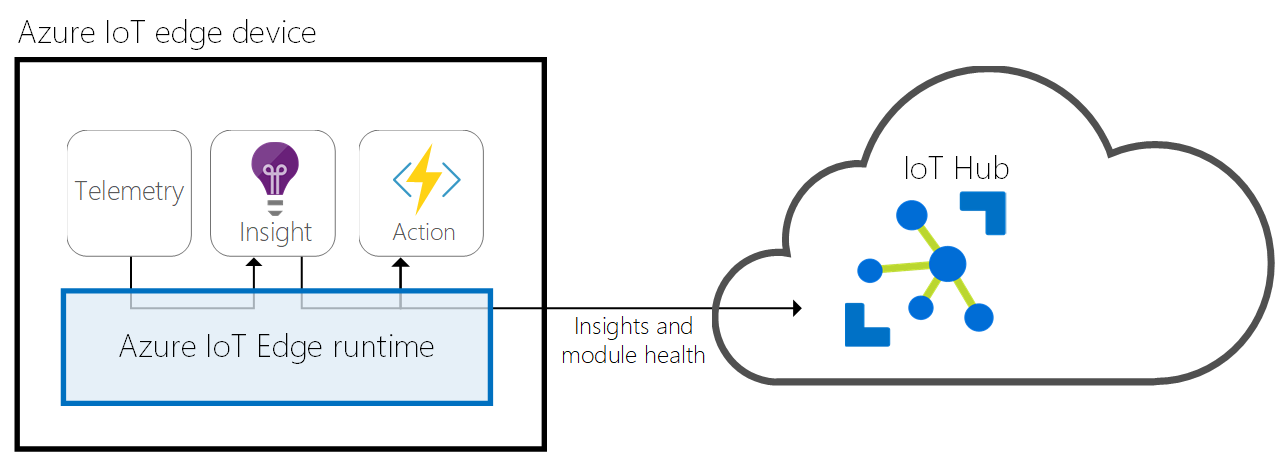
For more details, you can review the official documentation.
The responsibilities of the IoT Edge runtime fall into two categories: communication and module management. These two roles are performed by two components that are part of the IoT Edge runtime. The IoT Edge Agent deploys and monitors the modules, while the IoT Edge Hub is responsible for communication.
IoT Edge Agent
The IoT Edge Agent is the system module responsible for instantiating the modules that need to be executed in the edge device to achieve its goals. For example, we can develop a custom module to process the values from a temperature sensor and send data to the cloud to track the average temperature as well as to send an alert if the temperature passes a certain threshold. IoT Edge Agent will take care of instantiating the custom module, ensure it continues to run and report the status to the IoT Hub.
IoT Edge Agent is initiated by the IoT Edge security daemon which is installed within the computer / host. The agent retrieves its module twin from IoT Hub and inspects the deployment manifest. The deployment manifest is a JSON file that declares the modules that need to be started within this edge device.
Another important aspect of the IoT Edge Agent is the role it plays in the security of an IoT Edge device, it performs actions like verifying a module’s image before starting.
Deployment Manifest
The deployment manifest details the modules which need to be started within the edge device and its configuration. Each IoT Edge device runs at least two modules: $edgeAgent and $edgeHub, which are part of its runtime. Use a deployment manifest to tell your device which modules to install and how to configure them to work together.
The deployment manifest is a JSON document that describes:
-
The IoT Edge agent module twin, which includes three components:
-
The container image for each module that runs on the device.
-
The credentials to access private container registries that contain module images.
-
Instructions for how each module should be created and managed.
-
-
The IoT Edge hub module twin, which includes how messages flow between modules and eventually to IoT Hub.
- The desired properties of any additional module twins (optional).
The deployment manifest is defined and stored at the IoT Hub side. Once the IoT Edge runtime is installed and configured, the runtime downloads the $edgeAgent module and starts it. The $edgeAgent module connects to the IoT Hub and downloads its deployment manifest to finally set up the IoT Edge device. The deployment manifest is encrypted at rest to protect the credentials to access private registries that contain module images.
To manage and configure modules on a large number of IoT Edge devices we can use IoT Edge automatic deployments. IoT Edge automatic deployments configure sets of IoT Edge devices to run IoT Edge modules. Each deployment continuously ensures that all matching devices are running the specified set of modules, even when new devices are created or are modified to match the target condition
For further details regarding the deployment manifest, check Deploy module & routes with deployment manifests - Azure IoT Edge | Microsoft Learn
IoT Edge Hub
This system module acts as a local proxy for the IoT Hub by exposing the same protocol endpoints as IoT Hub (it is not a full version of it running locally), so leaf devices can connect to the IoT Edge runtime just as they would to IoT Hub (imagine a factory where leaf devices connect to edge devices acting as a transparent gateways).
IoT Edge hub module silently delegates some tasks to the IoT Hub, for example, the authorization information from IoT Hub is downloaded on its first connection to enable a leaf device to connect, after the first connection, the authorization information is cached locally by the IoT Edge hub. There are two types of communication the IoT Edge hub takes care about, cloud communication and local communication.
Cloud communication
IoT Edge hub can use either AMQP or MQTT protocols to communicate upstream with the cloud. When using AMQP protocol from IoT Edge hub to connect to the IoT Hub, logical leaf devices connections can be combined into a single physical connection by using the AMPQ multiplexing capabilities. AMQP is the default upstream protocol.
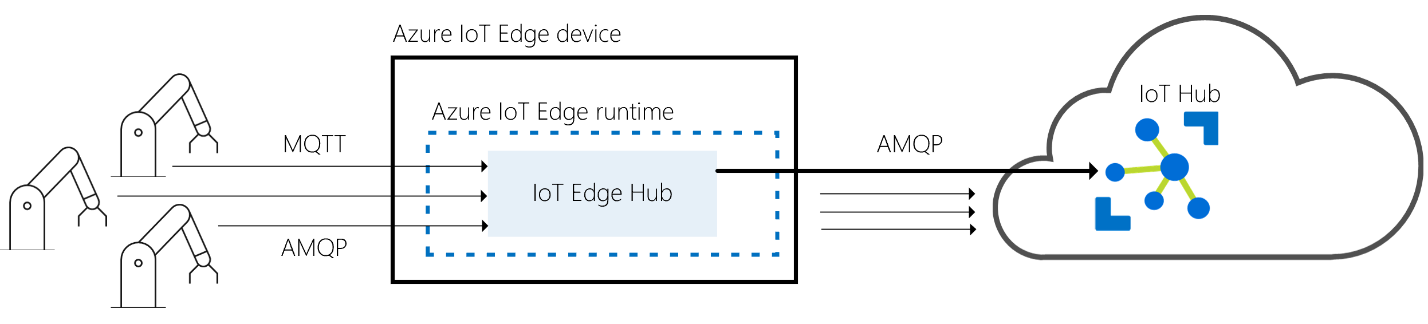
Local Communication
IoT Edge facilitates local communication. It enables device-to-module communication for leaf devices and module-to-module communications by brokering messages to keep devices and modules independent of each other.
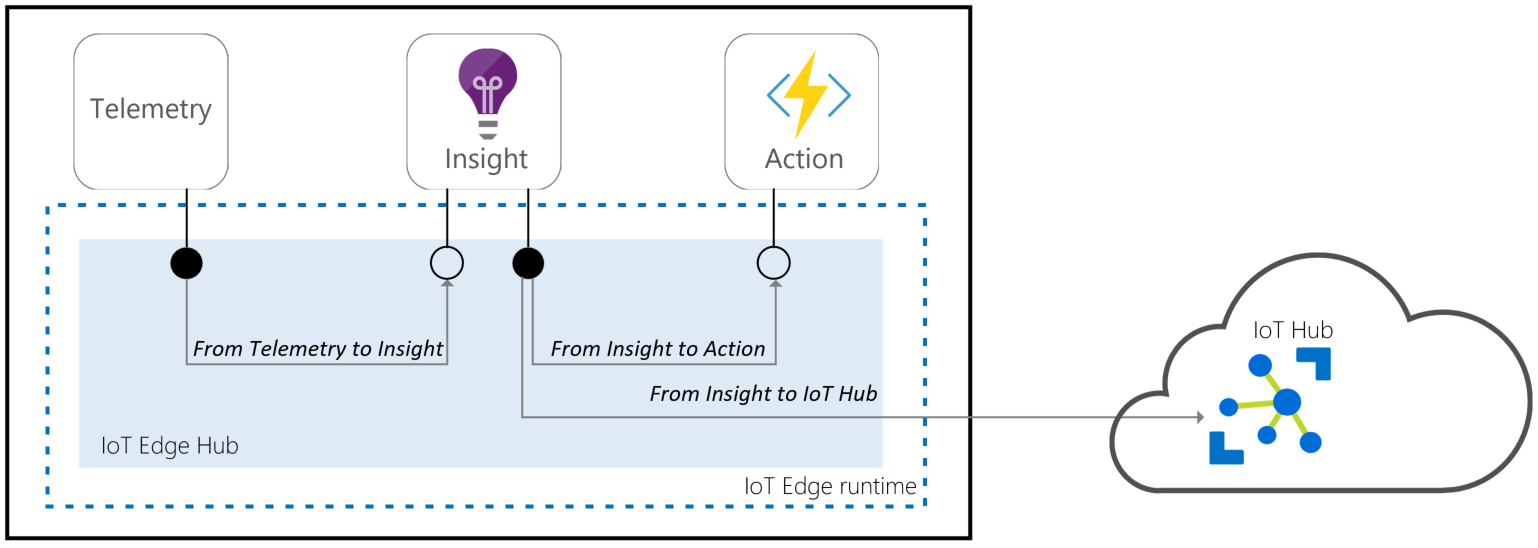
Connecting to IoT Edge Hub
IoT Edge Hub accepts connections from leaf devices or other Azure IoT Edge devices (nested edge). IoT Edge hub supports clients that connect using MQTT or AMQP. It does not support clients that use HTTP.
When a client connects to the IoT Edge hub, the following happens:
-
If the Transport Security Layer is enabled (default), a TLS channel is established.
-
Authentication information is sent from the client to the IoT Edge hub to identify itself.
-
IoT Edge authorizes or rejects the connection based on its authorization policy.
To build the TLS channel, during the TLS handshake, the IoT Edge hub sends its certificate chain that the client needs to validate. If the client does not trust the IoT Edge root certificate, the connection will be rejected. In other words, the device clients need to have installed the IoT Edge hub root certificate to be able to connect.
Regarding authentication, the IoT Edge hub only accepts connections from devices or modules that have an IoT Hub identity. The authorization is determined by verifying the client belongs to its set of trusted clients. The set of trusted clients is defined in IoT Hub by setting up parent-child relationships (for devices) or device-module relationships (for modules).
IoT Edge Security Manager
The Azure IoT Edge security manager is a well-bounded security core for protecting the IoT Edge device and all its components.
The IoT Edge Security Manager has an IoT Edge module runtime, responsible for the logical security operations of the security manager. It represents a significant portion of the trusted computing base of the IoT Edge device. The module runtime uses security services from the Azure IoT Identity Service, which is in turn hardened by the device manufacturer’s choice of hardware security module (HSM).
Among other responsibilities, the IoT Edge Security manager takes care of IoT Edge agent bootstrapping as well as provides an abstraction layer for the security operations required for the IoT Edge device (accessing the container registry, connecting to IoT Hub, registering the device with Device Provisioning Service, accessing to the TPM or HSM…)
IoT Edge and certificates
This is one of the most complex topics when dealing with IoT platforms and IoT Edge in production contexts. Before exploring how IoT Edge uses X.509 certificates, let’s explore two important concepts:
-
Root CA certificate: a root Certificate Authority (CA) certificate is the root of trust of the entire process. In production scenarios, this CA certificate is usually purchased from a trusted commercial certificate authority (CA) like Baltimore, Verisign, or DigiCert. Root CA certificates allow Intermediate CA certificates. For example, the certificate used to identify the IoT Hubs is generated by a Microsoft Intermediate CA which has been created using a well know commercial CA: the DigiCert Global G2 Root CA.
-
Intermediate Certificates: In a typical manufacturing process for creating secure devices, root CA certificates are rarely used directly, primarily because of the risk of leakage or exposure. The root CA certificate creates and digitally signs one or more intermediate CA certificates for segmentation and blast radius damage control.
Using Root CA certs and Intermediate CAs create a certificate trust chain, where a certain device or machine which trusts a Root CA or an Intermediate CA then trust the certificates that has been generated using that Root CA or the Intermediate CAs, creating a trust chain.
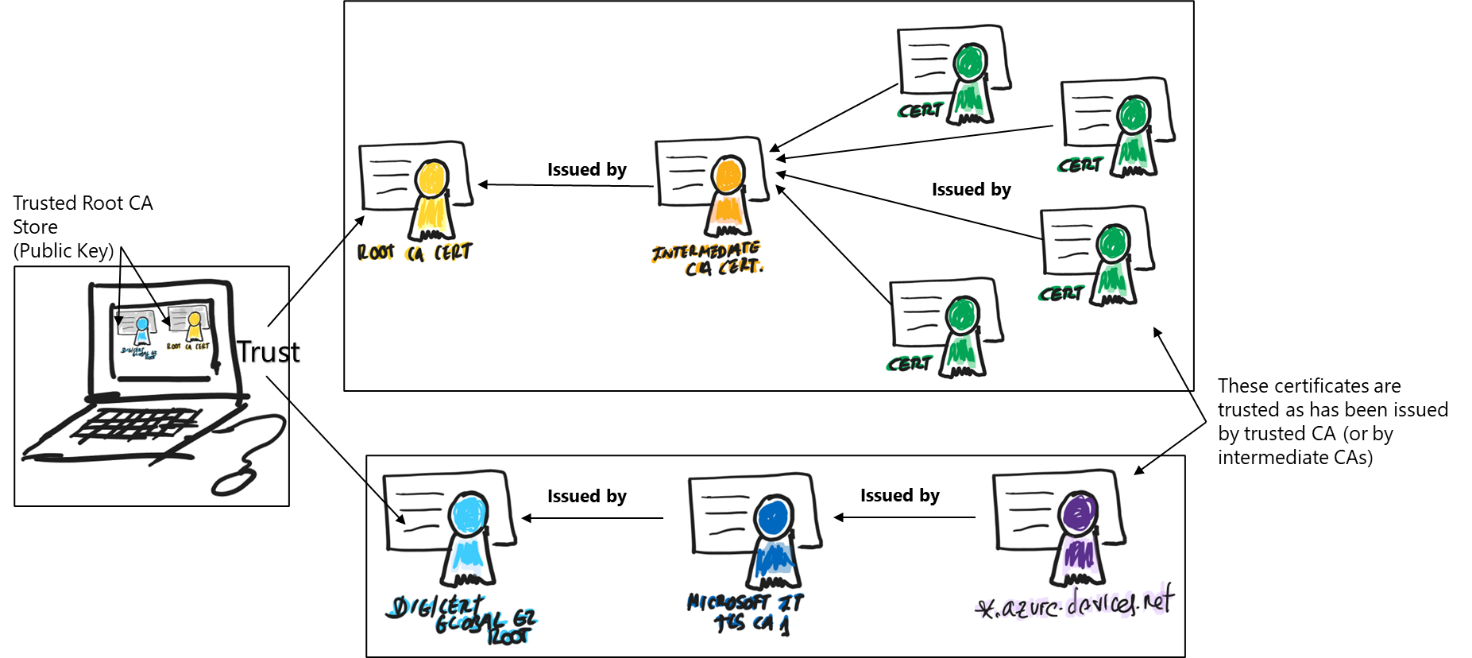
There are different certificates used by an IoT Edge device:
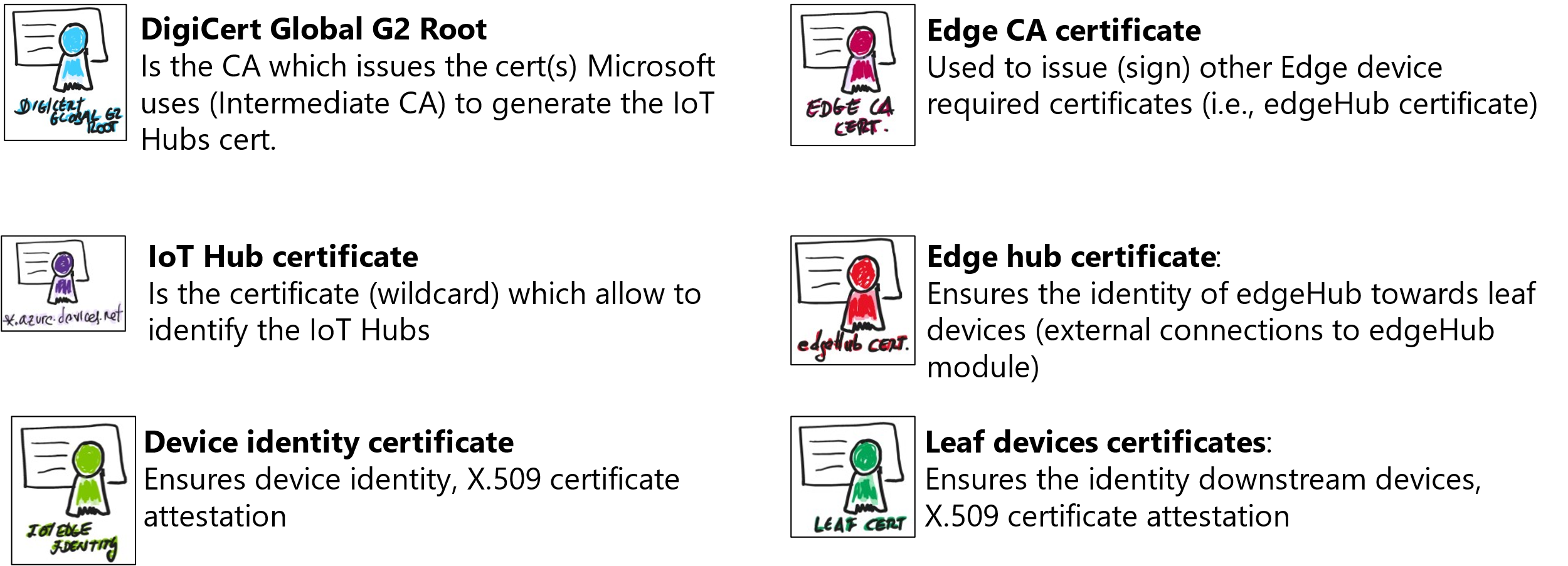
IoT Edge uses X.509 certificates in two different ways:
- IoT Edge Identity Certificates: an IoT Edge Device can use a device identity certificate to probe their identity and authenticate to the IoT Hub, this is what is called X.509 certificate attestation. In this case, you create two X.509 identity certificates (to enable certificate rotation) and place them on the device. When you create a new device identity in IoT Hub, you provide thumbprints from both certificates. When the device authenticates to IoT Hub, it presents one certificate and IoT Hub verifies that the certificate matches its thumbprint. The following picture describes the interaction between the Edge device and the IoT Hub:
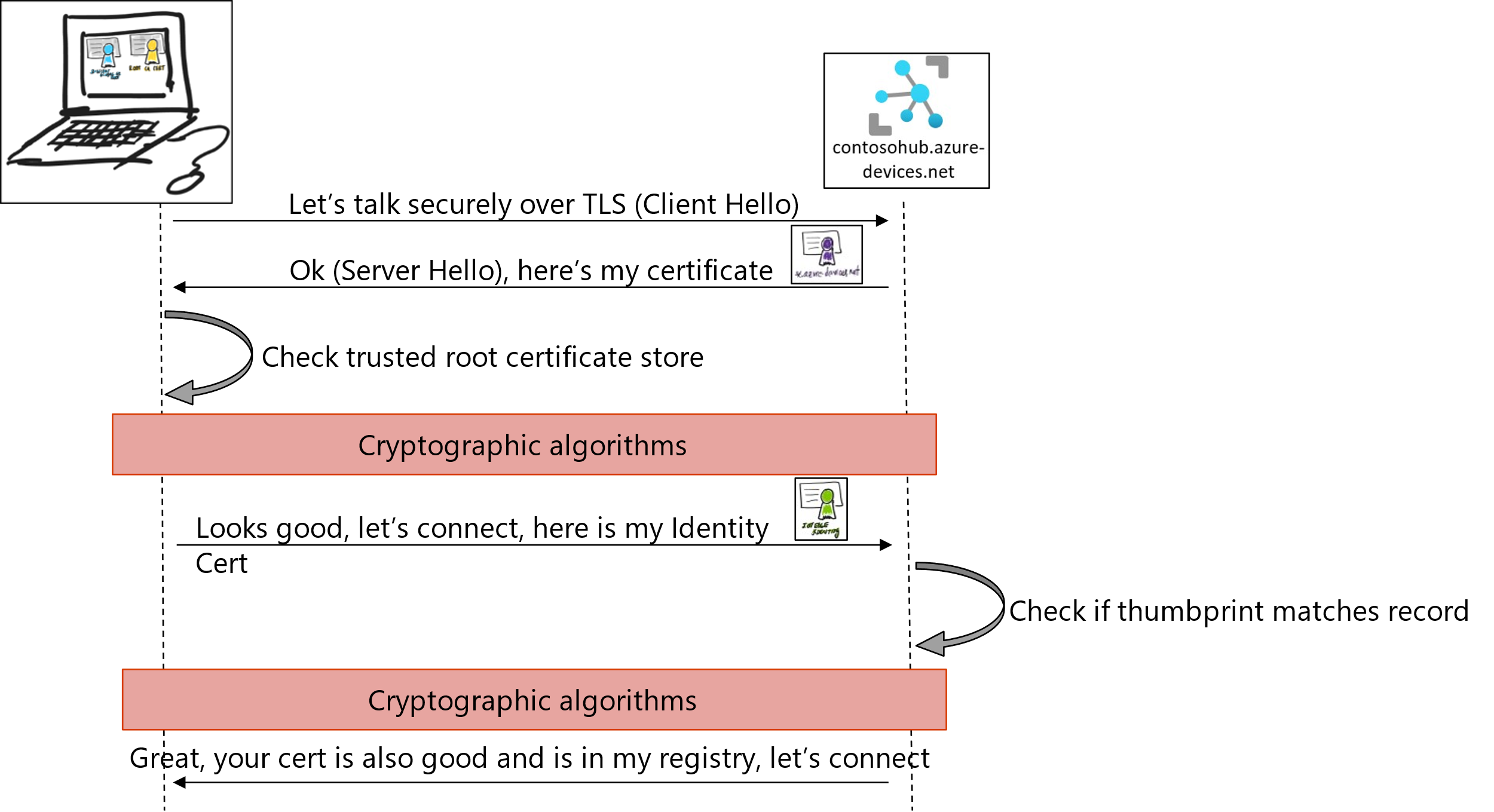
-
IoT Edge Certificates: these are used by the modules and downstream IoT devices to verify the identity and legitimacy of the IoT Edge hub runtime module. These verifications enable a TLS (transport layer security) secure connection between the runtime, the modules, and the IoT devices. Like IoT Hub itself, IoT Edge requires a secure and encrypted connection from IoT downstream (or leaf) devices and IoT Edge modules. To establish a secure TLS connection, the IoT Edge hub module presents a server certificate chain to connecting clients for them to verify its identity. There are four types of certificates used by IoT Edge:
-
Edge CA Certificate: each IoT Edge device needs an edge CA Certificate, which should be stored in a secure storage such as a hardware security module. The edge CA certificate is generated from and signed by the final intermediate CA certificate in the process. The edge CA certificate uniquely identifies the IoT Edge device. The edge CA certificate can sign other certificates, like the IoT Edge hub server certificate. This allows you to you have complete control over the devices connecting to your IoT Edge devices, it’s possible to use a corporate level certificate authority (or even a self-signed CA[^1]).
-
The IoT Edge hub server certificate: The IoT Edge hub server certificate is the actual certificate presented to leaf devices and modules for identity verification during establishment of the TLS connection required by IoT Edge. This certificate presents the full chain of signing certificates used to generate it up to the root CA certificate, which the leaf IoT device must trust. When generated by IoT Edge, the common name (CN), of this IoT Edge hub certificate is set to the ‘hostname’ property in the config file after conversion to lower case.
-
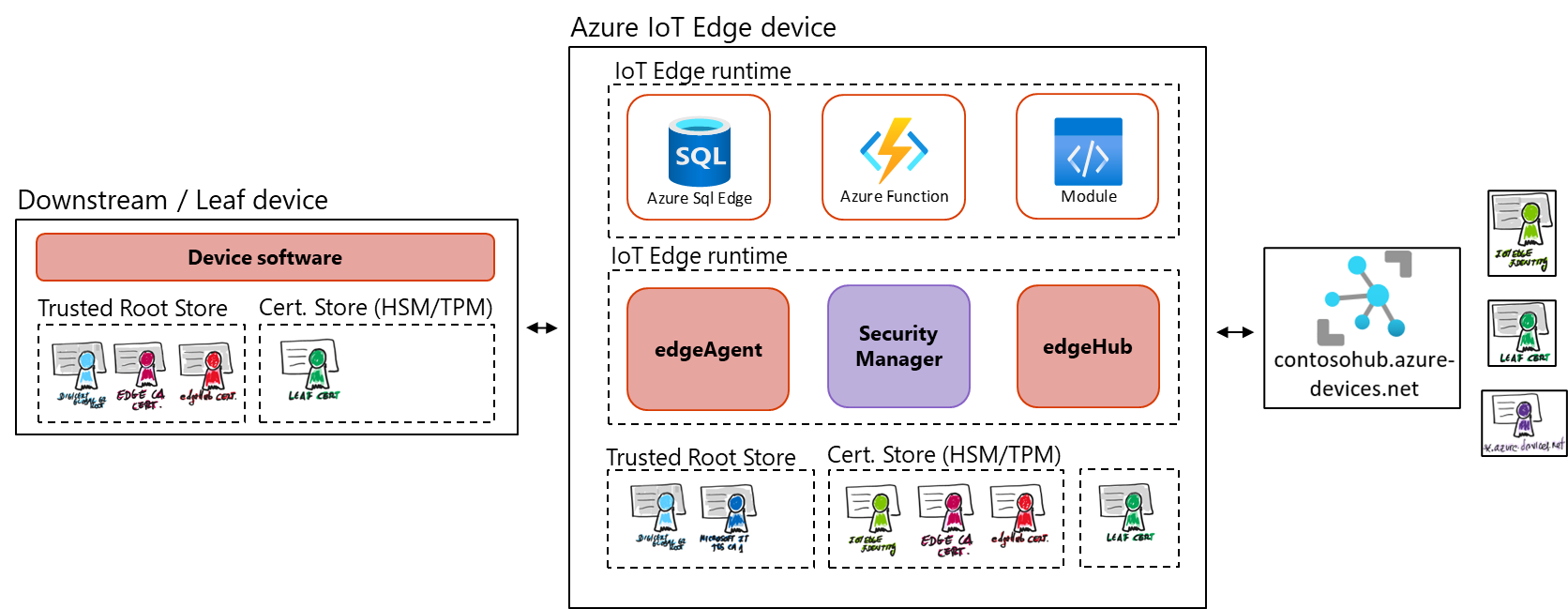
For detailed information, check Understand how IoT Edge uses certificates for security | Microsoft Learn.
Azure IoT Edge supported systems
Azure IoT Edge can run great on different devices as small as a Raspberry Pi3 to server grade hardware. There are multiple dependencies and considerations you need to have in mind when setting up an Azure IoT Edge device.
IoT Edge modules are implemented as containers, so IoT Edge needs a container engine to launch them. Microsoft provides a container engine, moby-engine, to fulfill this requirement, and takes care of its evolution and maintenance. This container engine is based on Moby open-source project. Other popular container engines, also based on Moby open-source projects, are compatible with Azure IoT Edge. Microsoft recommends using moby-engine on production systems to provide the best class support.
Azure IoT Edge runs on most operating systems that can run containers including both Linux and Windows, however, not all these systems are equally supported. Operating systems are grouped into tiers that represent the level of support users can expect.
-
Tier 1: systems that are supported, Microsoft have automated tests using these platforms and provides installation packages for them.
-
Tier 2: systems that are compatible with Azure IoT Edge and can be used relatively easily. Microsoft has done informal testing on these platforms or knows of a partner successfully running Azure IoT Edge on the platform.
IoT Edge also can run on Virtual Machines and is agnostic of the underlaying virtualization technology. IoT Edge for Linux on Windows uses IoT Edge in a Linux virtual machine running on a Windows host. In this way, you can run Linux modules on a Windows device.
For further details, check Supported operating systems, container engines - Azure IoT Edge | Microsoft Learn
Show IoT Edge in action
After reviewing the base concepts, let’s jump into the creation of an IoT Edge device. There are four main steps you need to follow to create an Azure IoT Edge:
-
Create an IoT Hub (if you already don’t have one).
-
Register an IoT Edge device into your IoT Hub.
-
Install and start the IoT Edge runtime on a certain host, for example a virtual or physical machine.
-
Set the IoT Edge device modules, that is, configure the deployment manifest, by adding an existing module from the marketplace (there is a Simulated Temperature Sensor available).
Follow the quick start sample in the official documentation which contains detailed instructions to setup your first IoT Edge device: Quickstart create an Azure IoT Edge device on Linux | Microsoft Learn