Data Egress - Routing
Overview
Azure IoT Hub is a fully managed service that helps enable reliable and secure bi-directional communications between millions of devices and a solution back end.
Custom functionality which processes data or messages sent from devices to IoT Hub can retrieve information using two different patterns:
- Message Routing: IoT Hub actively pushes messages
- Integration with Event Grid: IoT Hub actively pushes messages
- Service Endpoint: IoT Hub provides messages to be pulled
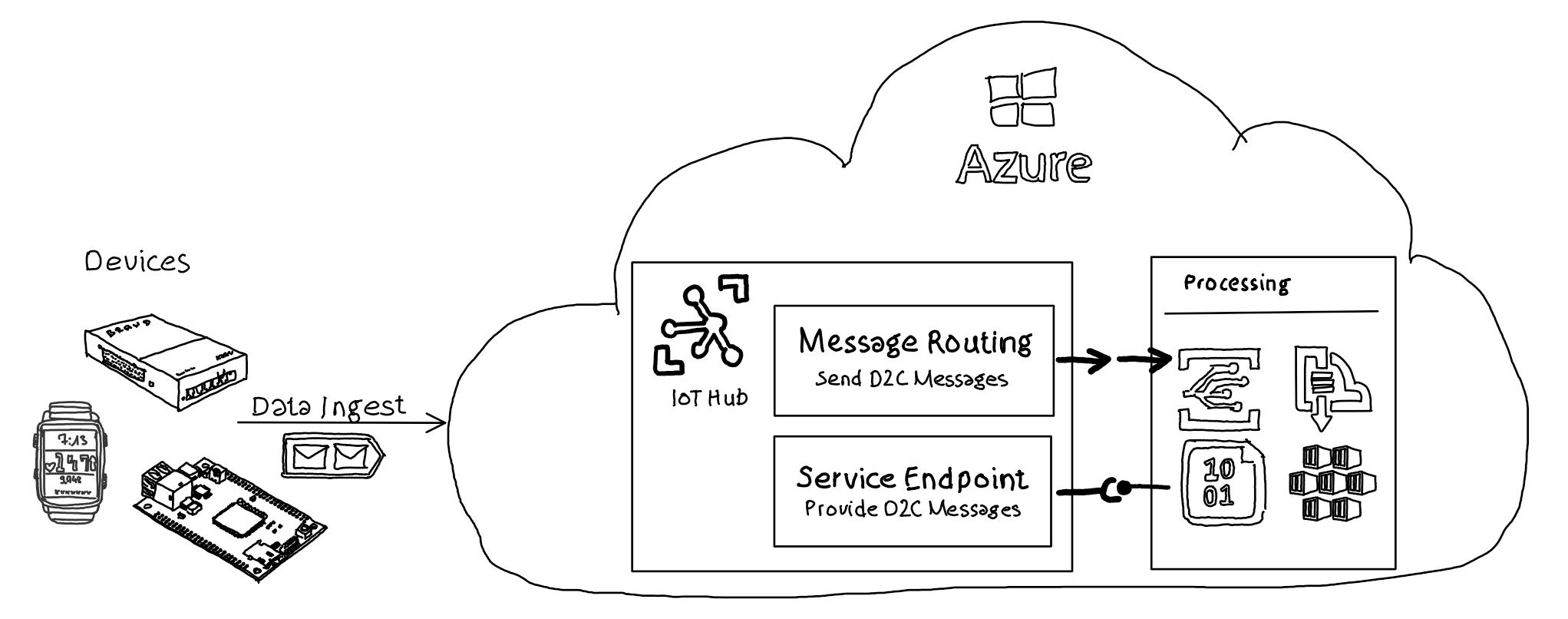
TL;DR
This example highlights:
- sending data to IoT Hub
- enriching the data with information from the device’s Azure IoT Hub Device Twin
- routing all incoming messages to a custom endpoint (Azure Blob Storage)
- routing selected incoming messages based on a query to a custom endpoint (Azure Bob Storage)
Watch the video / Get the presentation
IoT Hub Functionality
Message Routing (Push of messages)
IoT Hub allows the definition of message routes and and message endpoints. IoT Hub Message Routing enables users to route (push) device-to-cloud messages to service-facing endpoints.
Endpoints
The service-facing endpoint defines to which Azure service the message will be forwarded to. Currently messages can be routed to the following Azure services:
- Storage containers (Azure Blob Storage, Azure Data Lake Gen 2)
- Event Hubs
- Service Bus Queues
- Service Bus Topics
- Cosmos DB (preview)
Message Routes
A message route allows to define queries that are applied to each individual message processed by IoT Hub. These queries determine to which endpoint the message is routed. A route can be defined without a query and therefore all messages processed by IoT Hub will be pushed to a message endpoint defined in the route.
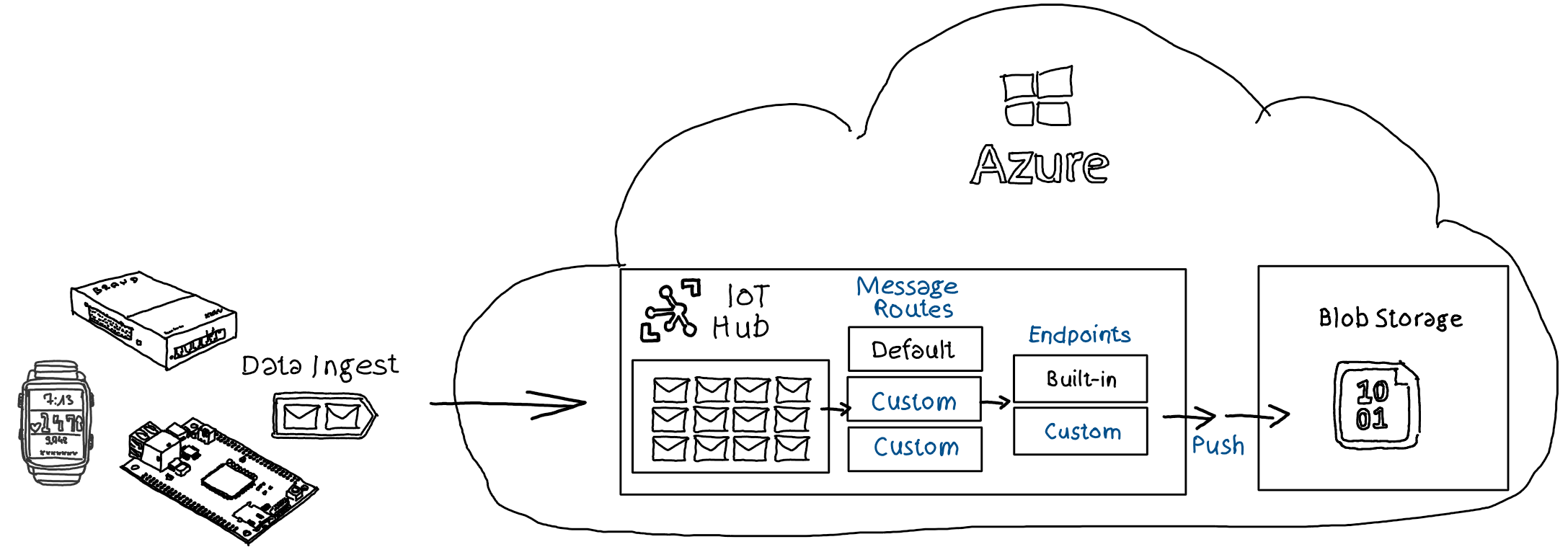
An IoT hub has a default built-in endpoint where messages arrive when:
- there’s no custom route defined
- a message doesn’t match any query
Message enrichment
Message enrichments is the ability of an IoT hub to stamp messages with additional information before the messages are sent to the designated endpoint.
Example Code
Please see the DataEgress-Routing folder for code samples.
