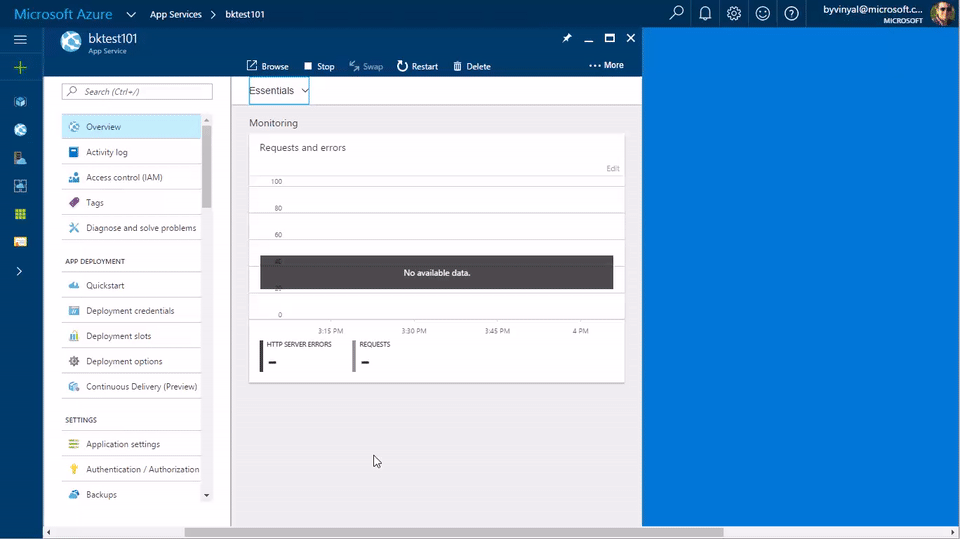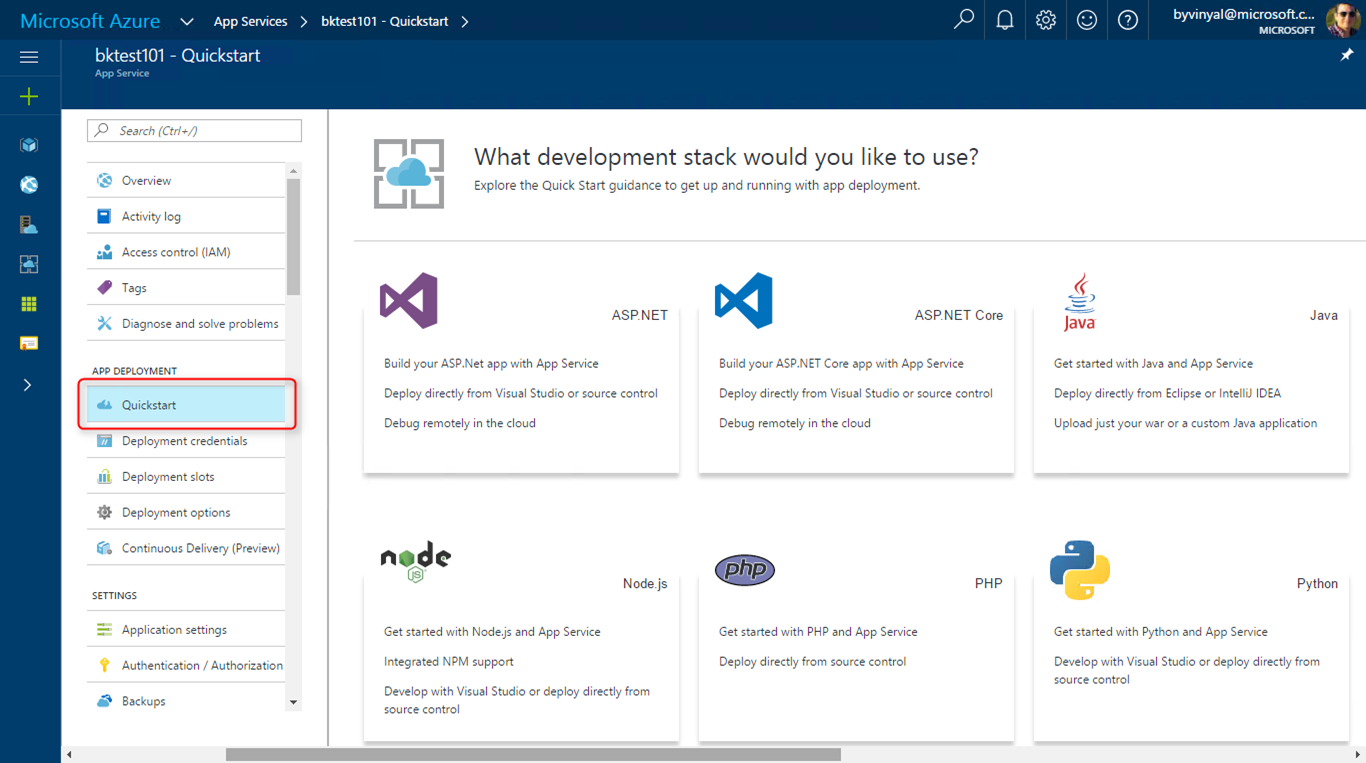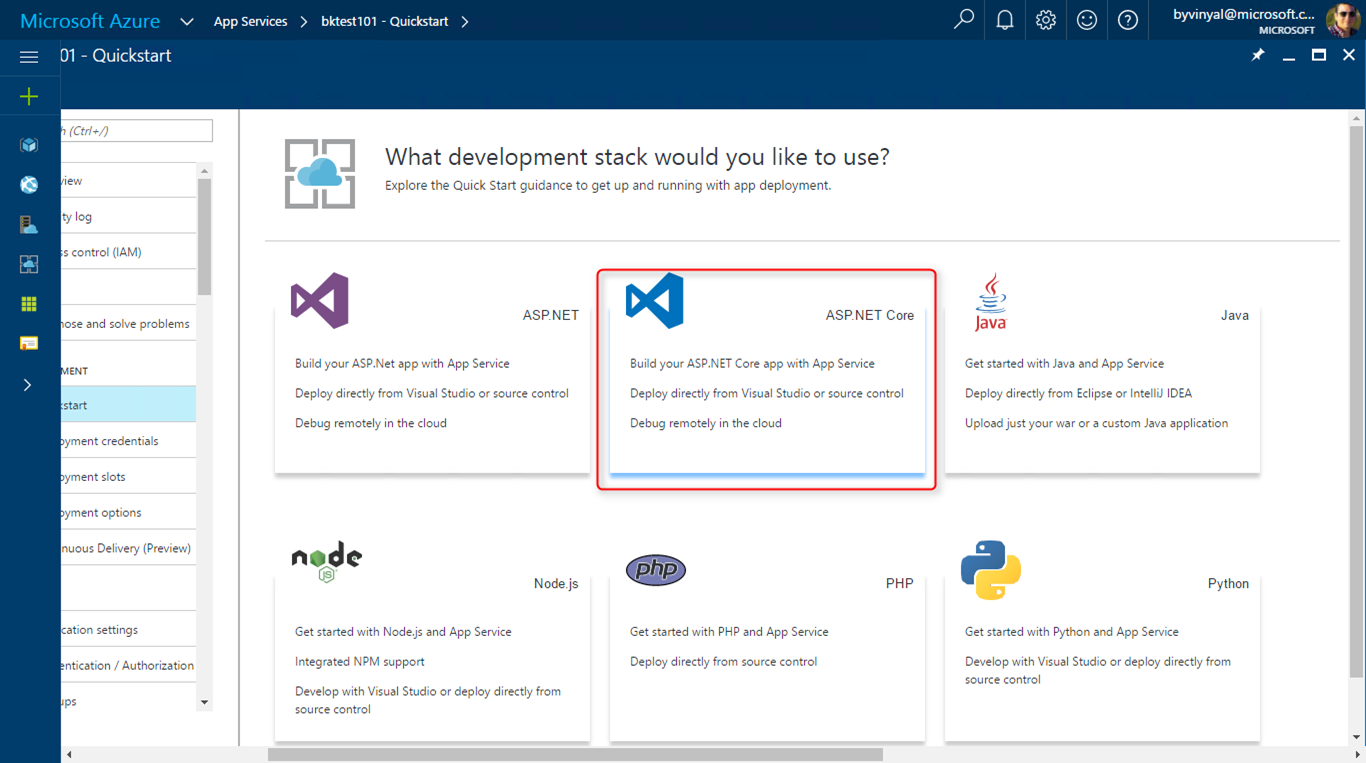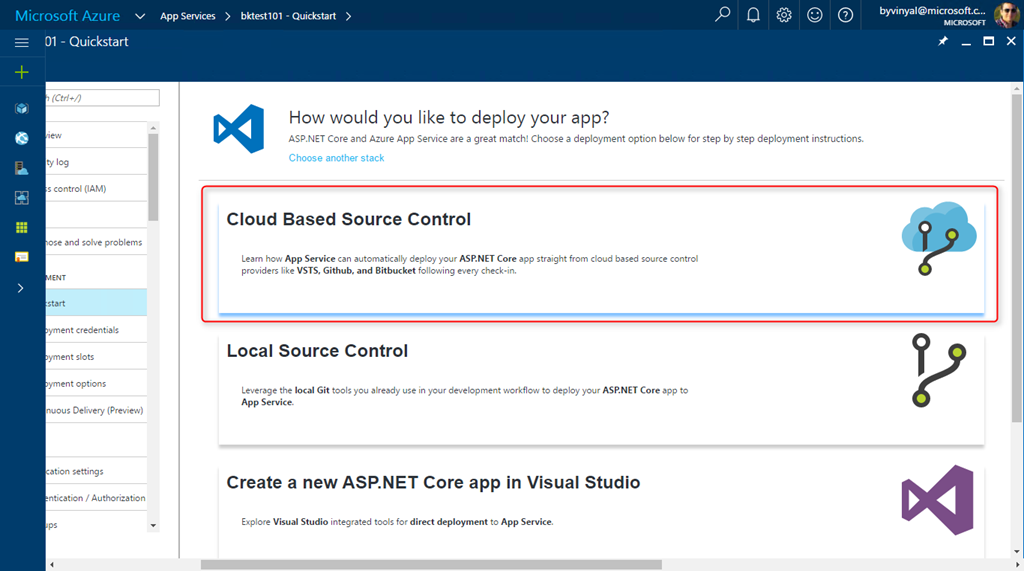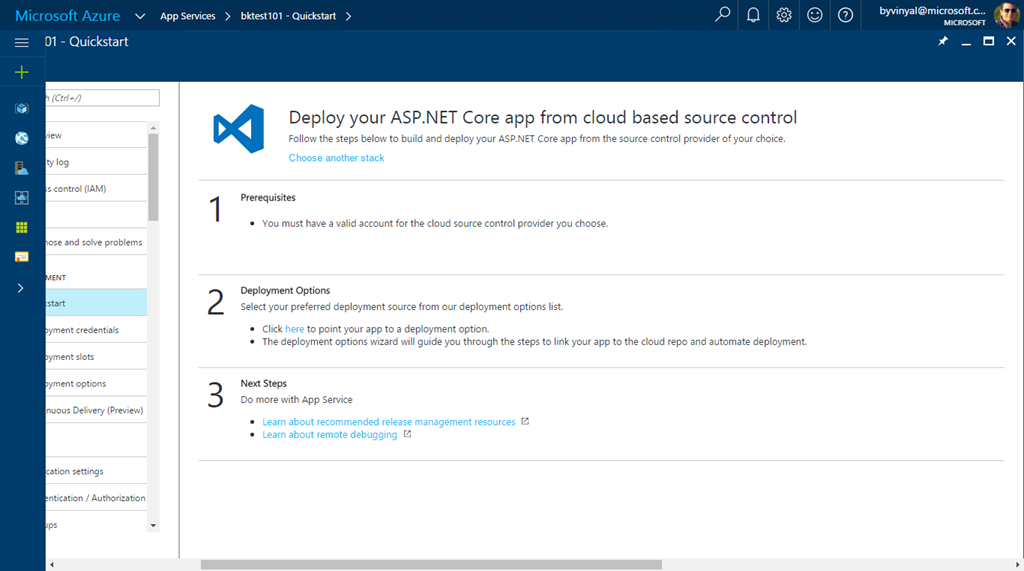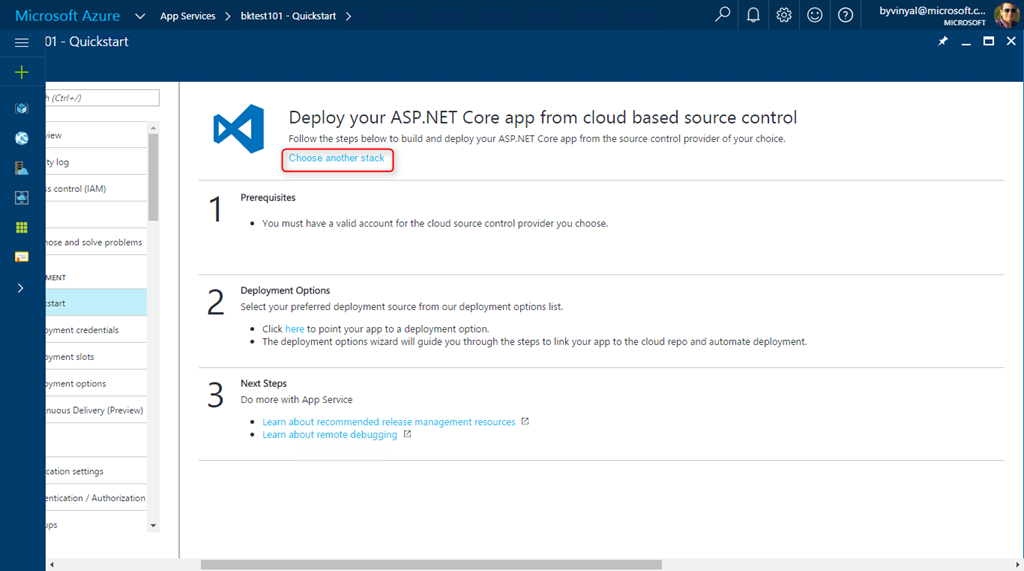Byron Tardif
App Service provides you with many options for deploying your code to the cloud. The new Quickstart experience is designed to guide you through the steps to deploy your app using the deployment stack and deployment method of your choice.
To get started go to Quickstart under the App Deployment section of the settings menu:
Chose the development stack you are interested in:
Select a deployment method:
and follow the details instructions provided.
You can start a different scenario by clicking on “Choose another stack”.
If you have any questions about this feature or App Service in general be sure to check our forums in MSDN and Stack Overflow. For any feature requests or ideas check out our User Voice