Solution Authoring
Getting started
Let’s get this straight: we really strive to help you be as efficient as possible when building Solutions. That was and still remains the primary goal of the Solution Authoring Workspace (aka SAW).
- Wait! What exactly is SAW?
- Hmm… Okay. And what are those tools?
- That was easy! Now what?
- Configuration
Wait! What exactly is SAW?
Good question!
Solution Authoring Workspace (SAW) has three ingredients:
-
Documentation
You are reading it now. It will be getting better. We promise. -
Samples
They are simple and immediately deployable. Samples can serve as building blocks for the real stuff you have in mind. -
Tools
We got some tools to help you build new Solutions and get them into CIQS for testing, sharing and publishing. (Not sure what CIQS is? Check this out, maybe!)
Hmm… Okay. And what are those tools?
They come in two packages. Pick whichever you like, or both!
But first, navigate to https://quickstart.azure.ai/ and, with the flip of a switch, become a Solution Author. (It’s as easy as 1-2-3.)
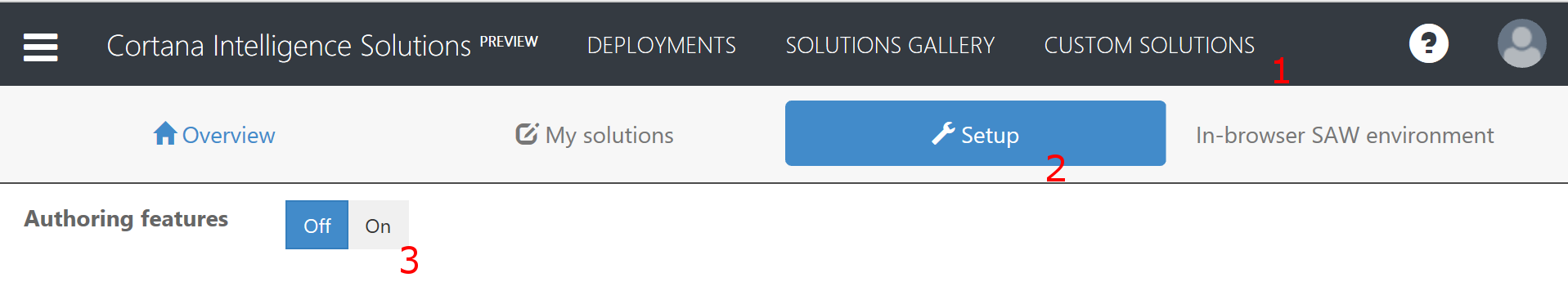
That was easy! Now what?
Now come the packages.
Package 1: In-browser Solution authoring environment
Works on any host OS and features Web-based Visual Studio Code, the Samples, and essential tools like SAW CLI, Git, MSBuild, Python, npm and many more. No configuration or installation is required.
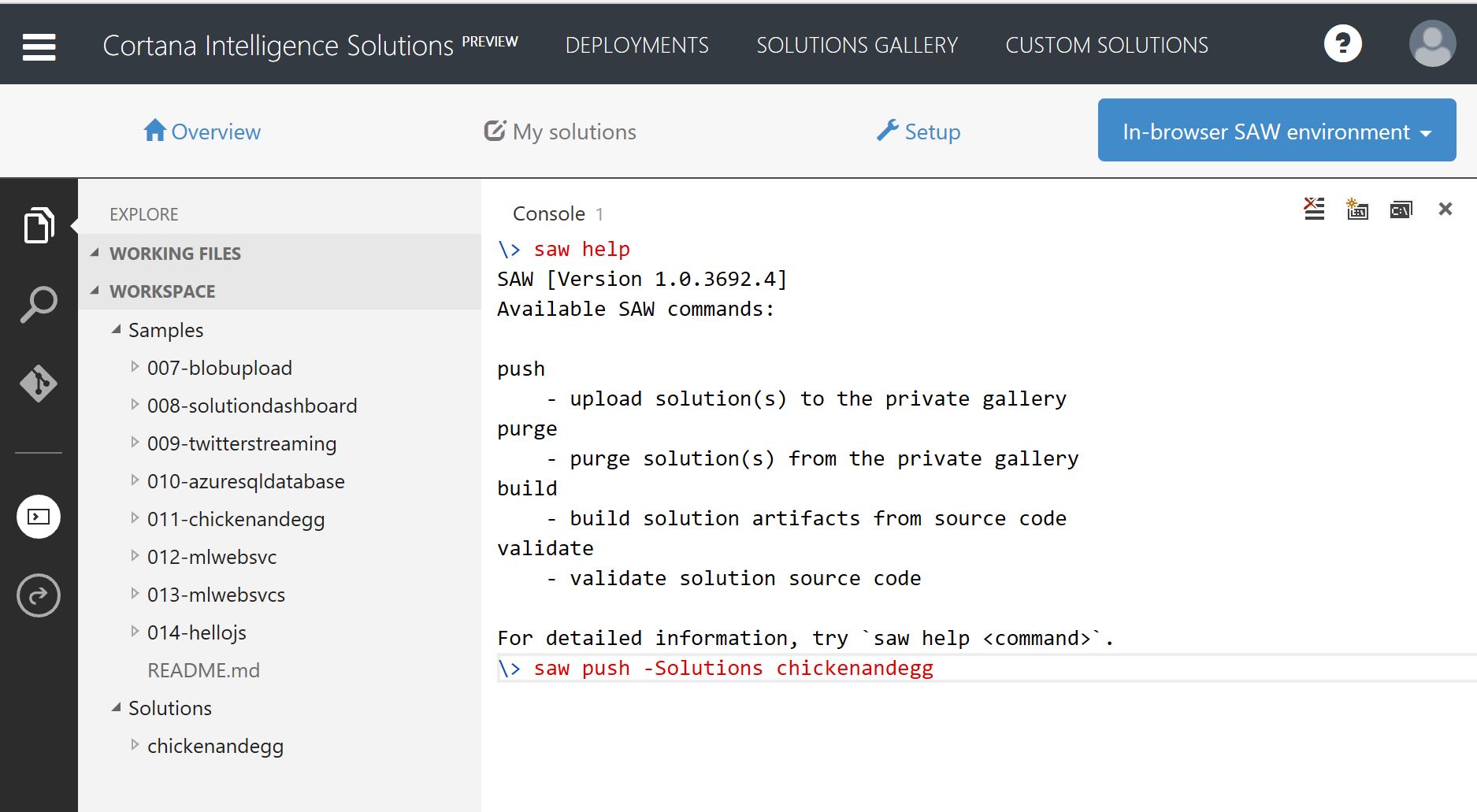
Package 2: Local Solution development on Windows
We provide two options: latest stable release and latest build. The latter may be unstable at times, but it’s the latest and the greatest!
Launch either one directly from the Setup page. (If you use Chrome or Firefox, make sure to follow the instructions from the section below.) A working shortcut will also be created on your Desktop.
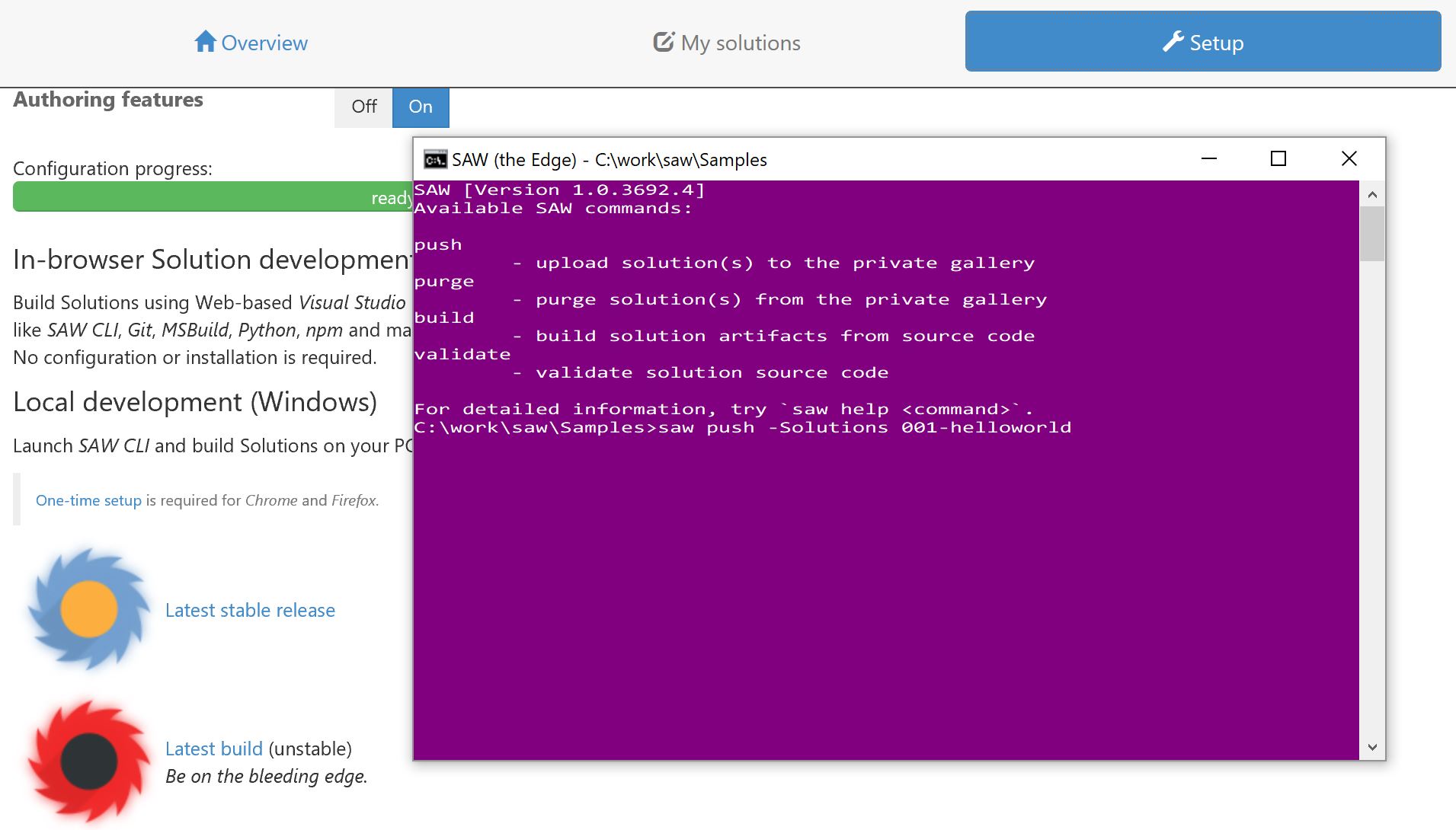
Configuration
Just kidding! You are now all set.