Responsible AI Dashboard
In this session, you'll complete a hands-on lab that will teach you how to debug an AI model using the Responsible AI Dashboard in Azure Machine Learning Studio, to ensure that it performs responsibly and is less harmful.
You'll learn the end-to-end process of data preparation, training the model, deploying the model, then using the dashboard to debug and assess the model for fairness, inclusiveness, transparency, accountability and reliability concerns.
RAI Dashboard
🎥 Responsible AI dashboard capabilities and features
Our Use Case
We will be using a Diabetes Hospital Readmission dataset to train a classification model that predicts whether a diabetic patient will be Readmitted or Not Readmitted back in a hospital < 30 days after being discharged.
Our Training Data
We’ll be using the UCI's Diabetes 130-US hospitals for years 1999–2008 dataset
Workshop
1. Prerequisites
- Basic understanding of Machine Learning concepts
- If you're new to machine learning, we recommend you take the ML for Beginners before you start this workshop.
- You do not need an Azure subscription to complete this hands-on workshop. MS Learn sandbox environment will provide Azure resources you need to complete this workshop.
2. Objectives
- Work with an interactive UI dashboard to debug and mitigate model issues faster
- Produce AI systems that are more reliable and trustworthy
- Provide AI model explanability for compliance regulations or auditors better
- Helpful for decision-makers and stakeholders to be able to understand and make well informed decisions based on the model's outcomes and behavior
3. Duration
Let's uncover the benefits of using Azure Machine Learning's Responsible AI dashboard in 1 hour.
4. Get Started
- 🚀 Let's get started!
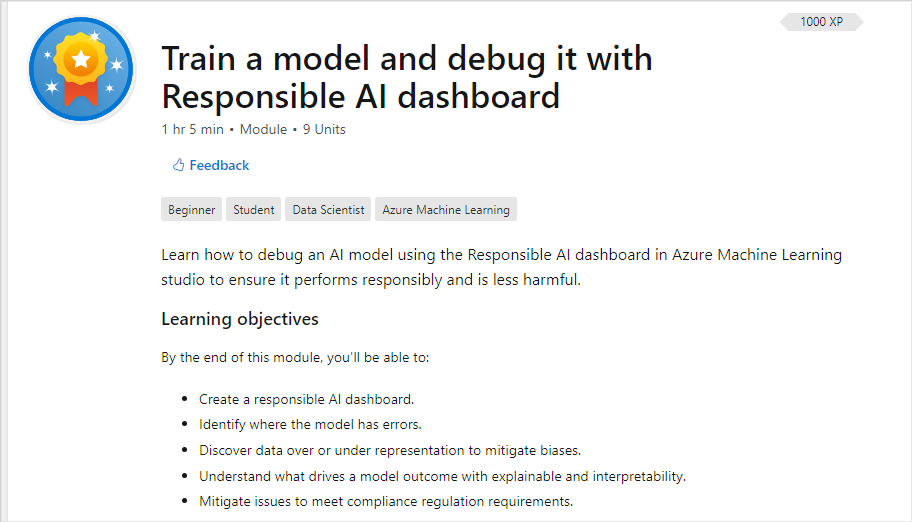
The Learn module should have launched a lab environment provisioned with its own Azure subscription, and provided instructions for cleanup. Take this time to make sure you complete those steps to prevent unnecessary charges.
If you used your own Azure subscription, take time now to delete any resources and resource groups you created during this lab to avoid unexpected charges.