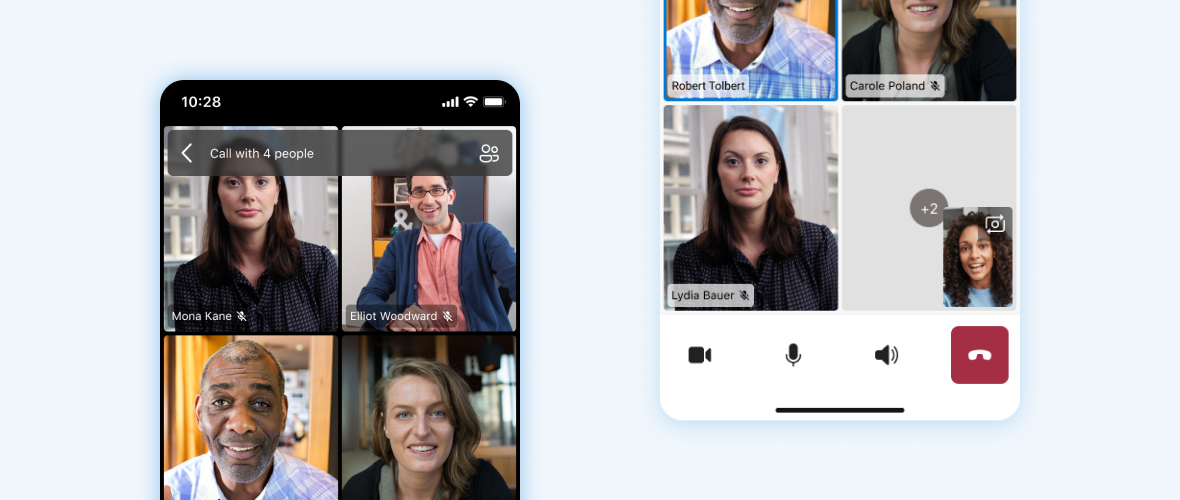
Azure Communication UI Mobile Library for iOS - Calling


Latest Release
Getting Started
Get started with Azure Communication Services by using the UI Library to integrate communication experiences into your applications. For detailed instructions to quickly integrate the UI Library functionalities visit the Quick-start Documentation.
Installation
Requirements
- iOS 14+
- Xcode 13+
- Swift 5.0+
Using CocoaPods
CocoaPods is a dependency manager. To set up with CocoaPods visit their Getting Started Guide. To integrate UI Mobile Library into your Xcode project using CocoaPods, specify it in your Podfile:
pod 'AzureCommunicationUICalling', '1.5.0'
Manual Installation
If you prefer importing Mobile UI Library as an Embedded Framework to your project, please visit our Manual Installation guide.
Quick Sample
Replace <GROUP_CALL_ID> with your group id for your call, <DISPLAY_NAME> with your name, and <USER_ACCESS_TOKEN> with your token. For full instructions check out our quickstart or get the completed sample.
let callCompositeOptions = CallCompositeOptions()
let callComposite = CallComposite(withOptions: callCompositeOptions)
let communicationTokenCredential = try! CommunicationTokenCredential(token: "<USER_ACCESS_TOKEN>")
let remoteOptions = RemoteOptions(for: .groupCall(groupId: UUID("<GROUP_CALL_ID>")!),
credential: communicationTokenCredential,
displayName: "<DISPLAY_NAME>")
callComposite.launch(remoteOptions: remoteOptions)
For more details on Mobile UI Library functionalities visit the API Reference Documentation.
Known Issues
Please refer to the wiki for known issues related to calling composite.
 View on GitHub
View on GitHub
 AzureCommunicationUICalling Reference
AzureCommunicationUICalling Reference
