Data Management Guide - Avere OS version 4.7¶
Avere OS’s FlashMove® and FlashMirror® features help you move and copy data between two filesystems - for example, from one core filer to another, between NAS and cloud storage, or from one directory to another on the same system.
- FlashMove lets you migrate data from one storage system to another without interrupting client access or having to change any client settings.
- FlashMirror provides ongoing data replication between two storage systems for data protection.
Note
Additional licenses are required to enable the FlashMove and FlashMirror features. Read Appendix A: Adding or Removing Feature Licenses to learn how to purchase and install the licenses.
Create and monitor data migration jobs from the Data Management tab in the Avere Control Panel.
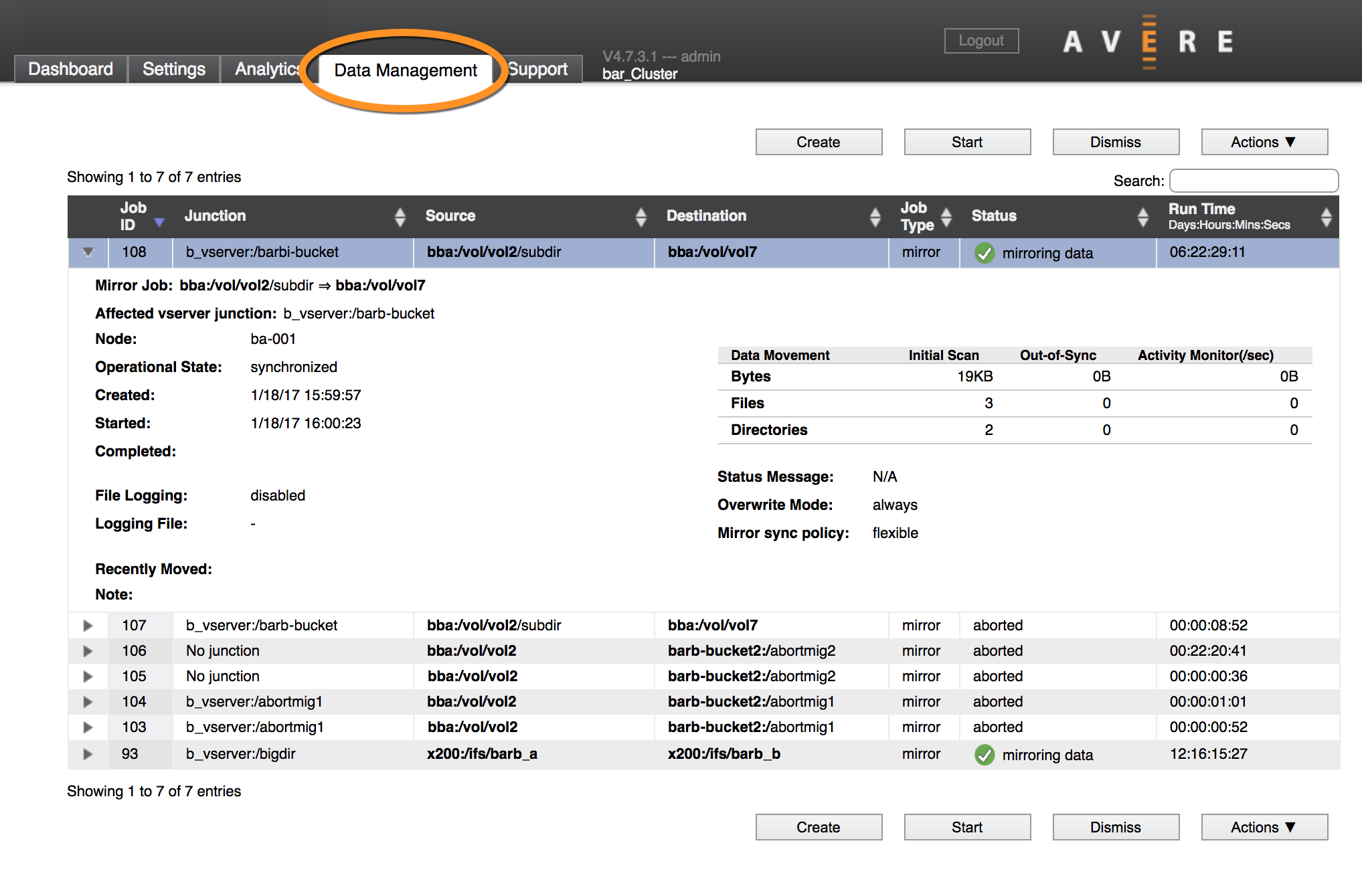
The documents in this section explain the FlashMove and FlashMirror features in depth. They give step-by-step instructions for creating and monitoring Data Management jobs, and also include information about troubleshooting or debugging jobs.
Table of Contents¶
- Using the Avere Cluster To Move or Mirror Data
- Understanding FlashMove and FlashMirror
- Prerequisites for using FlashMove or FlashMirror
- Creating a New FlashMove or FlashMirror Job
- Monitoring Data Management Jobs
- Data Management Actions
- Tips and Troubleshooting Information for Data Management Jobs
- Appendix A: Adding or Removing Feature Licenses
- Copyright Information
- Trademark Information
- Revision History
