Lab 3.2.1 Prototyping a Gen AI app using the fine-tuned model with Azure AI Foundry Prompt Flow
Prerequisites
- An Azure subscription where you can create an AI Hub and AI project Resource.
- Online endpoint of the fine-tuned model in Azure ML Studio
- Deployed gpt-4o model in Azure AI Foundry
Task
- I want to run a simple PoC on a model that fine-tuned.
- I want to see what results are generated when I run the prompts.
TOC
1️⃣ Create a basic chat flow
2️⃣ Integrate the fine-tuned phi3.5 endpoint into Python Node
1️⃣ Create a basic chat flow
Define the Chat Flow: Create a new chat flow and define the chat flow structure
-
Azure AI Foundry > Prompt flow > Click +Create to create a new flow
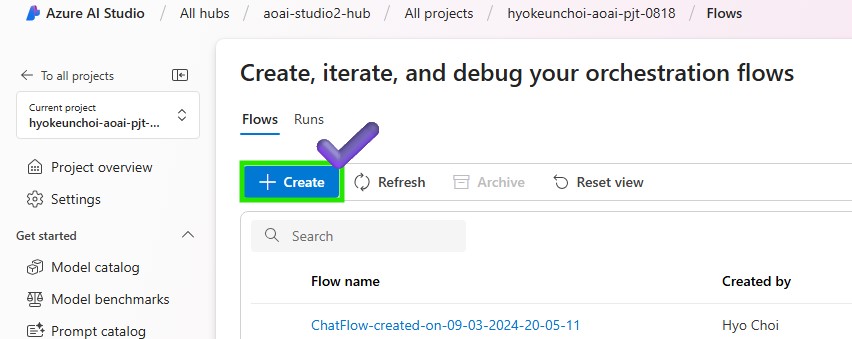
-
In order to get a user-friendly chat interface, select Chat flow
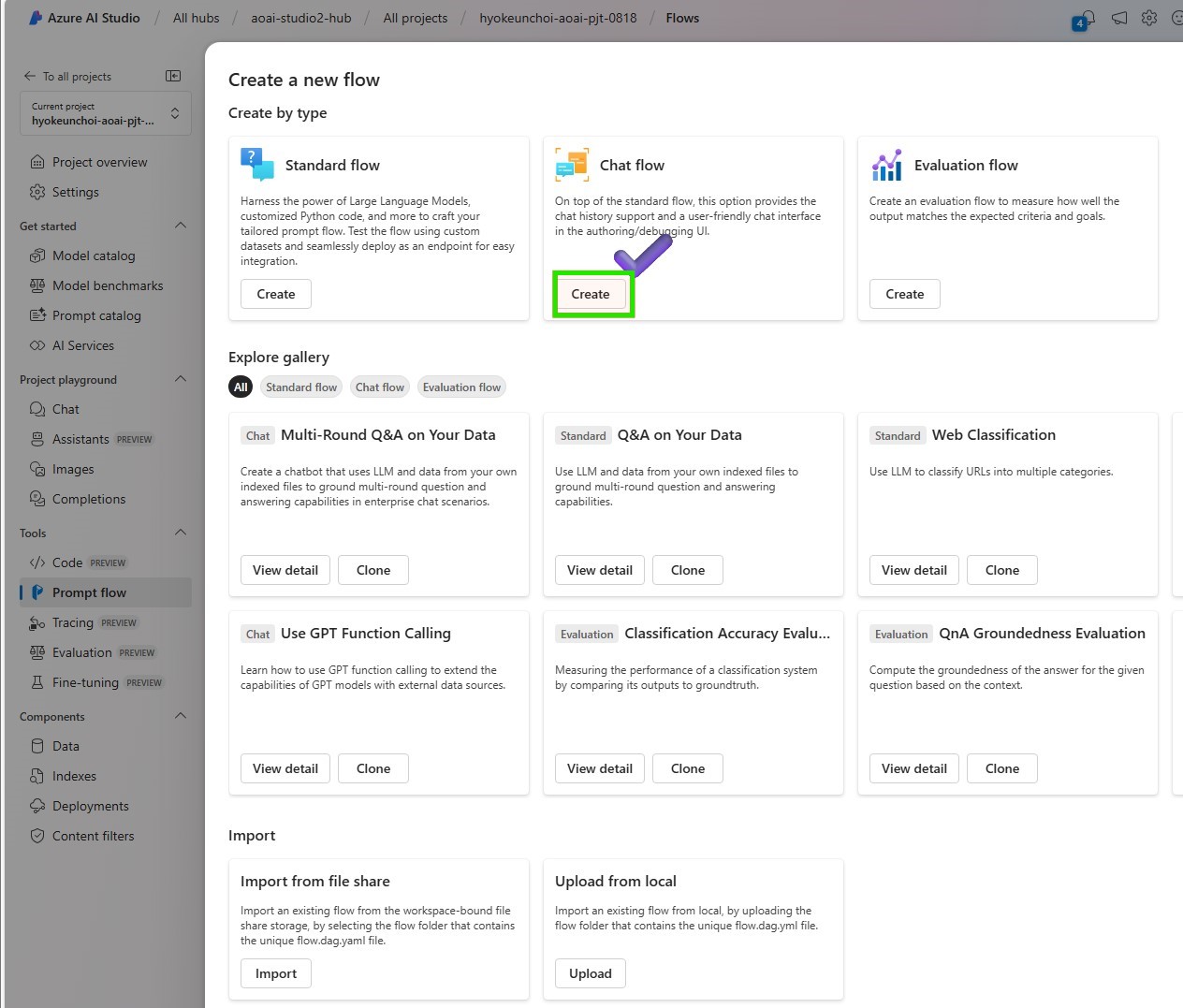
-
Put your folder name to store your Promptflow files and click the Create button
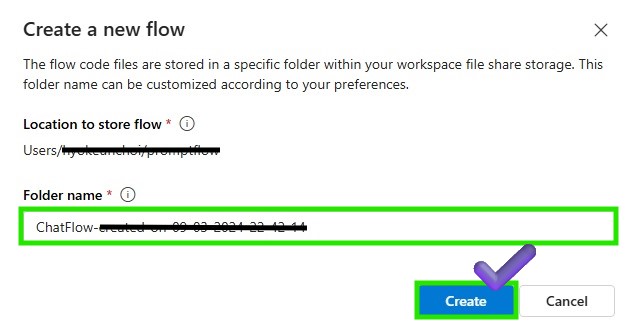
-
Change as raw file model to modify your basic chat flow
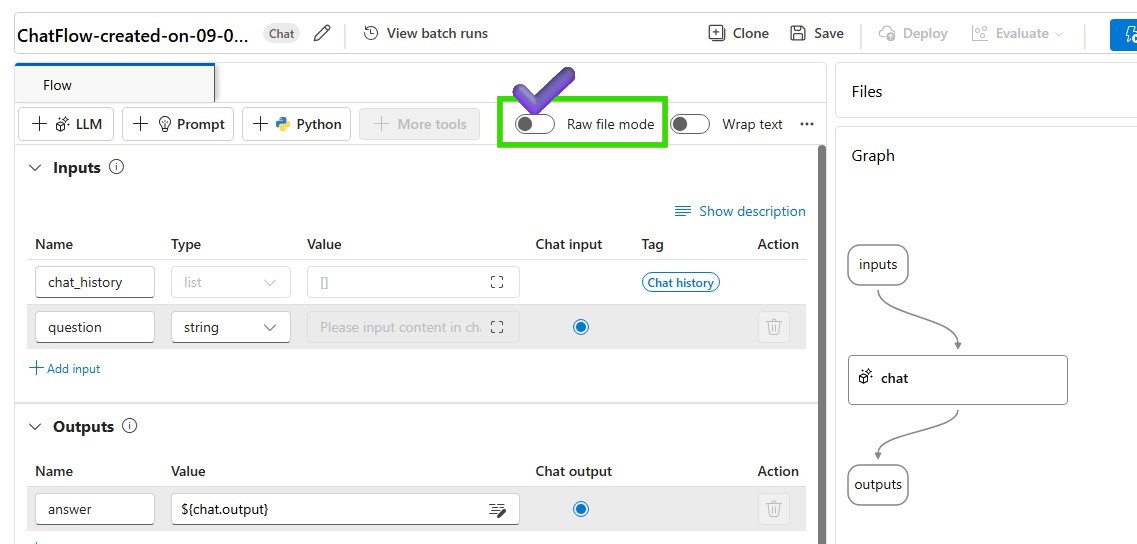
-
Modify flow.dag.yaml and define the new chat flow structure. You can also refer the source code below.
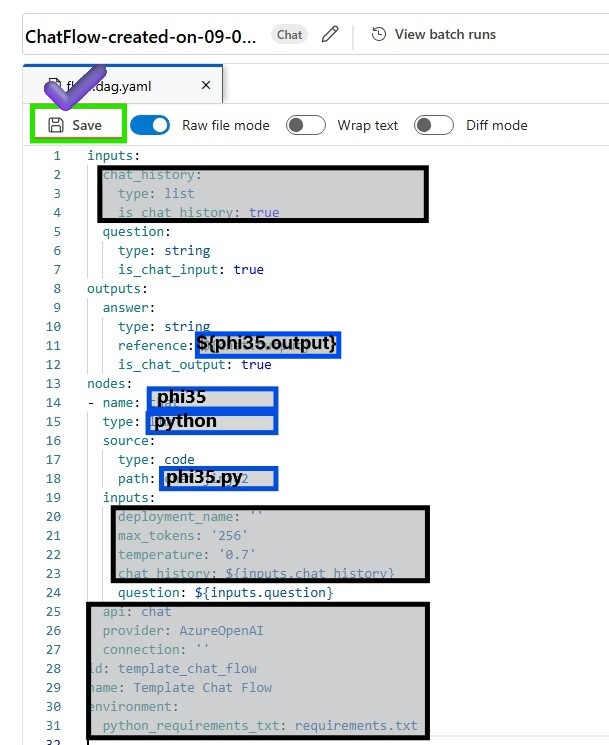
inputs:
question:
type: string
is_chat_input: true
outputs:
answer:
type: string
reference: ${phi35.output}
is_chat_output: true
nodes:
- name: phi35
type: python
source:
type: code
path: phi35.py
inputs:
question: ${inputs.question}
-
change the Raw file mode again and Save your modified flow. Make sure that your compute instance is running to execute the updated chat flow
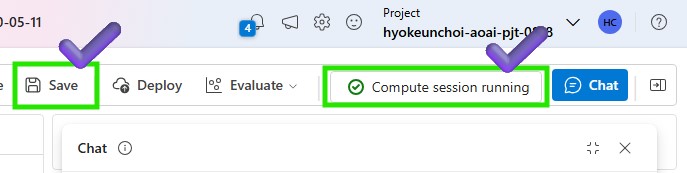
-
review the modified flow
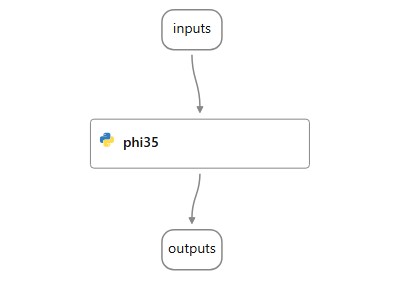
2️⃣ Integrate the fine tuned phi3.5 endpoint into Python Node
-
First of all, In order to get the endpoint information to create a connection, Navigate to the Azure Machine Learning workspace you created > Endpoints > Consume tab > Copy the REST endpoint and primary key as the authentication information.
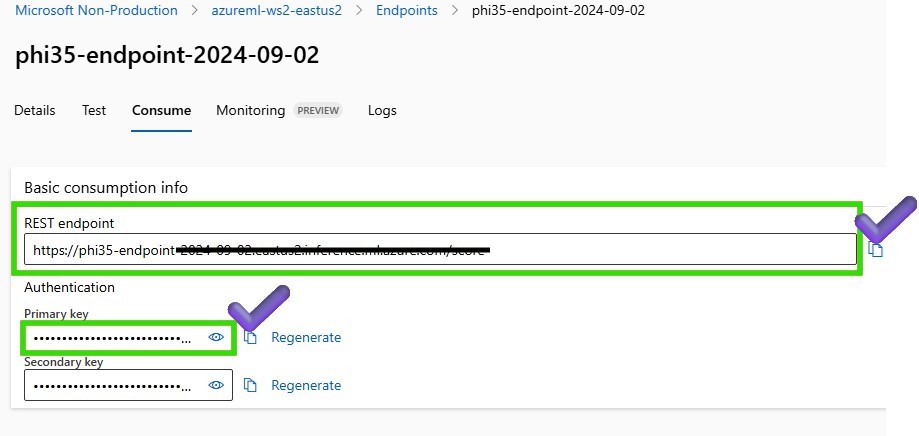
-
Go back to Azure AI Foundry > Management center > Create a new connection to integrate with deployed fine-tuned phi3.5 endpoint.
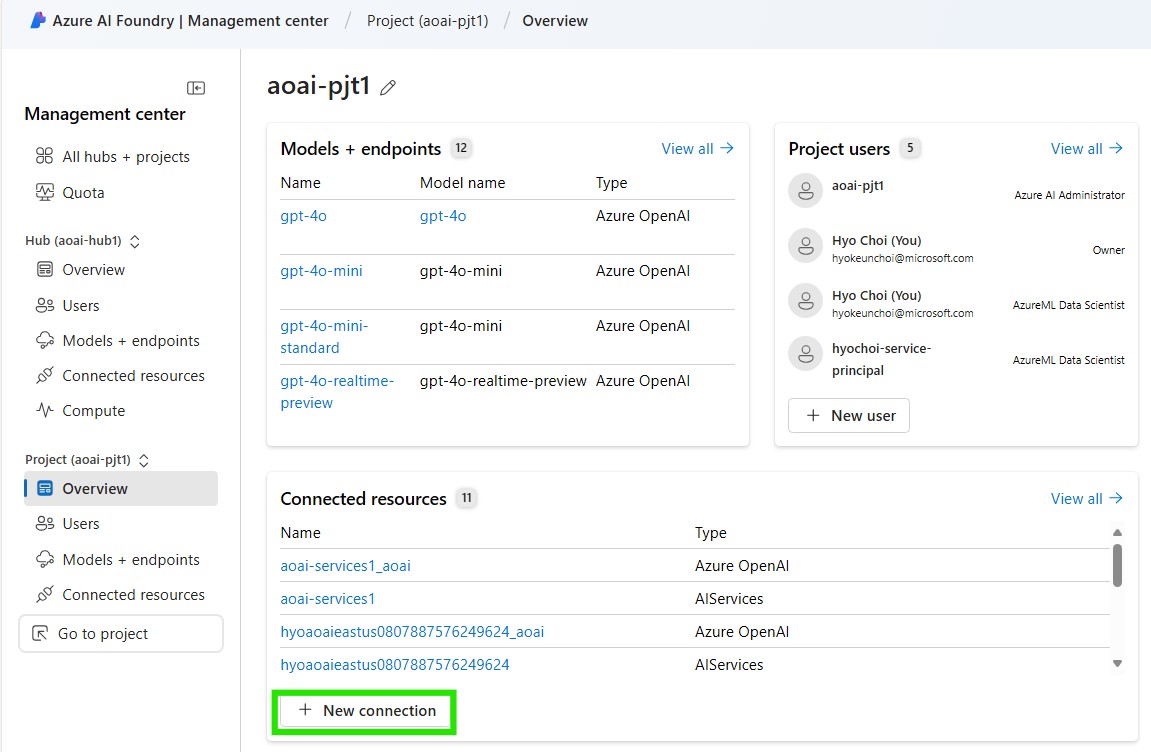
-
Select the connection type as Custom keys and put the connection information
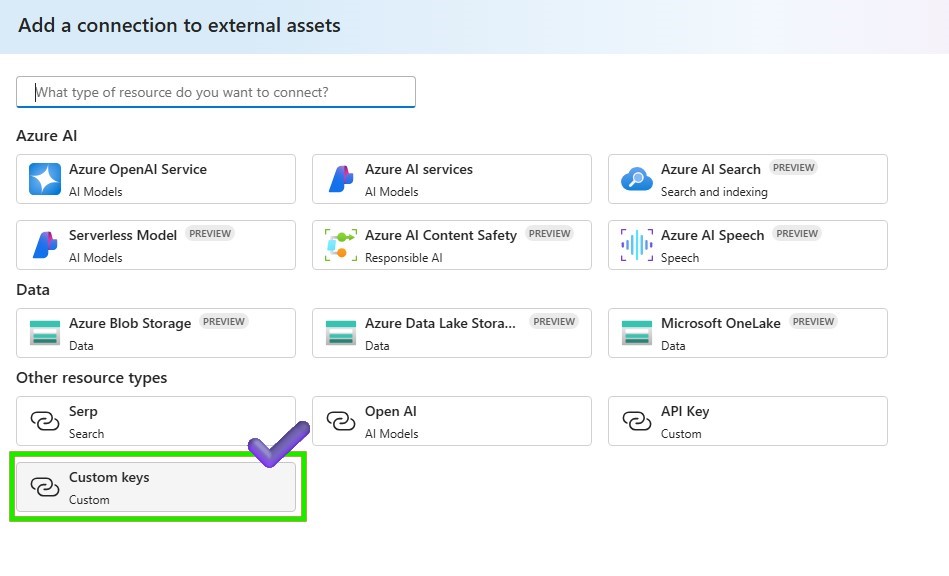
-
Add the connection information to the Python Node to request the deployed phi3.5 endpoint and click add connection
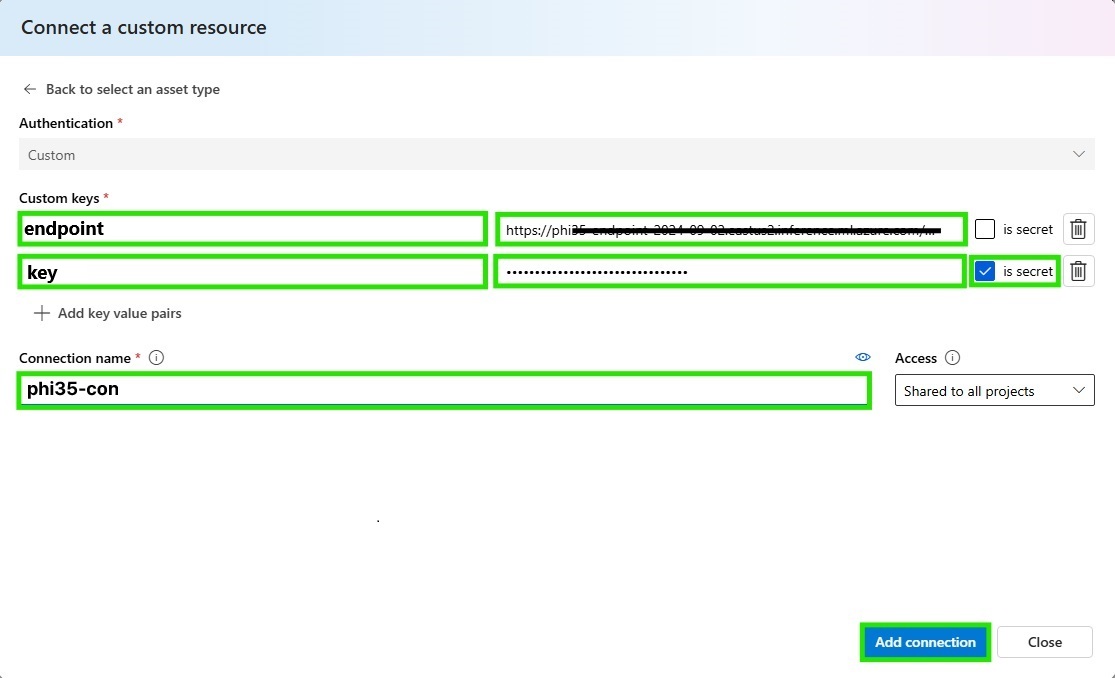
-
Attach the code below on your Python Node to request the fine-tuned phi3.5 endpoint.
Since this endpoint is based on fine-tuned online endpoints in Azure Machine Learning, the input and output specifications follow the scoring script provided in the previous step on 2_slm-fine-tuning-mlstudio. Please check the score.py file in the Azure ML studio to get the input and output format. If you want to understand the scoring_script, please refer to the Understand the scoring script.
import urllib
import json
from promptflow import tool
from promptflow.connections import CustomConnection
def chat(input_data: str, connection: CustomConnection) -> str:
# Request data goes here
# The example below assumes JSON formatting which may be updated
# depending on the format your endpoint expects.
# More information can be found here:
# https://docs.microsoft.com/azure/machine-learning/how-to-deploy-advanced-entry-script
data = {
"input_data":
[
{"role": "user", "content": "Tell me Microsoft's brief history."},
{"role": "assistant", "content": "Microsoft was founded by Bill Gates and Paul Allen on April 4, 1975, to develop and sell a BASIC interpreter for the Altair 8800."},
{"role": "user", "content": input_data}
],
"params": {
"temperature": 0.7,
"max_new_tokens": 512,
"do_sample": True,
"return_full_text": False
}
}
body = str.encode(json.dumps(data))
url = connection.endpoint
# Replace this with the primary/secondary key, AMLToken, or Microsoft Entra ID token for the endpoint
api_key = connection.key
if not api_key:
raise Exception("A key should be provided to invoke the endpoint")
headers = {'Content-Type':'application/json', 'Authorization':('Bearer '+ api_key)}
req = urllib.request.Request(url, body, headers)
try:
response = urllib.request.urlopen(req)
response = response.read().decode()
print(response)
result = json.loads(response)["result"]
return result
except urllib.error.HTTPError as error:
print("The request failed with status code: " + str(error.code))
# Print the headers - they include the requert ID and the timestamp, which are useful for debugging the failure
print(error.info())
print(error.read().decode("utf8", 'ignore'))
@tool
def my_python_tool(input_data: str, connection: CustomConnection) -> str:
"""
Tool function to process input data and query the Phi-3 model.
"""
return chat(input_data, connection)
-
add the input parameters of the Python Node to request the deployed phi3.5 endpoint.
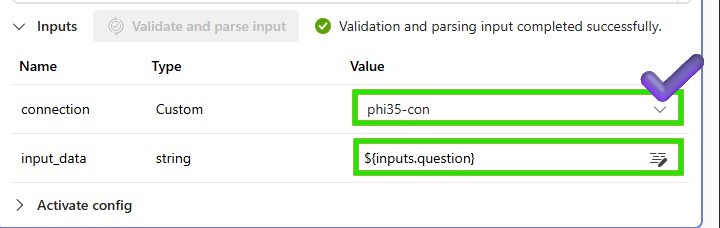
-
Save the Python Node and run the chat flow to test the phi3.5 model
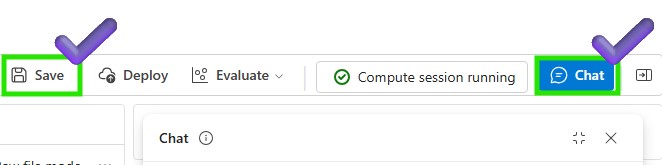
-
Let’s test phi3.5 model on the chat window
What is the brief history of Microsoft?