Synthetic Data for Training Your Own O1
Overview
The OpenAI o1 AI reasoning model represents a significant leap forward in artificial intelligence reasoning capabilities. This model stands out for its ability to outperform human experts in complex problem-solving scenarios, marking a crucial step towards Artificial General Intelligence (AGI). By employing sophisticated techniques like Chain of Thought prompting, the o1 model demonstrates critical thinking skills that elevate its performance beyond simple query-response interactions.
To train your own o1, you need to train a PRM(Process Reward Model) first. Then the PRM will guide the traing and inference of your own O1. Here is a method to generate datas which can be used to train a PRM. This method is based on the evolve-instruct, WizardMath, MCTS(Monte Carlo Tree Search).
How to improve your model’s reasoning capability is another topic, and it is coming soon。。。。
Implementation
This implementation is based on the WizardLM, h2o-wizardlm, Math-Shepherd and Verify Step By Step.
The process is: First, we generate more different questions base on the seed data using Evolve-Instruction; Then, we generate the ‘Verify Step by Step’ data to train PRM using a method similar to MCTS, which focus on generate more hard CoT in addition to right CoT.
Below image shows the process of our EvolveMCTS4RL method:
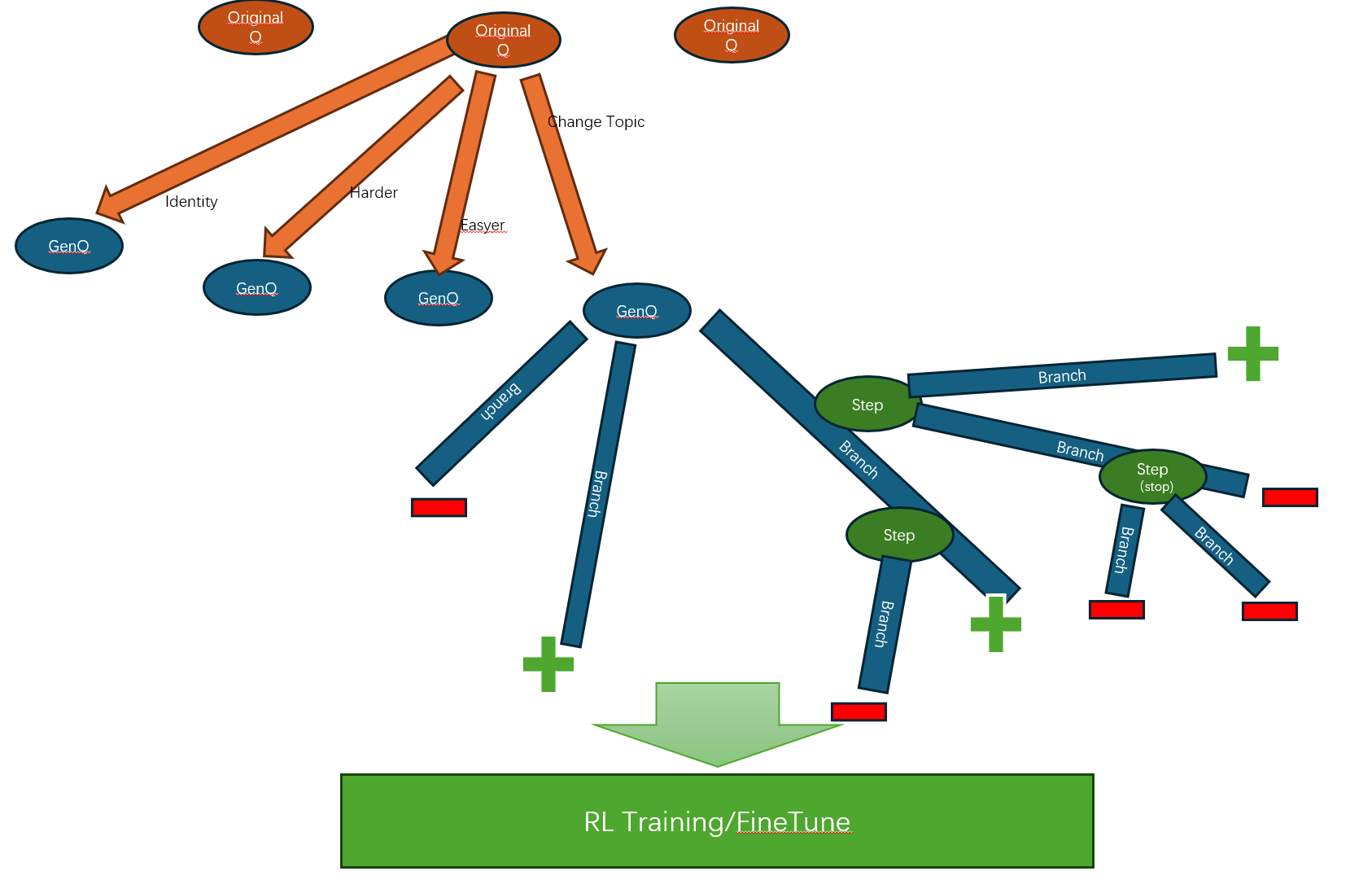
How to create dataset
Example datasets are placed in this folder. Please try the minimal example first and configure your dataset by referring to the tunable parameters.
Debug for test
chmod +x run_debug.sh
./run_debug.sh
Tunable parameters
parser.add_argument("--seed_file", type=str)
parser.add_argument("--column_names", default="problem")
parser.add_argument("--temperature", type=int, default=0.7)
parser.add_argument("--top_p", type=int, default=0.95)
parser.add_argument("--model_name", type=str, default="gpt-4o")
parser.add_argument("--num_branches", type=int, default=4)
parser.add_argument("--max_search", type=int, default=4)
parser.add_argument("--max_branches", type=int, default=40)
Result example: sythetic data saved as tree ; saved as flaten json