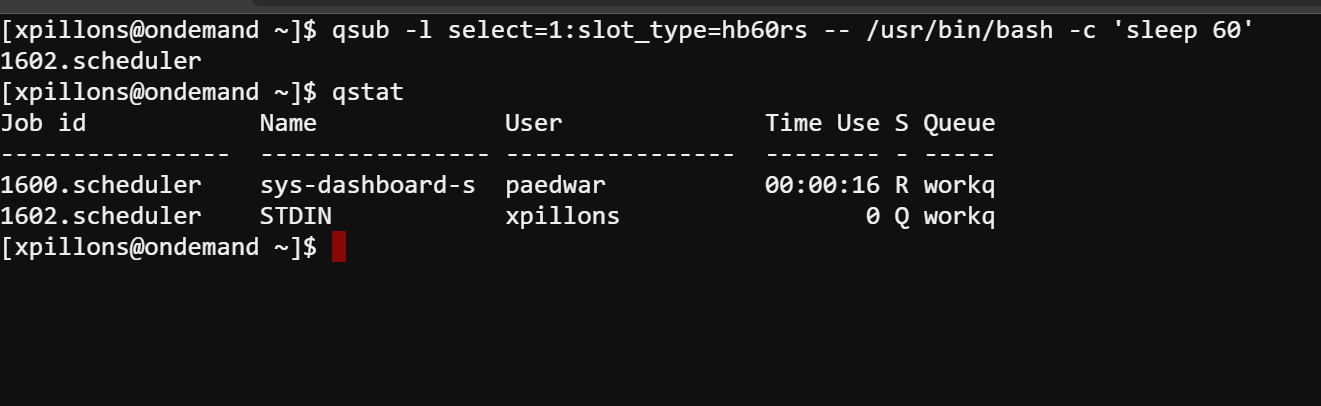Home | Deploy | User Guide | Tutorials | Administrator Guide | Application Integration | Support
Clusters access
From the portal, select the menu Clusters/_AZHOP - Cluster Shell Access to open a shell window.
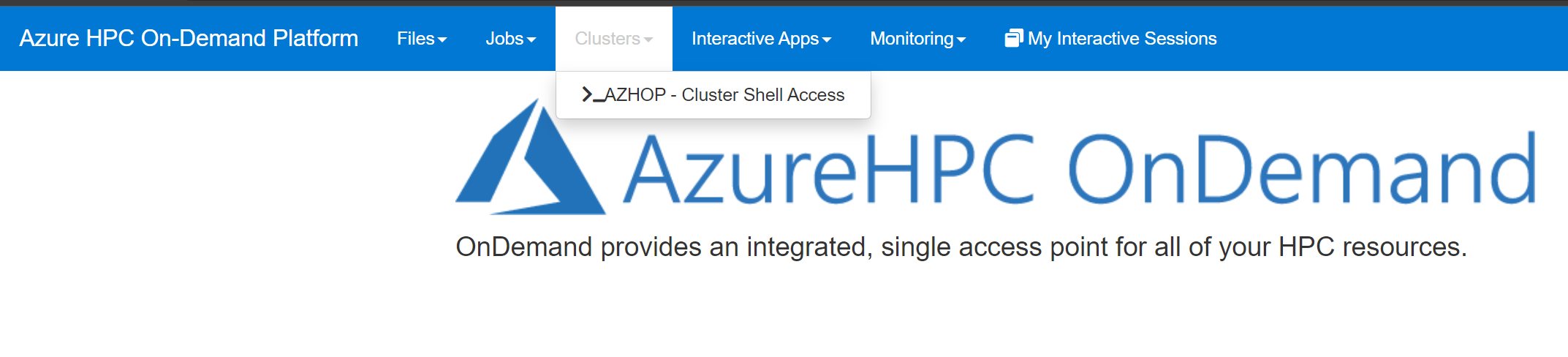
Then submit a simple test job
qsub -l select=1:slot_type=hb60rs -- /usr/bin/bash -c 'sleep 60'
qstat