Home | Deploy | User Guide | Tutorials | Administrator Guide | Application Integration | Support
Manually adding nodes
Since version 1.0.9 users defined with the admin role in az-hop are now admins for clusters in Cycle Cloud. This means that nodes can be added or removed from the Cycle Cloud monitoring page.
Note: This feature is restricted to the OpenPBS scheduler.
To add nodes :
- Browse to the Cycle Cloud portal,
- In the
Actionsmenu of theNodestab selectAdd,
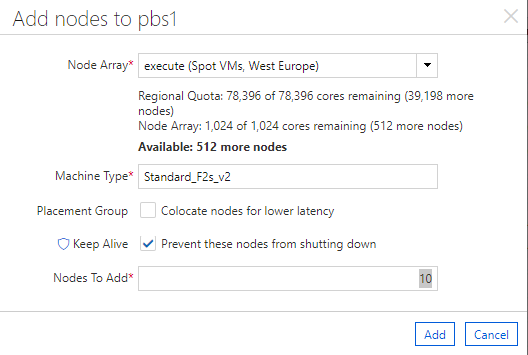
- Select the
Node Arraytype - Check
Colocate nodesif you need to run MPI or latency sensitive applications in between these nodes- In this case create a new placement group
- Check
Keep Aliveto manually start and stop the nodes, autoscaling will be disabled for these instances - Set how many nodes to add
- Click
Add
Note: When using PBS, and if
Colocate nodesis not checked then you should specifyungrouped=truein the resource constraints of the qsub command.
qsub -l select=1:slot_type=htc:ungrouped=true -I