Chapter 10: Weatherproofing the Journey: Reliability and High Availability
In this chapter
- Importance of building resilient AI solutions
- Building reliable Azure AI solutions
- Simplify your AI solution’s architecture
- Conduct thorough testing and validation of your solution
- Achieve high-availability with multi-region deployments of Azure AI services
- Take advantage of Azure AI Containers for control over your AI services
- Useful examples for implementing reliability with Azure AI services
- Key Takeaways and Actionable Strategies for AI Implementation
In this chapter, we delve into the crucial aspects of reliability and high availability, which are essential for any production system, particularly AI solutions utilizing large language models (LLMs). We will provide resources and best practices for building resilient AI systems, focusing on strategies to enhance system availability. This includes exploring effective methods for load balancing requests, implementing failover mechanisms to healthy instances, and establishing robust recovery protocols from failures. Our goal is to equip you with the knowledge and tools necessary to ensure your AI systems are not only reliable but also consistently available, thereby optimizing their performance and utility in real-world applications.
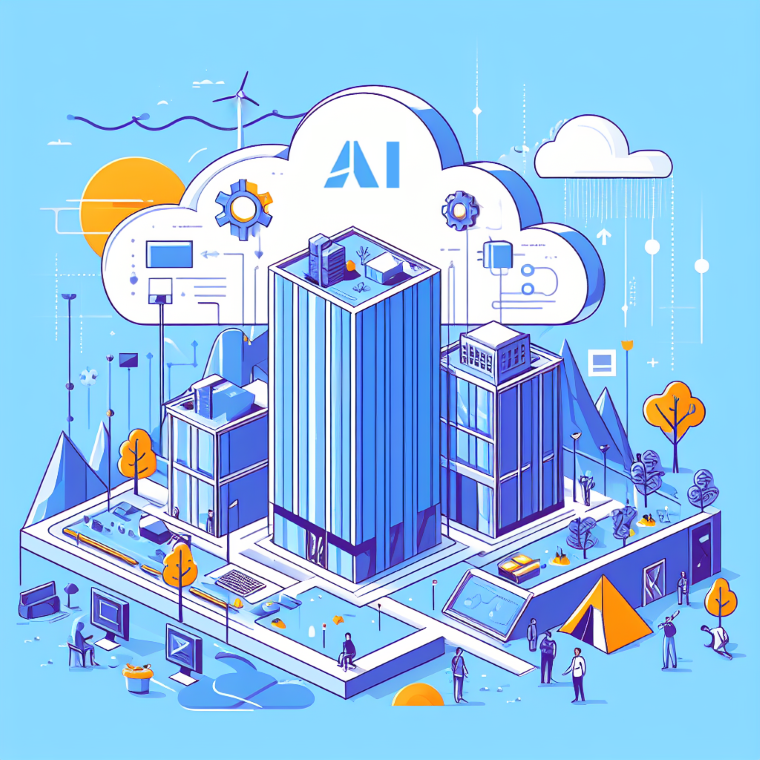
Importance of building resilient AI solutions
When developing production AI solutions for your customers, it is essential to ensure that the system is able to handle high volumes of requests, staying resilient to failures and maintaining high availability, whether anticipated or unexpected. This is critical to ensuring your commitment to service level agreements (SLAs) that you may have agreed.
Considerations for resiliency should be made as early as possible in the development of a production AI solution to ensure that you are building a trusted AI system. When making these considerations, avoid over-engineering your architecture to reduce the chances of leading to a brittle, less maintainable system. Instead, focus on building a robust system that is able to handle failures gracefully and recover quickly.
There is not a one-size-fits-all approach to building any resilient solution. Technical decisions and priorities for implementing resiliency will vary depending on your business requirements and the nature of your AI solution. Throughout this chapter, you will need to consider whether the techniques are appropriate for your solution and how they can be adapted to meet your needs.
Building reliable Azure AI solutions
Failures are inevitable in any production system, and ones built with AI capabilities are no exception. When building production AI solutions, it is important to consider how to mitigate failures, handle them gracefully, and ensure that your system is able to recover quickly when they occur. In this section, we will explore techniques for implementing reliability into your Azure AI solutions.
Simplify your AI solution’s architecture
When building a resilient AI solution, consider reducing the number of potential points of failure and improve manageability by simplifying your architecture to the minimum number of resources required. This will help reduce the overall complexity of your system, making it easier to identify and resolve issues when they occur by reducing dependencies on other services.
Microsoft’s process for Failure Mode Analysis provides a useful framework for identifying the potential points of failure in the design of your AI solution architecture so that you can take appropriate steps to mitigate them. The process involves:
-
Identifying all the components of your AI solution: Map out all the components of your AI solution, including any external dependencies, and how they interact with each other.
-
Identify potential failures that could occur: For each component, identify potential failures, such as networking, read/write operations, or service outages. Components could have more than one potential failure.
-
Rate the severity of each failure: Rate each of the failures according to their overall risk on the reliability of your AI solution. Consider what the likelihood of the failure is and the impact it has in terms of availability, data loss, monetary cost, or business disruption.
-
Determine how the application will respond: For each failure, determine how your AI solution will respond. Consider how you can mitigate against the failure and how you can recover from it. For example, implementing retry policies, failover mechanisms, or recovery protocols.
In doing this exercise, you can identify components of your system that are not critical to the overall reliability and consider removing them from your design. Take a stance on the trade-off between the complexities of your architecture, the cost of implementing resiliency measures, and the impact of the failure of your AI solution. The Azure Well-Architected Framework provides examples of using the Failure Mode Analysis process in practice to identify potential failures in your architecture and how to mitigate against them.
Conduct thorough testing and validation of your solution
Even with the most well-architected AI solution, failures can still occur. In order to mitigate against them, it is important to prepare for them. Creating a suite of tests, both manual and automated, to validate your AI solution is a crucial step in ensuring that your system is reliable. This includes testing for both functional and non-functional requirements, such as performance, security, and availability. You should also consider testing for failure scenarios, such as timeouts, network failures, and service outages. This will help you to identify any potential issues and correct them in your production environment before they occur.
To validate high-available and resilient AI solutions, consider implementing load testing to simulate high volumes of requests to your AI solution. This will help you to gain valuable insights into the performance and scalability of your system, as well as identifying any potential bottlenecks or failures in your deployed Azure AI Services, whether Microsoft managed or not. Using the Azure Load Testing service you can configure and simulate your anticipated system load, providing a simple way to validate the overall reliability of your AI solution. Using the metrics captures, you can analyze the performance of your AI solution in production, providing real-time insights into the health of your system, identifying any issues to take appropriate action on.
Achieve high-availability with multi-region deployments of Azure AI services
Deploying your Azure AI services across multiple regions ensures that the critical AI components of your solution are available even if one region experiences a failure, whether caused by a service outage or hitting a quota limit. In addition, multi-region deployments can help reduce latency for your customers by bringing services closer to them. Your AI solution can also comply with any data regulations your customer’s may request with this approach by storing data in their preferred region.
This is particularly useful when building AI solutions that utilize managed AI services in Azure, such as Azure OpenAI, which provide an API for interacting with the service, allowing you to implement techniques to distribute requests across multiple regions from a single, centralized entry point. When deploying your Azure AI services across multiple regions, use load balancing techniques to achieve this. Implementing techniques with Azure Front Door, Azure API Management, or Azure Application Gateway, including round-robin routing, weighted load balancing, and retry policies, will ensure that your AI solution appropriately distributes requests to healthy AI resource deployments. This will help optimize for performance and throughput, as well as provide resiliency in your solution without additional application code.
The Azure OpenAI Architecture Patterns and implementation steps article provides a comprehensive overview on how to use Azure Front Door, Azure API Management, and Azure Monitor to enhance the scalability, performance, and reliability of your Azure OpenAI solutions.
Take advantage of Azure AI Containers for control over your AI services
Azure AI Services (previously Azure Cognitive Services) provides Docker containers for a limited subset of services, such as language, speech, and vision APIs, that allow you to run the same services in your own environment. This is particularly useful when you need greater control over your data and network security, enabling you to customize the scaling of each service to meet your needs or lock into a specific version of a model to ensure your AI solution is not affected by any changes to the service.
When using Azure AI Containers, you can take advantage of your existing container infrastructure such as Azure Container Apps or Azure Kubernetes Service (AKS) to deploy and manage your Azure AI Service containers. Taking advantage of your existing Azure container infrastructure provides a high availability, fault-tolerant control plane managed in Azure, ensuring your AI solution is always available. These container environments also provide ease for upgrading and self-healing capabilities, essential for ensuring your AI solution is always up-to-date and resilient to failures.
Useful examples for implementing reliability with Azure AI services
-
Load Balancing Azure OpenAI Service with Azure API Management: If you are developing a production AI solution using Azure OpenAI and need to optimize for high availability and reliability, you may want to use multiple Azure OpenAI instances across multiple regions. However, managing and distributing the requests to a pool of Azure OpenAI instances can be a challenge. The Azure OpenAI Service Load Balancing with Azure API Management code sample demonstrates how to use Azure API Management to simplify this process using load balancing policies with automated infrastructure-as-code deployments. Azure API Management provides a centralized point of control for all your Azure OpenAI instances. You can use it to manage access policies, monitor usage, and apply rate limits to applications using your service. Taking advantage of round-robin load balancing techniques, you can distribute requests across multi-region deployments of Azure OpenAI to optimize for performance and throughput. You can also use API Management to cache responses and optimize for latency. As well as load balancing, Azure API Management provides resiliency in your AI solutions without additional application code. You can easily apply retry policies, handle errors gracefully, and failover to healthy instances ensuring high availability.
-
Implementing reliability in Azure AI Search: When building high-load, production solutions that take advantage of searching and processing large quantities of data, it is important to ensure that your solution is reliable. This is even more crucial when building knowledge retrieval systems that take advantage of both Azure AI Search and Azure OpenAI. Microsoft’s reliability in Azure AI Search how-to guide provides a comprehensive guide of considerations you should make for ensuring that your solution utilizing Azure AI Search is highly available and resilient to failures. You’ll find strategies for replicating your data across regions to handle higher indexing and query workloads, and enabling automatic failover using load balancing techniques in case of service outages or degradation.
-
Unleashing code-level improvements with Azure Load Testing and AI: Load testing provides a simple way to identify and resolve reliability issues in your AI solutions. This article on unleashing code-level improvements with Azure Load Testing highlights how this Azure service can be used to identify bottlenecks in AI solutions on Azure. The step-by-step instructions walk you though creating load tests, collecting metrics, and analyzing the results to identify issues. It also demonstrates the benefits of AI using Code Optimizations, a feature of Azure Load Testing that uses AI to identify code-level improvements to your AI solution.
Key Takeaways and Actionable Strategies for AI Implementation
Building reliable and highly available AI solutions is a multifaceted journey that requires careful consideration and strategic implementation. From the design of your solution architecture to validating your deployments in production, these practical insights guide you in building resiliency and maintaining high availability for your customers.
As the AI landscape continues to evolve, staying committed to these principles will be instrumental in weatherproofing the journey of any AI solution, meeting your service level agreements, and delivering reliable, resilient, and highly available AI experiences in real-world applications.
To be successful in building reliable, highly available AI solutions on Azure, early design considerations and strategic implementation of resiliency measures is required. CTOs, Development Leads, and Chief Architects should seep the following best practices in mind:
-
Design for high availability: Avoid downtime as much as possible by simplifying your architecture and implementing appropriate resiliency measures between components, including load balancing, failover, and recovery mechanisms.
-
Take advantage of multi-region deployments: Deploy your AI solution across multiple regions to ensure that your AI services are available even if one region experiences a failure. This will also help reduce latency for your customers by bringing data and services closer to them.
-
Validate your deployed solution: Leverage a comprehensive suite of tests to ensure that your AI solution is reliable when deployed in production. Consider testing for both functional and non-functional requirements, including failure and high-load scenarios.
-
Continuously monitor your AI solution: Monitor the health of your AI solution in production to identify any potential issues and take appropriate action on them. Real-time monitoring and alerting will help you to quickly respond to failures and ensure that your AI solution is always available.