kubernetes-hackfest
Delivering modern cloud-native applications with open source technologies on Azure Kubernetes Service
Module 8: Using compliance reports
Goal: Use global reports to satisfy compliance requirementes.
Steps
-
Use
Compliance Reportsview to see all generated reports.We have deployed a few compliance reports in one of the first labs and by this time a few reports should have been already generated.
kubectl get globalreportNAME CREATED AT boutiqueshop-inventory 2021-11-08T23:19:42Z boutiqueshop-network-access 2021-11-08T23:19:42Z boutiqueshop-policy-audit 2021-11-08T23:19:42Z cluster-inventory 2021-11-08T23:18:52Z cluster-network-access 2021-11-08T23:18:52Z daily-cis-results 2021-11-08T23:18:51ZCalico provides
GlobalReportresource to offer Compliance reports capability. There are several types of reports that you can configure:- CIS benchmarks
- Inventory
- Network access
- Policy audit
A compliance report could be configured to include only specific endpoints leveraging endpoint labels and selectors. Each report has the
schedulefield that determines how often the report is going to be generated and sets the time frame for the data to be included into the report.Compliance reports organize data in a CSV format which can be downloaded and moved to a long term data storage to meet compliance requirements.
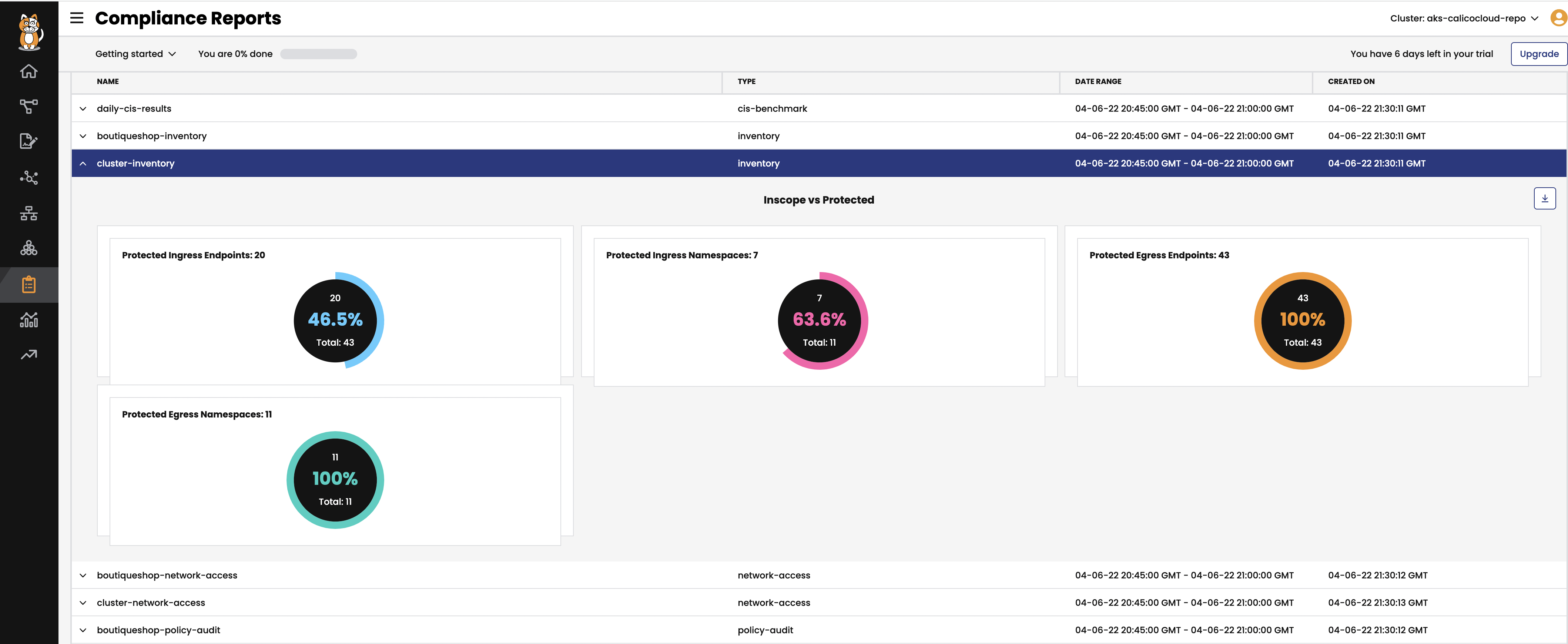
-
Reports are generated 30 minutes after the end of the report as documented. As the compliance reports deployed in the manifests are scheduled to run every 15 minutes the generation of reports will take between 30-60 mins depending when the manifests were deloyed.