Sending alerts
To be alerted as soon as a soda can is down, we’ll set up an alert to send an email whenever a new soda can is detected as being down.
Using IoT Central, you can easily define rules and alerts based on the telemetry received by IoT Central. Let’s create one whenever a soda can is down.
Learning goals
- How to use IoT Central’s built-in rules engine to implement real-time alerts.
Steps
Creating an alert
- In your IoT Central application, navigate to the
Rulestab in the navigation menu on the left, and clickNewto create a new rule.
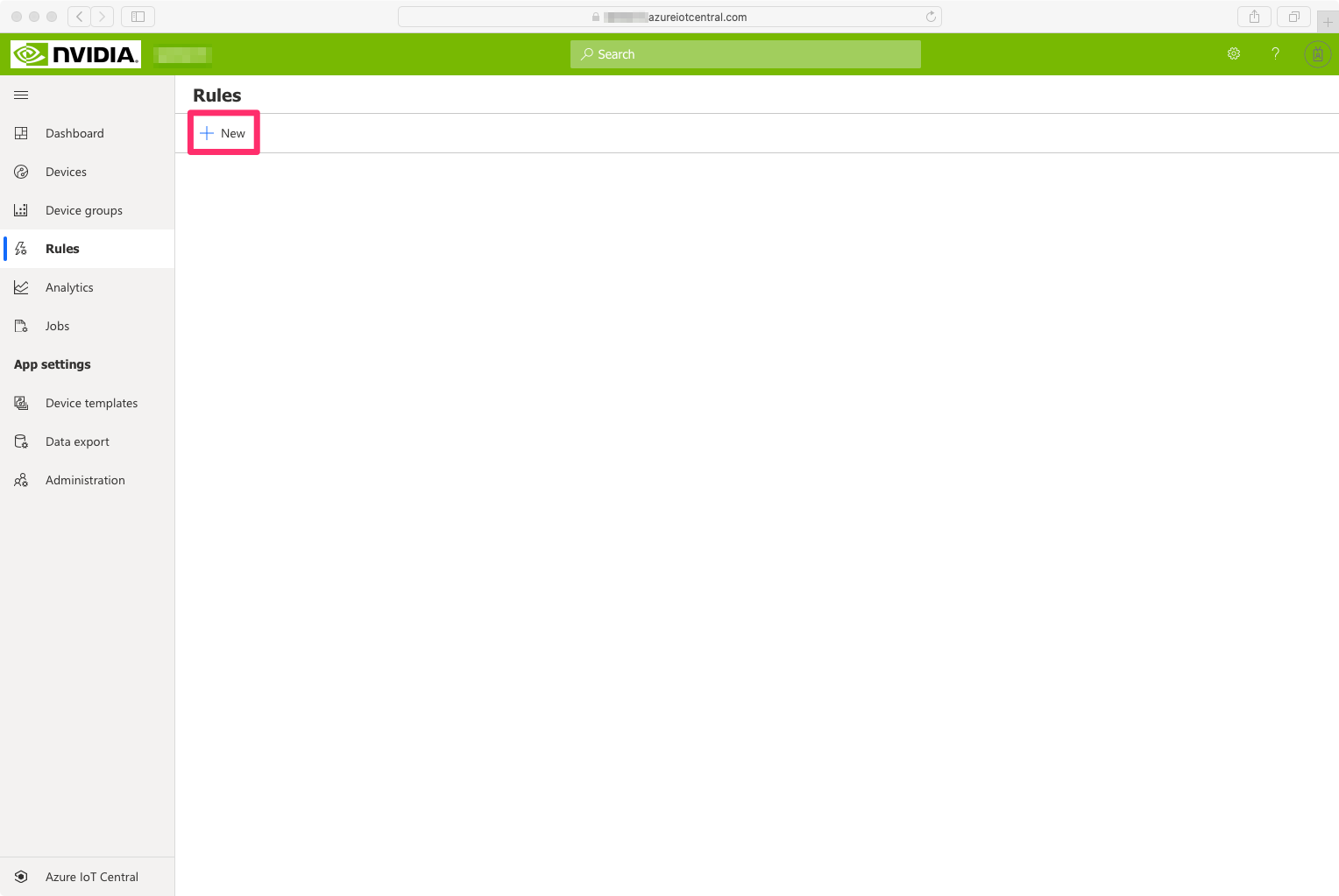
- Give it a name like
Soda can down! - Select your device template
NVIDIA Jetson Nano DCM - Create a Condition with the following attributes:
- Telemetry =
Secondary Detection Count - Operator =
Is greater than - Value =
1and hit Enter
- Telemetry =
- Create an
emailAction with the following attributes:- Display name =
Soda can down - To = your email address used to login to your IoT Central application
- hit
Done
- Display name =
- Your configured rule should be similar to the screen capture below. Hit
Saveto save it.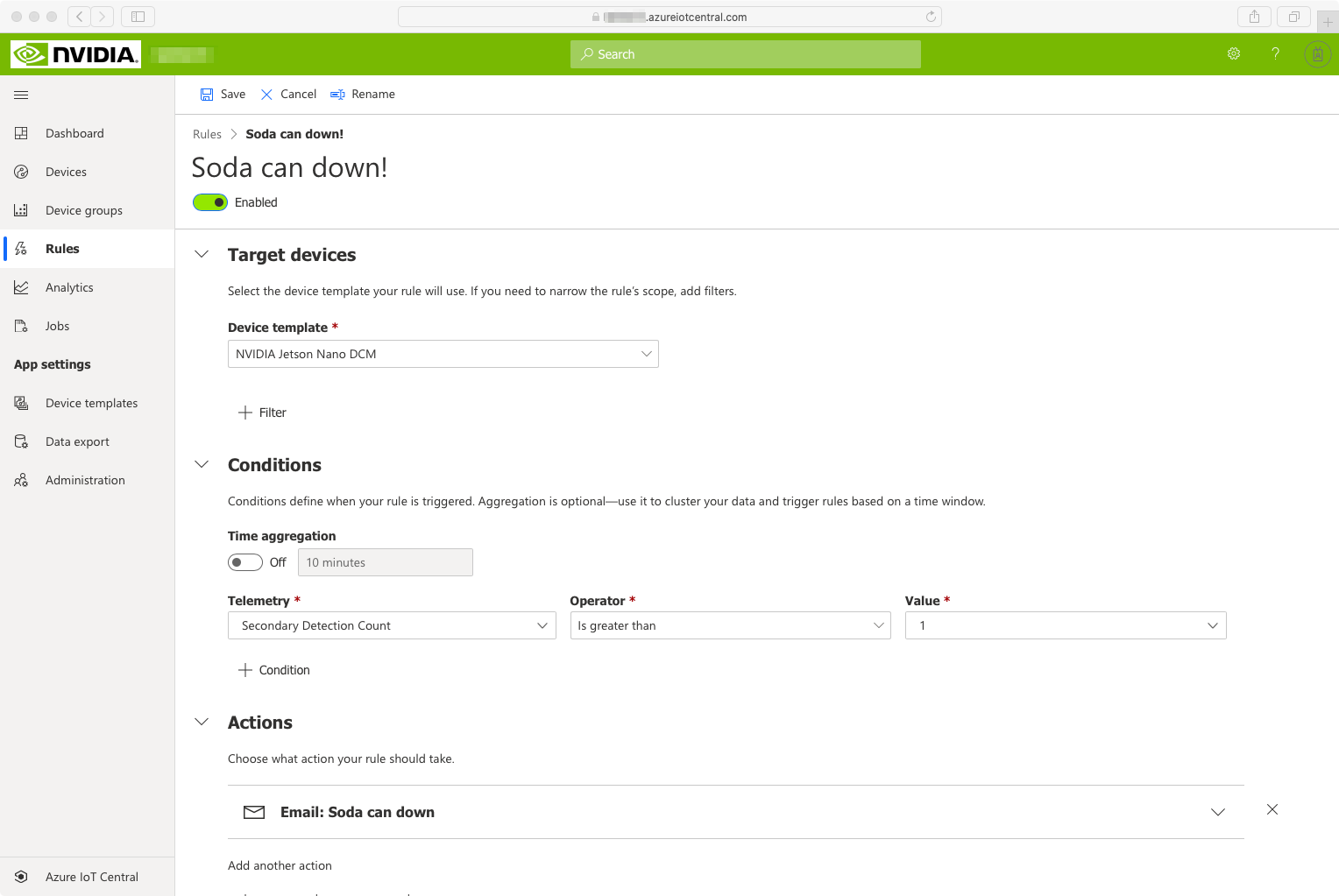
Since the video streams you’ve configured in the previous steps contain a few cans that are tipped over, you should start receiving emails shortly!
Cleaning up resources
IoT Central
Although your IoT Central application would probably not cost you anything, you may want to delete it now that you’ve completed this workshop.
From your web browser:
- Go to your IoT Central application.
- Click on the
Administrationtab from the navigation menu on the left. - Click on
Delete the applicationand confirm.
IoT Edge
If you’d like to uninstall Azure IoT Edge and all its associated containers, you can run the following commands on the Jetson Nano from an SSH terminal:
sudo apt-get remove --purge iotedge
sudo rm -r /data
Going further
In a real-life scenario, Fabrikam likely has an existing process in place for dealing with anomalies on the production line.
For example, their quality assurance policy mandates that every incident is properly logged in their PLM (Product Lifecycle Management) system, and they have escalation workflows in place to make sure anomalies are properly acted upon.
You may be interested in checking out some of the following resources available online to get familiar with how Fabrikam could leverage Connected Field Service for Microsoft Dynamics 365:
- Working with Connected Field Service for Dynamics 365 and Azure IoT learning path on Microsoft Learn.
- Connected Field Service for Azure IoT Central.
Finally, there are other resources that you can check out if you want to keep exploring how to make the most of your NVIDIA Jetson Nano device using Azure and other Microsoft technologies. See http://aka.ms/jetson-on-azure.