Module 0 - PreRequisites
This lab will leverage Codespaces to perform the modules. To learn more about Codespaces, go to GitHub Codespaces Documentation - GitHub Docs.
Note: If you cannot use Codespaces, you can use WSL2 with the following tools installed: Azure CLI, helm, Bicep Tools, kubectl, jq
Running the Labs in Github Codespace
- Go to the GitHub repository for this Lab: aks-advanced-autoscaling
- Click the
Codebutton on this repo- Select
Codespacestab
- Select
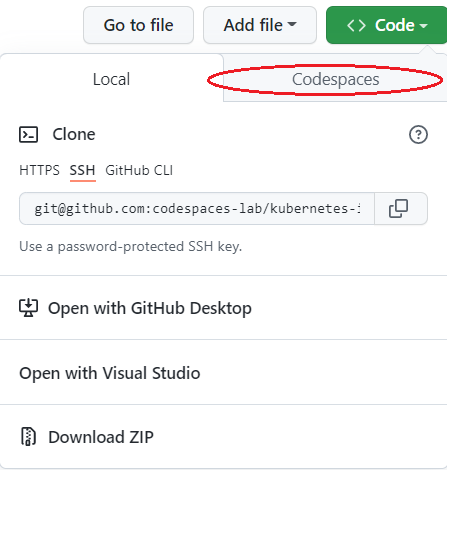
- If you don’t see
Codespacestab, you will need to first link your Microsoft alias to your GitHub account
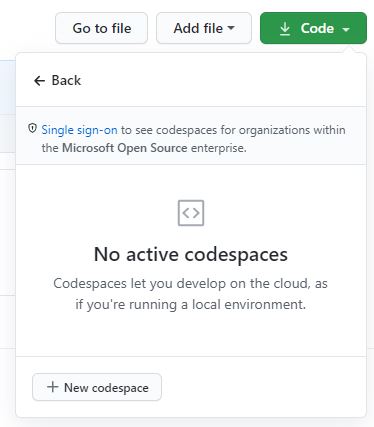
- Click
New codespace - Choose the
2 coreoption - Log in to Azure from a bash or zsh terminal via:
az login --use-device-code - Proceed to Module1!