Deployment
AI Hub — Steps to deploy the complete solution.
High-level Architecture
The following diagram shows the high-level architecture of the AI Hub solution:
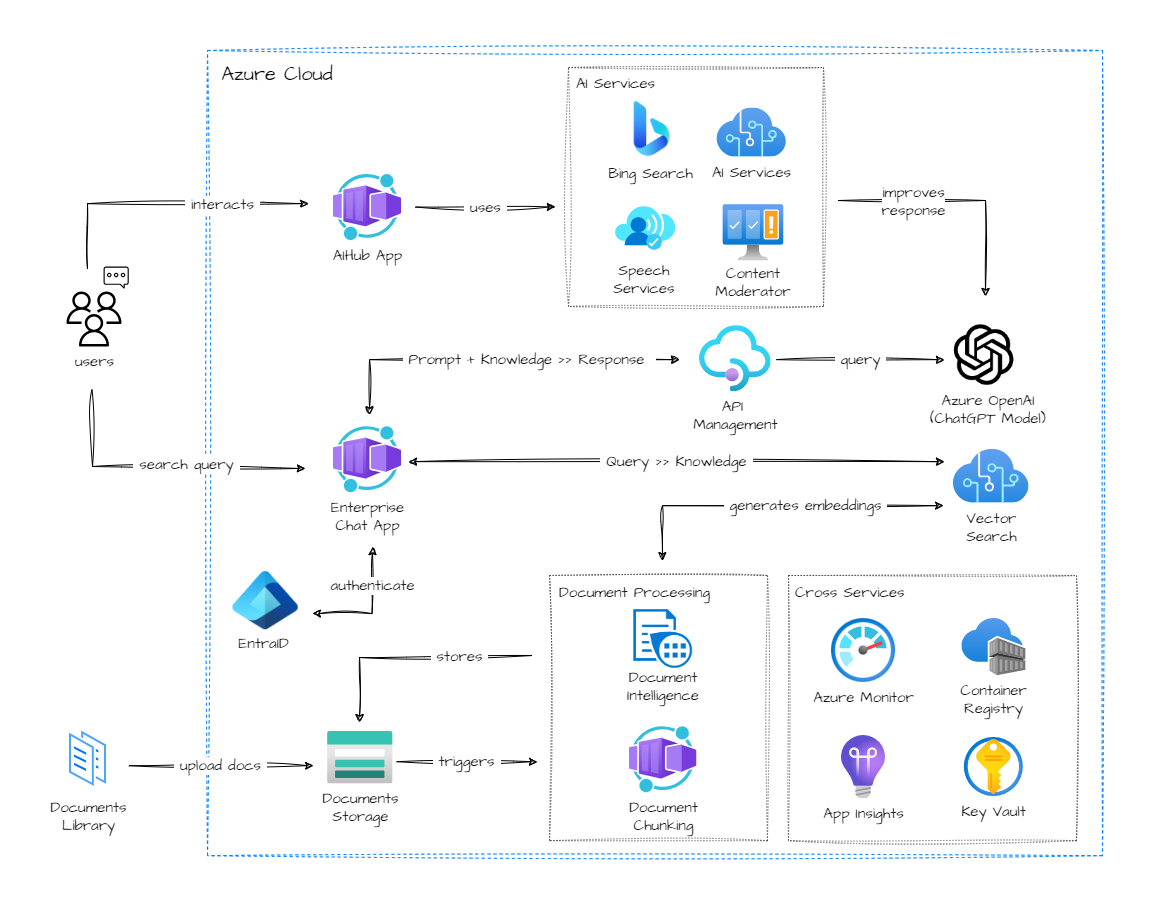
Deployment
To deploy the AI Hub on your own Azure subscription, please follow these instructions.
Prerequisites
Before deploying the Azure AI Hub, please ensure the following prerequisites are met:
- Please review the values in the
variables.tffile to create the appropriate.tfvarsfile with the values you prefer. Take into account that some elements in the architecture are optional, like for example private endpoints which by default are not deployed unless the value of theuse_private_endpointsvariable is set totrue. - You have Azure CLI version
2.56.0or higher installed, or using the Azure Cloud Shell. - During deployment, the script will create two application registrations on Microsoft Entra ID. Please verify that your user account has the necessary privileges.
- The Azure AI Hub uses various cognitive services like Azure Computer Vision, Azure Speech Service or Azure Document Intelligence. To deploy these Cognitive Services, you must manually accept the “Responsible AI” terms. This can currently only be done by deploying any of these services from the Azure Portal.
Deploying the infrastructure - From Windows
Run the following command to deploy the infrastructure:
az login
az account set -s <target subscription_id or subscription_name>
powershell -Command "iwr -useb https://raw.githubusercontent.com/azure/aihub/master/install/install.ps1 | iex"
Deploying the infrastructure - From Linux
For installation on Linux, we recommend using Ubuntu 22.04 or a newer version. Before executing the installation script, ensure that the following applications are installed and up-to-date:
curl, version7.xor higher.jq, version1.6or higher.unzip, version6.xor higher.
To deploy the infrastructure, execute the following command:
az login
az account set -s <target subscription_id or subscription_name>
bash -c "$(curl -fsSL https://raw.githubusercontent.com/azure/aihub/master/install/install_linux.sh)"
Feedback
Was this page helpful?
Glad to hear it! Please tell us how we can improve.
Sorry to hear that. Please tell us how we can improve.
Last modified April 1, 2025: upgrade actions (50a1858)