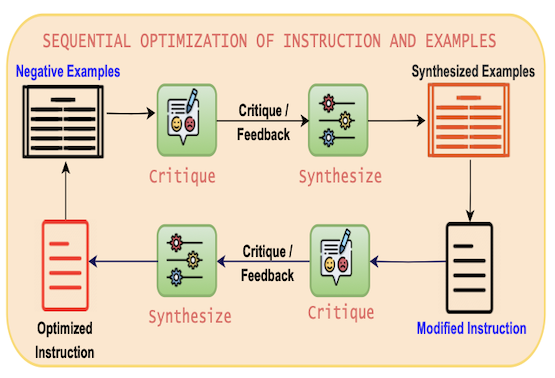Prompt Optimization using PromptWizard
1. Overview
PromptWizard, released as open source and paper by Microsoft, is a prompt optimization tool to maximize the performance of LLM. It is a prompt optimization framework that adopts a self-evolving mechanism in which LLM generates, critiques, refines, and continuously improves prompts and examples through feedback and synthesis.
- Paper: https://arxiv.org/abs/2405.18369
- Project: https://github.com/microsoft/PromptWizard
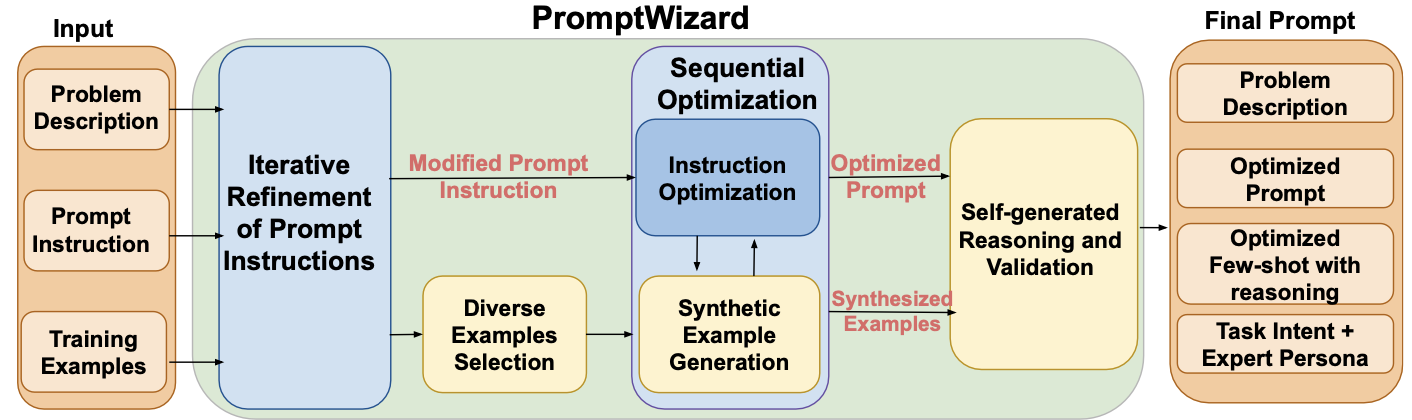
Iterative Refinement of Prompt Instructions
- Mutate the initial prompt command in various ways and create variations of the prompt using different styles.
- Perform prompt improvement through a score, critique, and synthesize cycle for each prompt variation.
Diverse Example Selection & Sequential Optimization
- Select few-shot examples from the training data.
- Critique and synthesize examples by classifying good examples (positive) and bad examples (negative).
- Refine this process repeatedly if necessary to include it in the optimized prompt.
Final prompt: Integration of Task Intent and Expert Persona
- Optimized Few-shots with reasoning: LLM ensures consistency by including a logical chain of reasoning (CoT) with specific examples of how to solve the problem
- Task Intent: Clear guidance on the direction or goal of problem solving
- Expert Persona: Provides an ideal role model (e.g., a math teacher) to solve the problem, thereby enhancing response consistency and expertise
2. How PromptWizard works
- Using the problem description and the initial prompt display, PromptWizard (PW) prompts the LLM to generate a variation of the task description to produce a variant Instruction. The best prompt is selected based on performance. PW has a built-in critique component that provides feedback to guide and tune prompt improvements over multiple iterations.
- Optimize in-context examples. To do this, we select a variety of examples from the training data and identify positive and negative examples based on their performance using the changed prompts. Negative examples help us improve additional prompts.
- Use Chain-of-Thought (CoT) to generate detailed reasoning chains to improve the problem-solving power of prompts.
- Incorporate task intent and expert personas to align prompts with human reasoning to improve model performance and interpretability.
2.1. Iterative Optimization of Prompt Instructions
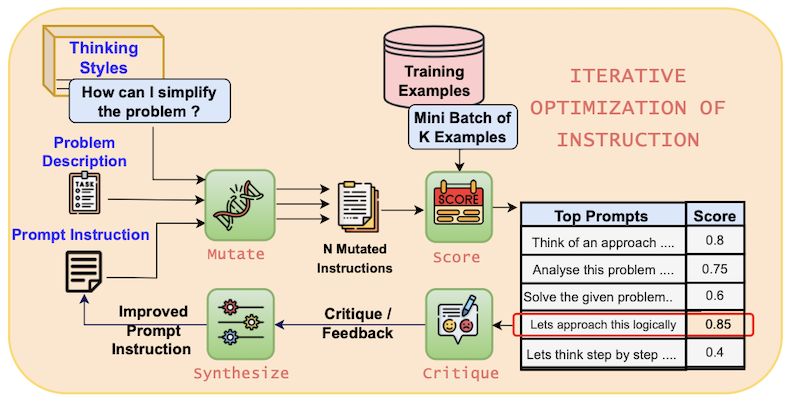
Input
- Problem Description: A statement of the challenge or task you’re trying to solve
- Prompt Instruction: An initial prompt, for example, “Let’s think step by step.”
Step 1. Mutate
- Use “Thinking Styles” or cognitive heuristics to mutate prompt instructions in different ways (e.g., Let’s think step by step, Let’s think in a different way, etc.)
- These mutated prompts are generated as N Mutated Instructions.
Step 2. Score
- Each variation of the prompt is evaluated on a Mini-batch of K Examples (e.g., 5).
- Evaluation Criteria: A score for how well the model guesses the correct answer (e.g., “Think of an approach…” → 0.8)
- Top Prompts: The prompts with the highest scores are selected.
Step 3. Critique
- LLM generates feedback on its own for selected prompts (e.g., this prompt does not specify time conversions or ability to handle percentages → needs improvement)
- Feedback includes analysis of why this prompt is lacking, not just pointing out errors.
Step 4. Synthesize
- Based on the insights gained in the Critique step, PromptWizard generates a new, improved prompt. The generated prompt is clearer, more specific, and better refined for the assignment than the original.
Step 5. Iteration
- Repeat Steps 1-4 several times, gradually refining the prompt commands. This approach is much more systematic than traditional methods and more efficient than simple random or evolutionary search.
2.2. Sequential Optimization of Examples
In few-shot learning, the choice of examples has a significant impact on the performance of the model. PromptWizard selects a variety of examples, evaluates the positive and negative examples, and selects the best one.