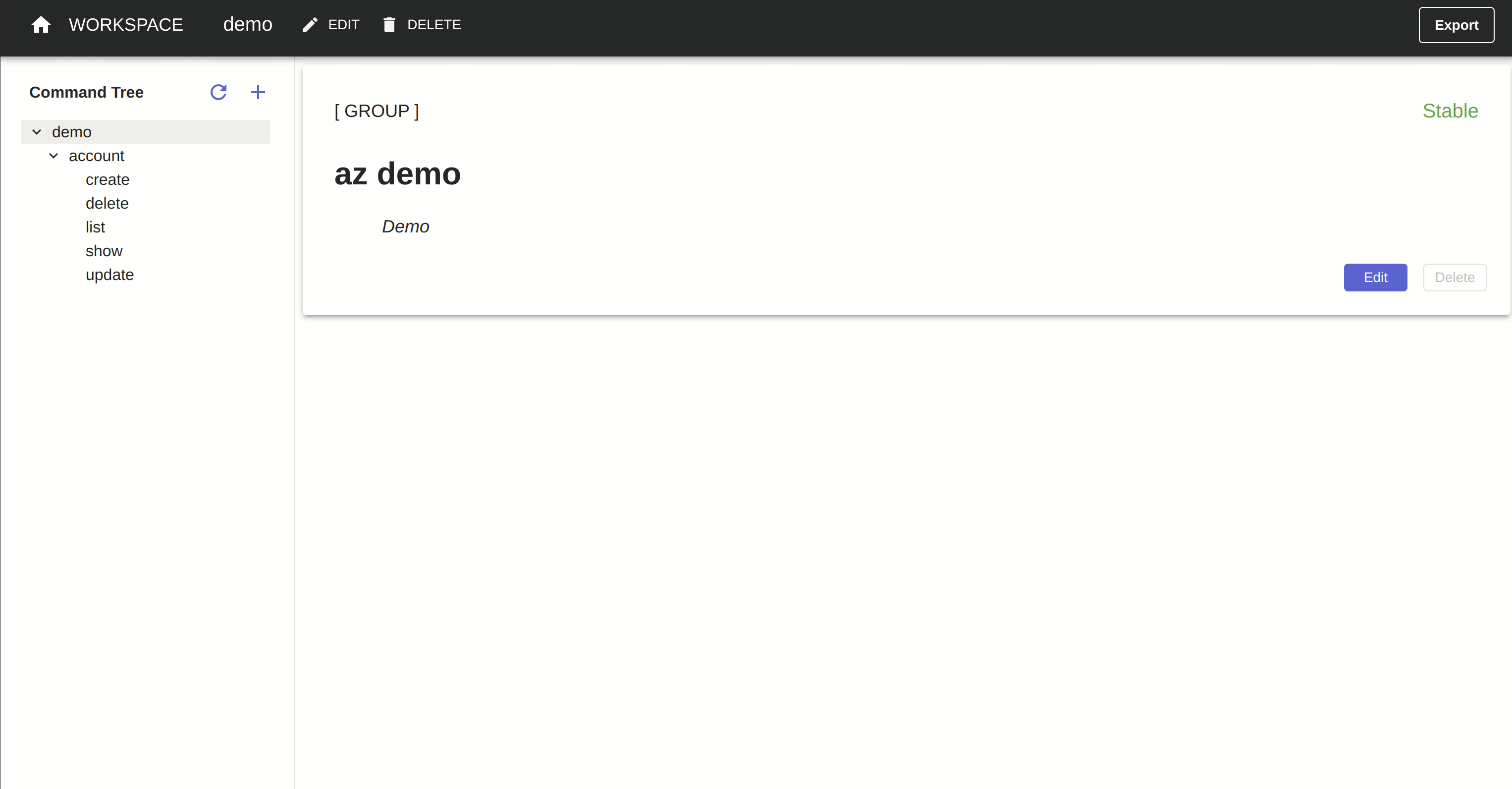Workspace Editor Usage
Workspaces are used to save and edit command models before exporting them to aaz repo. They are isolated with each other. So you can create multiple workspaces for different purpose. And they are saved in ~/.aaz/workspaces folder by default.
Workspace operations
When using aaz-dev from scratch, the workspace editor is the starting point. A workspace should service to only one resource provider in the control/data plane.
Create a workspace
In workspace page, the drop-down menu can select an existing workspace or create a new one.
When creating a new workspace, you have to pick the target resource provider.
Add a new workspace from swagger specifications
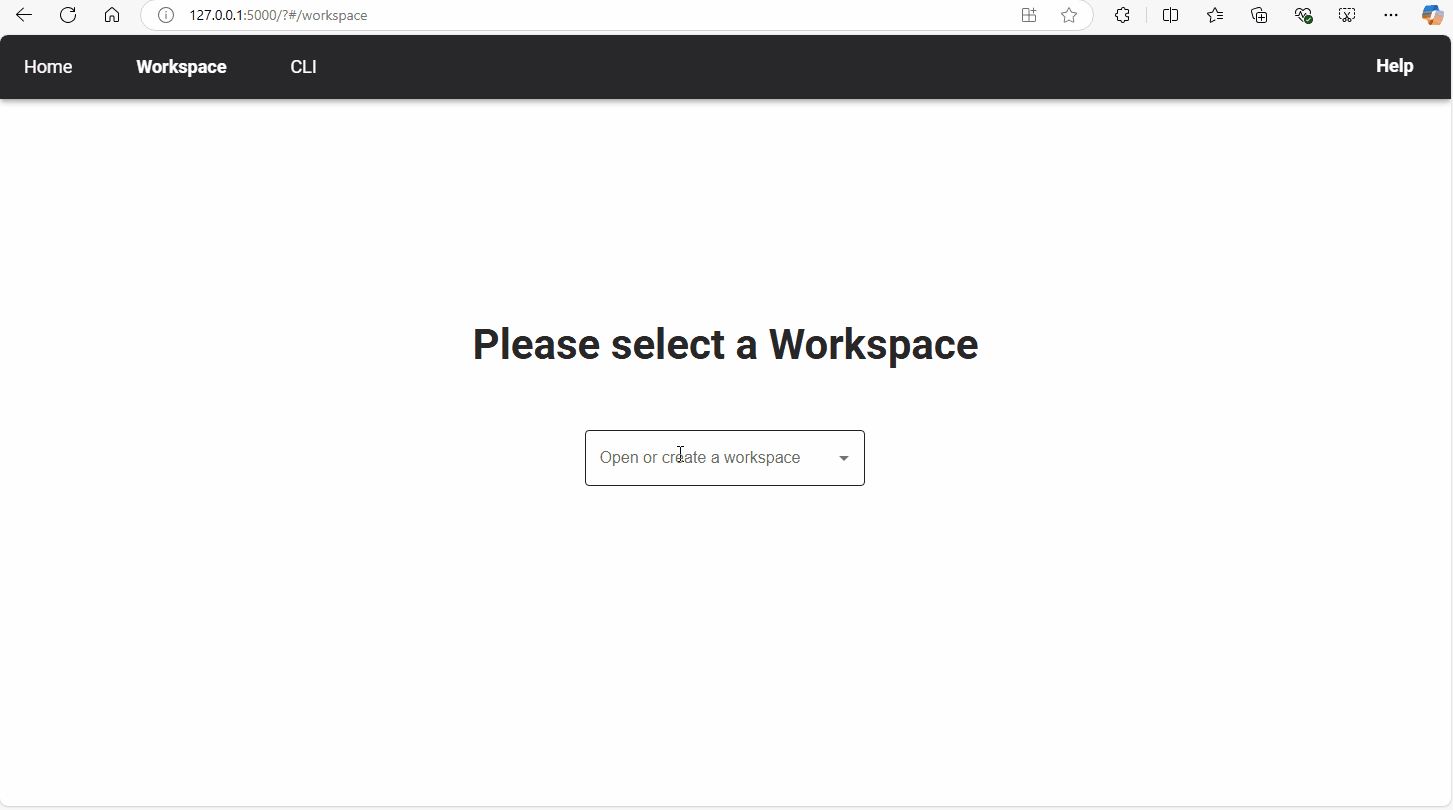
Add a new workspace from TypeSpec specification
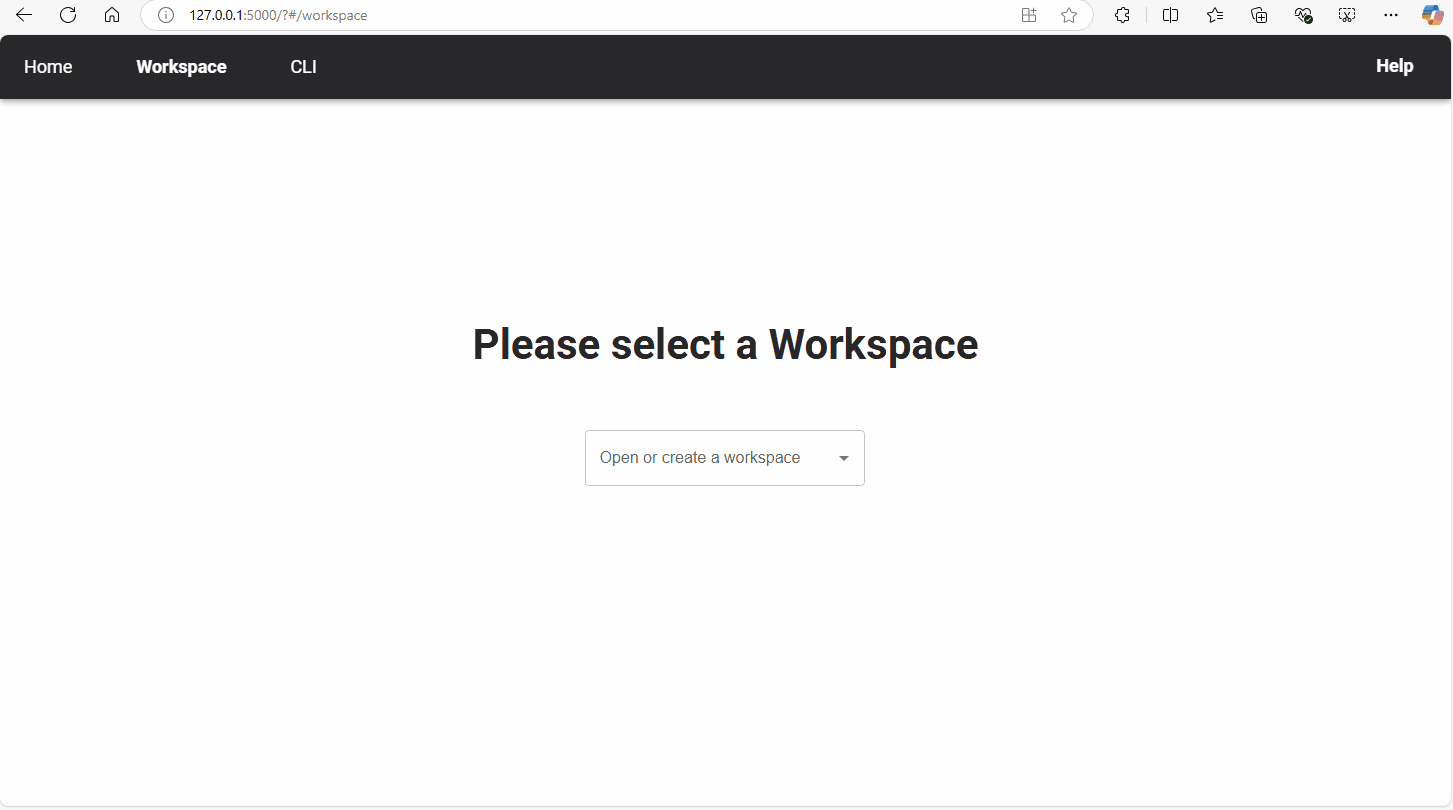
Rename a workspace
Click the EDIT button you can rename the opened workspace.
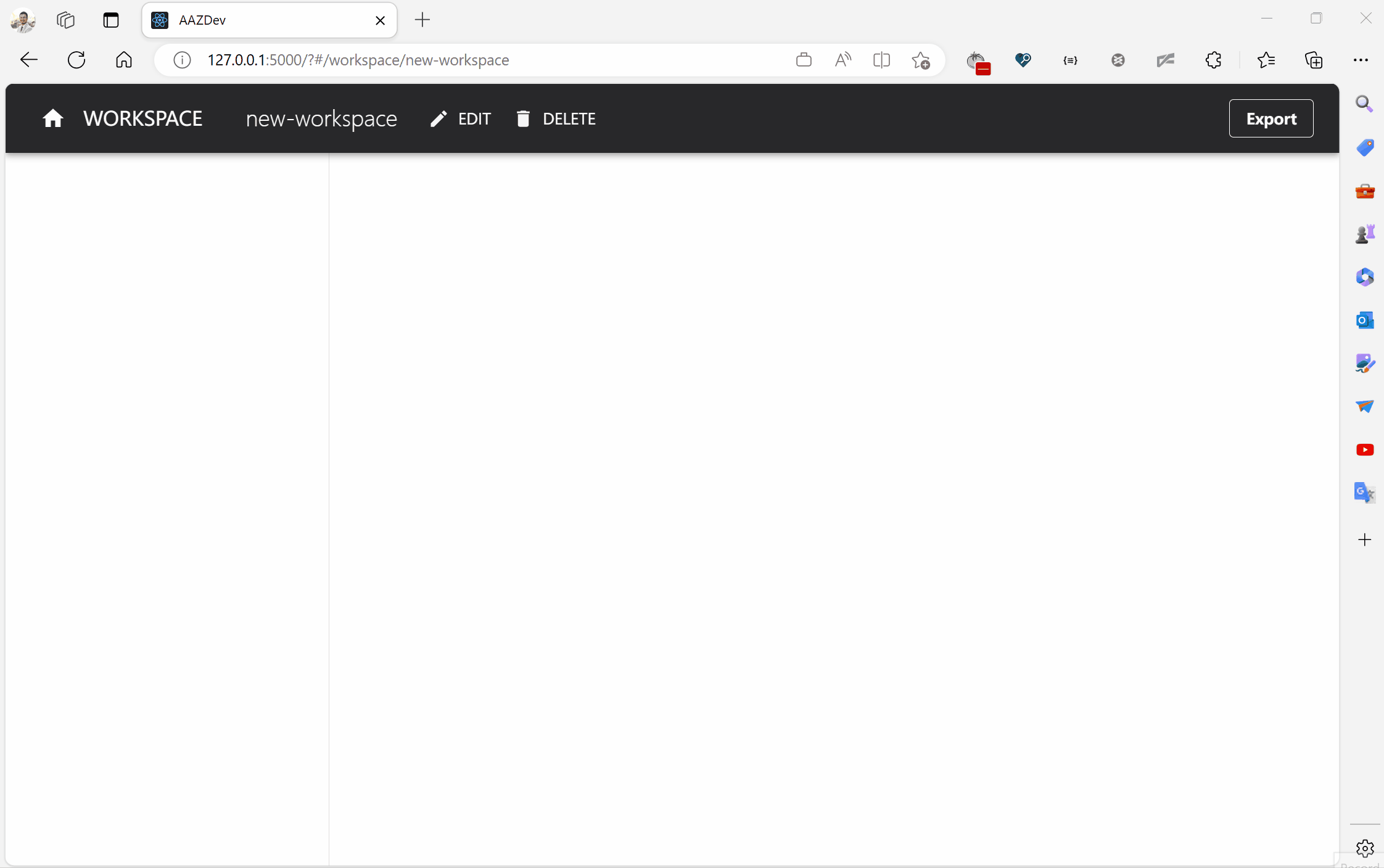
Delete a workspace
Click the DELETE button you can delete the opened workspace. It requires to input workspace name again to confirm.
Warning
aaz-dev does not support Undo. Once the workspace is deleted you cannot get it back unless you use
gitto manage the workspaces folder (default path is~/.aaz/workspaces).
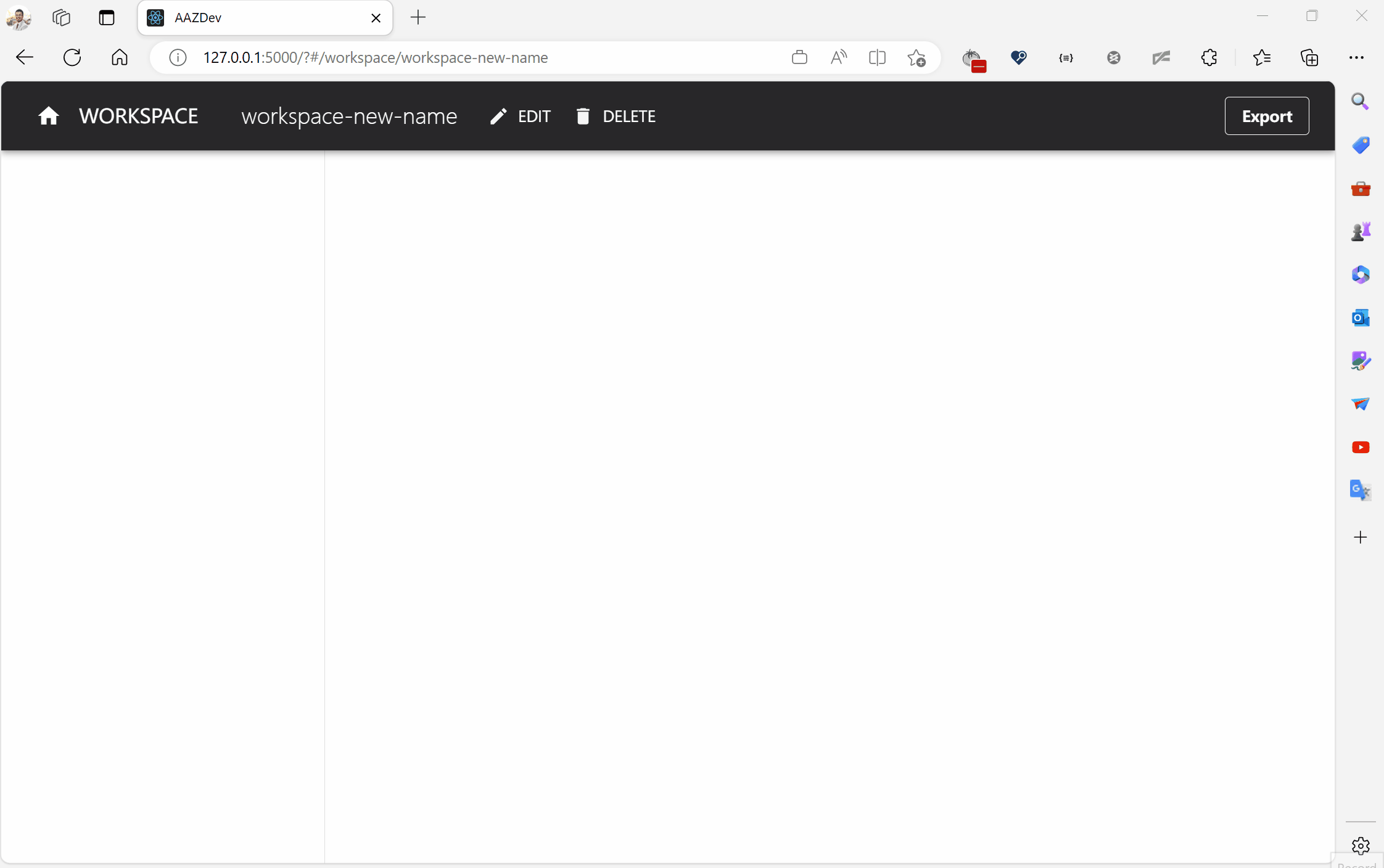
Data-Plane Client
The data-plane client configuration is required for data-plane commands. It’s a resource provider level configuration, which means all data-plane commands in one resource provider will share one configuration.
In the client configuration, the client endpoint and authorization mechanism should be provided.
In workspace you can set two kinds of endpoint:
- Template endpoint: The endpoint follows a special template. The template supports using placeholder which is wrapped by
{}. For example:https://{keyVaultName}.vault.azure.net. Those placeholders will generate arguments, which arg group name is ‘Client Args’, in all commands. We support to define endpoint templates of four clouds that isAzureCloud,AzureChinaCloud,AzureUSGovernmentandAzureGermanCloud. For air-gapped clouds, you should provide the property index in ARM Cloud Metadata API response. - Dynamic endpoint: The endpoint is retrieved from a property value in a control plane instance. And the generated client will fetch the property from control plane api as the endpoint for data plane commands. For example, the endpoint of data-plane
Microsoft.Attestationis retrieved from theproperties.attestUriproperty inMicrosoft.Attestation/attestationProviderinstance. So the resource api and the property index should be provided in the client configuration.
For tha authorization mechanism, we supports AAD auth.
When you try to create command for a new resource-provider of data-plane, the workspace will require you set the client configuration at first.
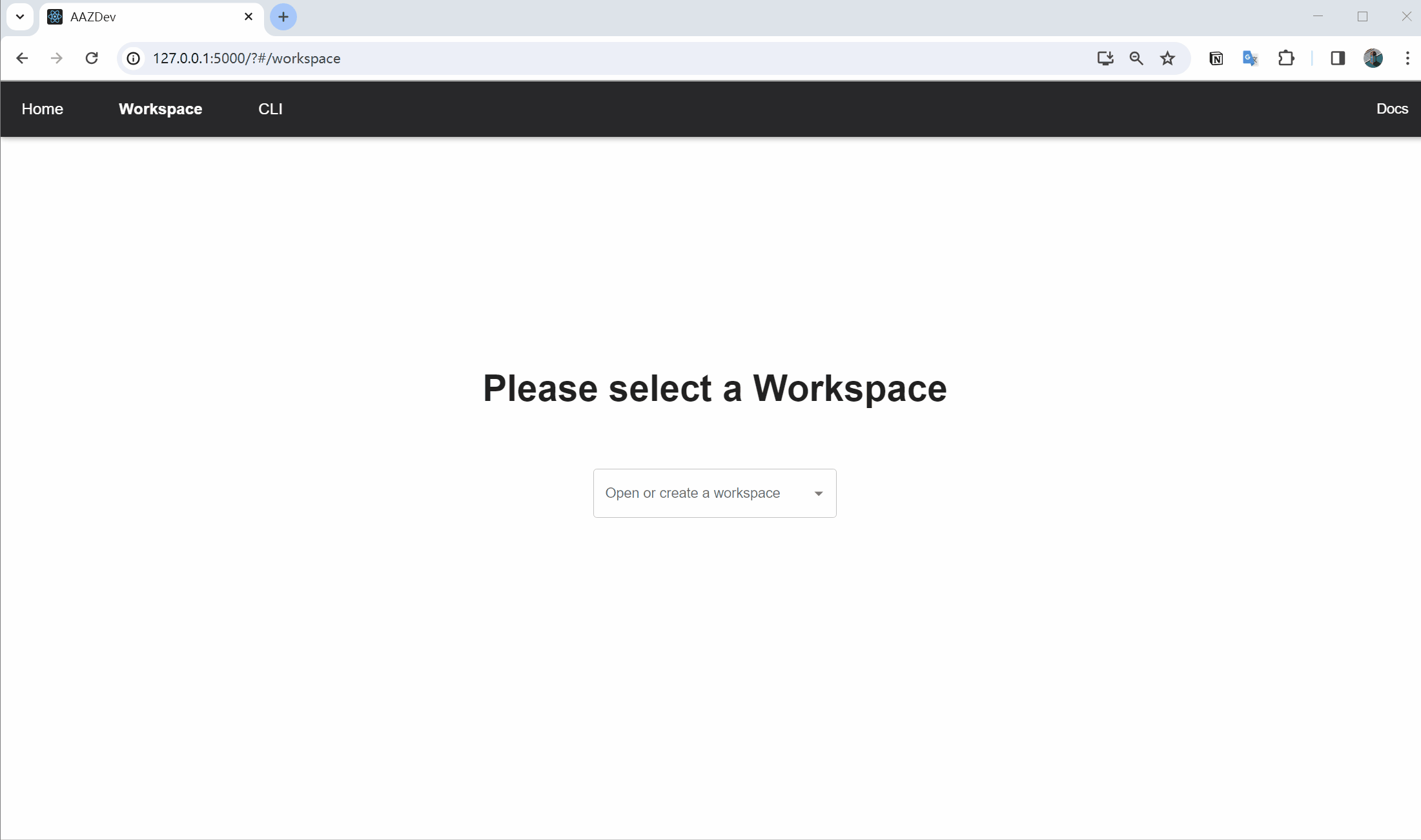
Here’s an example of Microsoft.Attestation data-plane client configuration using dynamic endpoint.
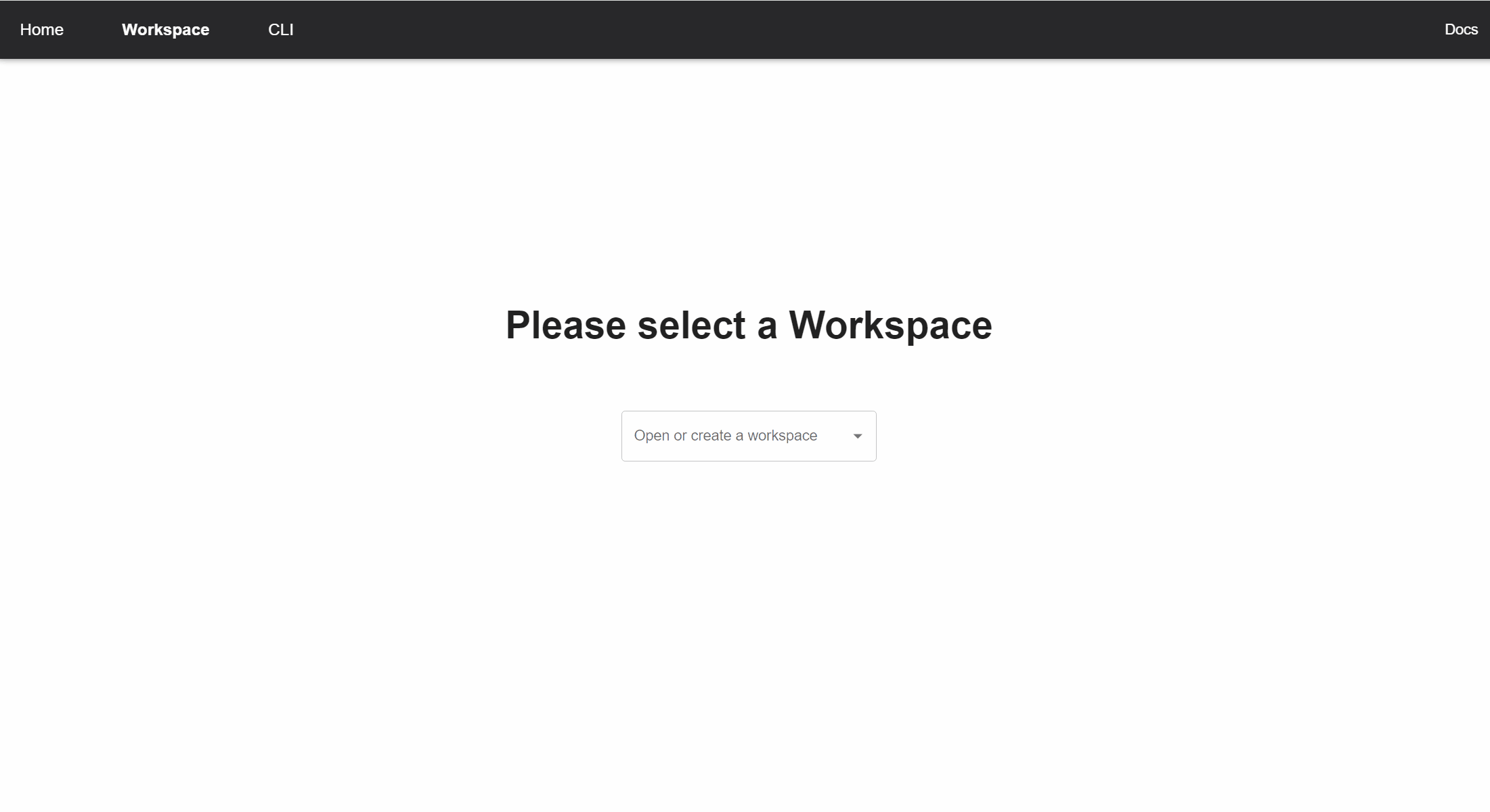
If you want do some modification in existing client configuration, you can click the Edit Client Config button. The change will apply to all the data-plane commands of that resource-provider when you export models from the workspace to aaz.
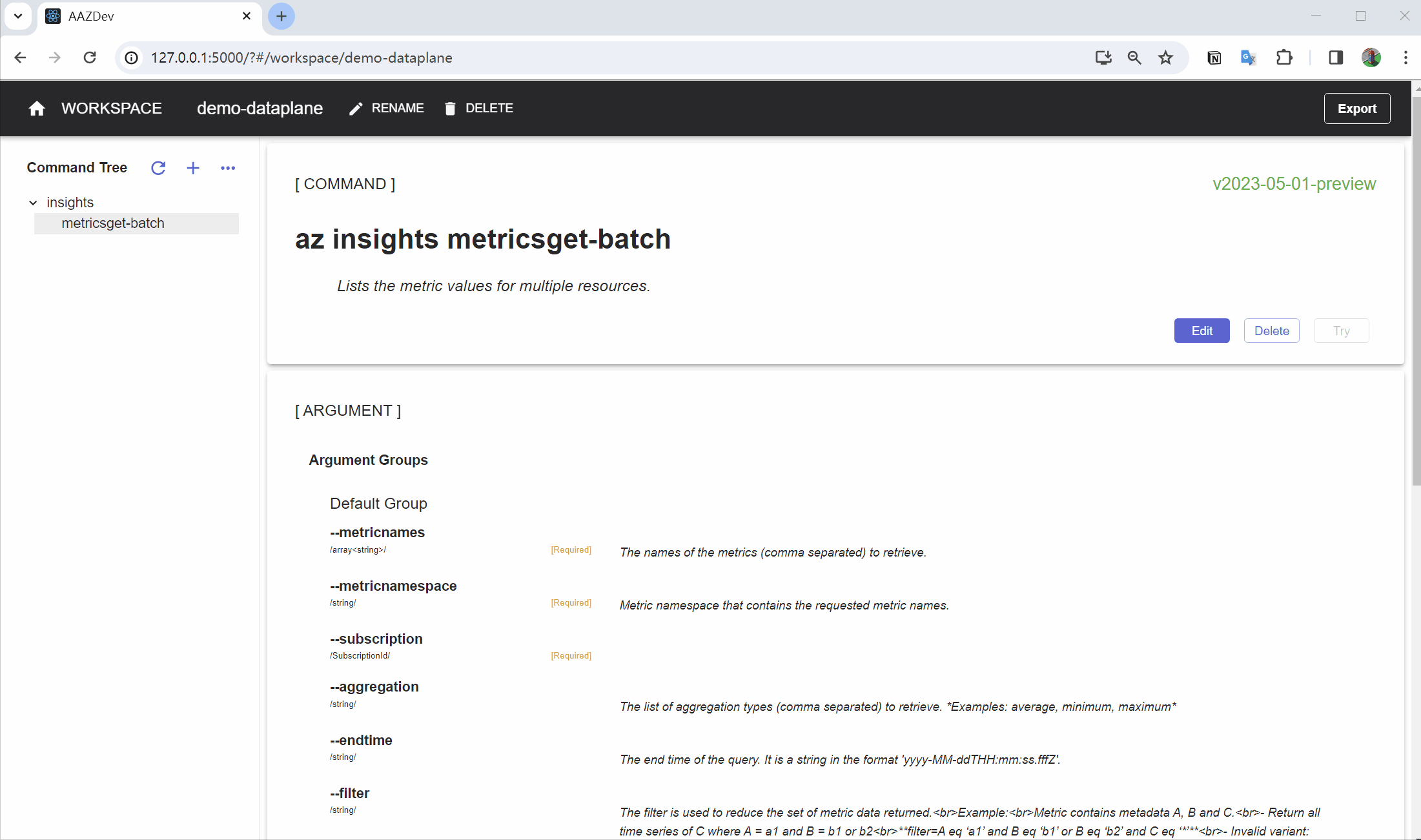
Add Swagger/TypeSpec Resources
When an empty workspace is opened, the Add Resources page will be prompted out by default.
For a workspace contains commands, click the + button besides the command tree, the Add Resources page will prompted out as well.
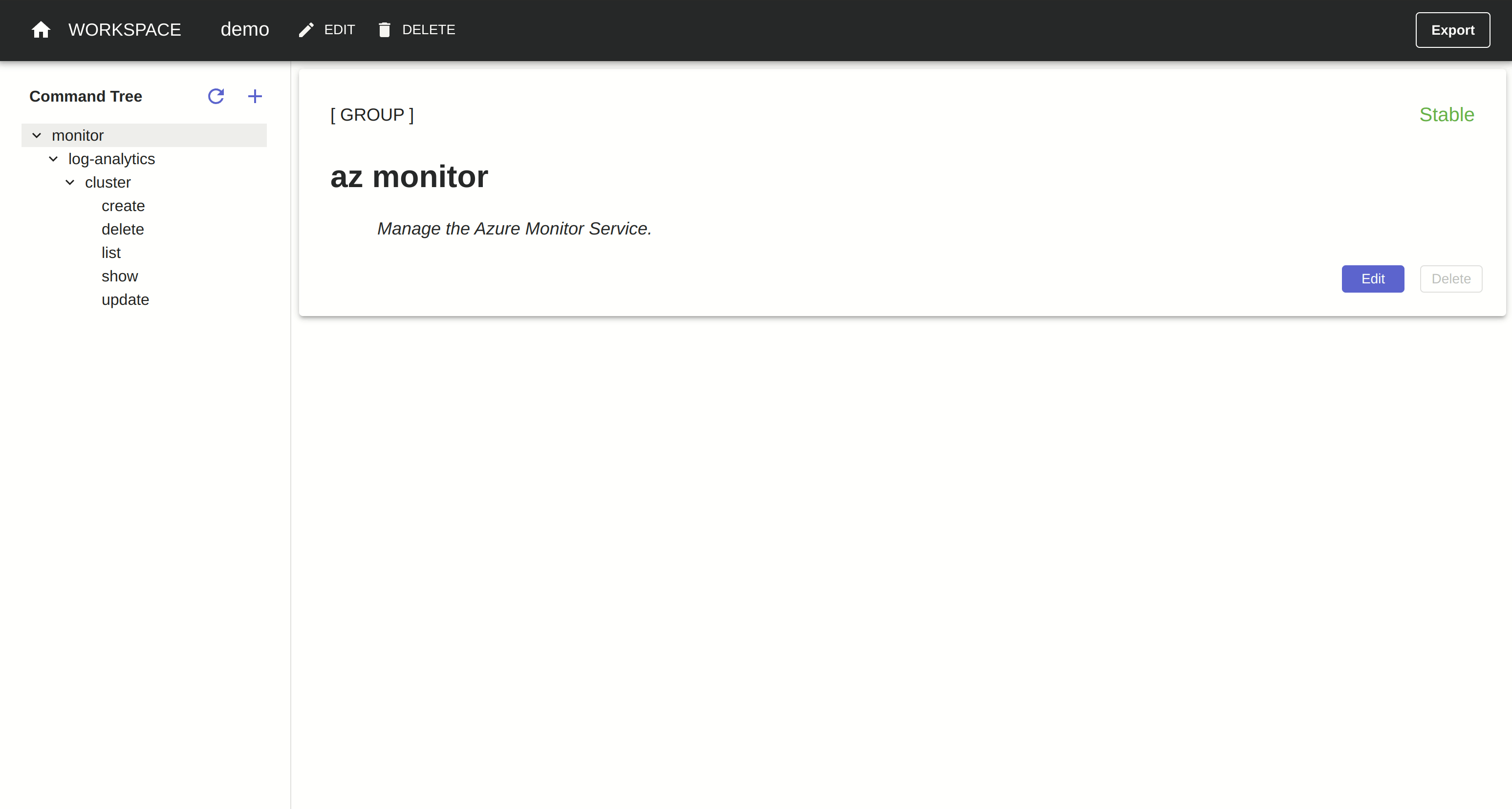
Swagger Filters
The Swagger Filters can help you quickly filter out the resources to generate commands. They are
- Swagger Module selector
- Resource Provider selector
- API Version selector
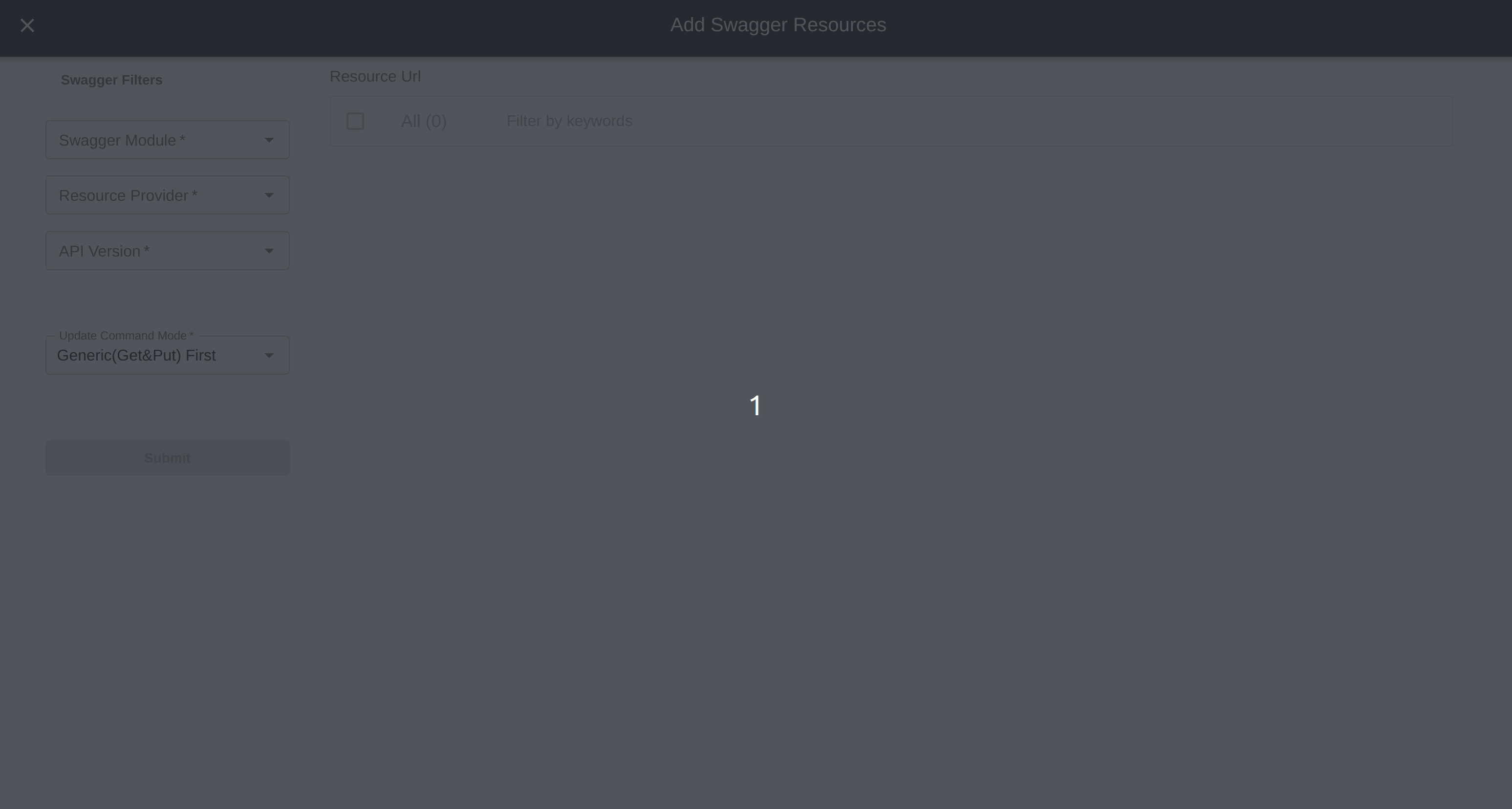
Pick Resource Urls
After the resources are filtered, you can select the resource urls on the right table.
Note
For the resources already added in the current workspace, their urls will be filtered out in the table. That’s by design to avoid you add the same resource multiple times in one workspace, even in different api-versions is not allowed.
You can select them All or only pick some of them on demand which is recommended for beginners. You can also use the Filter bar to filter out a table by some keywords or the path key in swagger.
Click Submit button will generate command models in workspace and back to the workspace page. Those new commands are added in the command tree.
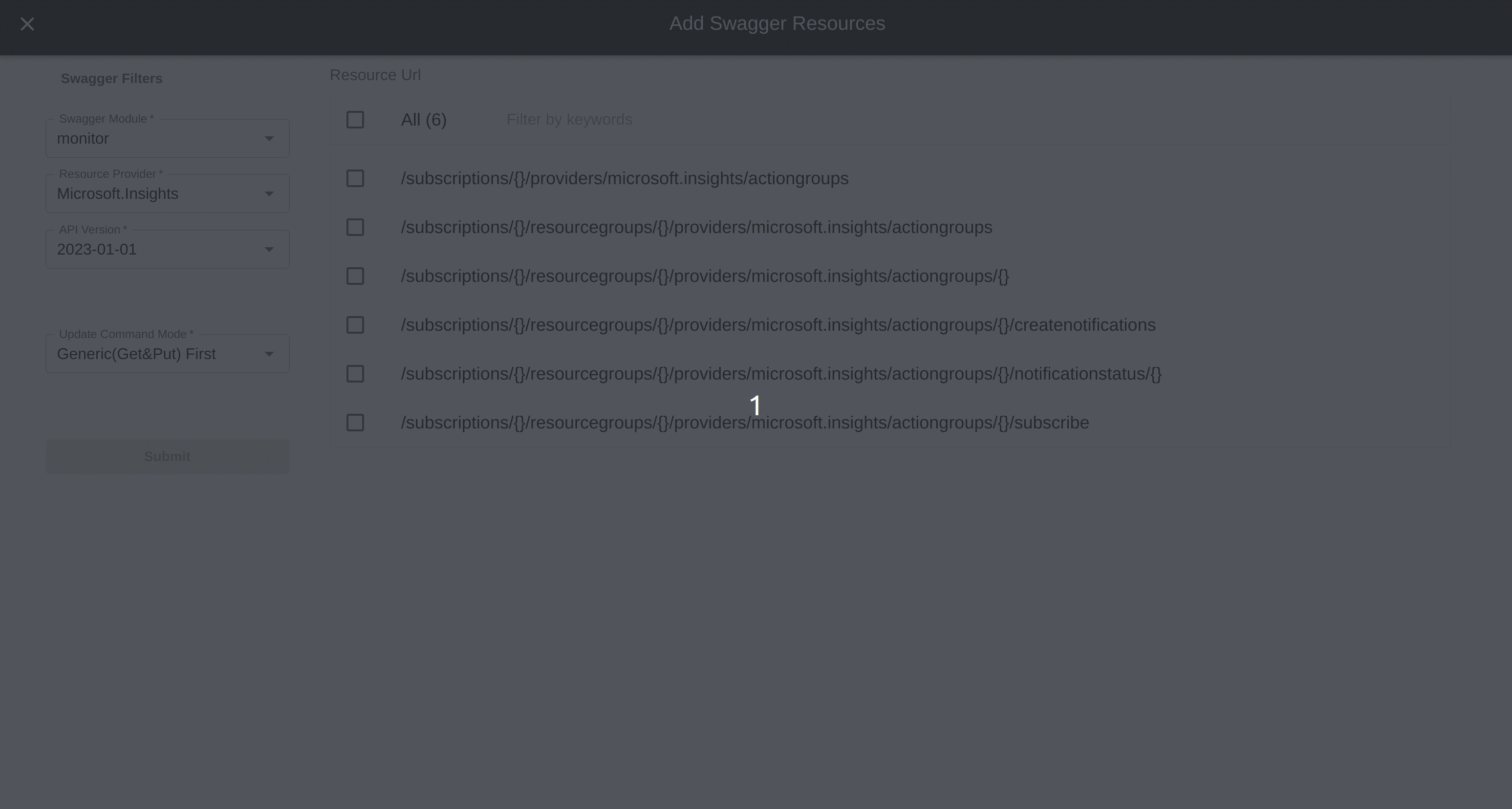
Inherit modifications from exported command models
While adding a swagger resource, aaz-dev supports to inherit modifications directly from command models of the same resource generated and exported in aaz repo. This avoids many repetitive works. You can select different versions to inherit.
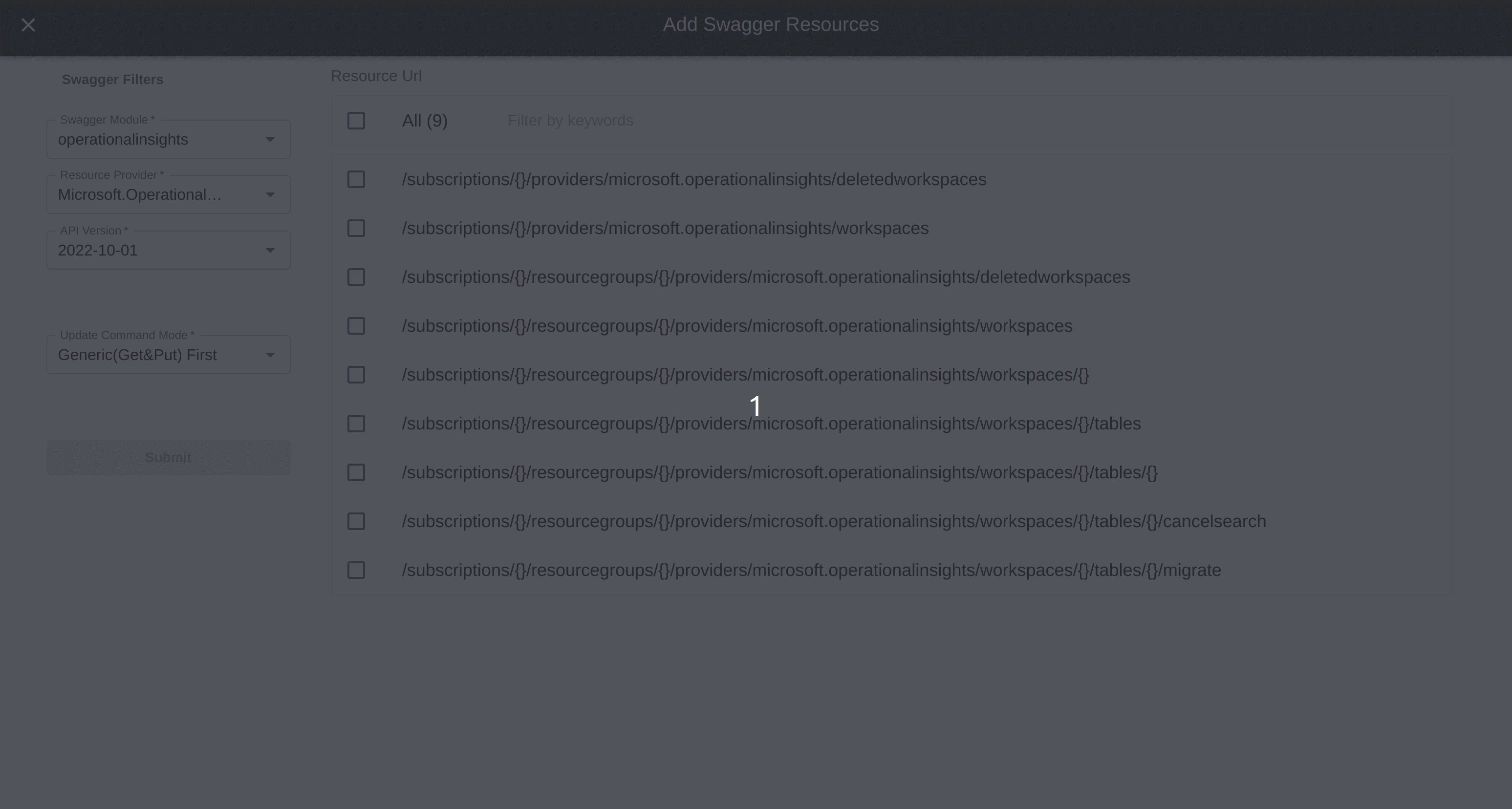
The generation of Update commands
There are two mechanisms to implement Update in azure-cli.
- Generic Update: use
Getrequest to fetch the resource, modify the resource and usePutrequest to submit the whole modified resource. About 99%Updatecommands in azure-cli use this mechanism. - Patch Update: use
Patchrequest to submit the change only.
There’s three modes to control the generation of Update commands while add the resources.
- Default: If inherent from existing command models in aaz, it will follow the method used in the existing update command model, else it will follow the Generic(Get&Put) First mode.
- Generic(Get&Put) First: If the resource supports
GetandPutmethods, generate the Generic Update, else if it supportsPatchmethod, it generate the Patch Update. - Patch First: If the resource supports
Patchmethod, it generate the Patch Update, else if it supportsGetandPutmethods. - No update command: Never generate
Updatecommands for the resource.
Note
This selection will apply to all the resources to submit. So if some of the resources should use a different mode, you should pick and submit them in the next new
Add Swagger Resourcespage with a different mode.
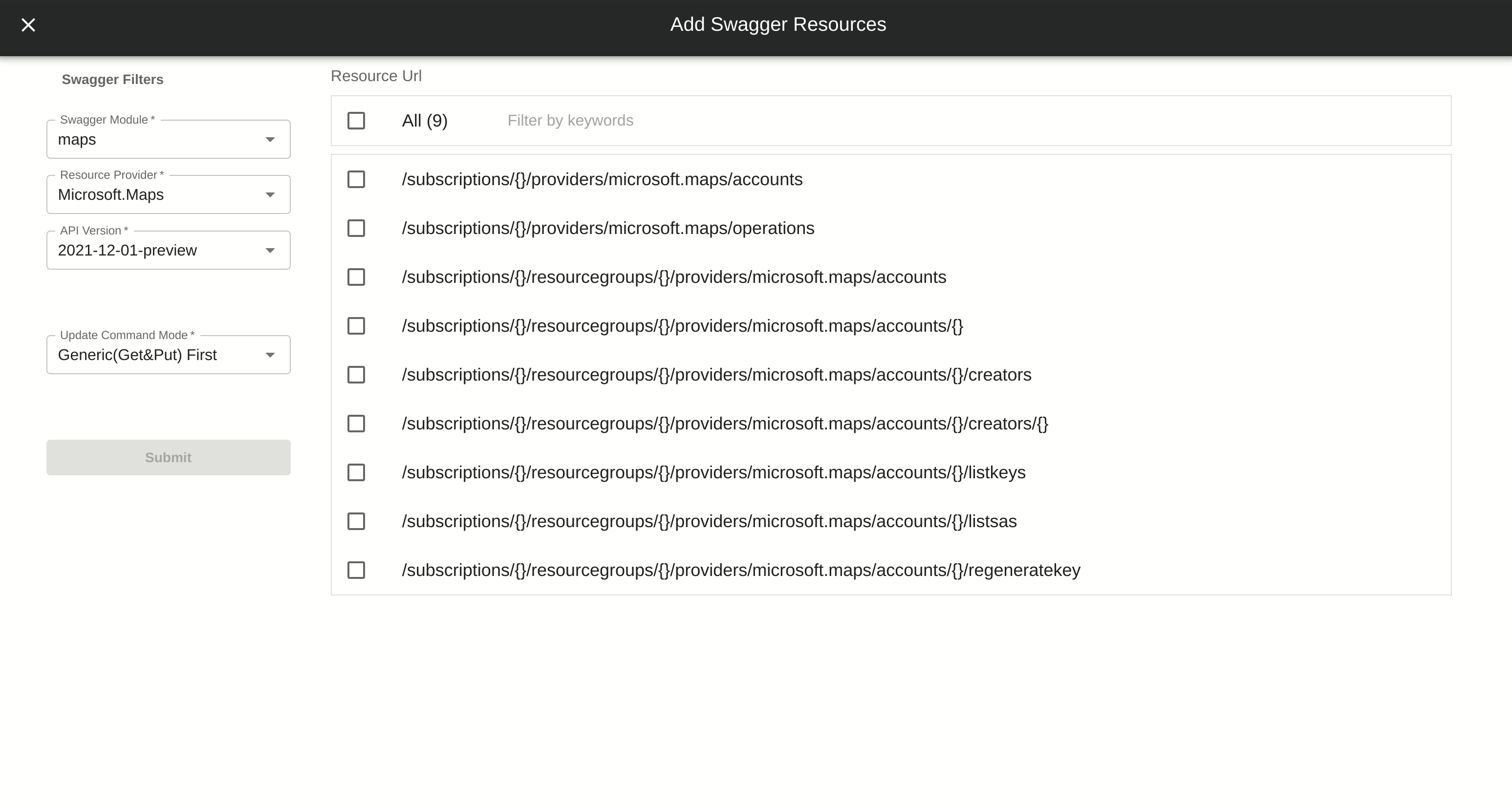
Issues while adding swagger
The aaz-dev tool uses strict mode to parse swagger. It will cause problems when adding swagger resources if the swagger files contains non-standard definitions. If you encounter such problem, you should check the logs of aaz-dev backend service and post it in Team Channel or create a github issue.
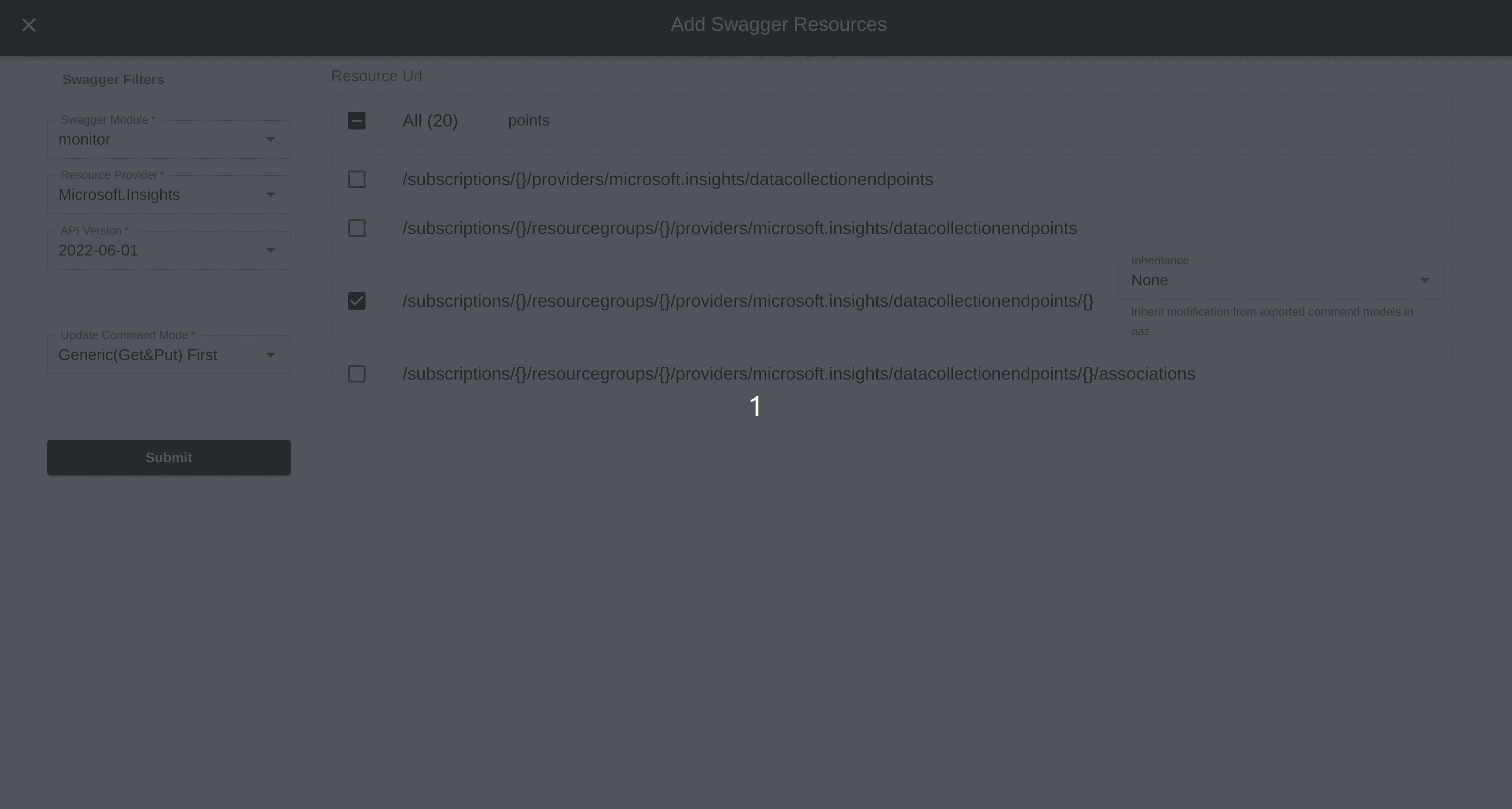
Modify Command Tree
All the commands in a workspace are organized in a tree view. When you rename or delete commands or command groups the tree view will be updated. Usually it is the first step after resources are added,
Rename Command/Command Group
When you select a command or group name in the tree view, its details are displayed in the right area. Click the Edit button, you can rename it in the Name field. The name are composed of some keywords and are separated by spaces. Every keyword is represented for a node or leaf in the command tree. And the keyword should be in Kebab_case. You can reference Command Naming Guideline for more information.
If you rename a group name, it will update all the elements names in its sub tree. If you add a new group name in a command, it will be moved to a new sub tree.
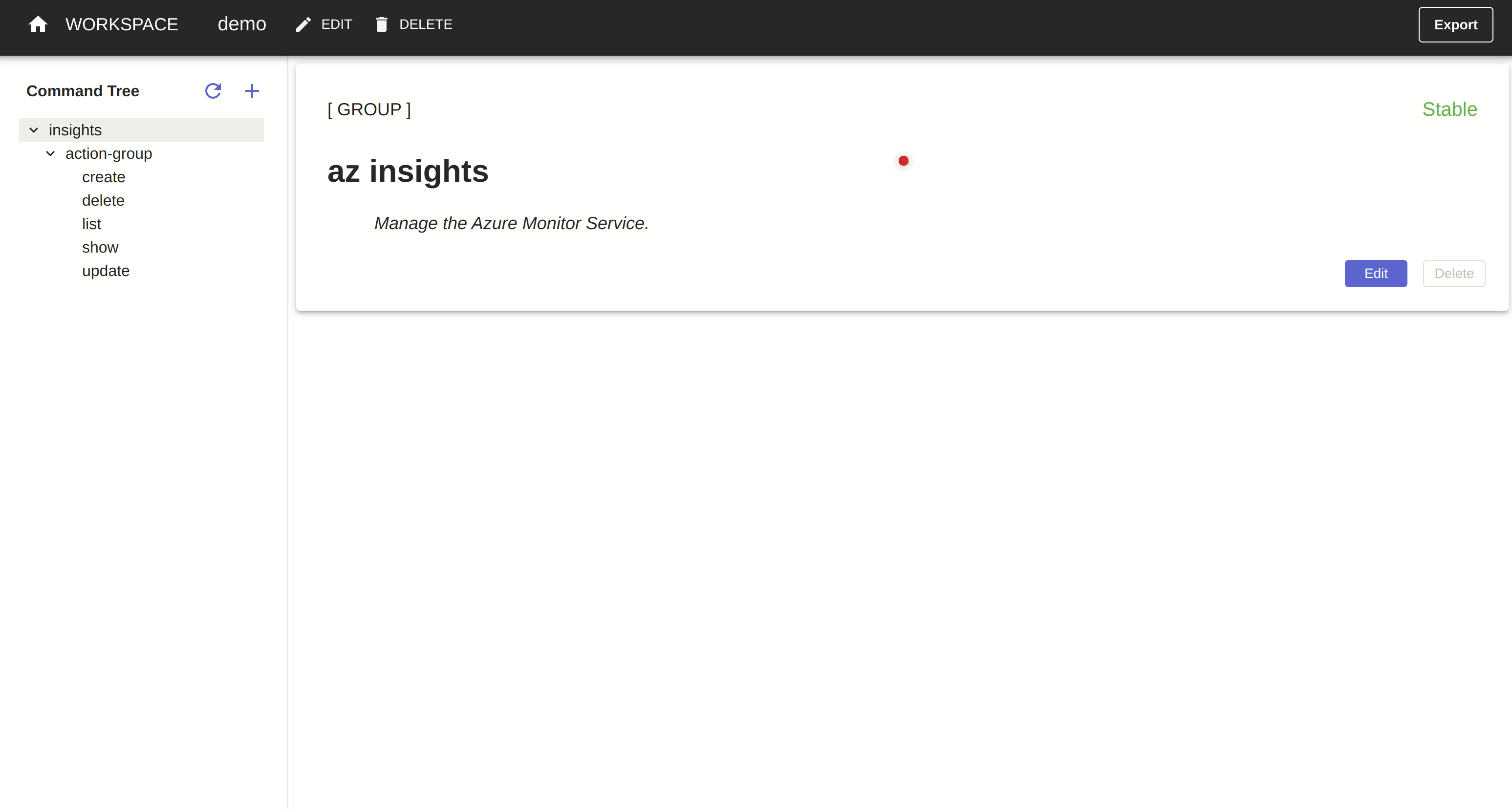
Delete Command Group
You can delete an empty command group which has no commands in its sub tree. If it contains any commands, the Delete button is not clickable.
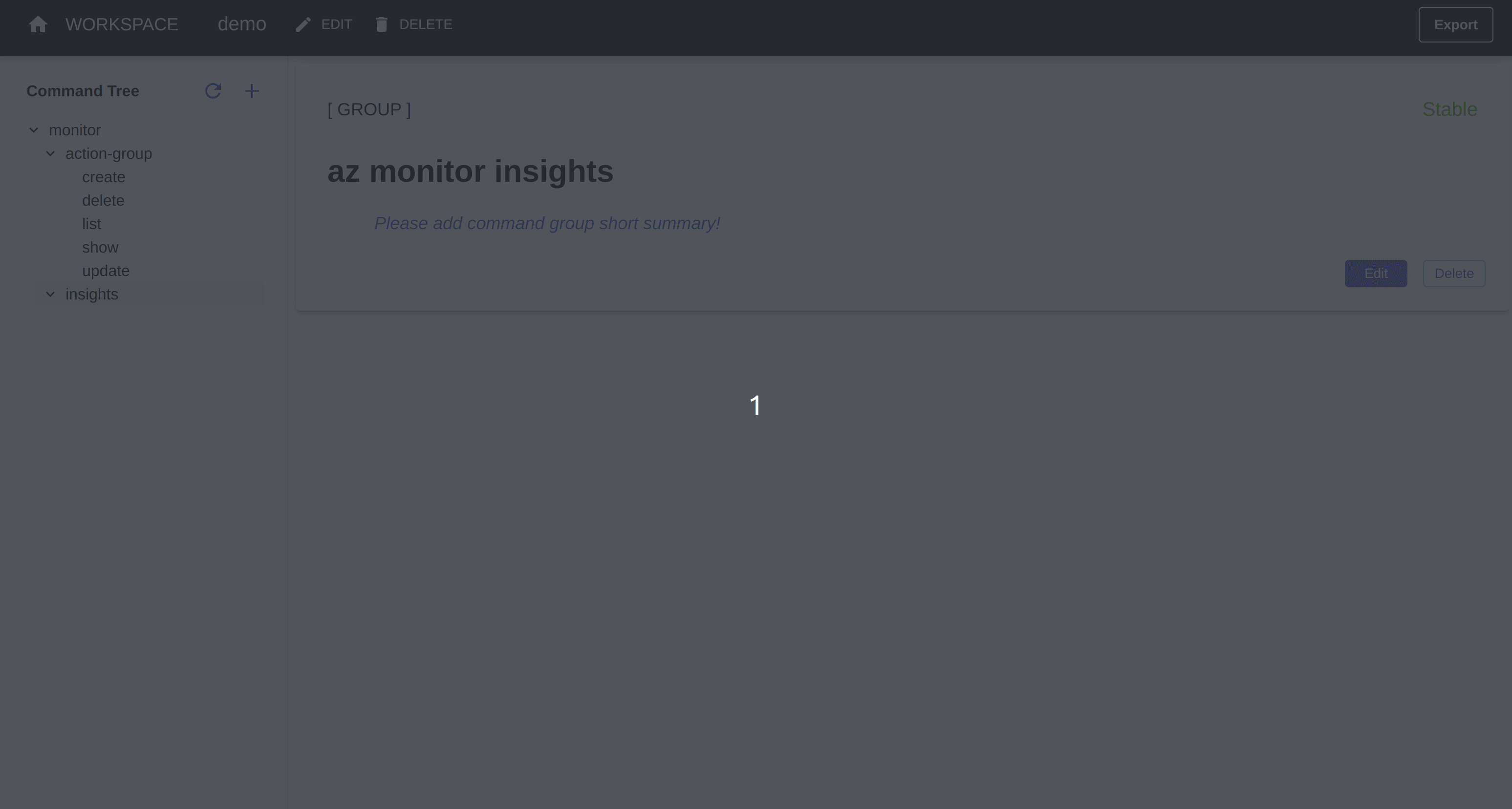
Delete Commands
The commands in workspace are deleted by the swagger resource, if a resource generates create, delete, update and show commands, they will be deleted together.
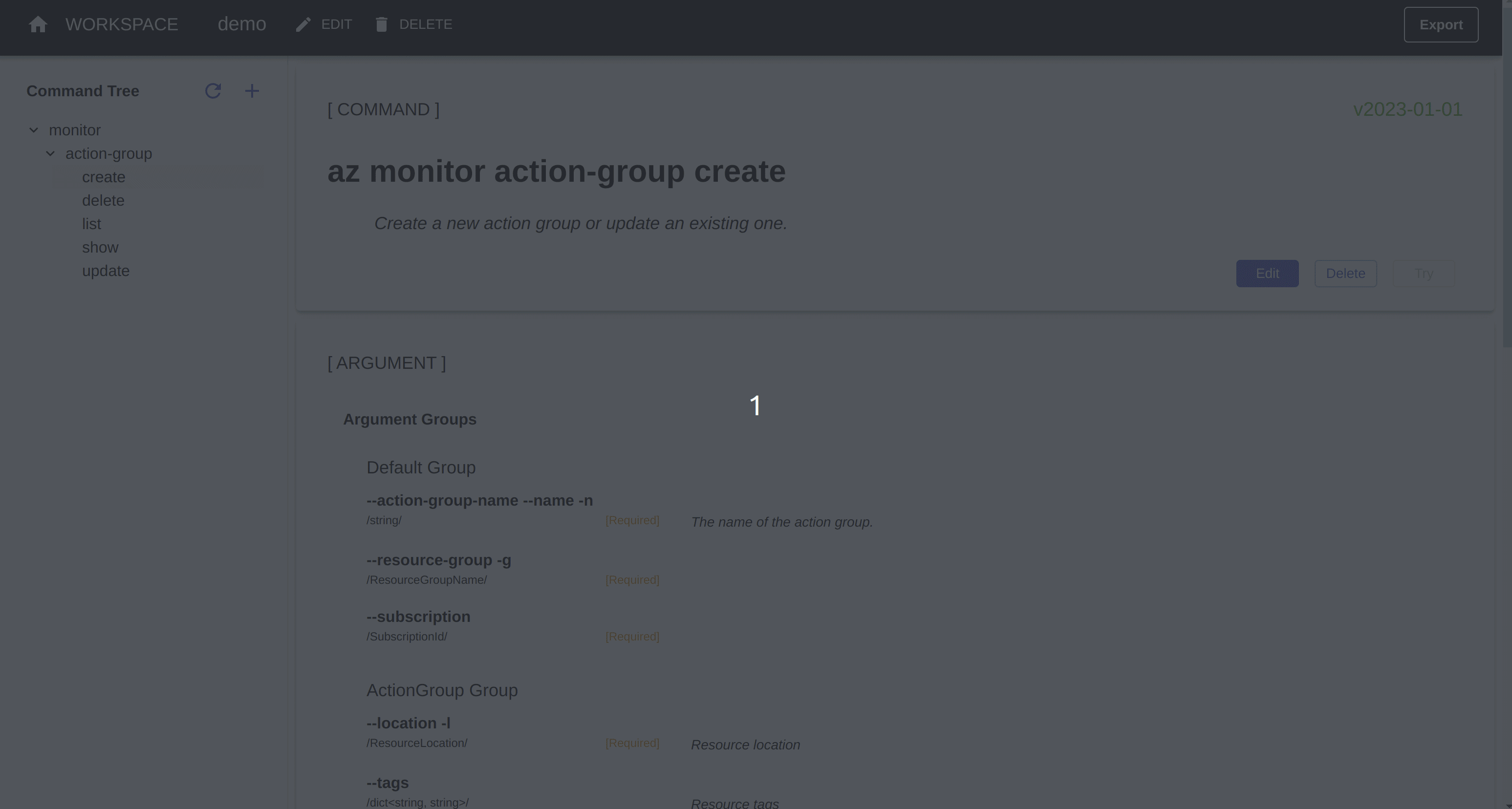
Note
Sometimes a command contains multiple resource urls, usually the
listcommand. You should delete it multiple times. Because the resources should be removed one by one.
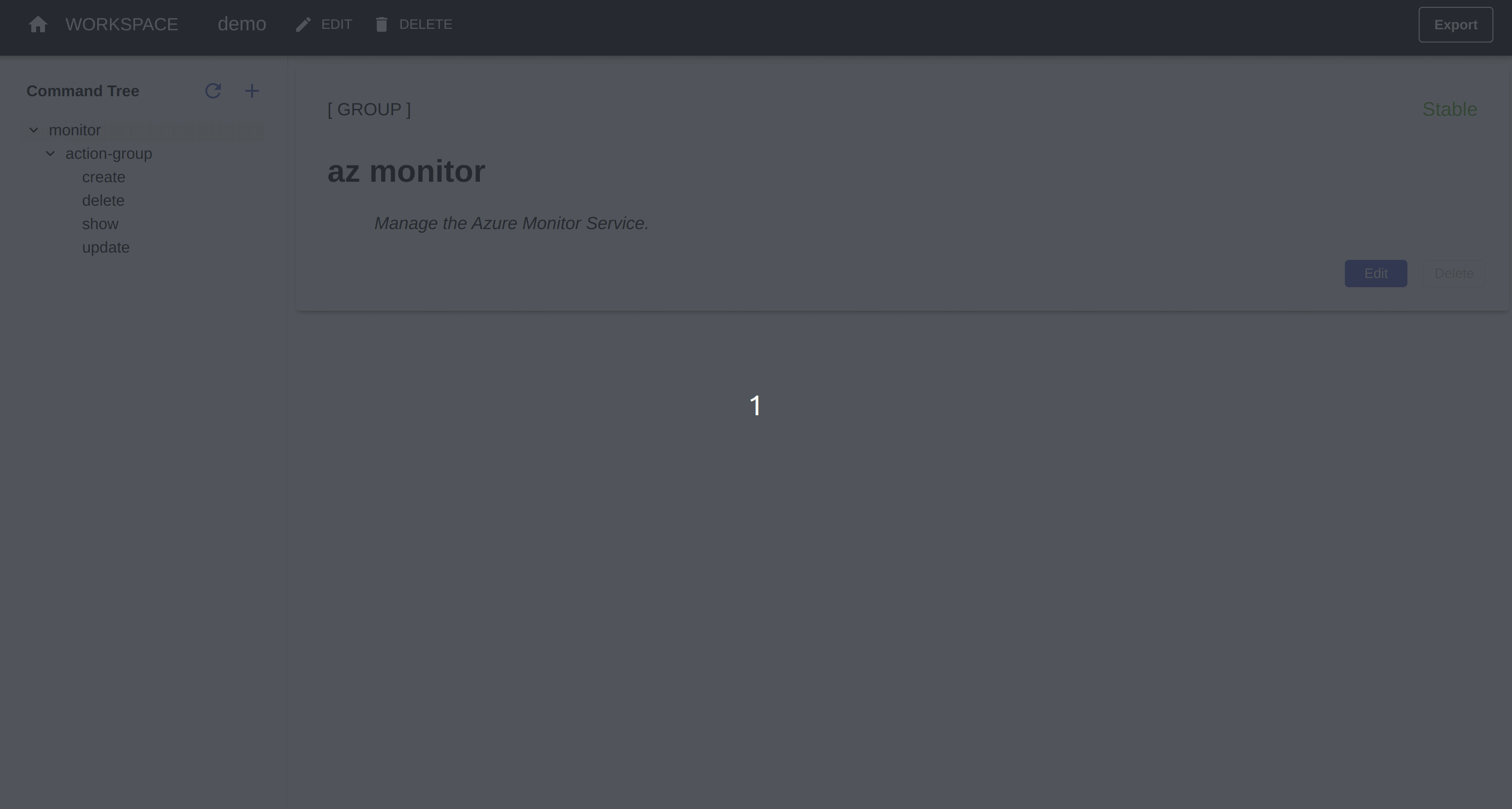
Merge similar resource urls in one command
aaz-dev supports to merge similar resource urls in one command. But there are the following restrictions:
- All the resource urls are for the same resource, which means they should have the same swagger schema definition in responses.
- Every resource should only have a
GETmethod. aaz-dev cannot support to mergecreate,deleteorupdatecommand right now.
If you want to merge some resource urls in one command, you should select them in the same submission on Add Swagger Resources page.
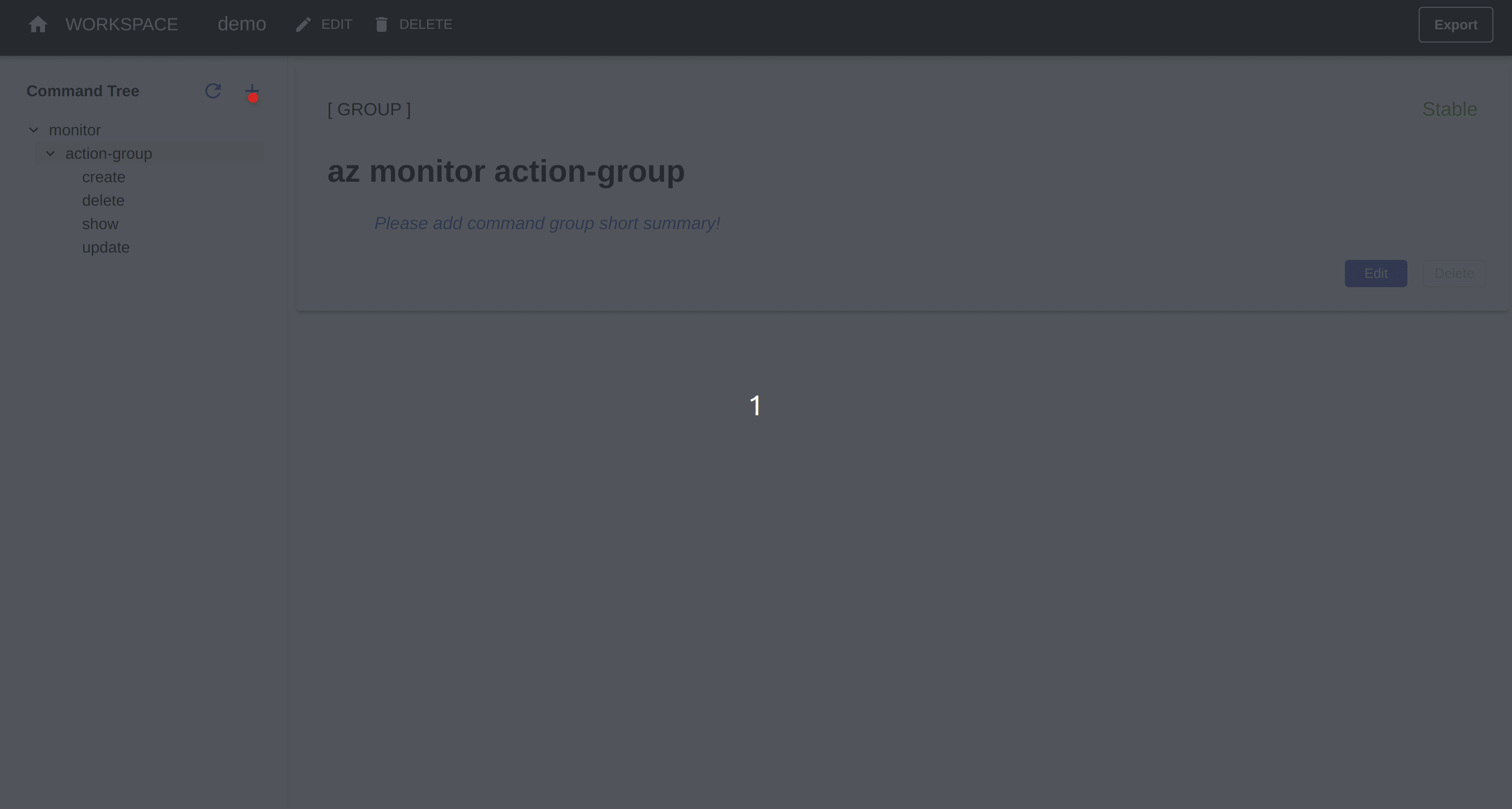
But sometimes two resources cannot be merged because the valid part of the url is different. In this case, you can add one resource first and rename its command to the same command name as the resource you are adding next, then add the next resource.

Note
If you’re trying to avoid the default merging behavior, you should can add one fist, rename the command to something different to avoid automatic merging, then add the following one.
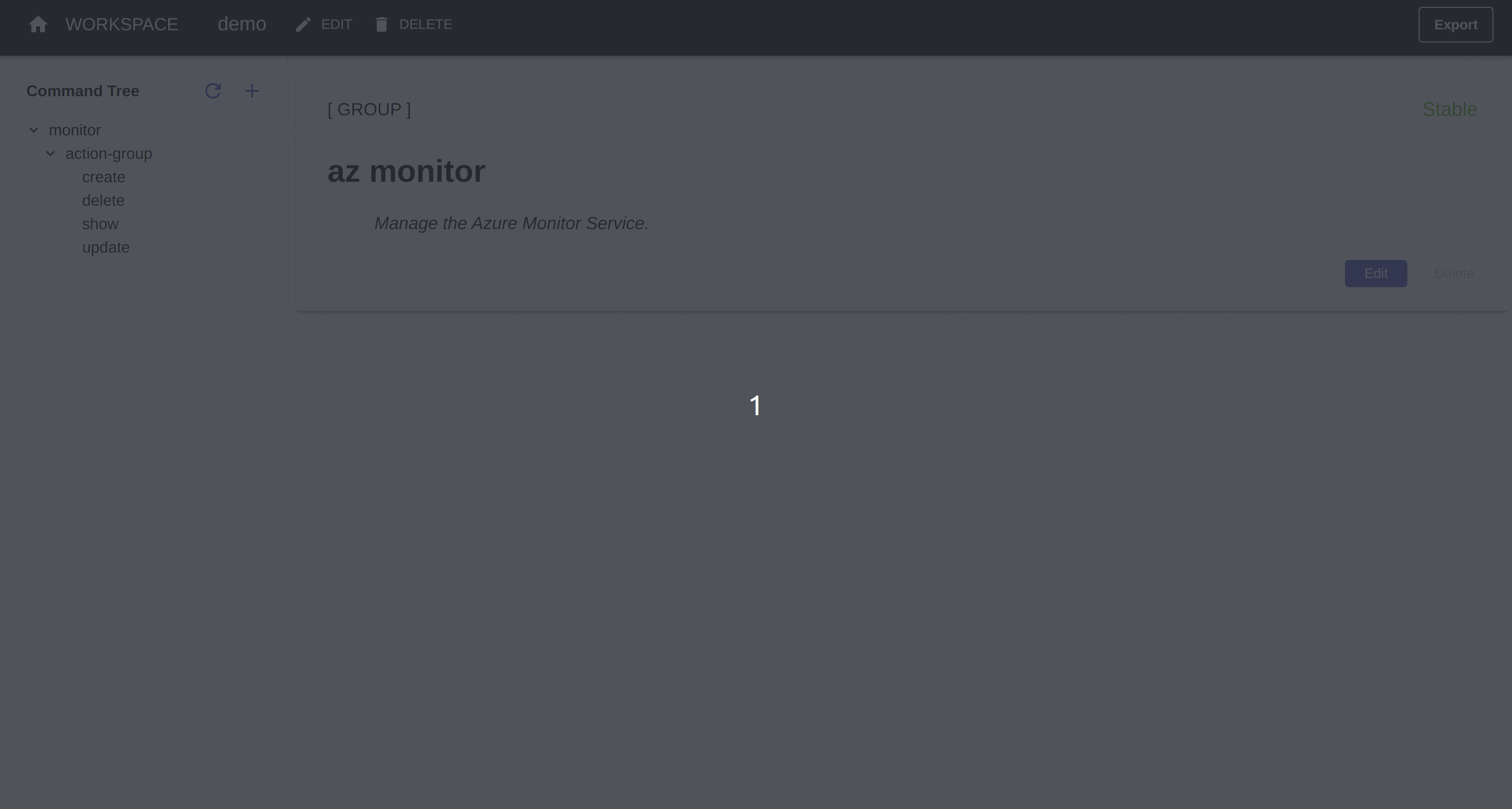
Modify Help for Commands and Groups
There are two kinds of summaries for commands and command-groups:
- Short Summary: Will be displayed in the help of the parent level and itself. It’s required for all commands and groups
- Long Summary: Only be displayed in its help. It’s optional. Supports multiple lines.
Click the Edit button, you can fill the short summary and long summary fields.
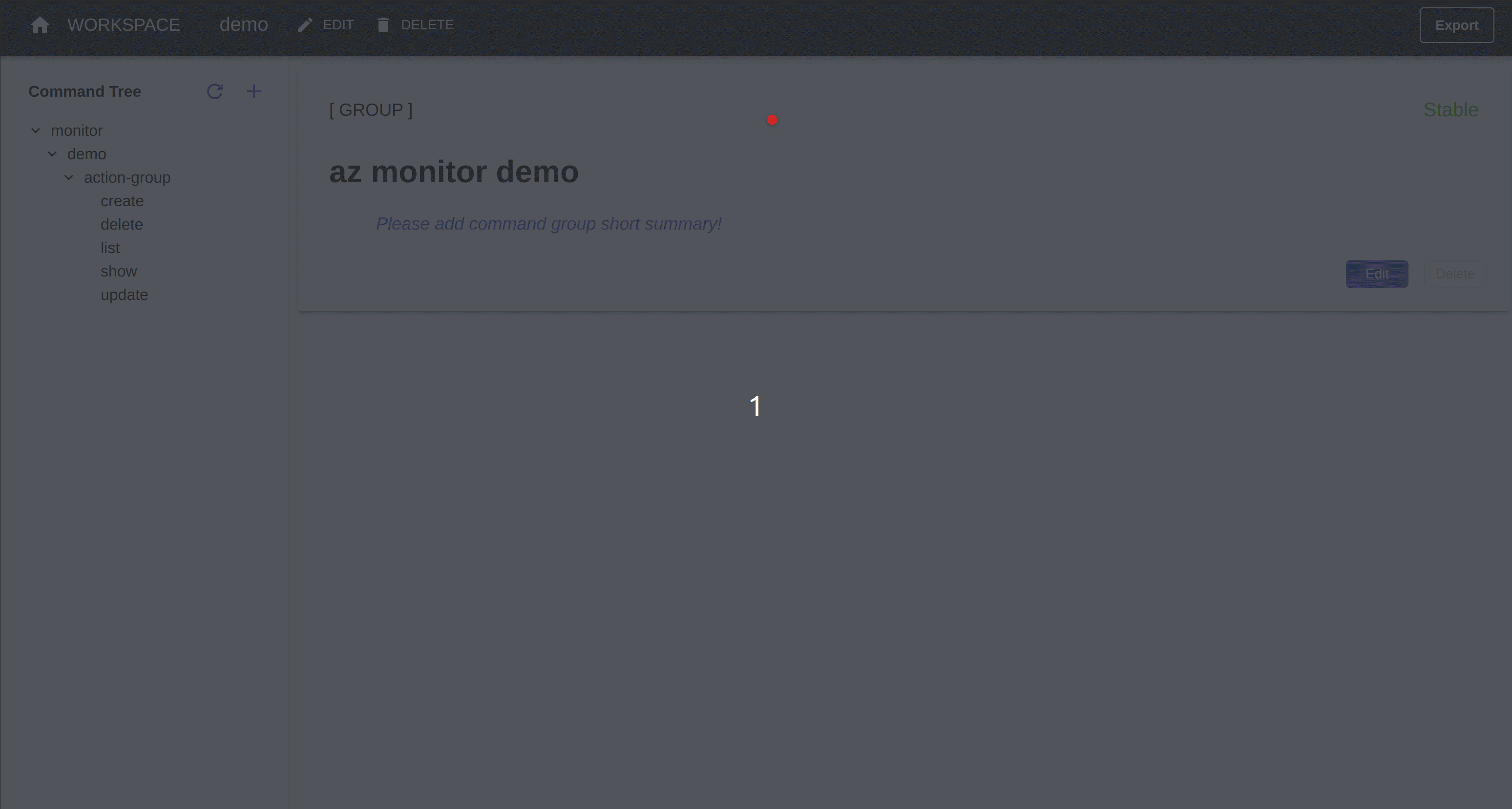
Modify Command
Command Confirmation
The confirmation message of a command is prompted before it runs. aaz-dev will add default confirmation for all delete commands. If you want to disable it, you can clean up the Command confirmation
field in it.

Modify Arguments
Browse Arguments
The command view has the ARGUMENT card to display all of the arguments. You can click into any argument to review the detail. And click the index buttons, you can go back to previous views.
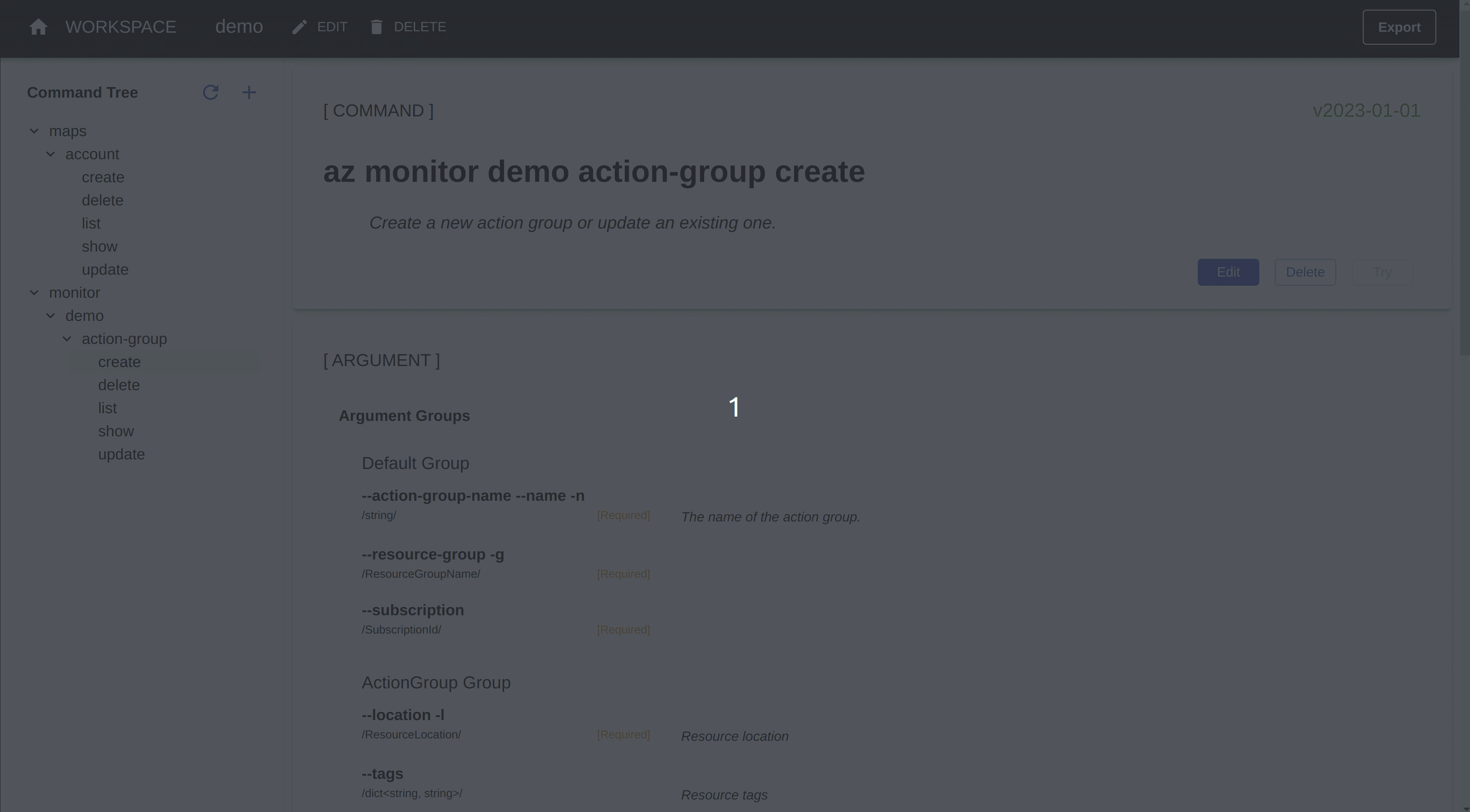
Argument Types
Arguments can be divided into two categories:
- Simple Arguments
- Compound Arguments
Simple Argument Types
Most arguments are mapping from the type field plus the format field (if defined) in swagger. They are shown in the table below:
| Argument Type | Swagger type + format | Comments |
|---|---|---|
| boolean | boolean | Its blank value is True, which is compatible with current tree state argument types in azure-cli |
| integer | integer | Support swagger enum, x-ms-enum, multipleOf, maximum and minium fields |
| integer32 | integer + int32 | 32-bit |
| integer64 | integer + int64 | 64-bit |
| float | number | Support swagger enum, x-ms-enum, multipleOf, maximum, minium, exclusiveMaximum and exclusiveMinimum fields |
| float32 | number + float | 32-bit |
| float64 | number + double | 64-bit |
| string | string | Support swagger enum, x-ms-enum, pattern, maxLength and minLength fields |
| string | string + uri | |
| duration | string + duration | Use ISO 8601 duration format |
| date | string + date | Use yyyy-mm-dd date format |
| time | string + time | Use hh:mm:ss.xxxxxx time format |
| dateTime | string + date-time | Use ISO 8601 date format |
| uuid | string + uuid | |
| password | string + password | Support prompt input when user provide blank value |
| ResourceId | string + arm-id | Arm resource id input file. It will enable azure cli Cross Tenants Authenticate when it contains different subscription id. |
| SubscriptionId | string | Subscription parameter in the url path. |
| ResourceGroupName | string | Resource group parameter in the url path. |
| ResourceLocation | string | location property in the request body. |
Component Argument Types
The arguments are mapping from the type field plus some special field in swagger. They are shown in the table below:
| Argument Type | Swagger type + SpecialField | Comments |
|---|---|---|
| object | object + properties field |
Properties’ names and schemas defined in properties field. |
| dict<string, *> | object + additionalProperties field |
The key is string type and the value schema is defined in additionalProperties field. |
| dict<string, Any> | object + additionalProperties=true field |
Free-form dictionary, which doesn’t define the value schema. So the value can be any type. |
| array<*> | array + items field |
The element schema is defined in items field. |
Note
aaz-dev doesn’t support swagger using
objecttype +propertiesfield +additionalPropertiesfield.
Modify Argument options
Click the Edit button, you can update the argument options in that field. Multiple options are separated by space. They should be in Kebab_case.
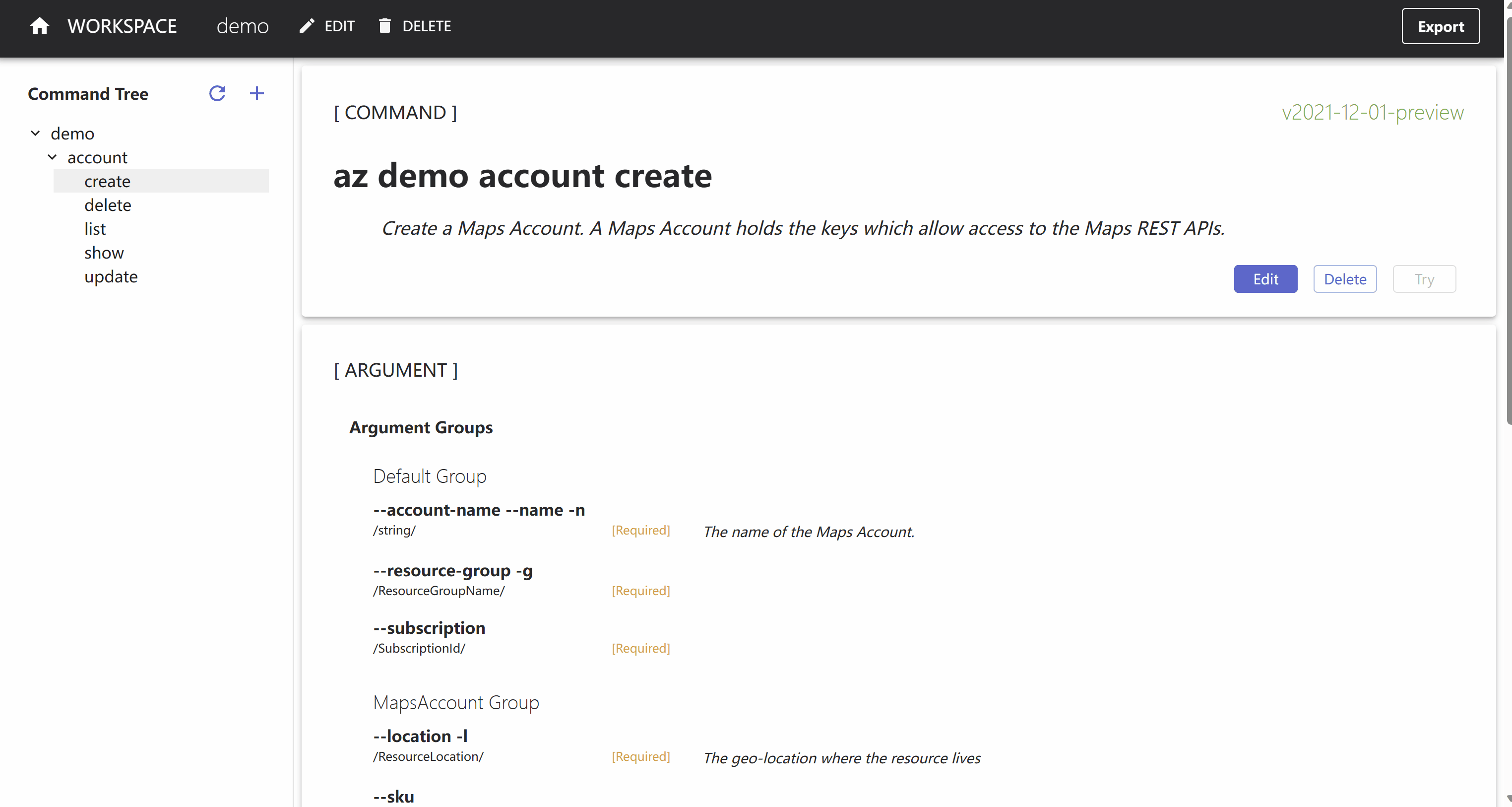
Note
If similar arguments exist in other commands, you can use
Update Similarbutton when submitting. It will find the similar arguments in other commands of current workspace.
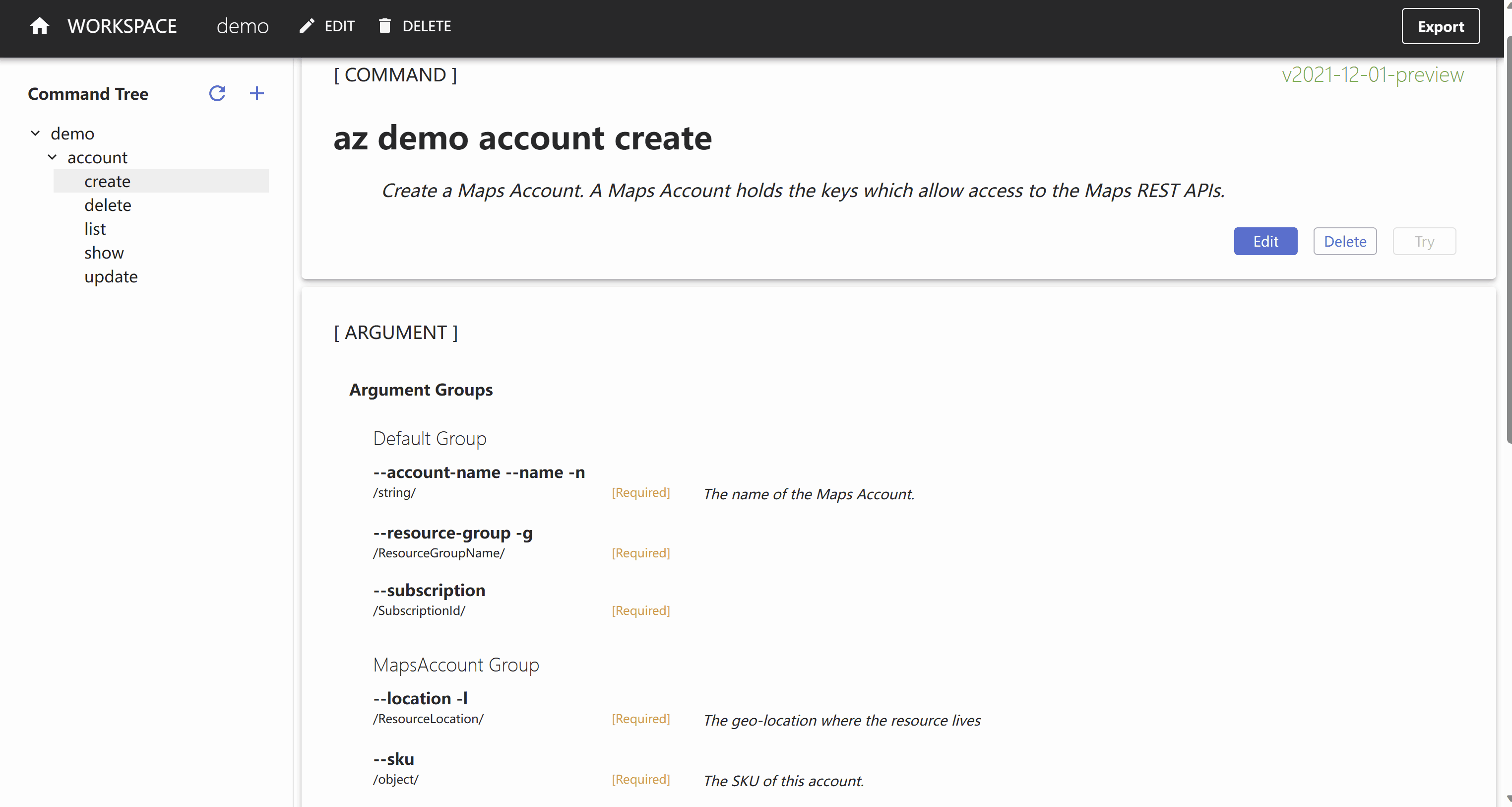
Using Singular Option Names
For the array type argument, it has Singular option names field to specify the singular options. A singular option flag can accept an element as the value instead of an array.
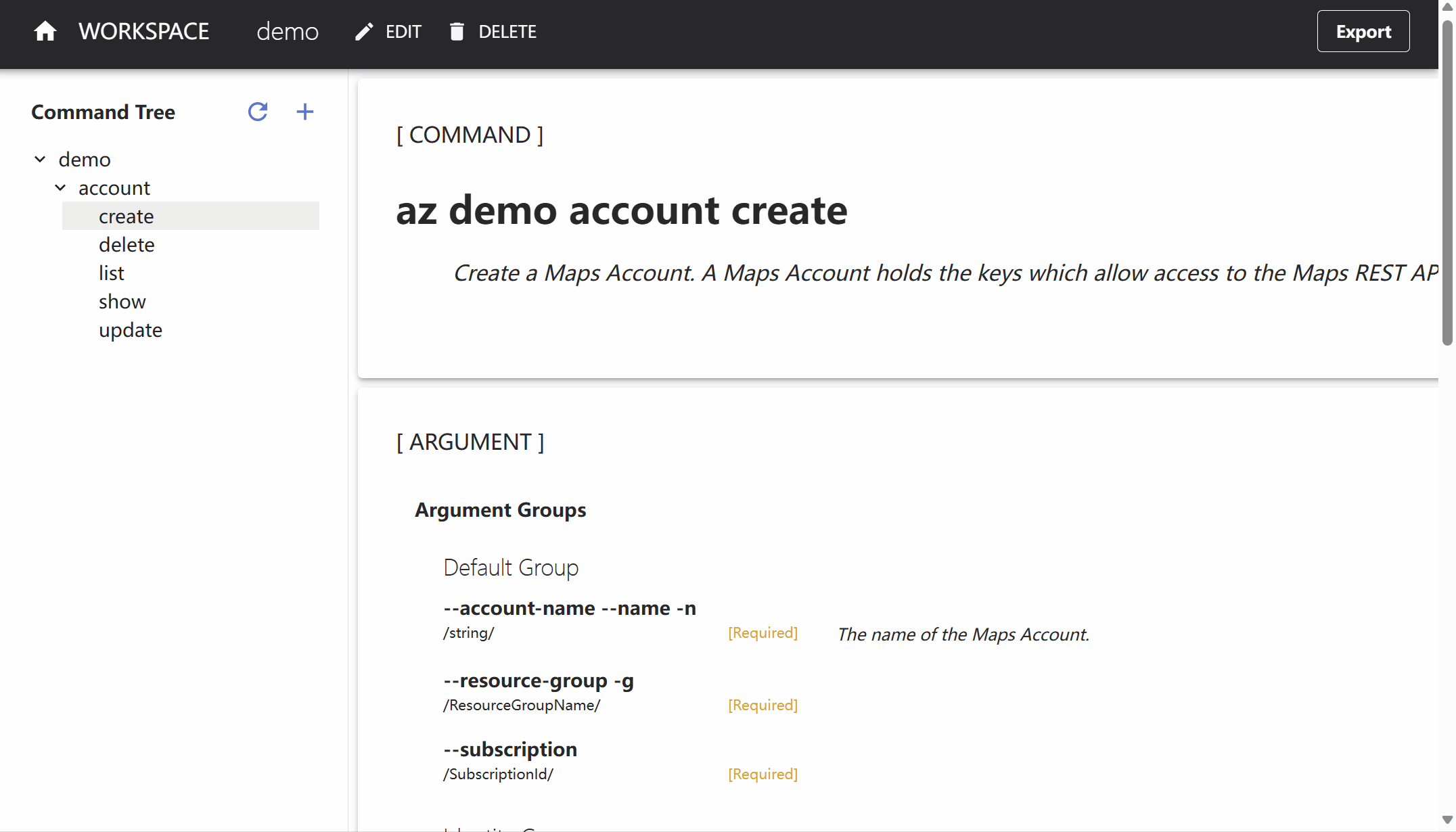
Note
This is by design for backward compatibility with existing commands and is not recommended for new commands. So by default, it is unset.
Flatten Argument
Some arguments have internal properties. For an object type argument, when it’s neither an array element nor a polymorphism argument, you can flatten its properties to the upper level.
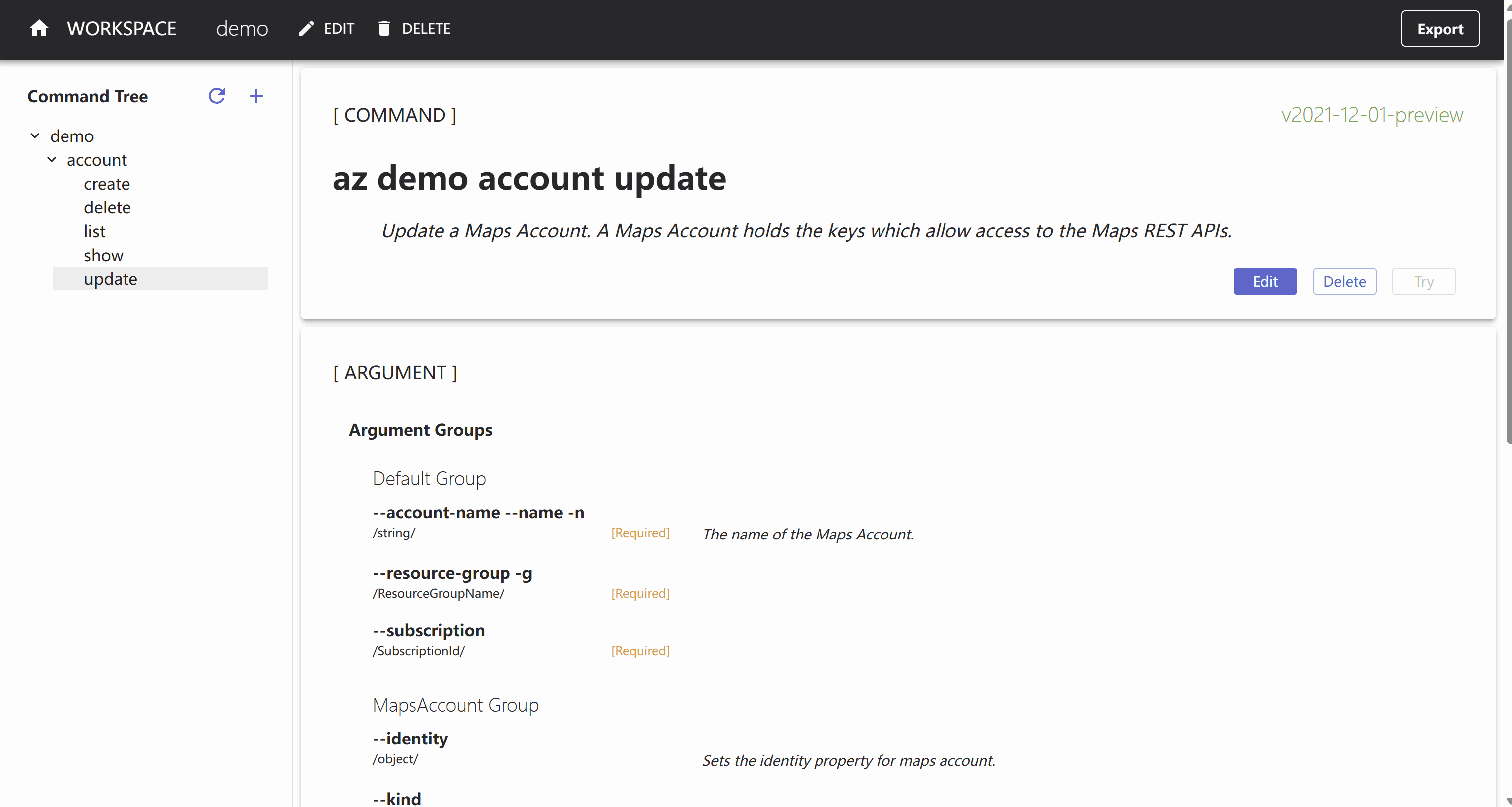
Warning
aaz-dev does NOT support revert flattened argument. If you want to undo flatten, the simplest way is deleting the command and regenerate it from swagger again.
Required and Optional Arguments
Whether the argument is required or optional is generated from Swagger. In swagger, because the properties are in a hierarchical structure, there’s a transmission chain for required properties. It will affect the argument. If an optional property is flattened, it’s required properties will be optional in the parent level.
Example if a resource has the following properties:
Prop_A (required)
Prop_B (optional)
L sub_1 (required)
L sub_2 (optional)
It will generate the following arguments in command level:
--prop-a (required)
--prop-b (optional)
Inside the optional argument --prop-b, its sub arguments will be:
.sub-1 (required)
.sub-2 (optional)
When you flatten --prop-b, the argument in command level will be:
--prop-a (required)
--sub-1 (optional)
--sub-2 (optional)
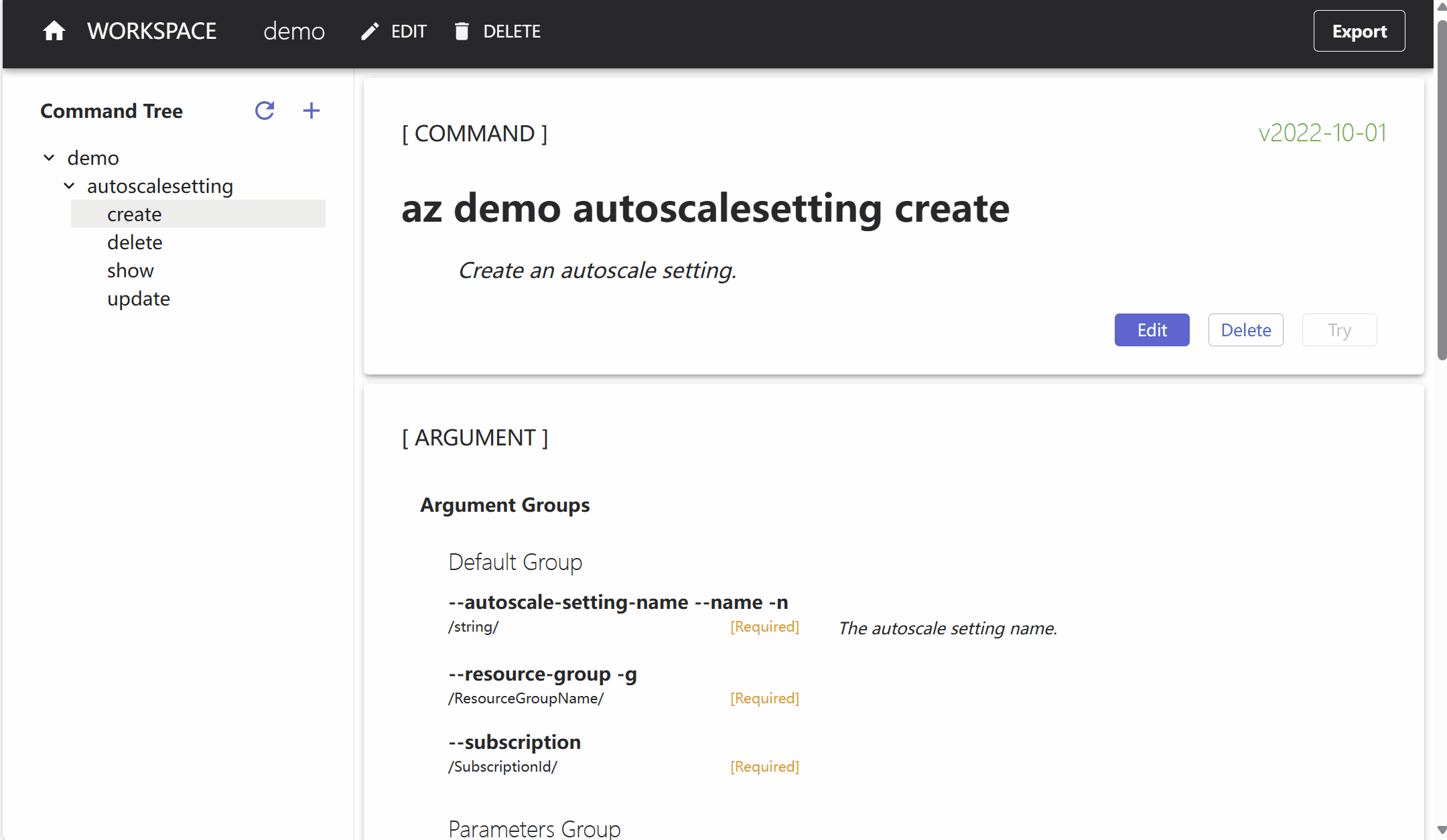
Note
aaz-dev does NOT support to change argument from optional to required. If you such needs, you should always check and fix the transmission chain in Swagger. There’s a common issue in swagger: aaz-dev will flatten the properties property in resource level by default. When it is optional, the required sub arguments will become optional in command level.
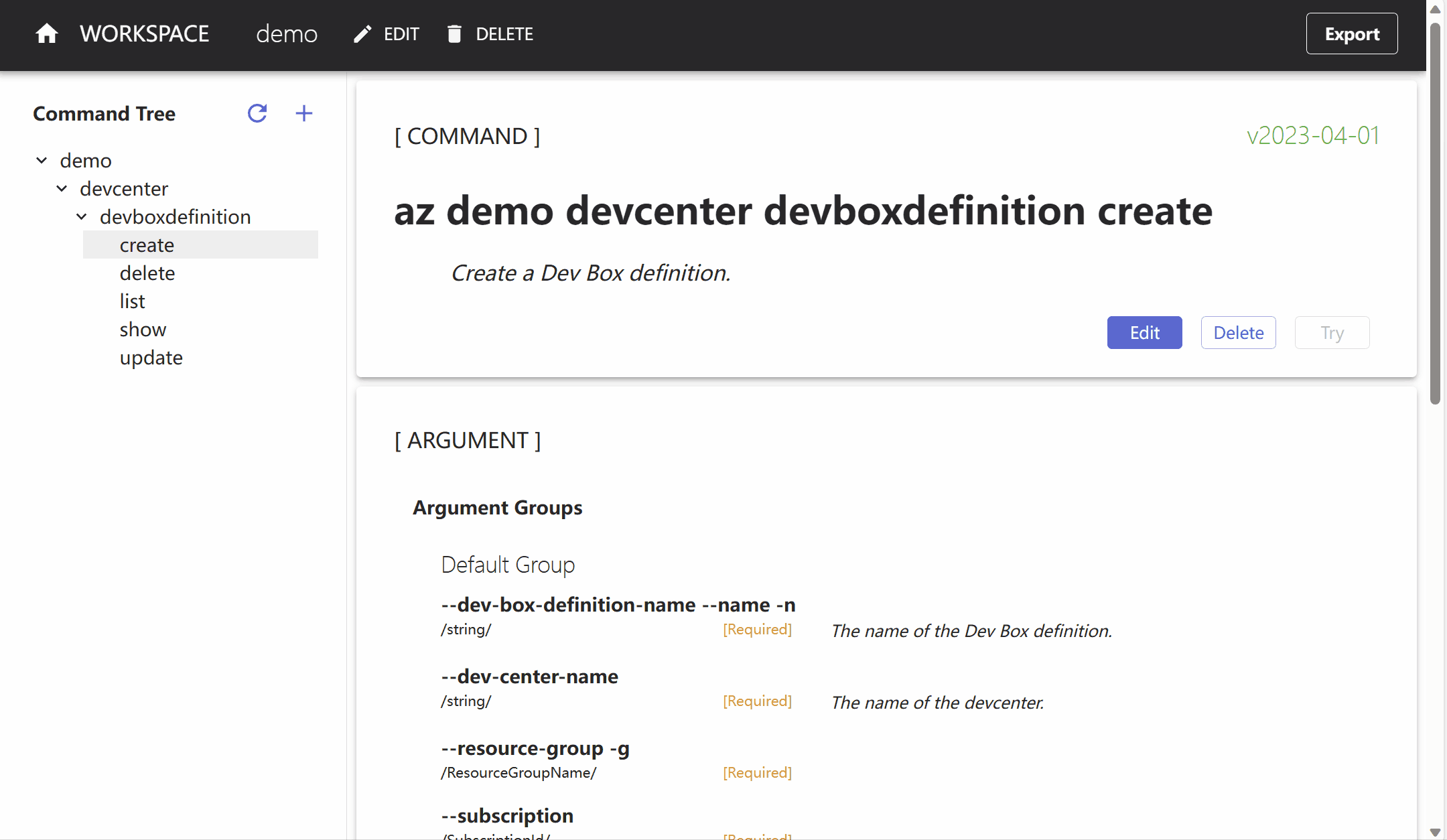
Hidden Arguments
While editing the arguments, you can hide it. The code of hidden arguments will NOT be generated in azure-cli, so the users cannot pass a value for hidden arguments. The command models in aaz will keep the hidden arguments, and you can enable them in the future.
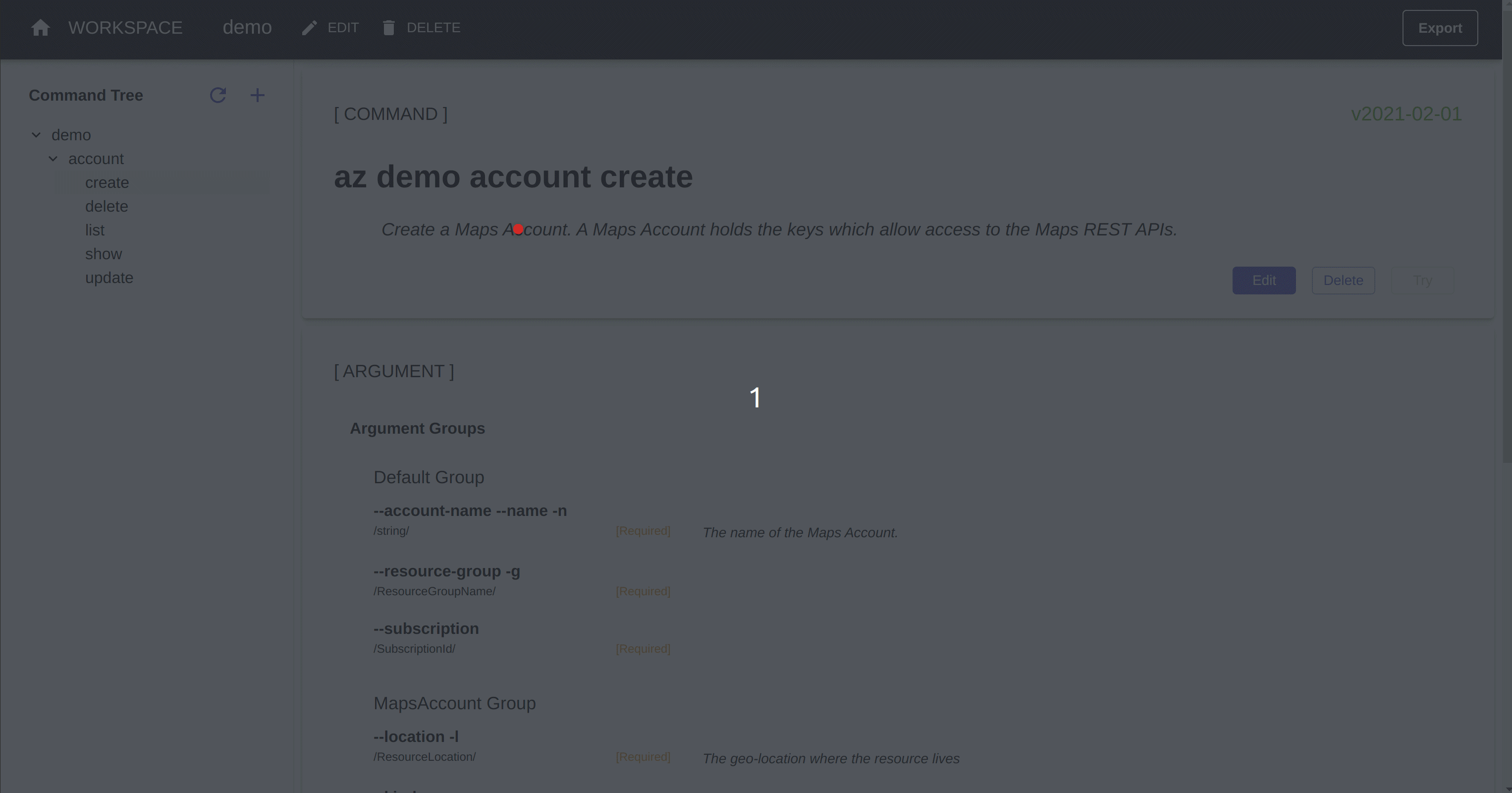
Support Entensible Enumeration Arguments
Users can set enum arguments extensible for accepting other values in the future, as denoted by x-ms-enum in swagger. If supportExtension is set, then argument validation will be skipped when executing cmds using azure cli.
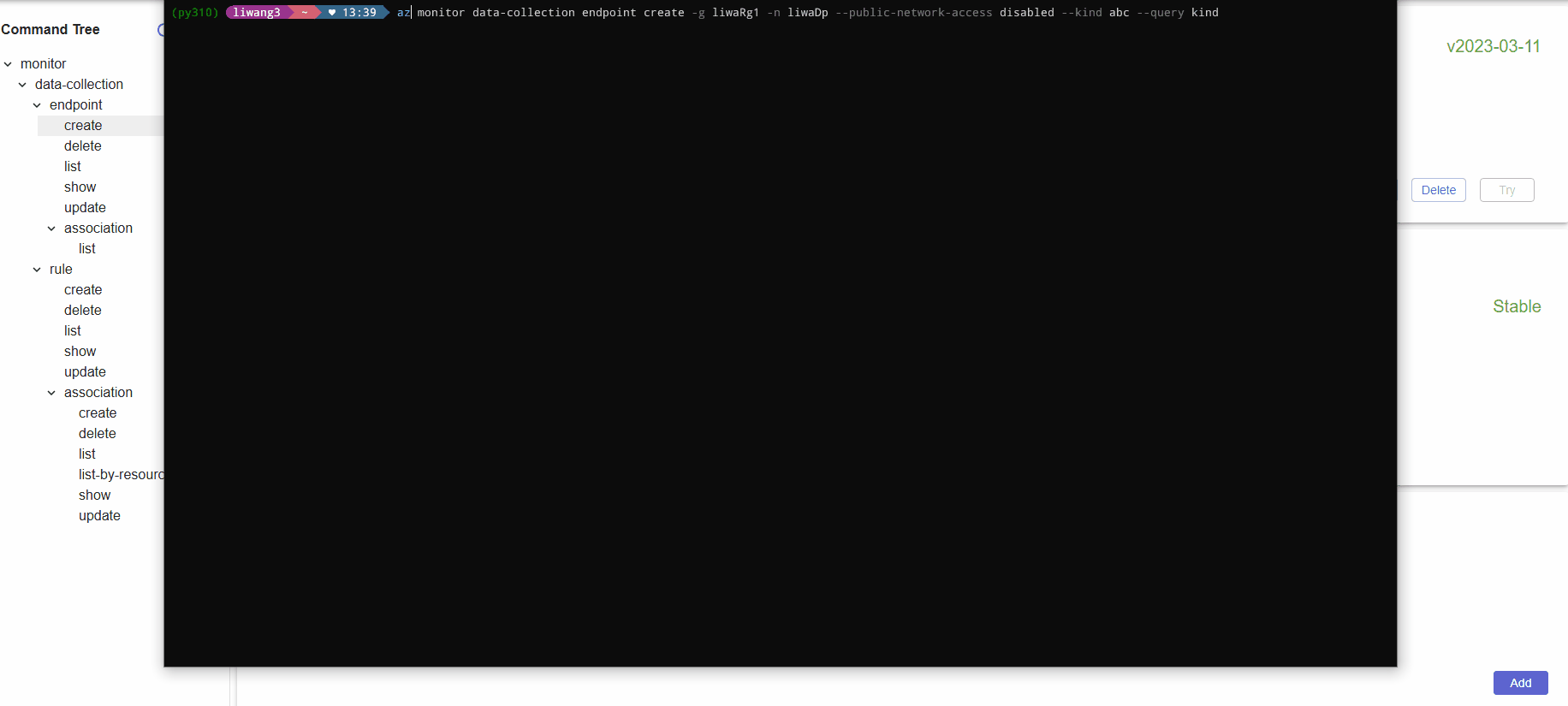
Default value for Arguments
You can set Default value for an argument, the Default value will be used when users not declare this argument in the command.
When a required argument has Default value, it will become optional in the command help.
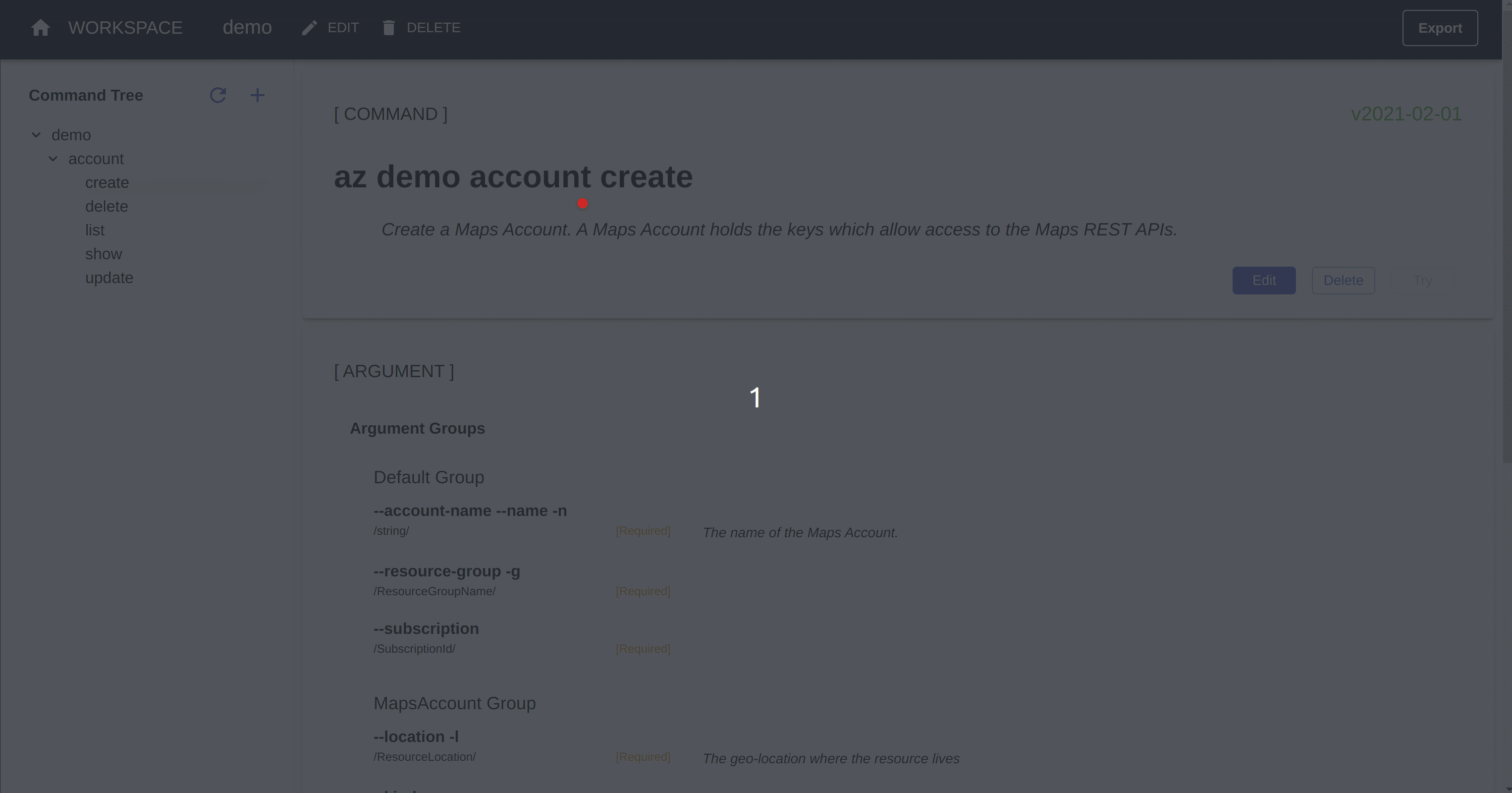
Warning
Do NOT set
Defaultvalue of arguments inupdatecommands using generic update mechanism. Because generic update will useGETto fetch the resource and usePUTto update the whole. So the default value of properties should comes from theGETresponse NOT the argumentDefaultvalue.
Note
The
Defaultvalue is different from theBlankvalue.Blankvalue is used when user declared the argument but didn’t pass a value in it. For example if the--arghas bothDefaultvalue andBlankvalue, When user run command without--arg, theDefaultvalue is used:
az some-command --name name --group groupWhen user run command with
--arg, but with no value added, theBlankvalue is used:
az some-command --name name --group group --argIn aaz-dev, you can only modify
Defaultvalue for the argument right now.
Prompt Input for Arguments
aaz-dev support prompt input for arguments when user declared it but didn’t pass a value for it. There are two kinds of prompt input:
- Prompt Input: The value is displayed during input.
- Password Prompt Input: It is used for the password prompt input of the
Passwordarguments, and the value is NOT displayed during input, and it supports secondary input confirmation.
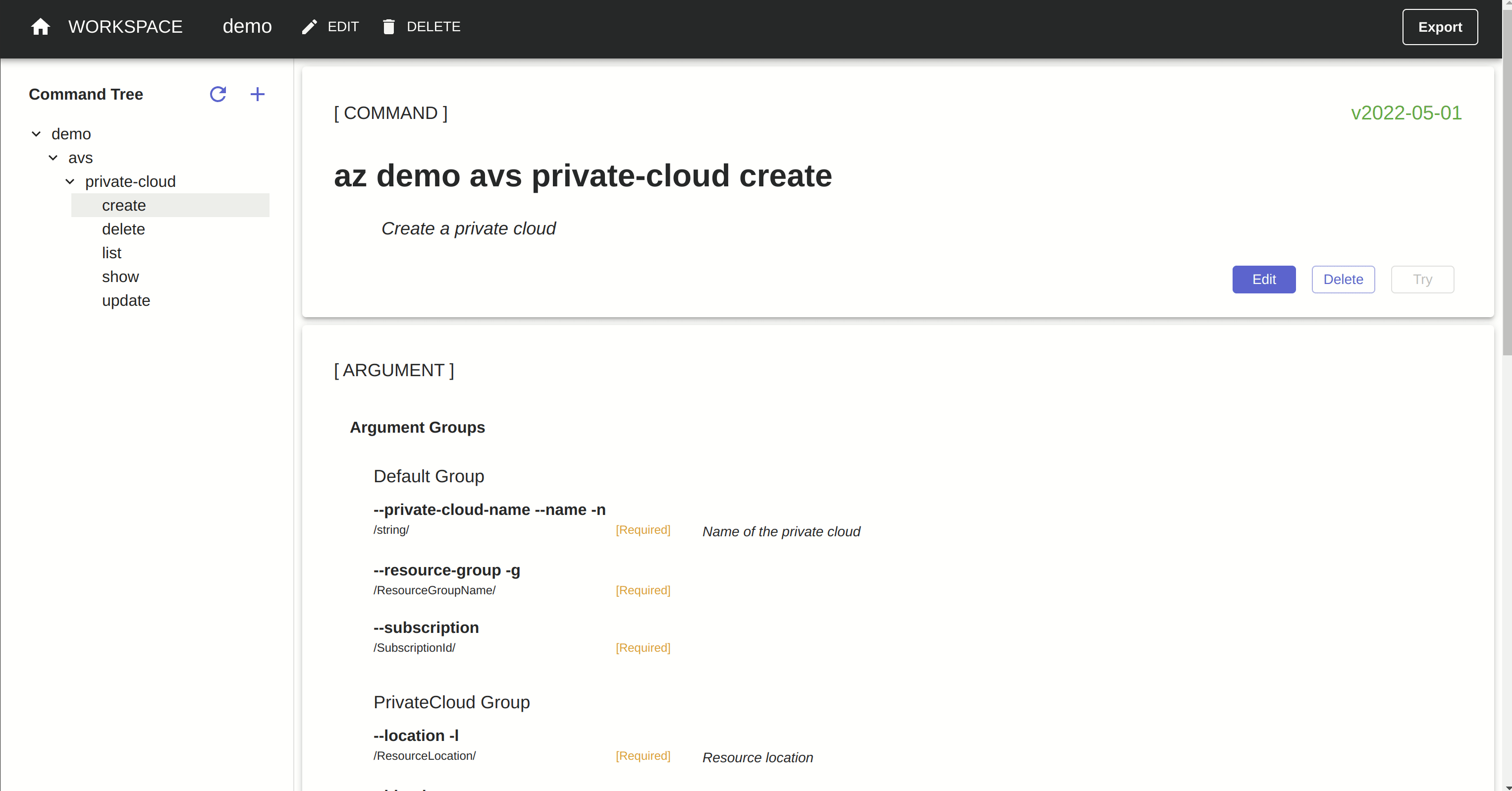
Class Argument Type
If an argument schema is used by multiple place, aaz-dev will create a class type for it. If you do some modification inside of the class, the change will be applied for the rest.
You can use unwrap to separate the current argument from the class type, and its modification will be independent of the class type.
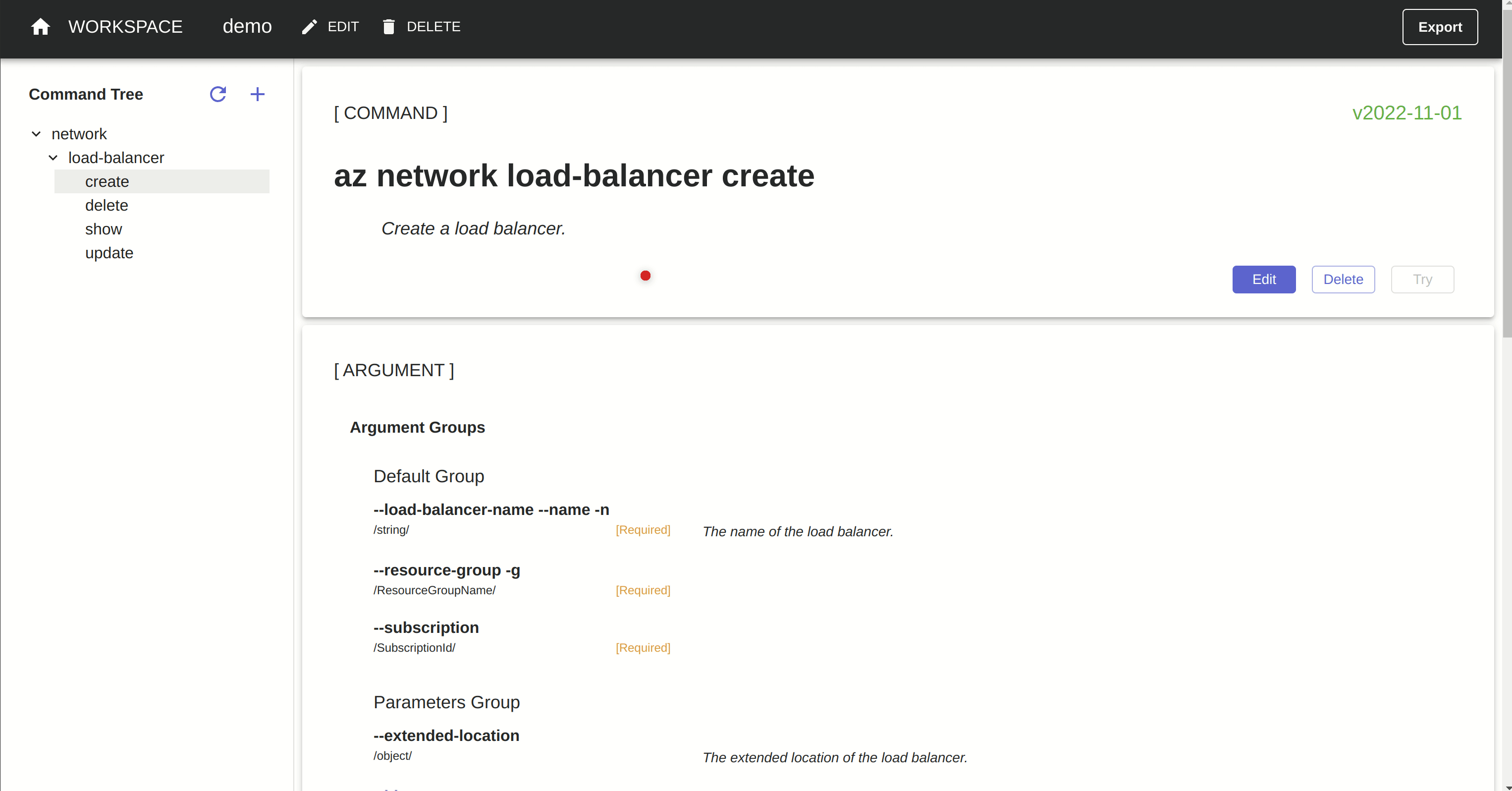
Command Examples
In the EXAMPLE section, you can add examples for the commands.
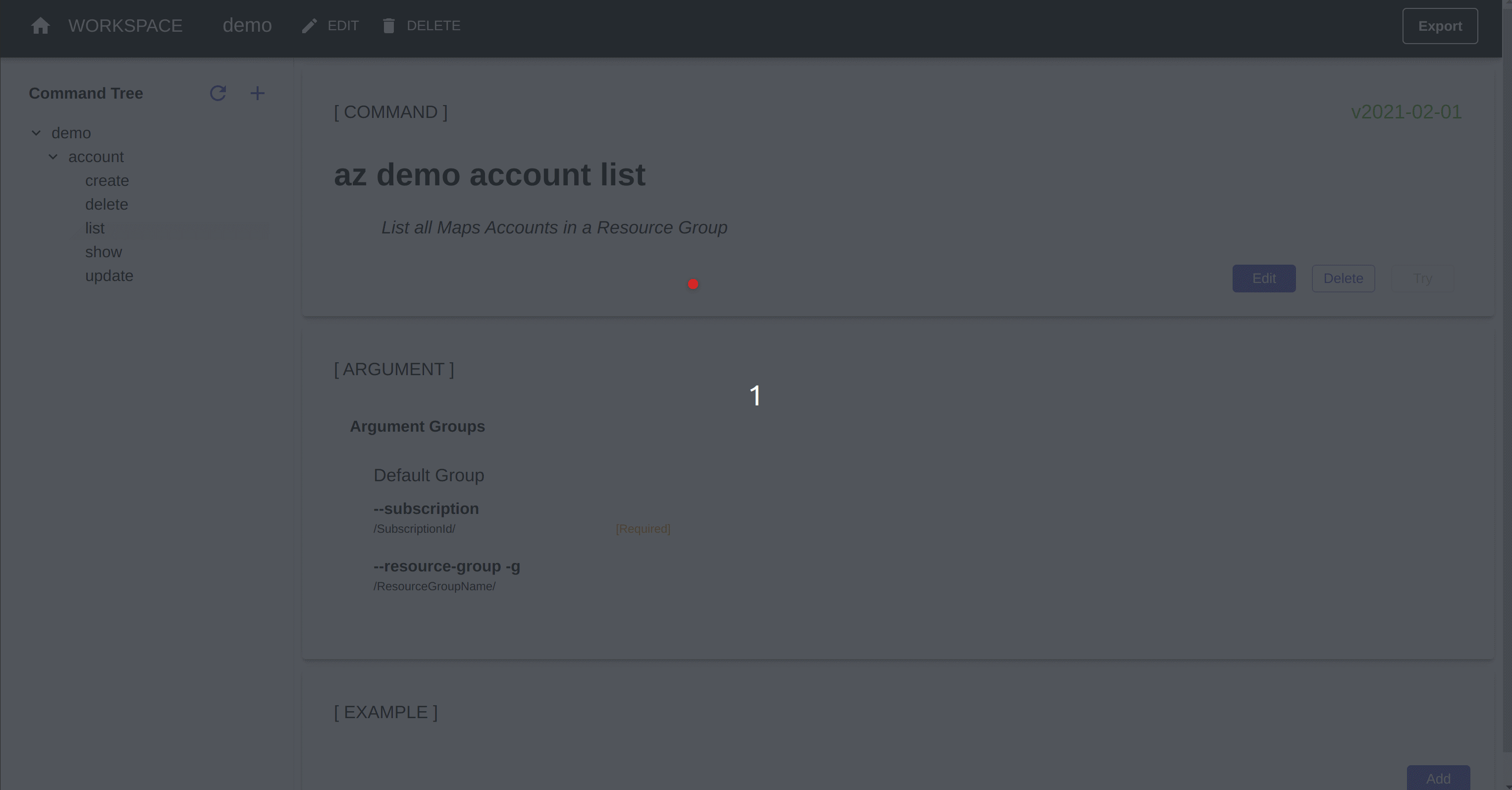
Note
Please use shorthand syntax for complicated argument values, so that the examples can be run in Powershell, Windows Command Prompt and Bash without escaping rules.
Reload from swagger
When developing commands, it may be necessary to correct Swagger errors. You can use the ↻ button to reload swagger resources on demand. aaz-dev tool can apply the change in swagger and inherit previous modifications in workspace intelligently.
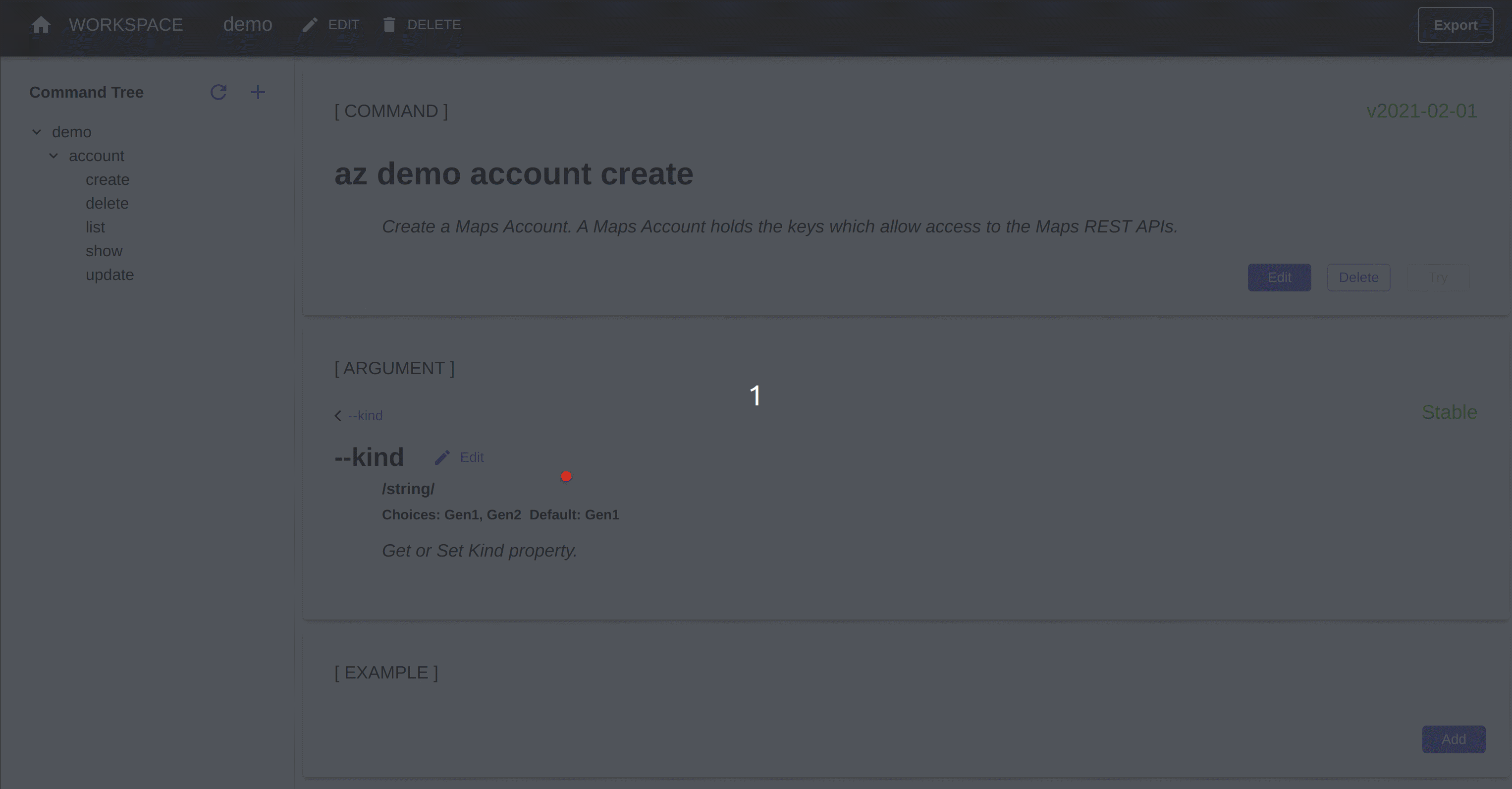
Subcommand generation
For some compound arguments, we support shorthand syntax to pass values. For some cases, it will be much convenience for users by using subcommands. You can use the following way to create subcommands.
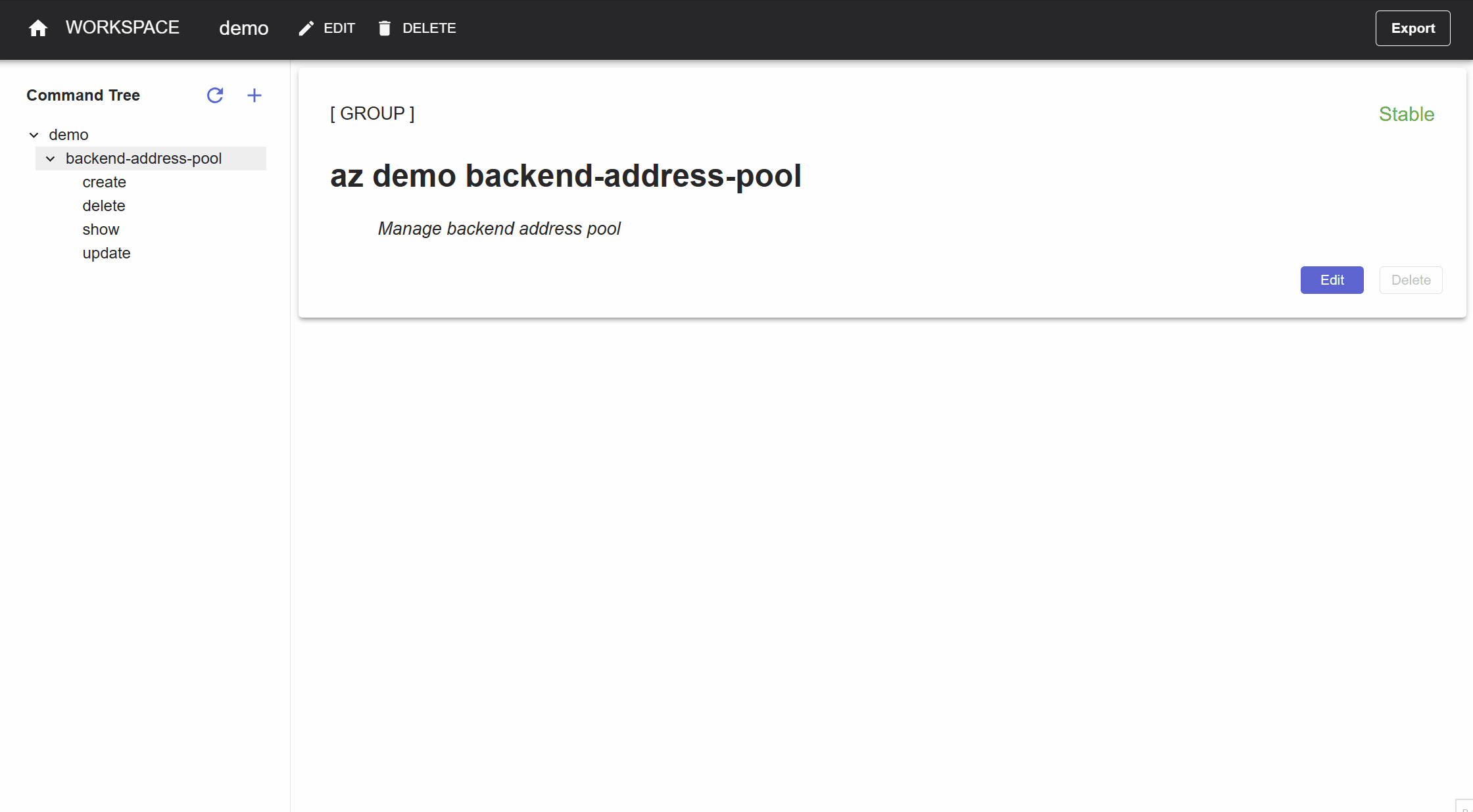
Warning
The subcommands generation relies on Generic(Get&Put) update. So please make sure the update command of the resource is Generic(Get&Put) update.
When the argument used of subcommands generation is array type, the subcommand will have --xxxxx-index argument to index the element of array.
Sometimes, the element can be identified by its specific property such as name. So you can state x-ms-identifiers in swagger,
and we will replace the index argument by that.
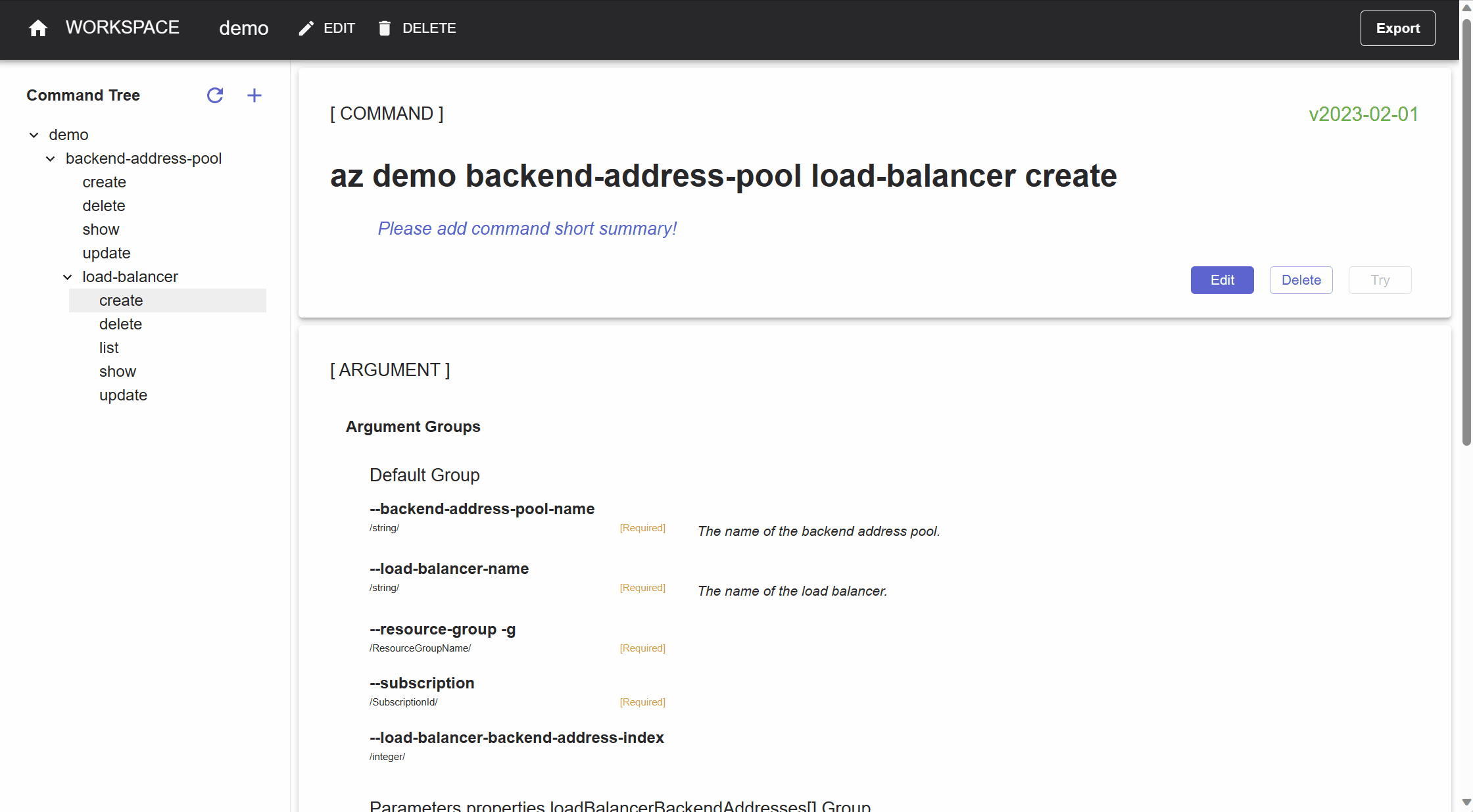
Export Command Models to AAZ repo
A workspace is a local place that holds command models while developing. AAZ Repo is where command models are kept for persistence. When you click the Export button, it will export the command models into AAZ. AAZ is different from workspace, it can save different version command models of the same resource.
Note
It’s important to submit your change in
AAZrepo together with the pull request in azure-cli, so that the other colleagues to carry out follow-up development on the basis of your current command models.