Command Usage and Testing
Command Usage
Before
- Make sure you have login by
az login. - Make sure you have set the subscription by
az account set -s {subscription ID for test}. - You can try to create a empty resource group by
az group create --name {your resource group name} --location westusto check if you have the permission to the cloud. - If your commands are in extensions, make sure you have loaded this extension by
azdev extension add {your extension name}.
Run your commands
After that, you can directly try the generated command such as az new-group-name new-command-name --the-arg value.
There are some tips for you to use the generated command:
- You can add
--helpargument flag to get and verify the help information of the command. Such assaz new-group-name new-command-name --the-arg value --help - For issue debugging, you can add
--debugargument flag to print out the debug logs, which will contains all the http requests and responses, to help you triage the issue. If you need feature help from azure-cli team, please always provide this logs for us. - The compound arguments generated supports shorthand syntax to input values.
Provide tests
It is required to providing tests for the change. Please reference this doc for details.
Details about these two types of testing, env preparation, test policies and issue troubleshooting, please refer to the doc
After generating code from CodeGenV2, target cmd’s test can be added into folder path/to/your/cloned/azure-cli/target_mod. Below is the demonstration of tests using azdev and Pycharm Community
Run tests
The azdev test command can help you run tests for your code, please check help message of azdev test --help.
When first run tests, use --live to make live request to apis and it will help record payloads in yaml file for CI playback validation.
azdev test test_function_of_your_code --live
For Pycharm users, please set env Azure_TEST_RUN_LIVE to be true for live mode and false for non-live mode.
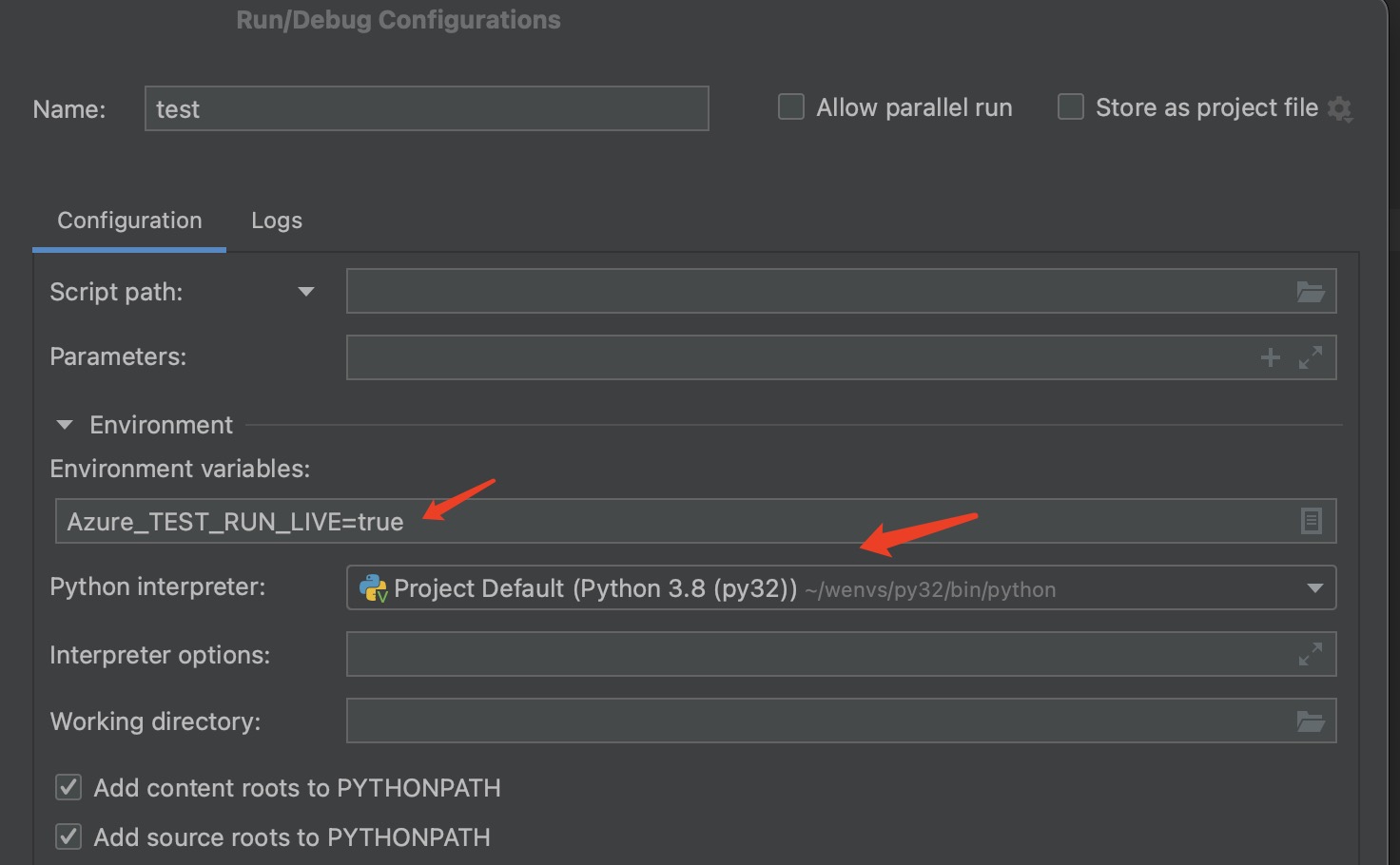
Note
When you record tests, please make sure the latest change of
devbranch of azure-cli has been synced to your local repo. Developers will always encounter this issue when the tests passed locally but failed in CI. This is because the api versions used by commands of azure-cli can be changed indevbranch. When the tests recorded in your local may uses out of date azure-cli commands, the recording will be failed in CI. That’s why we need to sync the latest change ofdevbranch of azure-cli before recording tests.