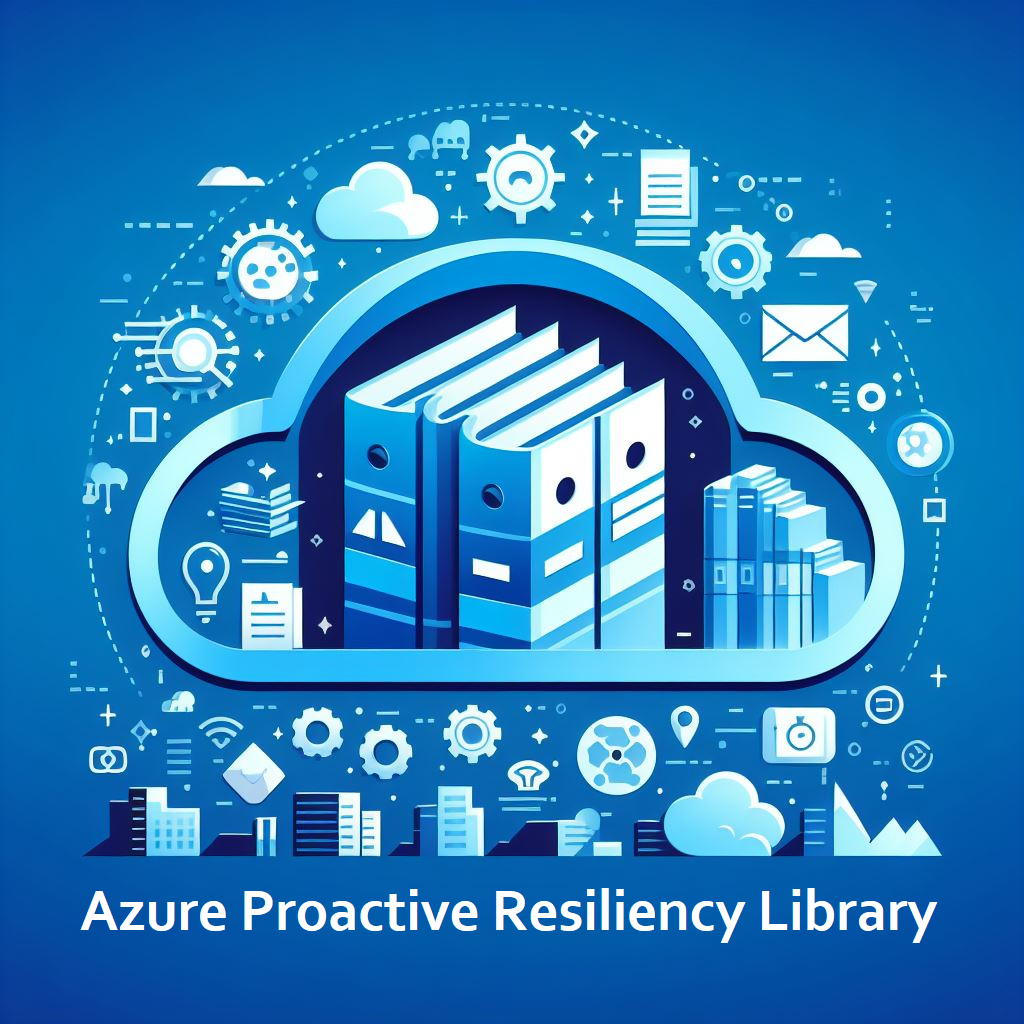Getting Started
This section provides guidance on how to get started with contributing. The following should be considered and/or addressed before you start contributing:
Before diving in, please take a moment to acquaint yourself with the context and background of how this library is built, which will help you contribute effectively moving forward.
- Website: The site is built using Hugo, a static site generator.
- Source Code: Stored in the APRL GitHub repository, this is also linked in the website’s header.
- Hosting: The site is hosted on GitHub Pages.
We’ve chosen Hugo and GitHub Pages to present an easily navigable and consumable library. This combination ensures a user-friendly experience, especially across different devices, including mobile platforms.
Absolutely! You don’t need to be. Hugo simply requires you to know how to write markdown (.md) files, and it handles the rest when generating the site. 👍
To prepare for contributing to APRL, follow the steps below to ensure you’re in a “ready state.”
A “ready state” means you have forked the Azure/Azure-Proactive-Resiliency-Library-v2 repository, cloned it to your local machine, and opened it in VS Code.
To contribute to this project/repository/library, you will need the following installed:
You can usewingetto easily install all the prerequisites. Refer to the section below for installation commands.
- Git
- Visual Studio Code (VS Code)
- Extensions:
editorconfig.editorconfig,streetsidesoftware.code-spell-checker,medo64.render-crlf,github.copilot-chat,esbenp.prettier-vscode- VS Code will automatically recommend installing these when you open this repository, or a fork of it, in VS Code.
- Extensions:
- Hugo Extended
To install the required software using winget, follow the instructions here.
winget install --id 'Git.Git'
winget install --id 'Microsoft.VisualStudioCode'
winget install --id 'Hugo.Hugo.Extended'
Ensure you meet the following prerequisites:
- Create a GitHub profile/account
- Fork the
Azure/Azure-Proactive-Resiliency-Library-v2repository to your GitHub organization/account and clone it locally to your machine. - Instructions for forking a repository and cloning it can be found here.
While in VS Code, you can open a terminal and execute the commands below to access a local copy of the APRL website from a web server provided by Hugo. Access it using the following address: http://localhost:1313/Azure-Proactive-Resiliency-Library-v2/:
hugo server --disableFastRender
Once you have committed changes to your fork of the APRL repo, you create a pull request to merge your changes into the APRL repo.