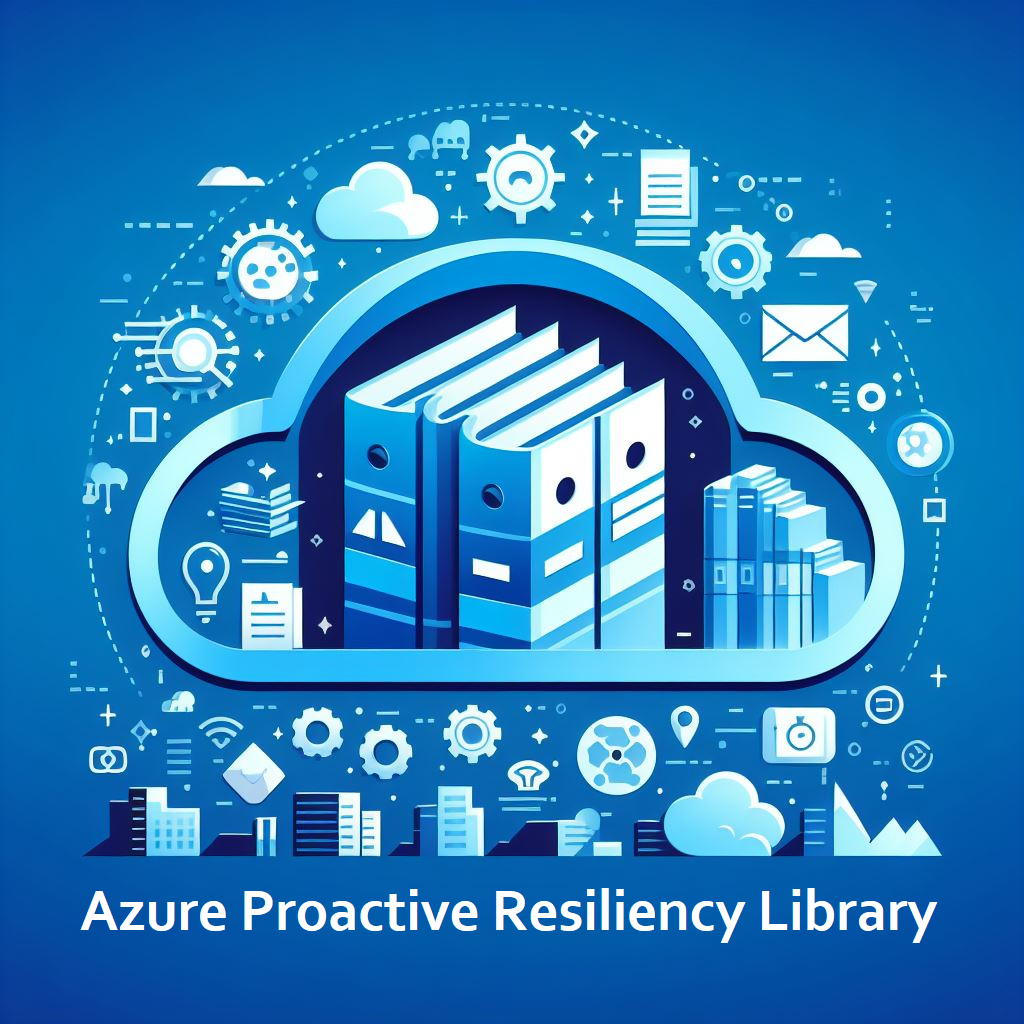trafficManagerProfiles
Summary
Details
Traffic Manager Monitor Status Should be Online
Impact: High Category: High Availability
APRL GUID: f05a3e6d-49db-2740-88e2-2b13706c1f67
Advisor GUID: n/a
Description:
Monitor status should be online to ensure failover for application workload. If Traffic Manager's health shows Degraded, one or more endpoints may also be Degraded.
Potential Benefits:
Ensures failover functionality
Learn More:
ARG Query:
Click the Azure Resource Graph tab to view the query
// Azure Resource Graph Query
// Find traffic manager profiles that have an endpoint monitor status of not 'Online'
resources
| where type == "microsoft.network/trafficmanagerprofiles"
| mv-expand properties.endpoints
| where properties_endpoints.properties.endpointMonitorStatus != "Online"
| project recommendationId = "f05a3e6d-49db-2740-88e2-2b13706c1f67", name, id, tags, param1 = strcat('Profile name: ',properties_endpoints.name), param2 = strcat('endpointMonitorStatus: ', properties_endpoints.properties.endpointMonitorStatus)
Traffic manager profiles should have more than one endpoint
Impact: Medium Category: High Availability
APRL GUID: 5b422a7f-8caa-3d48-becb-511599e5bba9
Advisor GUID: 6cd70072-c45c-4716-bf7b-b35c18e46e72
Description:
When configuring the Azure traffic manager, provision at least two endpoints to ensure workloads can fail-over to another instance, enhancing reliability and availability.
Potential Benefits:
Enhances failover capabilities
Learn More:
ARG Query:
Click the Azure Resource Graph tab to view the query
// Azure Resource Graph Query
// Find traffic manager profiles that have less than 2 endpoints
resources
| where type == "microsoft.network/trafficmanagerprofiles"
| where array_length(properties.endpoints) < 2
| project recommendationId = "5b422a7f-8caa-3d48-becb-511599e5bba9", name, id, tags, param1 = strcat('EndpointCount: ', array_length(properties.endpoints))
Ensure endpoint configured to (All World) for geographic profiles
Impact: High Category: Disaster Recovery
APRL GUID: c31f76a0-48cd-9f44-aa43-99ee904db9bc
Advisor GUID: 0bbe0a49-3c63-49d3-ab4a-aa24198f03f7
Description:
For geographic routing, traffic is directed to endpoints based on specific regions. If a region fails, without a predefined failover, configuring an endpoint to "All (World)" for geographic profiles can prevent traffic black holes, ensuring service remains available.
Potential Benefits:
Avoids traffic black holing, ensures availability
Learn More:
ARG Query:
Click the Azure Resource Graph tab to view the query
// Azure Resource Graph Query
// Provides a list of Traffic Manager resources that are not confirgured for all-World access
Resources
| where type == 'microsoft.network/trafficmanagerprofiles'
| where properties.trafficRoutingMethod =~ "Geographic"
| extend endpoints = properties.endpoints
| mv-expand endpoint = endpoints
| where endpoint.properties.geoMapping !contains "WORLD"
| extend endpointName = endpoint.name
| project recommendationId="c31f76a0-48cd-9f44-aa43-99ee904db9bc", name, id, tags, param1=strcat("endpointName:",endpointName), param2=strcat("GeoMapping:", tostring(endpoint.properties.geoMapping))
Avoid combining Traffic Manager and Front Door
Impact: High Category: Business Continuity
APRL GUID: 9437634c-d69e-2747-b13e-631c13182150
Advisor GUID: 825ff735-ed9a-4335-b132-321df86b0e81
Description:
For most solutions, choose either Azure Front Door for content caching, CDN, TLS termination, and WAF, or Traffic Manager for simple global load balancing.
Potential Benefits:
Optimized network routing and security
Learn More:
ARG Query:
Click the Azure Resource Graph tab to view the query
// Azure Resource Graph Query
// Avoid combining Traffic Manager and Front Door
resources
| where type == "microsoft.network/trafficmanagerprofiles"
| mvexpand(properties.endpoints)
| extend endpoint=tostring(properties_endpoints.properties.target)
| project name, trafficmanager=id, matchname=endpoint, tags
| join (
resources
| where type =~ "microsoft.cdn/profiles/afdendpoints"
| extend matchname= tostring(properties.hostName)
| extend splitid=split(id, "/")
| extend frontdoorid=tolower(strcat_array(array_slice(splitid, 0, 8), "/"))
| project name, id, matchname, frontdoorid, type
| union
(cdnresources
| where type =~ "Microsoft.Cdn/Profiles/CustomDomains"
| extend matchname= tostring(properties.hostName)
| extend splitid=split(id, "/")
| extend frontdoorid=tolower(strcat_array(array_slice(splitid, 0, 8), "/"))
| project name, id, matchname, frontdoorid, type)
)
on matchname
| project
recommendationId = "9437634c-d69e-2747-b13e-631c13182150",
name=split(trafficmanager, "/")[-1],
id=trafficmanager,
tags,
param1=strcat("hostname:", matchname),
param2=strcat("frontdoorid:", frontdoorid)