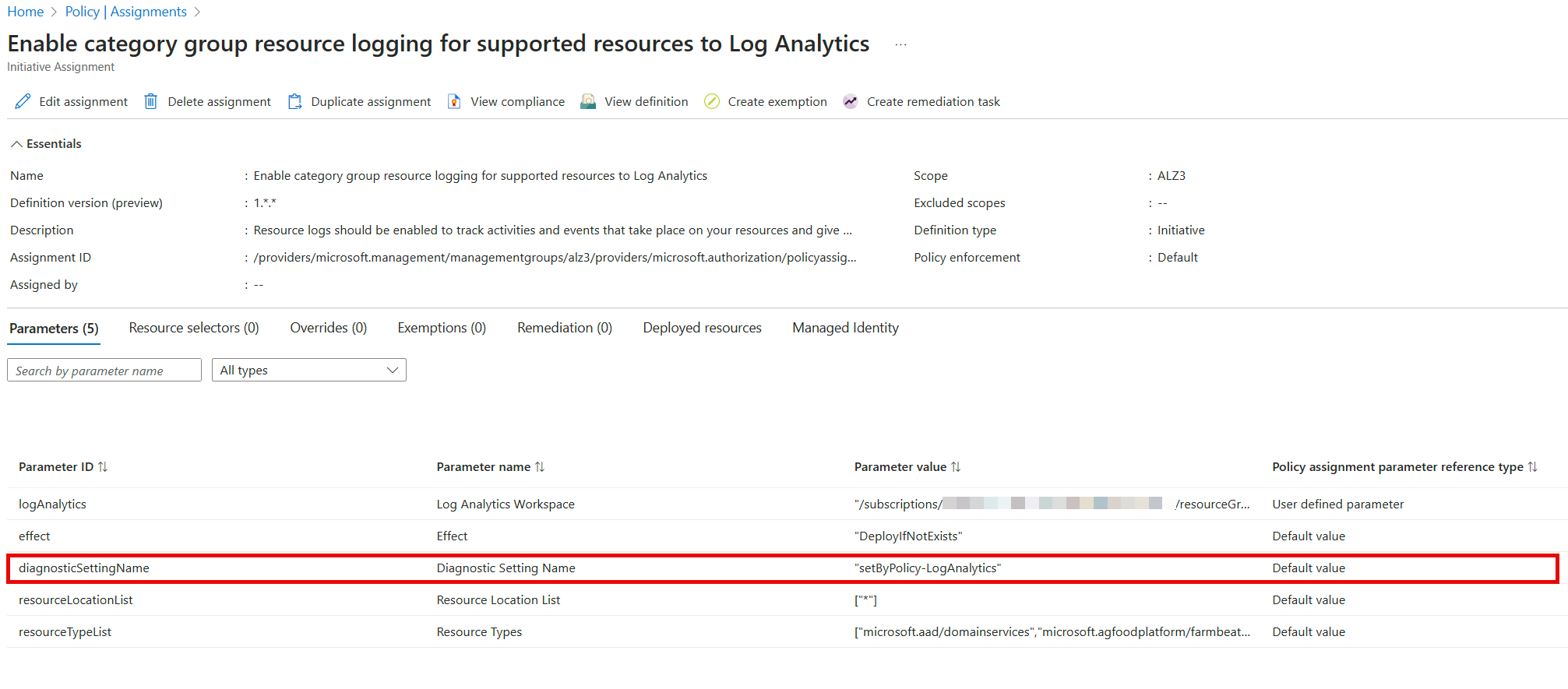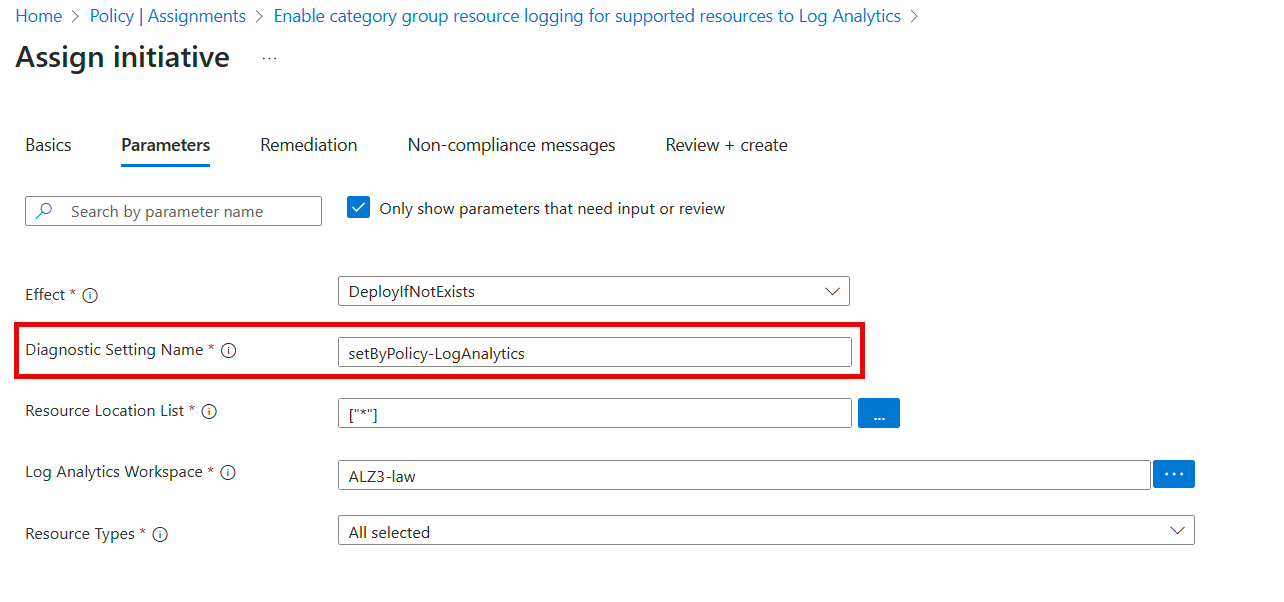Known issues
Azure landing zone is a set of reference implementations that provide guidance on how to deploy and manage Azure landing zone using the solutions we provide. These reference implementations are continuously updated to provide the best practices for deploying and managing Azure landing zone, and occasionally require the introduction of breaking changes to ensure the best possible experience for our customers.
This section lists known issues and workarounds for Azure landing zone.
Prior to May 2024, Azure landing zone provided custom policies and initiatives to enable diagnostic settings for all supported resources to send logs to Log Analytics. In May 2024, these policies and initiatives were deprecated and replaced with the product group published Azure Policy initiative definitions Enable allLogs category group resource logging for supported resources to Log Analytics and Enable audit category group resource logging for supported resources to Log Analytics.
With the transition to the built-in initiatives we made the decision to adopt the product group specified default values for parameters, which would simplify our ongoing management of assignments of these initiatives (and any future updates). This change has the following implications:
- In the ALZ custom policies and initiatives we had a parameters called
profileNamewith a default value ofsetbypolicy. This parameter was used to register the Log Analytics sink for the diagnostic settings. - The product group initiatives provide a more descriptive parameter called
diagnosticSettingNamewith a default value ofsetByPolicy-LogAnalytics. Enhancing the parameter default value allows customers to configure additional sinks (targets) for diagnostic settings, currently including Event Hubs and Storage Accounts. - Only a single sink type can be configured per resource, i.e. if you have a diagnostic setting that sends logs to Log Analytics, you cannot specify an additional Log Analytics sink in the same diagnostic setting.
This change has no impact on customers who have deployed an Azure Landing Zone after May 2024, as the new initiatives were already in use. However, customers who deployed Azure landing zone prior to May 2024 and have now updated their initiatives/assignments to use the built-in product group initiatives, will have issues remediating non-compliant resources because of the change in the name of the Log Analytics sink. Remediation will fail because the diagnostic setting is not found with the expected name, and will instead try a configure a new Log Analytics sink on resources with the new name.
The resulting error will contain text like Data sink <resource id of your workspace> is already used in diagnostic settings 'setbypolicy' for category <category you configured previously>. Data sinks can't be reused in different settings on the same category for the same resource.
To work around this issue, you can either:
- Delete the diagnostic setting that is non-compliant and let the initiative re-create it with the correct (updated) name. (Not recommended as it will take time for the diagnostic setting to be re-created and logs to start flowing again.)
- Update the initiative assignment to use the previous
profileNameparameter value ofsetbypolicyinstead of the newdiagnosticSettingNameparameter value ofsetByPolicy-LogAnalytics. This will allow the initiative to remediate the non-compliant resources without issue.
Select the assignment:
Update the assignment parameter: