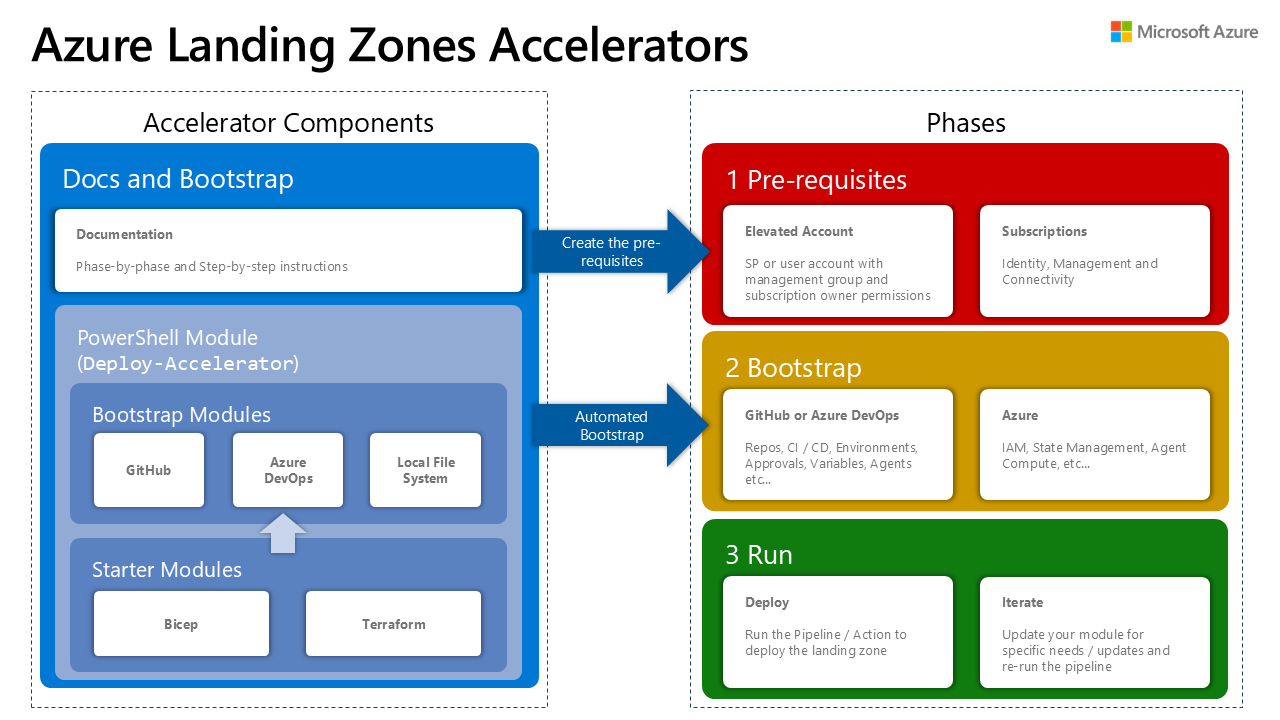User Guide
For the majority of users, this is the place to start. The quick start is a step by step guide to get your Azure Landing Zone environment up and running.
Now head to Get Started.
For those users with very specific requirements we provide some advanced capabilities that allow you to override some of the defaults.
See our FAQ and Advanced Scenarios for more info.
This guide takes you through the steps to prepare your prerequisites and then run the PowerShell module.
The accelerator bootstraps a continuous delivery environment for you. It supports both the Azure DevOps and GitHub version control system (VCS). It uses the ALZ PowerShell module to gather required user input and apply a Terraform module to configure the bootstrap environment.
The accelerator quick start follows a 3 phase approach, with an optional planning and decisions phase:
If this is your first time running the accelerator, we recommend starting with phase 0 to make some decisions and get a better understanding before you start.
- Phase 0: Planning and decisions to make before starting.
- Phase 1: Instructions to configure credentials and subscriptions.
- Phase 2: Run the PowerShell module to generate the continuous delivery environment.
- Phase 3: Update the module (if needed) to suit the needs of your organization and deploy via continuous delivery.